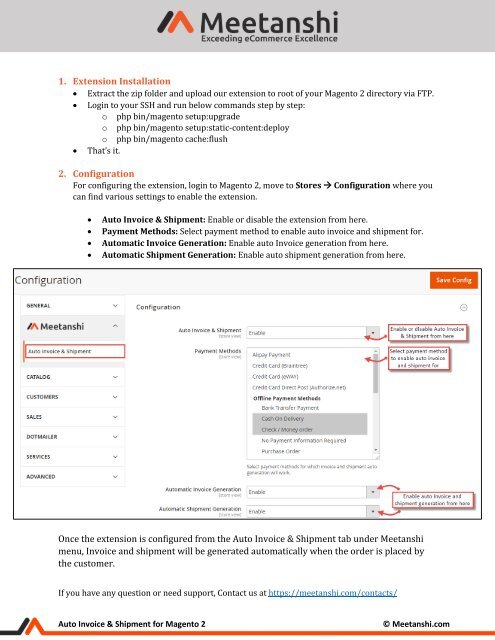Magento 2 Auto Invoice & Shipment
Magento 2 Auto Invoice & Shipment enables to automatically create Magento 2 invoices and shipment to simplify the Order processing system.
Magento 2 Auto Invoice & Shipment enables to automatically create Magento 2 invoices and shipment to simplify the Order processing system.
You also want an ePaper? Increase the reach of your titles
YUMPU automatically turns print PDFs into web optimized ePapers that Google loves.
1. Extension Installation<br />
• Extract the zip folder and upload our extension to root of your <strong>Magento</strong> 2 directory via FTP.<br />
• Login to your SSH and run below commands step by step:<br />
o php bin/magento setup:upgrade<br />
o php bin/magento setup:static-content:deploy<br />
o php bin/magento cache:flush<br />
• That’s it.<br />
2. Configuration<br />
For configuring the extension, login to <strong>Magento</strong> 2, move to Stores Configuration where you<br />
can find various settings to enable the extension.<br />
• <strong>Auto</strong> <strong>Invoice</strong> & <strong>Shipment</strong>: Enable or disable the extension from here.<br />
• Payment Methods: Select payment method to enable auto invoice and shipment for.<br />
• <strong>Auto</strong>matic <strong>Invoice</strong> Generation: Enable auto <strong>Invoice</strong> generation from here.<br />
• <strong>Auto</strong>matic <strong>Shipment</strong> Generation: Enable auto shipment generation from here.<br />
Once the extension is configured from the <strong>Auto</strong> <strong>Invoice</strong> & <strong>Shipment</strong> tab under Meetanshi<br />
menu, <strong>Invoice</strong> and shipment will be generated automatically when the order is placed by<br />
the customer.<br />
If you have any question or need support, Contact us at https://meetanshi.com/contacts/<br />
<strong>Auto</strong> <strong>Invoice</strong> & <strong>Shipment</strong> for <strong>Magento</strong> 2<br />
© Meetanshi.com