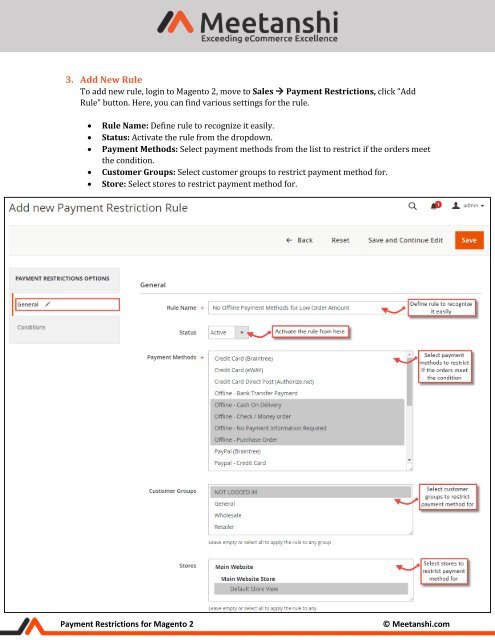Magento 2 Payment Restrictions
Magento 2 Payment Restrictions helps manage and restrict payments with based on business needs. Meetanshi’s Magento 2 Payment Restrictions extension allows to efficiently manage payments in your Magento store. Customize payment rules with this extension and create a sound payment system.
Magento 2 Payment Restrictions helps manage and restrict payments with based on business needs.
Meetanshi’s Magento 2 Payment Restrictions extension allows to efficiently manage payments in your Magento store. Customize payment rules with this extension and create a sound payment system.
Create successful ePaper yourself
Turn your PDF publications into a flip-book with our unique Google optimized e-Paper software.
3. Add New Rule<br />
To add new rule, login to <strong>Magento</strong> 2, move to Sales → <strong>Payment</strong> <strong>Restrictions</strong>, click “Add<br />
Rule” button. Here, you can find various settings for the rule.<br />
• Rule Name: Define rule to recognize it easily.<br />
• Status: Activate the rule from the dropdown.<br />
• <strong>Payment</strong> Methods: Select payment methods from the list to restrict if the orders meet<br />
the condition.<br />
• Customer Groups: Select customer groups to restrict payment method for.<br />
• Store: Select stores to restrict payment method for.<br />
<strong>Payment</strong> <strong>Restrictions</strong> for <strong>Magento</strong> 2<br />
© Meetanshi.com