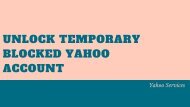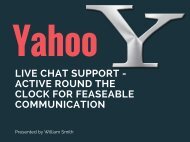Secure Yahoo Account With Yahoo Account Key - Updated | You Must See!!!
Friends, we all use Yahoo account and love to the extra security if you also one of them who wants to make secure their Yahoo account, then you should need to visit here
Friends, we all use Yahoo account and love to the extra security if you also one of them who wants to make secure their Yahoo account, then you should need to visit here
Create successful ePaper yourself
Turn your PDF publications into a flip-book with our unique Google optimized e-Paper software.
<strong>Yahoo</strong><br />
<strong>Account</strong> <strong>Key</strong><br />
E N A B L E : M A N A G E : U S E
What is <strong>Yahoo</strong> <strong>Account</strong><br />
<strong>Key</strong> all About?<br />
Friends, <strong>Yahoo</strong> account key is a<br />
concept which means that now you<br />
don't need a password to access your<br />
<strong>Yahoo</strong> account,<br />
Even <strong>Yahoo</strong> will automatically<br />
generate a key, for you and by you,<br />
let's why and how <strong>Yahoo</strong> account <strong>Key</strong>.
Why?<br />
#1 Because <strong>You</strong> Have Better<br />
Things To Remember<br />
instead of password.<br />
#2 It is more secure.<br />
#3 It's easy to use.
Enable<br />
<strong>You</strong><br />
<strong>Yahoo</strong><br />
login On<br />
Sends<br />
<strong>Yahoo</strong><br />
Notification<br />
The Device<br />
To<br />
Approve<br />
<strong>You</strong><br />
Access<br />
<strong>You</strong> get<br />
and<br />
login<br />
How It Works?<br />
2<br />
3<br />
4<br />
1<br />
<strong>Account</strong> <strong>Key</strong><br />
<strong>You</strong> Use.
Let's <strong>See</strong> The Step Guide<br />
To Enable <strong>Yahoo</strong><br />
<strong>Account</strong> <strong>Key</strong> - 2018
Step #1<br />
First Of All Sign In To<br />
<strong>You</strong>r <strong>Yahoo</strong> <strong>Account</strong><br />
<strong>Key</strong>.
Step #2<br />
Point Courser To Top<br />
Right Corner Over<br />
"Profile Picture" and<br />
from Drop Down Menu<br />
Click "<strong>Account</strong> Info"
Step #3<br />
In "<strong>Account</strong> Info" Click<br />
"<strong>Account</strong> Security"
Step #4<br />
From The Right Hand<br />
Menu Click<br />
“<strong>Secure</strong> your account<br />
with <strong>Yahoo</strong> <strong>Account</strong><br />
<strong>Key</strong>”
Step #5<br />
Click On<br />
"<strong>See</strong> How It Works"<br />
Here <strong>You</strong> Will <strong>See</strong> The<br />
Demo Option.
Step #6<br />
Now Follow The On<br />
Screen Prompts and<br />
set your account key.
Hope <strong>You</strong> Can Easily<br />
Resolve All The Issue by<br />
Step Guide, But If <strong>You</strong> Still<br />
Have any Issue Then Just<br />
Visit Here:<br />
https://www.yahoophonenumber.net/blog/how-<br />
to-setup-account-key-on-yahoo
Thank <strong>You</strong>