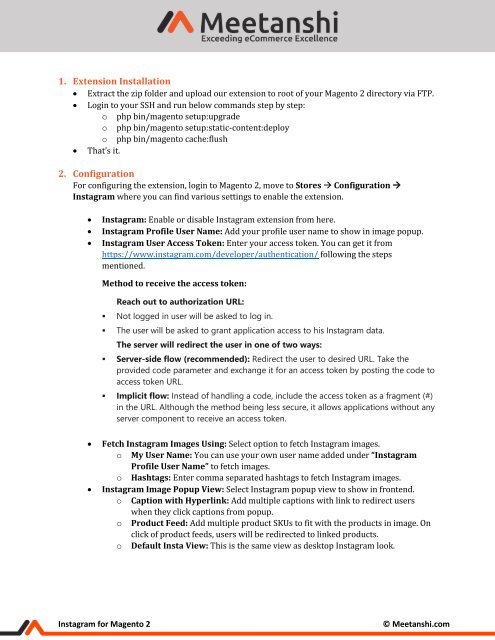Magento 2 instagram
Instagram is one of the popular social media platforms. Its popularity can be an excellent medium to engage to potential visitors. Meetanshi developed Magento 2 Instagram extension to fulfill this purpose! Integrate Instagram with Magento 2 and fetch Instagram images in the stores to create a beautiful Insta shop. Take the most out of your Instagram account for your business! Use Magento 2 Instagram extension to increase traffic and hence more conversions! The module enables to fetch Instagram images, edit and display them in the storefront. It creates an impression of an Instagram shop in Magento 2 stores. Additionally, increase your Instagram followers! To start using the module, firstly update the Instagram content via hashtags or your own username on your Magento 2 store and endorse the products with Instagram images. Moreover, you can set hotspots on Instagram images to make use of indirect marketing by setting caption with hyperlink or product feed with the hotspots. Get Magento 2 Instagram extension today and boost your sales! For more information, visit https://meetanshi.com/magento-2-instagram.html
Instagram is one of the popular social media platforms. Its popularity can be an excellent medium to engage to potential visitors. Meetanshi developed Magento 2 Instagram extension to fulfill this purpose! Integrate Instagram with Magento 2 and fetch Instagram images in the stores to create a beautiful Insta shop.
Take the most out of your Instagram account for your business! Use Magento 2 Instagram extension to increase traffic and hence more conversions! The module enables to fetch Instagram images, edit and display them in the storefront. It creates an impression of an Instagram shop in Magento 2 stores. Additionally, increase your Instagram followers!
To start using the module, firstly update the Instagram content via hashtags or your own username on your Magento 2 store and endorse the products with Instagram images. Moreover, you can set hotspots on Instagram images to make use of indirect marketing by setting caption with hyperlink or product feed with the hotspots.
Get Magento 2 Instagram extension today and boost your sales!
For more information, visit https://meetanshi.com/magento-2-instagram.html
You also want an ePaper? Increase the reach of your titles
YUMPU automatically turns print PDFs into web optimized ePapers that Google loves.
1. Extension Installation<br />
• Extract the zip folder and upload our extension to root of your <strong>Magento</strong> 2 directory via FTP.<br />
• Login to your SSH and run below commands step by step:<br />
o php bin/magento setup:upgrade<br />
o php bin/magento setup:static-content:deploy<br />
o php bin/magento cache:flush<br />
• That’s it.<br />
2. Configuration<br />
For configuring the extension, login to <strong>Magento</strong> 2, move to Stores → Configuration →<br />
Instagram where you can find various settings to enable the extension.<br />
• Instagram: Enable or disable Instagram extension from here.<br />
• Instagram Profile User Name: Add your profile user name to show in image popup.<br />
• Instagram User Access Token: Enter your access token. You can get it from<br />
https://www.<strong>instagram</strong>.com/developer/authentication/ following the steps<br />
mentioned.<br />
Method to receive the access token:<br />
Reach out to authorization URL:<br />
• Not logged in user will be asked to log in.<br />
• The user will be asked to grant application access to his Instagram data.<br />
The server will redirect the user in one of two ways:<br />
• Server-side flow (recommended): Redirect the user to desired URL. Take the<br />
provided code parameter and exchange it for an access token by posting the code to<br />
access token URL.<br />
• Implicit flow: Instead of handling a code, include the access token as a fragment (#)<br />
in the URL. Although the method being less secure, it allows applications without any<br />
server component to receive an access token.<br />
• Fetch Instagram Images Using: Select option to fetch Instagram images.<br />
o My User Name: You can use your own user name added under “Instagram<br />
Profile User Name” to fetch images.<br />
o Hashtags: Enter comma separated hashtags to fetch Instagram images.<br />
• Instagram Image Popup View: Select Instagram popup view to show in frontend.<br />
o Caption with Hyperlink: Add multiple captions with link to redirect users<br />
when they click captions from popup.<br />
o Product Feed: Add multiple product SKUs to fit with the products in image. On<br />
click of product feeds, users will be redirected to linked products.<br />
o Default Insta View: This is the same view as desktop Instagram look.<br />
Instagram for <strong>Magento</strong> 2<br />
© Meetanshi.com