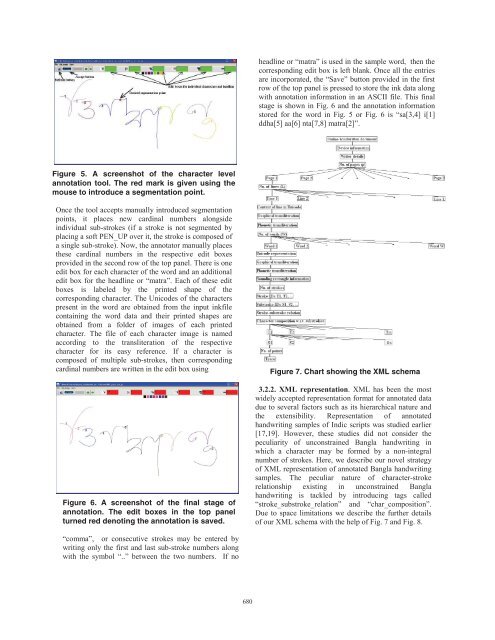A Semi-automatic Annotation Scheme for Bangla Online ... - icfhr-2012
A Semi-automatic Annotation Scheme for Bangla Online ... - icfhr-2012
A Semi-automatic Annotation Scheme for Bangla Online ... - icfhr-2012
Create successful ePaper yourself
Turn your PDF publications into a flip-book with our unique Google optimized e-Paper software.
Figure 5. A screenshot of the character level<br />
annotation tool. The red mark is given using the<br />
mouse to introduce a segmentation point.<br />
Once the tool accepts manually introduced segmentation<br />
points, it places new cardinal numbers alongside<br />
individual sub-strokes (if a stroke is not segmented by<br />
placing a soft PEN_UP over it, the stroke is composed of<br />
a single sub-stroke). Now, the annotator manually places<br />
these cardinal numbers in the respective edit boxes<br />
provided in the second row of the top panel. There is one<br />
edit box <strong>for</strong> each character of the word and an additional<br />
edit box <strong>for</strong> the headline or “matra”. Each of these edit<br />
boxes is labeled by the printed shape of the<br />
corresponding character. The Unicodes of the characters<br />
present in the word are obtained from the input inkfile<br />
containing the word data and their printed shapes are<br />
obtained from a folder of images of each printed<br />
character. The file of each character image is named<br />
according to the transliteration of the respective<br />
character <strong>for</strong> its easy reference. If a character is<br />
composed of multiple sub-strokes, then corresponding<br />
cardinal numbers are written in the edit box using<br />
Figure 6. A screenshot of the final stage of<br />
annotation. The edit boxes in the top panel<br />
turned red denoting the annotation is saved.<br />
“comma”, or consecutive strokes may be entered by<br />
writing only the first and last sub-stroke numbers along<br />
with the symbol “..” between the two numbers. If no<br />
680<br />
headline or “matra” is used in the sample word, then the<br />
corresponding edit box is left blank. Once all the entries<br />
are incorporated, the “Save” button provided in the first<br />
row of the top panel is pressed to store the ink data along<br />
with annotation in<strong>for</strong>mation in an ASCII file. This final<br />
stage is shown in Fig. 6 and the annotation in<strong>for</strong>mation<br />
stored <strong>for</strong> the word in Fig. 5 or Fig. 6 is “sa[3,4] i[1]<br />
ddha[5] aa[6] nta[7,8] matra[2]”.<br />
Figure 7. Chart showing the XML schema<br />
3.2.2. XML representation. XML has been the most<br />
widely accepted representation <strong>for</strong>mat <strong>for</strong> annotated data<br />
due to several factors such as its hierarchical nature and<br />
the extensibility. Representation of annotated<br />
handwriting samples of Indic scripts was studied earlier<br />
[17,19]. However, these studies did not consider the<br />
peculiarity of unconstrained <strong>Bangla</strong> handwriting in<br />
which a character may be <strong>for</strong>med by a non-integral<br />
number of strokes. Here, we describe our novel strategy<br />
of XML representation of annotated <strong>Bangla</strong> handwriting<br />
samples. The peculiar nature of character-stroke<br />
relationship existing in unconstrained <strong>Bangla</strong><br />
handwriting is tackled by introducing tags called<br />
“stroke_substroke_relation” and “char_composition”.<br />
Due to space limitations we describe the further details<br />
of our XML schema with the help of Fig. 7 and Fig. 8.