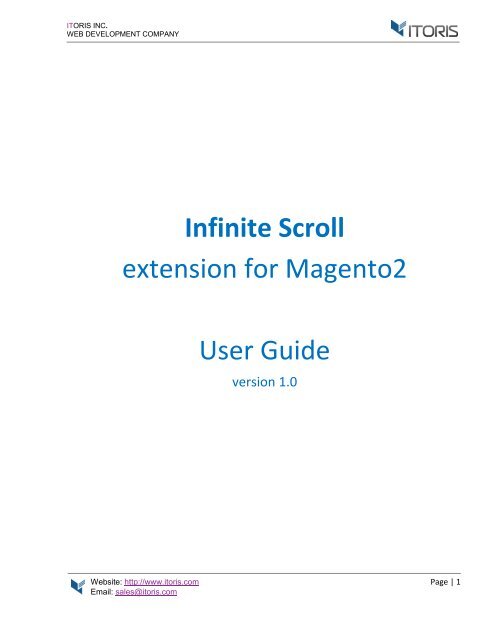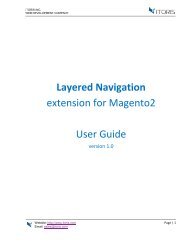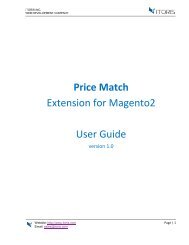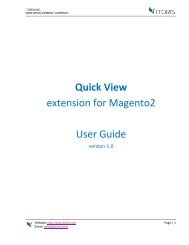Magento 2 Infinite Scroll Extension by ITORIS
Magento 2 Infinite Scroll extension: https://www.itoris.com/magento-2-infinite-scroll.html
Magento 2 Infinite Scroll extension: https://www.itoris.com/magento-2-infinite-scroll.html
Create successful ePaper yourself
Turn your PDF publications into a flip-book with our unique Google optimized e-Paper software.
<strong>ITORIS</strong> INC.<br />
WEB DEVELOPMENT COMPANY<br />
<strong>Infinite</strong> <strong>Scroll</strong><br />
extension for <strong>Magento</strong>2<br />
User Guide<br />
version 1.0<br />
Website: http://www.itoris.com Page | 1<br />
Email: sales@itoris.com
<strong>ITORIS</strong> INC.<br />
WEB DEVELOPMENT COMPANY<br />
Contents<br />
1. Introduction .................................................................................................................................................. 3<br />
2. Installation .................................................................................................................................................... 3<br />
2.1. System Requirements ............................................................................................................................ 3<br />
2.2. Installation.............................................................................................................................................. 3<br />
2.3. License .................................................................................................................................................... 3<br />
3. How to Use .................................................................................................................................................... 4<br />
3.1. Settings ................................................................................................................................................... 4<br />
3.1.1 General Settings ............................................................................................................................... 4<br />
3.1.2 Labels ............................................................................................................................................... 5<br />
3.1.3 Selectors ........................................................................................................................................... 6<br />
3.2 <strong>Infinite</strong> <strong>Scroll</strong> on Frontend ....................................................................................................................... 7<br />
3.2.1 Show Pages above the Products ....................................................................................................... 7<br />
3.2.2 Show the "Load More" and "Back to Top" buttons ......................................................................... 8<br />
3.2.3 Load Product Pages Automatically ................................................................................................... 9<br />
Website: http://www.itoris.com Page | 2<br />
Email: sales@itoris.com
<strong>ITORIS</strong> INC.<br />
WEB DEVELOPMENT COMPANY<br />
1. Introduction<br />
The document is a User Guide for extension <strong>Infinite</strong> <strong>Scroll</strong> created for <strong>Magento</strong>2 websites. It describes the<br />
extension functionality and provides some tips for a quick start.<br />
The extension official page - https://www.itoris.com/magento-2-infinite-scroll.html<br />
The purpose of the <strong>Infinite</strong> <strong>Scroll</strong> extension for <strong>Magento</strong> 2 is to load products on catalog pages<br />
automatically without clicking the next page. Admin can show or hide the number of pages, the total<br />
amount of pages, enable automatic scroll or add the customizable "Load More" button. Customers can<br />
easily come back to the top of page using the customizable "Back to Top" button. The extension displays the<br />
number of products on each page and the total amount of products as well.<br />
The extension allows to set custom jQuery selectors and easily customize the functionality for any custom<br />
theme. <strong>Infinite</strong> <strong>Scroll</strong> works on catalog pages, search pages and advanced search pages as well.<br />
2. Installation<br />
2.1. System Requirements<br />
The extension requires <strong>Magento</strong> 2.x<br />
2.2. Installation<br />
The extension is provided as a .zip archive with the source code and the installation instructions.<br />
Unpack the source code into /app/code/Itoris/Itoris_<strong>Infinite</strong><strong>Scroll</strong>/ folder on your server. And run the<br />
following commands in the SSH console:<br />
php bin/magento module:enable --clear-static-content Itoris_<strong>Infinite</strong><strong>Scroll</strong><br />
php bin/magento setup:upgrade<br />
Then log into <strong>Magento</strong> backend and flush cache in System -> Cache Management -> Flush <strong>Magento</strong> Cache<br />
If you experience any issues with the extension installation please contact us here -<br />
https://www.itoris.com/contact-us.html<br />
2.3. License<br />
The extension has full open source code. One license/purchase can be used on a single production<br />
<strong>Magento</strong>2 website and its development instances. The extension can be customized for the license owner<br />
needs. Redistribution of the extension or its parts is not allowed. Please read more details here -<br />
https://www.itoris.com/magento-extensions-license.html<br />
Website: http://www.itoris.com Page | 3<br />
Email: sales@itoris.com
<strong>ITORIS</strong> INC.<br />
WEB DEVELOPMENT COMPANY<br />
3. How to Use<br />
3.1. Settings<br />
3.1.1 General Settings<br />
You can configure the settings generally or per store view following: STORES > Settings > Configuration ><br />
<strong>ITORIS</strong> EXTENSIONS > <strong>Infinite</strong> <strong>Scroll</strong>. To change the default settings, clear the "Use system value" checkbox.<br />
The general settings include the following fields:<br />
<strong>Extension</strong> Enabled – enables or disables the extension.<br />
Show Pages – displays the number of pages.<br />
Show Total – displays the total number of pages.<br />
Show Back Button – enables or disables the back button.<br />
Automatic <strong>Scroll</strong> – loads the next page automatically.<br />
Loading Image – allows to upload a custom loading image.<br />
<br />
To remove the uploaded picture, mark the "Delete" checkbox or check "Use system value" and save<br />
the settings.<br />
Website: http://www.itoris.com Page | 4<br />
Email: sales@itoris.com
<strong>ITORIS</strong> INC.<br />
WEB DEVELOPMENT COMPANY<br />
3.1.2 Labels<br />
The "Labels" section includes the following settings:<br />
Button Label – allows to customize the button label.<br />
Product Amount Label – specifies the amount of products on the label. For example, "Products %s of %s"<br />
shows the current number of products and its total amount.<br />
Pager Label – specifies the number of pages on the label. For example, "Page %s of %s" shows the current<br />
number of pages and its total number.<br />
Back Label – allows to customize the "Back to Top" label.<br />
Website: http://www.itoris.com Page | 5<br />
Email: sales@itoris.com
<strong>ITORIS</strong> INC.<br />
WEB DEVELOPMENT COMPANY<br />
3.1.3 Selectors<br />
The "Selectors" section provides the ready-to-use jQuery selectors and allows to choose the elements'<br />
position on page if a custom theme is installed.<br />
Product Amount. Default: .toolbar-amount<br />
Toolbar. Default: .toolbar-products<br />
Pages. Default: .toolbar-products .pages:visible<br />
Limiter. Default: .toolbar-products .limiter:last select<br />
Link Next. Default: .pages-item-next a<br />
Product. Default: .products > .product<br />
Extra CSS – allows to add custom CSS styles. . Default: .infinite_scroll_btn {background:#1979c3;<br />
color:#fff;}<br />
Website: http://www.itoris.com Page | 6<br />
Email: sales@itoris.com
<strong>ITORIS</strong> INC.<br />
WEB DEVELOPMENT COMPANY<br />
3.2 <strong>Infinite</strong> <strong>Scroll</strong> on Frontend<br />
3.2.1 Show Pages above the Products<br />
You can enable, disable and customize the number of pages available above the catalog with products.<br />
Website: http://www.itoris.com Page | 7<br />
Email: sales@itoris.com
<strong>ITORIS</strong> INC.<br />
WEB DEVELOPMENT COMPANY<br />
3.2.2 Show the "Load More" and "Back to Top" buttons<br />
The extension allows to load products automatically or enable the customizable button below each catalog<br />
page. Users can also go to the top of page <strong>by</strong> clicking the "Back to Top" button or define the number of<br />
products and its total amount next to the button.<br />
Website: http://www.itoris.com Page | 8<br />
Email: sales@itoris.com
<strong>ITORIS</strong> INC.<br />
WEB DEVELOPMENT COMPANY<br />
3.2.3 Load Product Pages Automatically<br />
You can allow users to load the next page automatically as well as customize the loading image shown<br />
below:<br />
Website: http://www.itoris.com Page | 9<br />
Email: sales@itoris.com
<strong>ITORIS</strong> INC.<br />
WEB DEVELOPMENT COMPANY<br />
After the page has been loaded, the header with the number of pages will appear:<br />
Website: http://www.itoris.com Page | 10<br />
Email: sales@itoris.com