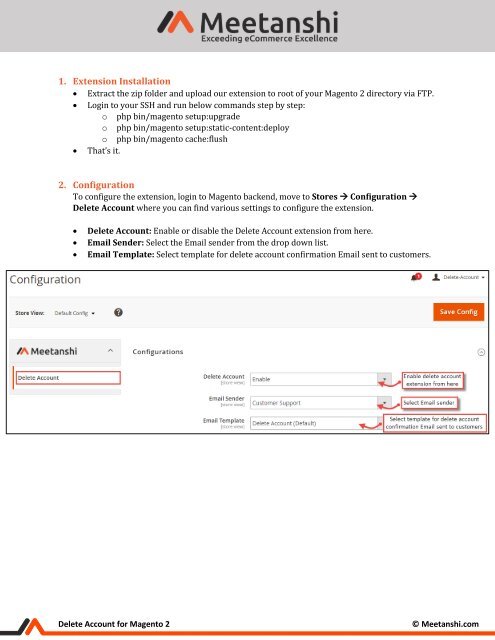Magento 2 Delete Account
Magento 2 Delete Account extension by Meetanshi allows customers to delete their account permanently from Magento 2 store.
Magento 2 Delete Account extension by Meetanshi allows customers to delete their account permanently from Magento 2 store.
You also want an ePaper? Increase the reach of your titles
YUMPU automatically turns print PDFs into web optimized ePapers that Google loves.
1. Extension Installation<br />
• Extract the zip folder and upload our extension to root of your <strong>Magento</strong> 2 directory via FTP.<br />
• Login to your SSH and run below commands step by step:<br />
o php bin/magento setup:upgrade<br />
o php bin/magento setup:static-content:deploy<br />
o php bin/magento cache:flush<br />
• That’s it.<br />
2. Configuration<br />
To configure the extension, login to <strong>Magento</strong> backend, move to Stores → Configuration →<br />
<strong>Delete</strong> <strong>Account</strong> where you can find various settings to configure the extension.<br />
• <strong>Delete</strong> <strong>Account</strong>: Enable or disable the <strong>Delete</strong> <strong>Account</strong> extension from here.<br />
• Email Sender: Select the Email sender from the drop down list.<br />
• Email Template: Select template for delete account confirmation Email sent to customers.<br />
<strong>Delete</strong> <strong>Account</strong> for <strong>Magento</strong> 2<br />
© Meetanshi.com