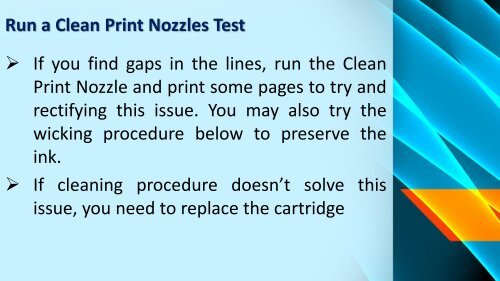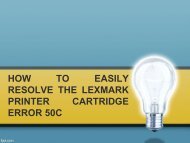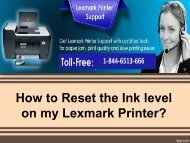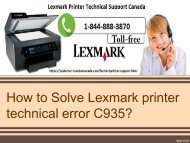What To Do When Lexmark Printer Prints Faded Or Poor Quality Documents
If you are getting bad quality prints from your Lexmark Printer then this problem may have several causes. Read this blog and resolve the bad quality prints problem that you have encountered.
If you are getting bad quality prints from your Lexmark Printer then this problem may have several causes. Read this blog and resolve the bad quality prints problem that you have encountered.
Create successful ePaper yourself
Turn your PDF publications into a flip-book with our unique Google optimized e-Paper software.
Run a Clean Print Nozzles Test<br />
‣ If you find gaps in the lines, run the Clean<br />
Print Nozzle and print some pages to try and<br />
rectifying this issue. You may also try the<br />
wicking procedure below to preserve the<br />
ink.<br />
‣ If cleaning procedure doesn’t solve this<br />
issue, you need to replace the cartridge