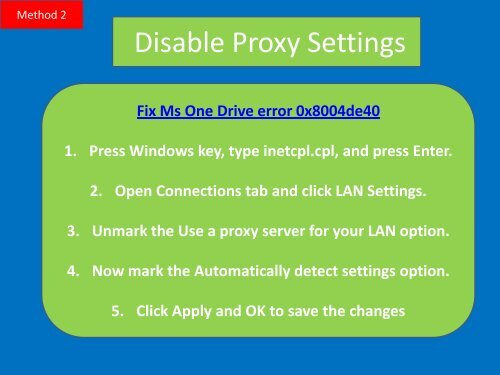How to Fix One Drive Connectivity Error Code 0x8004de40
Create successful ePaper yourself
Turn your PDF publications into a flip-book with our unique Google optimized e-Paper software.
Method 2<br />
Disable Proxy Settings<br />
<strong>Fix</strong> Ms <strong>One</strong> <strong>Drive</strong> error <strong>0x8004de40</strong><br />
1. Press Windows key, type inetcpl.cpl, and press Enter.<br />
2. Open Connections tab and click LAN Settings.<br />
3. Unmark the Use a proxy server for your LAN option.<br />
4. Now mark the Au<strong>to</strong>matically detect settings option.<br />
5. Click Apply and OK <strong>to</strong> save the changes