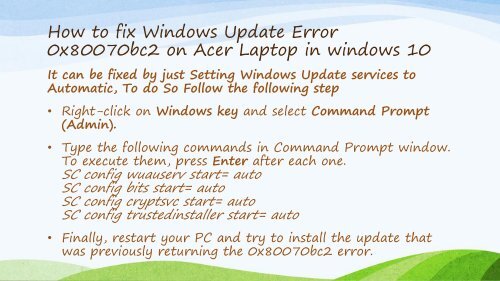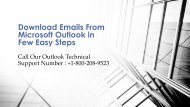Create successful ePaper yourself
Turn your PDF publications into a flip-book with our unique Google optimized e-Paper software.
How to <str<strong>on</strong>g>fix</str<strong>on</strong>g> <str<strong>on</strong>g>W<strong>in</strong>dows</str<strong>on</strong>g> <str<strong>on</strong>g>Update</str<strong>on</strong>g> <str<strong>on</strong>g>Error</str<strong>on</strong>g><br />
<str<strong>on</strong>g>0x80070bc2</str<strong>on</strong>g> <strong>on</strong> <strong>Acer</strong> <strong>Laptop</strong> <strong>in</strong> w<strong>in</strong>dows <strong>10</strong><br />
It can be <str<strong>on</strong>g>fix</str<strong>on</strong>g>ed by just Sett<strong>in</strong>g <str<strong>on</strong>g>W<strong>in</strong>dows</str<strong>on</strong>g> <str<strong>on</strong>g>Update</str<strong>on</strong>g> services to<br />
Automatic, To do So Follow the follow<strong>in</strong>g step<br />
• Right-click <strong>on</strong> <str<strong>on</strong>g>W<strong>in</strong>dows</str<strong>on</strong>g> key and select Command Prompt<br />
(Adm<strong>in</strong>).<br />
• Type the follow<strong>in</strong>g commands <strong>in</strong> Command Prompt w<strong>in</strong>dow.<br />
To execute them, press Enter after each <strong>on</strong>e.<br />
SC c<strong>on</strong>fig wuauserv start= auto<br />
SC c<strong>on</strong>fig bits start= auto<br />
SC c<strong>on</strong>fig cryptsvc start= auto<br />
SC c<strong>on</strong>fig trusted<strong>in</strong>staller start= auto<br />
• F<strong>in</strong>ally, restart your PC and try to <strong>in</strong>stall the update that<br />
was previously return<strong>in</strong>g the <str<strong>on</strong>g>0x80070bc2</str<strong>on</strong>g> error.