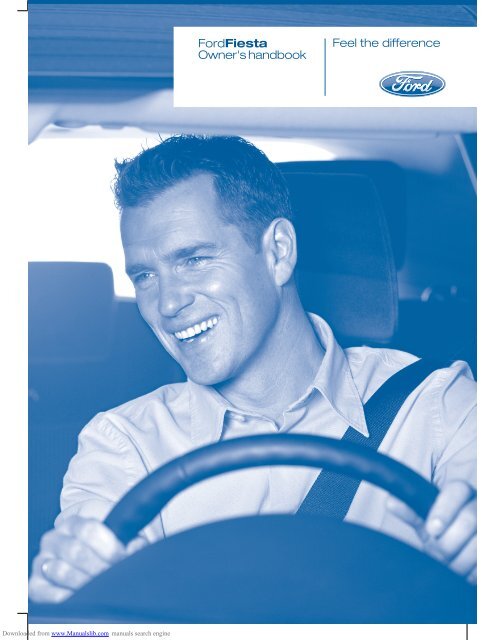fiesta
You also want an ePaper? Increase the reach of your titles
YUMPU automatically turns print PDFs into web optimized ePapers that Google loves.
FordFiesta<br />
Owner's handbook<br />
Feel the difference<br />
Downloaded from www.Manualslib.com manuals search engine
The information contained in this publication was correct at the time of going to print. In the<br />
interest of development the right is reserved to change specifications, design or equipment<br />
at any time without notice and without incurring any obligations. This publication, or part<br />
thereof, may not be reproduced nor translated without our approval. Errors and omissions<br />
excepted.<br />
© Ford Motor Company 2007<br />
All rights reserved.<br />
Part number: 7S6J-19A321-ADA (CG3418en) 06/2007 20070710093105<br />
Downloaded from www.Manualslib.com manuals search engine
Table of contents<br />
Introduction<br />
About this handbook........................5<br />
Symbols glossary..............................5<br />
Parts and accessories......................5<br />
Quick start<br />
Quick start..........................................8<br />
Child safety<br />
Child seats.........................................17<br />
Booster cushions.............................18<br />
Child seat positioning......................19<br />
Child safety locks............................20<br />
Occupant protection<br />
Principle of operation......................21<br />
Fastening the seat belts................24<br />
Seat belt height adjustment..........24<br />
Using seat belts during<br />
pregnancy....................................25<br />
Disabling the passenger<br />
airbag............................................25<br />
Keys and remote<br />
controls<br />
General information on radio<br />
frequencies...................................27<br />
Programming the remote<br />
control...........................................27<br />
Changing the remote control<br />
battery...........................................28<br />
Locks<br />
Locking and unlocking...................30<br />
Engine immobiliser<br />
Principle of operation.....................32<br />
Coded keys.....................................32<br />
Arming the engine immobiliser.....32<br />
Disarming the engine<br />
immobiliser...................................32<br />
Alarm<br />
Arming the alarm.............................33<br />
Disarming the alarm........................33<br />
Steering wheel<br />
Adjusting the steering wheel.........34<br />
Audio control...................................34<br />
Wipers and washers<br />
Windscreen wipers.........................36<br />
Windscreen washers......................37<br />
Rear window wiper and<br />
washers.........................................37<br />
Adjusting the windscreen washer<br />
jets.................................................38<br />
Checking the wiper blades...........38<br />
Changing the wiper blades...........39<br />
Lighting<br />
Lighting control................................40<br />
Front fog lamps................................41<br />
Rear fog lamps................................42<br />
Headlamp levelling..........................42<br />
Hazard warning flashers................43<br />
Direction indicators.........................43<br />
Interior lamps...................................43<br />
Removing a headlamp...................44<br />
Changing a bulb..............................45<br />
1<br />
Downloaded from www.Manualslib.com manuals search engine
Table of contents<br />
Bulb specification chart..................50<br />
Windows and mirrors<br />
Electric windows.............................52<br />
Exterior mirrors................................52<br />
Electric exterior mirrors..................53<br />
Interior mirror...................................54<br />
Instruments<br />
Gauges.............................................55<br />
Warning lamps and indicators......56<br />
Information displays<br />
General information........................60<br />
Personalised settings.....................62<br />
Information messages...................62<br />
Climate control<br />
Principle of operation.....................66<br />
Air vents............................................66<br />
Manual climate control...................67<br />
Automatic climate control.............69<br />
Heated windows and mirrors........71<br />
Auxiliary heater.................................71<br />
Sunroof.............................................72<br />
Seats<br />
Sitting in the correct position.........73<br />
Manual seats....................................73<br />
Rear seats........................................74<br />
Head restraints................................75<br />
Heated seats...................................76<br />
Convenience features<br />
Sun visors.........................................77<br />
Cigar lighter......................................77<br />
Glove box.........................................77<br />
Starting the engine<br />
General information........................78<br />
Ignition switch..................................78<br />
Starting a petrol engine..................78<br />
Starting a diesel engine..................80<br />
Switching off the engine................80<br />
Fuel and refuelling<br />
Safety precautions..........................81<br />
Fuel quality - Petrol..........................81<br />
Fuel quality - Diesel..........................81<br />
Catalytic converter..........................81<br />
Fuel filler flap.....................................82<br />
Refuelling..........................................82<br />
Fuel consumption...........................82<br />
Technical specifications.................83<br />
Transmission<br />
Manual transmission.......................84<br />
Automatic transmission - 4-Speed<br />
Automatic Transmission<br />
(4F27E)..........................................85<br />
Brakes<br />
Principle of operation.....................88<br />
Hints on driving with ABS...............88<br />
Parking brake..................................89<br />
Stability control<br />
Principle of operation.....................90<br />
Using stability control......................91<br />
2<br />
Downloaded from www.Manualslib.com manuals search engine
Table of contents<br />
Parking aid<br />
Principle of operation.....................92<br />
Using the parking aid......................92<br />
Load carrying<br />
General information........................94<br />
Luggage covers..............................94<br />
Roof racks and load carriers.........94<br />
Towing<br />
Towing a trailer................................95<br />
Driving hints<br />
General driving points....................96<br />
Running-in........................................96<br />
Status after a<br />
collision<br />
Fuel cut-off switch..........................97<br />
Inspecting safety system<br />
components.................................98<br />
Fuses<br />
Changing a fuse..............................99<br />
Fuse labels.......................................99<br />
Fuse box locations.........................101<br />
Vehicle recovery<br />
Towing points.................................102<br />
Towing the vehicle on four<br />
wheels.........................................102<br />
Maintenance<br />
General information......................104<br />
Opening and closing the<br />
bonnet.........................................105<br />
Engine compartment overview -<br />
1.3L Duratec-8V (Rocam)........106<br />
Engine compartment overview -<br />
1.25L Duratec-16V (Sigma)/1.4L<br />
Duratec-16V (Sigma)/1.6L<br />
Duratec-16V (Sigma).................108<br />
Engine compartment overview -<br />
2.0L Duratec-ST (Zetec)...........110<br />
Engine compartment overview -<br />
1.4L Duratorq-TDCi (DV)<br />
Diesel............................................112<br />
Engine compartment overview -<br />
1.6L Duratorq-TDCi (DV)<br />
Diesel............................................114<br />
Engine oil dipstick - 1.25L<br />
Duratec-16V (Sigma)/1.4L<br />
Duratec-16V (Sigma)/1.6L<br />
Duratec-16V (Sigma)..................115<br />
Engine oil dipstick - 1.3L<br />
Duratec-8V (Rocam).................115<br />
Engine oil dipstick - 2.0L<br />
Duratec-HE (MI4).......................116<br />
Engine oil dipstick - 1.4L<br />
Duratorq-TDCi (DV) Diesel........116<br />
Engine oil dipstick - 1.6L<br />
Duratorq-TDCi (DV) Diesel........116<br />
Engine oil check.............................116<br />
Engine coolant check....................117<br />
Brake and clutch fluid check........118<br />
Power steering fluid check...........118<br />
Washer fluid check........................119<br />
Technical specifications................119<br />
Vehicle care<br />
Cleaning the exterior....................123<br />
Cleaning the interior......................124<br />
Repairing minor paint damage.....124<br />
3<br />
Downloaded from www.Manualslib.com manuals search engine
Table of contents<br />
Vehicle battery<br />
Battery care....................................125<br />
Using booster cables....................125<br />
Wheels and tyres<br />
General information.......................127<br />
Changing a road wheel................127<br />
Tyre repair kit...................................131<br />
Tyre care.........................................137<br />
Using winter tyres..........................137<br />
Using snow chains........................137<br />
Technical specifications................138<br />
Vehicle identification number<br />
(VIN).............................................164<br />
Technical specifications<br />
Weights...........................................165<br />
Dimensions.....................................168<br />
Type approvals<br />
Type approvals...............................175<br />
Telephone<br />
General information......................140<br />
Telephone setup...........................140<br />
Bluetooth setup.............................142<br />
Telephone controls.......................143<br />
Using the telephone - Vehicles<br />
Without: Navigation System.....144<br />
Using the telephone - Travel Pilot<br />
EX.................................................147<br />
Voice control<br />
Principle of operation....................150<br />
Using voice control........................151<br />
Audio unit commands...................151<br />
Telephone commands.................156<br />
Navigation system<br />
commands..................................161<br />
Climate control commands..........161<br />
Vehicle identification<br />
Vehicle identification plate............164<br />
4<br />
Downloaded from www.Manualslib.com manuals search engine
Introduction<br />
ABOUT THIS HANDBOOK<br />
Thank you for choosing Ford. We<br />
recommend that you take some time<br />
to get to know your vehicle by<br />
reading this handbook. The more that<br />
you know about it, the greater the<br />
safety and pleasure you will get from<br />
driving it.<br />
Note: This handbook describes<br />
every model and option, sometimes<br />
even before they are generally<br />
available. It may describe options not<br />
fitted to your vehicle.<br />
Note: Always use and operate your<br />
vehicle in line with all applicable laws<br />
and regulations.<br />
Note: Pass on this handbook when<br />
selling your vehicle. It is an integral<br />
part of the vehicle.<br />
SYMBOLS GLOSSARY<br />
Symbols in this handbook<br />
WARNING<br />
You risk death or serious injury<br />
to yourself and others if you do<br />
not follow the instructions highlighted<br />
by the warning symbol.<br />
CAUTION<br />
You risk damaging your vehicle<br />
if you do not follow the<br />
instructions highlighted by the caution<br />
symbol.<br />
Symbols on your vehicle<br />
When you see these symbols, read<br />
and follow the relevant instructions<br />
in this handbook before touching or<br />
attempting adjustment of any kind.<br />
PARTS AND<br />
ACCESSORIES<br />
Now you can be sure that<br />
your Ford parts are Ford<br />
parts<br />
Your Ford has been built to the<br />
highest standards using high quality<br />
Ford Original Parts. As a result, you<br />
can enjoy driving it for many years.<br />
Should the unexpected occur and a<br />
major part needs replacing, we<br />
recommend that you accept nothing<br />
less than Ford Original Parts.<br />
The use of Ford Original Parts<br />
ensures that your vehicle is repaired<br />
to its pre-accident condition and<br />
maintains its maximum residual value.<br />
Ford Original Parts match Ford's<br />
stringent safety requirements and<br />
high standards of fit, finish and<br />
reliability. Quite simply, they represent<br />
the best overall repair value, including<br />
parts and labour costs.<br />
5<br />
Downloaded from www.Manualslib.com manuals search engine
Introduction<br />
Now it is easier to tell if you have<br />
really been given Ford Original Parts.<br />
The Ford logo is clearly visible on the<br />
following parts if they are Ford<br />
Original Parts. If your vehicle has to<br />
be repaired, look for the clearly visible<br />
Ford branding and make sure that<br />
only Ford Original Parts have been<br />
used.<br />
Look for the Ford logo on<br />
the following parts<br />
Sheet metal<br />
• Bonnet<br />
• Wings<br />
• Doors<br />
• Tailgate<br />
E89938<br />
Glass<br />
• Rear window<br />
• Side glass<br />
• Windscreen<br />
E89937<br />
Bumper<br />
• Front and rear bumper<br />
E89939<br />
Lighting<br />
• Rear lamps<br />
• Headlamp<br />
6<br />
Downloaded from www.Manualslib.com manuals search engine
Introduction<br />
E89940<br />
7<br />
Downloaded from www.Manualslib.com manuals search engine
Quick start<br />
QUICK START<br />
Instrument panel overview - LHD<br />
A<br />
B C D E<br />
F G H<br />
I<br />
J<br />
K<br />
L<br />
V U T S R Q P O N M<br />
E89017<br />
A<br />
B<br />
C<br />
D<br />
E<br />
F<br />
G<br />
H<br />
I<br />
Window demister.<br />
Air vent.<br />
Luggage compartment release.<br />
Main beam, direction indicators, headlamp flasher and information<br />
display controls.<br />
Instrument cluster.<br />
Wiper lever.<br />
Heated windscreen switch.<br />
Heater rear window switch.<br />
Storage tray.<br />
8<br />
Downloaded from www.Manualslib.com manuals search engine
Quick start<br />
J<br />
K<br />
L<br />
M<br />
N<br />
O<br />
P<br />
Q<br />
R<br />
S<br />
T<br />
U<br />
V<br />
Hazard warning flasher switch.<br />
Stability control switch or coin holder.<br />
Airbag deactivated warning lamp or coin holder.<br />
Audio or navigation unit. See separate handbook.<br />
Climate controls.<br />
Interior temperature sensor.<br />
Ignition switch.<br />
Horn.<br />
Steering wheel adjustment lever.<br />
Audio controls.<br />
Storage compartment.<br />
Headlamp levelling control.<br />
Lighting controls.<br />
9<br />
Downloaded from www.Manualslib.com manuals search engine
Quick start<br />
Instrument panel overview - RHD<br />
A<br />
B C D E F G H<br />
I<br />
J<br />
K<br />
L<br />
E89018<br />
V U T S R Q P O N M<br />
A<br />
B<br />
C<br />
D<br />
E<br />
F<br />
G<br />
H<br />
I<br />
J<br />
Stability control switch or coin holder.<br />
Airbag deactivated warning lamp or coin holder.<br />
Hazard warning flasher switch.<br />
Storage tray.<br />
Heated windscreen switch.<br />
Heater rear window switch.<br />
Main beam, direction indicators, headlamp flasher and information<br />
display controls.<br />
Instrument cluster.<br />
Wiper lever.<br />
Luggage compartment release.<br />
10<br />
Downloaded from www.Manualslib.com manuals search engine
Quick start<br />
K<br />
L<br />
M<br />
N<br />
O<br />
P<br />
Q<br />
R<br />
S<br />
T<br />
U<br />
V<br />
Air vent.<br />
Window demister.<br />
Lighting controls.<br />
Headlamp levelling control.<br />
Storage compartment.<br />
Ignition switch.<br />
Steering wheel adjustment lever.<br />
Horn.<br />
Audio controls.<br />
Interior temperature sensor.<br />
Climate controls.<br />
Audio or navigation unit. See separate handbook.<br />
Adjusting the steering<br />
wheel<br />
WARNING<br />
Never adjust the steering wheel<br />
when the vehicle is moving.<br />
Engine idle speed after<br />
starting<br />
The engine may idle at a higher<br />
speed than normal immediately after<br />
starting from cold. See Starting<br />
the engine (page 78).<br />
Warning lamps and<br />
indicators<br />
ABS warning lamp<br />
E70358<br />
Airbag warning lamp<br />
Brake system warning lamp<br />
11<br />
Downloaded from www.Manualslib.com manuals search engine
Quick start<br />
Direction indicator<br />
Powertrain warning lamp<br />
Door open warning lamp<br />
Rear fog lamp indicator<br />
Engine warning lamp<br />
Engine and transmission<br />
warning lamp<br />
Front fog lamp indicator<br />
Frost warning lamp<br />
Glow plug indicator<br />
Stability control (ESP)<br />
warning lamp<br />
Information displays<br />
Type 1 information display<br />
A<br />
B<br />
C<br />
Headlamp indicator<br />
Ignition warning lamp<br />
Low fuel level warning lamp<br />
Main beam indicator<br />
Oil pressure warning lamp<br />
E<br />
E91003<br />
A<br />
B<br />
C<br />
D<br />
E<br />
D<br />
Distance to empty or clock<br />
Tripmeter<br />
Odometer<br />
Select button<br />
Reset button<br />
Overdrive indicator<br />
Press the select button to scroll<br />
through the displays.<br />
Power steering warning<br />
lamp<br />
12<br />
Downloaded from www.Manualslib.com manuals search engine
Quick start<br />
Type 2 information display<br />
A<br />
F<br />
E91005<br />
A<br />
B<br />
C<br />
D<br />
E<br />
F<br />
Selected gear<br />
B<br />
C<br />
D<br />
E<br />
Clock, radio station or CD<br />
track<br />
Outside air temperature<br />
Tripmeter<br />
Odometer<br />
Message indicator<br />
Press the button to scroll through the<br />
displays and hold the button to rest,<br />
select a submenu or change a<br />
setting. The information display will<br />
tell you whether a short press of the<br />
button or long press of the button is<br />
required for the various options.<br />
Personalised settings<br />
You can change the settings of<br />
various functions through the<br />
information display.<br />
• Unlocking the doors with the<br />
remote control.<br />
• Direction indicators.<br />
• Audio display.<br />
• Hazard warning flashers.<br />
• Audible warnings.<br />
• Language.<br />
Defrosting and demisting<br />
the windscreen<br />
Vehicles with manual climate<br />
control<br />
E70436<br />
E90447<br />
If necessary, switch the heated<br />
windows on.<br />
13<br />
Downloaded from www.Manualslib.com manuals search engine
Quick start<br />
E72506<br />
Vehicles with automatic<br />
climate control<br />
E72507<br />
Vehicles with automatic<br />
climate control<br />
E72153<br />
Locking and unlocking the<br />
doors with the remote<br />
control<br />
E70446<br />
Cooling the interior quickly<br />
Vehicles with manual climate<br />
control<br />
E87379<br />
A<br />
B<br />
C<br />
A B C<br />
Unlock<br />
Lock<br />
Luggage compartment lid<br />
unlock<br />
Locking the doors<br />
E90451<br />
Press button B once.<br />
Double locking the doors<br />
Press button B twice within three<br />
seconds.<br />
14<br />
Downloaded from www.Manualslib.com manuals search engine
Quick start<br />
Unlocking the luggage<br />
compartment lid<br />
Autolamps<br />
Press button C twice within three<br />
seconds.<br />
Audio unit<br />
Automatic volume control<br />
(AVC)<br />
When available, automatic volume<br />
control (AVC) adjusts the volume<br />
level to compensate for engine noise<br />
and road speed noise.<br />
1. Press the MENU button<br />
repeatedly until an AVC display<br />
appears.<br />
2. Use the left or right arrow button,<br />
to adjust the AVC setting.<br />
Changing the date and time<br />
1. Press the CLOCK button to<br />
display the date and time.<br />
2. Use the left or right arrow button<br />
to select the date or time value<br />
that you wish to change. The<br />
selected value will flash in the<br />
display.<br />
3. Turn the volume control to<br />
change the selected date or time<br />
value.<br />
4. Use the left or right arrow button<br />
to select additional date or time<br />
values that you wish to change.<br />
5. Turn the volume control to<br />
change the selected date or time<br />
value.<br />
6. Press the CLOCK button to exit<br />
and save the new date and time.<br />
E72162<br />
Note: If you have switched<br />
autolamps on, you can only switch<br />
the main beam on when autolamps<br />
has switched the headlamps on.<br />
The headlamps will come on and go<br />
off automatically depending on the<br />
ambient light.<br />
Home safe lighting<br />
Vehicles without autolamps<br />
Switch the headlamps on and then<br />
switch them off within two seconds.<br />
Vehicles with autolamps<br />
a. Switch autolamps on and then<br />
switch them off within two<br />
seconds.<br />
b. Switch autolamps off and then<br />
switch them on within two<br />
seconds.<br />
15<br />
Downloaded from www.Manualslib.com manuals search engine
Quick start<br />
Welcome lighting<br />
The side and tail lamps will come on<br />
when you unlock the doors with the<br />
remote control. They will switch off<br />
automatically after a short time.<br />
Autowipers<br />
Automatic folding<br />
The mirrors will fold automatically<br />
when you lock the vehicle with the<br />
remote control. The mirrors will unfold<br />
when you unlock the vehicle with the<br />
key or the remote control.<br />
2<br />
E72173<br />
1<br />
6<br />
High sensitivity<br />
Low sensitivity<br />
Electric folding mirrors<br />
E72184<br />
16<br />
Downloaded from www.Manualslib.com manuals search engine
Child safety<br />
CHILD SEATS<br />
WARNINGS<br />
If your vehicle has been involved<br />
in an accident, have the child<br />
restraints checked by properly<br />
trained technicians.<br />
E68916<br />
WARNINGS<br />
Secure children that are less<br />
than 150 centimetres tall or less<br />
than 12 years of age in a suitable,<br />
approved child restraint, in the rear<br />
seat.<br />
Original text according to ECE<br />
R94.01: Extreme Hazard! Do not<br />
use a rearward facing child restraint<br />
on a seat protected by an air bag in<br />
front of it!<br />
Read and follow the<br />
manufacturer’s instructions<br />
when you are fitting a child restraint.<br />
Do not modify child restraints in<br />
any way.<br />
Do not hold a child on your lap<br />
when the vehicle is moving.<br />
Do not leave unattended<br />
children in your vehicle.<br />
Note: Mandatory use of child<br />
restraints varies from country to<br />
country.<br />
A choice of ECE approved child<br />
restraints which have been<br />
specifically tested and approved for<br />
your vehicle are available from your<br />
Dealer.<br />
Child restraints for different<br />
mass groups<br />
Use the correct child restraint as<br />
follows:<br />
Baby safety seat<br />
E68918<br />
Secure children that weigh less than<br />
13 kilogrammes in a rearward facing<br />
baby safety seat in the rear seat.<br />
17<br />
Downloaded from www.Manualslib.com manuals search engine
Child safety<br />
Child safety seat<br />
WARNINGS<br />
Secure children that weigh more<br />
than 15 kilogrammes but are<br />
less than 150 centimetres tall in a<br />
booster seat or a booster cushion.<br />
Booster seat<br />
E68920<br />
Secure children that weigh between<br />
13 and 18 kilogrammes in a child<br />
safety seat in the rear seat.<br />
BOOSTER CUSHIONS<br />
WARNINGS<br />
Do not install a booster seat or<br />
a booster cushion with only the<br />
lap strap of the seat belt.<br />
Do not install a booster seat or<br />
a booster cushion with a seat<br />
belt that is slack or twisted.<br />
Do not put the seat belt under<br />
your child’s arm or behind its<br />
back.<br />
Do not use pillows, books or<br />
towels to boost your child’s<br />
height.<br />
Make sure that your children sit<br />
in an upright position.<br />
E70710<br />
We recommend that you use a<br />
booster seat that combines a<br />
cushion with a backrest instead of a<br />
booster cushion only. The raised<br />
seating position will allow you to<br />
position the shoulder strap of the<br />
adult seat belt over the centre of your<br />
child’s shoulder and the lap strap<br />
tightly across its hips.<br />
18<br />
Downloaded from www.Manualslib.com manuals search engine
Child safety<br />
Booster cushion<br />
CHILD SEAT<br />
POSITIONING<br />
WARNING<br />
When using a forward facing<br />
child seat on the rear seat,<br />
always remove the head restraint<br />
from that seat.<br />
E68924<br />
Seating positions<br />
Mass group categories<br />
0<br />
0+<br />
I<br />
II<br />
III<br />
Up to 10<br />
kg<br />
Up to 13<br />
kg<br />
9 - 18 kg<br />
15 - 25<br />
kg<br />
22 - 36<br />
kg<br />
Front passenger<br />
seat with airbag ON<br />
X<br />
X<br />
U¹<br />
U¹<br />
U¹<br />
Front passenger<br />
seat with airbag OFF<br />
U<br />
U<br />
U<br />
U<br />
U<br />
Rear seats<br />
U<br />
U<br />
U<br />
U<br />
U<br />
X Not suitable for children in this mass group.<br />
U Suitable for universal category child restraints approved for use in this mass<br />
group.<br />
U¹ Suitable for universal category child restraints approved for use in this mass<br />
group. However, we recommend that you secure children in a government<br />
approved child restraint, in the rear seat.<br />
19<br />
Downloaded from www.Manualslib.com manuals search engine
Child safety<br />
CHILD SAFETY LOCKS<br />
WARNING<br />
You cannot open the doors<br />
from inside if you have put the<br />
child safety locks on.<br />
B<br />
A<br />
E73697<br />
A<br />
B<br />
Lock<br />
Unlock<br />
20<br />
Downloaded from www.Manualslib.com manuals search engine
Occupant protection<br />
PRINCIPLE OF<br />
OPERATION<br />
Airbags<br />
WARNINGS<br />
Do not modify the front of your<br />
vehicle in any way. This could<br />
adversely affect deployment of the<br />
airbags.<br />
Original text according to ECE<br />
R94.01: Extreme Hazard! Do not<br />
use a rearward facing child restraint<br />
on a seat protected by an airbag in<br />
front of it!<br />
Wear a seat belt and keep<br />
sufficient distance between<br />
yourself and the steering wheel. Only<br />
when you use the seat belt properly,<br />
can it hold you in a position that<br />
allows the airbag to achieve its<br />
optimum effect. See Sitting in the<br />
correct position (page 73).<br />
Have repairs to the steering<br />
wheel, steering column, seats,<br />
airbags and seat belts carried out by<br />
properly trained technicians.<br />
Keep the areas in front of the<br />
airbags free from obstruction.<br />
Do not affix anything to or over the<br />
airbag covers.<br />
Do not poke sharp objects into<br />
areas where airbags are fitted.<br />
This could damage and adversely<br />
affect deployment of the airbags.<br />
Use seat covers designed for<br />
seats with side airbags. Have<br />
these fitted by properly trained<br />
technicians.<br />
Note: You will hear a loud bang and<br />
see a cloud of harmless powdery<br />
residue if an airbag deploys. This is<br />
normal.<br />
Note: Only wipe airbag covers with<br />
a damp cloth.<br />
The restraint system comprises:<br />
• a driver airbag<br />
• a front passenger airbag<br />
• side airbags<br />
• curtain airbags<br />
• a driver seat belt pretensioner<br />
• a front passenger seat belt<br />
pretensioner<br />
• crash sensors<br />
• an airbag warning lamp<br />
• a seat belt reminder<br />
• an electronic control and<br />
diagnostic unit.<br />
You can also have your vehicle fitted<br />
with:<br />
• an airbag deactivation switch<br />
• an airbag deactivation warning<br />
lamp.<br />
21<br />
Downloaded from www.Manualslib.com manuals search engine
Occupant protection<br />
Driver and front passenger<br />
airbags<br />
Side airbags<br />
E74302<br />
The driver and front passenger<br />
airbags will deploy during significant<br />
frontal collisions or collisions that are<br />
up to 30 degrees from the left or the<br />
right. The airbags will inflate within a<br />
few thousandths of a second and<br />
deflate on contact with the<br />
occupants, thus cushioning forward<br />
body movement. During minor frontal<br />
collisions, overturns, rear collisions<br />
and side collisions, the driver and<br />
front passenger airbags will not<br />
deploy.<br />
E72658<br />
Side airbags are fitted inside the<br />
seatback of the front seats. A label<br />
indicates that side airbags are fitted<br />
to your vehicle.<br />
The side airbags will deploy during<br />
significant lateral collisions. Only the<br />
airbag on the side affected by the<br />
collision will deploy. The airbags will<br />
inflate within a few thousandths of a<br />
second and deflate on contact with<br />
the occupants, thus providing<br />
protection for the chest and shoulder<br />
areas. During minor lateral collisions,<br />
overturns, front collisions and rear<br />
collisions, the side airbags will not<br />
deploy.<br />
22<br />
Downloaded from www.Manualslib.com manuals search engine
Occupant protection<br />
Curtain airbags<br />
E75004<br />
Curtain airbags are fitted inside the<br />
trim panels over the front and rear<br />
side windows. Moulded badges in<br />
the B-pillar trim panels indicate that<br />
curtain airbags are fitted to your<br />
vehicle.<br />
The curtain airbags will deploy during<br />
significant lateral collisions. Only the<br />
airbag on the side affected by the<br />
collision will deploy. The airbag will<br />
inflate within a few thousandths of a<br />
second and deflate on contact with<br />
the occupants, thus providing<br />
protection for the head. During minor<br />
lateral collisions, front collisions, rear<br />
collisions, or overturns the curtain<br />
airbags will not deploy.<br />
Seat belts<br />
WARNINGS<br />
Wear a seat belt and keep<br />
sufficient distance between<br />
yourself and the steering wheel. Only<br />
when you use the seat belt properly,<br />
can it hold you in a position to<br />
achieve its optimum effect. See<br />
Sitting in the correct position<br />
(page 73).<br />
Never use a seat belt for more<br />
than one person.<br />
Use the correct buckle for each<br />
seat belt.<br />
Do not use a seat belt that is<br />
slack or twisted.<br />
Do not wear thick clothing. The<br />
seat belt must fit tightly around<br />
your body to achieve its optimum<br />
effect.<br />
Position the shoulder strap of<br />
the seat belt over the centre of<br />
your shoulder and position the lap<br />
strap tightly across your hips.<br />
The driver and front passenger seat<br />
belt retractors are fitted with a seat<br />
belt pretensioner. Seat belt<br />
pretensioners have a lower<br />
deployment threshold than the<br />
airbags. During minor collisions, it is<br />
possible that only the seat belt<br />
pretensioners will deploy.<br />
23<br />
Downloaded from www.Manualslib.com manuals search engine
Occupant protection<br />
FASTENING THE SEAT<br />
BELTS<br />
WARNING<br />
Insert the tongue into the buckle<br />
until you hear a distinct click.<br />
You have not fastened the seat belt<br />
properly if you do not hear a click.<br />
Press the red button on the buckle<br />
to release the belt. Let it retract<br />
completely and smoothly.<br />
SEAT BELT HEIGHT<br />
ADJUSTMENT<br />
E87511<br />
E74124<br />
Note: Lifting the slider slightly while<br />
pressing the locking button makes it<br />
easier to release the locking<br />
mechanism.<br />
To raise or lower, press the locking<br />
button on the adjuster and move as<br />
necessary.<br />
E85817<br />
Pull the belt out steadily. It may lock<br />
if you pull it sharply or if the vehicle is<br />
on a slope.<br />
24<br />
Downloaded from www.Manualslib.com manuals search engine
Occupant protection<br />
USING SEAT BELTS<br />
DURING PREGNANCY<br />
E68587<br />
WARNING<br />
Position the seat belt correctly<br />
for your safety and that of your<br />
unborn child. Do not use only the lap<br />
strap or the shoulder strap.<br />
Position the lap strap comfortably<br />
across your hips and low beneath<br />
your pregnant abdomen. Position the<br />
shoulder strap between your breasts,<br />
above and to the side of your<br />
pregnant abdomen.<br />
DISABLING THE<br />
PASSENGER AIRBAG<br />
WARNING<br />
Make sure that the passenger<br />
airbag is disabled when using a<br />
rearward facing child restraint on the<br />
front passenger seat.<br />
E71313<br />
Fitting the passenger<br />
airbag deactivation switch<br />
WARNING<br />
If you need to fit a child restraint<br />
on a seat protected by an<br />
operational airbag in front of it, have<br />
a passenger airbag deactivation<br />
switch fitted. Ask your dealer for<br />
further information.<br />
Note: The key switch is located in<br />
the glove compartment with an<br />
airbag deactivation lamp in the<br />
instrument panel.<br />
If the airbag warning lamp illuminates<br />
or flashes when you are driving, this<br />
indicates a malfunction. See<br />
Warning lamps and indicators<br />
(page 56). Remove the child restraint<br />
and have the system checked<br />
immediately.<br />
25<br />
Downloaded from www.Manualslib.com manuals search engine
Occupant protection<br />
Disabling the passenger<br />
airbag<br />
E71312<br />
A<br />
B<br />
A<br />
Disabled<br />
Enabled<br />
B<br />
Turn the switch to position A.<br />
When you switch the ignition on,<br />
check that the passenger airbag<br />
deactivation warning lamp illuminates.<br />
Enabling the passenger<br />
airbag<br />
WARNING<br />
Make sure that the passenger<br />
airbag is enabled when you are<br />
not using a child restraint on the front<br />
passenger seat.<br />
Turn the switch to position B.<br />
26<br />
Downloaded from www.Manualslib.com manuals search engine
Keys and remote controls<br />
GENERAL INFORMATION<br />
ON RADIO FREQUENCIES<br />
CAUTION<br />
The radio frequency used by<br />
your remote control can also be<br />
used by other short distance radio<br />
transmissions (e.g. amateur radios,<br />
medical equipment, wireless<br />
headphones, remote controls and<br />
alarm systems). If the frequencies are<br />
jammed, you will not be able to use<br />
your remote control. You can lock<br />
and unlock the doors with the key.<br />
Note: You could unlock the doors if<br />
you press the buttons on the remote<br />
control unintentionally.<br />
The operating range between your<br />
remote control and your vehicle<br />
varies depending on the<br />
environment.<br />
PROGRAMMING THE<br />
REMOTE CONTROL<br />
A maximum of four remote controls<br />
(including the ones supplied with the<br />
vehicle) can be programmed.<br />
E72191<br />
To programme a new remote<br />
control:<br />
• Turn the ignition key to position II<br />
four times within six seconds.<br />
• Switch off the ignition. A tone<br />
sounds to indicate that it is now<br />
possible to programme a new<br />
remote control.<br />
• Press any button on a new<br />
remote control. A tone will sound<br />
as confirmation. Repeat this last<br />
step for all of your remote<br />
controls, including the original.<br />
• Switch the ignition back on or wait<br />
for ten seconds without<br />
programming another remote<br />
control to end remote control<br />
programming. Only the remote<br />
controls which you have just<br />
programmed are now able to lock<br />
and unlock your vehicle.<br />
27<br />
Downloaded from www.Manualslib.com manuals search engine
Keys and remote controls<br />
Re-programming the<br />
unlocking function<br />
You can change the unlocking<br />
function so that pressing the unlock<br />
button once deactivates the central<br />
locking or double locking, disarms<br />
the anti-theft alarm system and<br />
unlocks the driver’s door. Pressing<br />
the unlock button twice within three<br />
seconds also unlocks the<br />
passengers’ doors.<br />
If you want the tailgate to be locked<br />
while driving, press the locking button<br />
on the driver’s door to activate<br />
central locking.<br />
E72190<br />
In order to re-programme the<br />
function, press and hold the unlock<br />
and lock buttons simultaneously for<br />
at least four seconds with the ignition<br />
switched off. The direction indicators<br />
will flash twice to indicate that the<br />
unlocking function has been<br />
successfully re-programmed.<br />
Pressing and holding both buttons<br />
simultaneously for at least four<br />
seconds again will change the<br />
function back.<br />
CHANGING THE REMOTE<br />
CONTROL BATTERY<br />
If the range of the transmitter in the<br />
key decreases gradually, the battery<br />
(type 3V CR 2032) should be<br />
replaced.<br />
E68726<br />
• Carefully seperate the transmitter<br />
unit from the key using a flat<br />
object (e.g. a screwdriver) at the<br />
recess on the back.<br />
• Carefully prise out the battery with<br />
the flat object. Fit the new battery<br />
between the contacts with the +<br />
sign facing downwards.<br />
Reassemble the transmitter unit<br />
in reverse order.<br />
E68727<br />
• Open the transmitter unit by<br />
seperating the retaining clips on<br />
the sides with the flat object.<br />
28<br />
Downloaded from www.Manualslib.com manuals search engine
Keys and remote controls<br />
E68729<br />
• Carefully prise out the battery with<br />
the flat object. Fit the new battery<br />
between the contacts with the +<br />
sign facing downwards.<br />
Reassemble the transmitter unit<br />
in reverse order.<br />
29<br />
Downloaded from www.Manualslib.com manuals search engine
Locks<br />
LOCKING AND<br />
UNLOCKING<br />
Locking and unlocking the<br />
doors with the key<br />
Central locking<br />
You can only centrally lock the doors<br />
if they are all closed.<br />
B<br />
B<br />
Double locking<br />
WARNINGS<br />
Do not activate double locking<br />
when persons or animals are<br />
inside the vehicle.<br />
You will not be able to unlock<br />
the doors from the inside if you<br />
have double locked them.<br />
A<br />
A<br />
Double locking is a theft protection<br />
feature that prevents someone from<br />
opening the doors from the inside.<br />
You can only double lock the doors<br />
if they are all closed.<br />
Locking and unlocking<br />
confirmation<br />
When you unlock the doors, the<br />
direction indicators will flash once.<br />
When you lock the doors, the<br />
direction indicators will flash twice.<br />
Note: If your vehicle has double<br />
locking, the direction indicators will<br />
only flash twice once you have<br />
activated double locking.<br />
E71962<br />
A<br />
B<br />
Unlock<br />
Lock<br />
Double locking the doors with<br />
the key<br />
Turn the key to the unlock position<br />
and then the lock position within two<br />
seconds.<br />
30<br />
Downloaded from www.Manualslib.com manuals search engine
Locks<br />
Locking and unlocking the<br />
doors with the remote<br />
control<br />
E87379<br />
A B C<br />
Reprogramming the<br />
unlocking function<br />
You can reprogram the unlocking<br />
function so that only the driver's door<br />
is unlocked or all doors are unlocked.<br />
Press the lock and unlock buttons on<br />
the remote control at the same time<br />
for four seconds with the ignition<br />
switched off. The direction indicators<br />
will flash twice as confirmation.<br />
A<br />
B<br />
C<br />
Unlock<br />
Lock<br />
Luggage compartment lid<br />
unlock<br />
Locking the doors with the<br />
remote control<br />
Press button B once.<br />
Double locking the doors with<br />
the remote control<br />
Press button B twice within three<br />
seconds.<br />
Unlocking the luggage<br />
compartment lid<br />
Press button C twice within three<br />
seconds.<br />
Automatic relocking<br />
The doors will relock automatically if<br />
you do not open a door within 45<br />
seconds of unlocking the doors with<br />
the remote control. The door locks<br />
and the alarm will return to their<br />
previous state.<br />
31<br />
Downloaded from www.Manualslib.com manuals search engine
Engine immobiliser<br />
PRINCIPLE OF<br />
OPERATION<br />
The engine immobiliser is a theft<br />
protection system that prevents<br />
someone from starting the engine<br />
with an incorrectly coded key.<br />
CODED KEYS<br />
Note: Do not shield your keys with<br />
metal objects. This may prevent the<br />
receiver from recognising your key<br />
as a valid one.<br />
Note: Have all of your remaining<br />
keys erased and recoded if you lose<br />
a key. Ask your dealer for further<br />
information. Have replacement keys<br />
recoded together with your existing<br />
keys.<br />
If you lose a key, you can obtain a<br />
replacement from your Ford Dealer.<br />
If possible, provide them with the key<br />
number from the tag provided with<br />
the original keys. You can also obtain<br />
additional keys from your Ford<br />
Dealer.<br />
DISARMING THE ENGINE<br />
IMMOBILISER<br />
Switching on the ignition disarms the<br />
system if the correct code is<br />
recognised. The indicator<br />
illuminates for approximately three<br />
seconds and then extinguishes.<br />
If the indicator illuminates constantly<br />
for one minute or flashes for<br />
approximately one minute and then<br />
repeatedly at irregular intervals, the<br />
system did not recognise the key<br />
code or a system fault is present.<br />
Remove the key and try again.<br />
If the engine does not start, a system<br />
malfunction has occurred. Have the<br />
system checked by an expert<br />
immediately.<br />
ARMING THE ENGINE<br />
IMMOBILISER<br />
The engine immobiliser is armed<br />
automatically a short time after you<br />
have switched the ignition off.<br />
The indicator in the instrument cluster<br />
will flash to confirm that the system<br />
is operating.<br />
32<br />
Downloaded from www.Manualslib.com manuals search engine
Alarm<br />
ARMING THE ALARM<br />
The system is armed as soon as the<br />
vehicle is locked and acts as a<br />
deterrent to unauthorised persons<br />
who attempt to open the doors,<br />
bonnet or luggage compartment, or<br />
remove the audio system.<br />
Automatic arming delay<br />
The 20 seconds arming delay begins<br />
when the bonnet, luggage<br />
compartment and all doors are<br />
closed and locked.<br />
Alarm<br />
The alarm sounds for 30 seconds if<br />
an unauthorised person opens a<br />
door, the load compartment or the<br />
bonnet. The hazard warning flashers<br />
will flash for five minutes.<br />
Any attempt to start the engine or to<br />
remove the audio system sounds the<br />
alarm again.<br />
DISARMING THE ALARM<br />
Disarm and silence the alarm by<br />
unlocking either of the front doors or<br />
luggage compartment with the key.<br />
33<br />
Downloaded from www.Manualslib.com manuals search engine
Steering wheel<br />
ADJUSTING THE<br />
STEERING WHEEL<br />
Volume<br />
E70361<br />
E70358<br />
Volume up: Pull the VOL+ switch<br />
towards the steering wheel.<br />
Volume down: Pull the VOL− switch<br />
towards the steering wheel.<br />
Seek<br />
WARNING<br />
Never adjust the steering wheel<br />
when the vehicle is moving.<br />
Release the locking lever to adjust<br />
the height of the steering wheel and<br />
its distance from the driver.<br />
Return the lever to its original position<br />
to secure the wheel.<br />
See Sitting in the correct<br />
position (page 73).<br />
AUDIO CONTROL<br />
Select radio, CD or cassette mode<br />
on the audio unit.<br />
The following functions can be<br />
operated with the remote control:<br />
E70362<br />
Move the SEEK switch towards the<br />
steering wheel or the instrument<br />
panel:<br />
• In radio mode, this will locate<br />
the next radio station up or down<br />
the frequency band.<br />
• In CD mode, it will select the<br />
next or previous track.<br />
34<br />
Downloaded from www.Manualslib.com manuals search engine
Steering wheel<br />
Mode<br />
E70363<br />
Briefly press the button on the side:<br />
• In radio mode, this will locate<br />
the next pre-set radio station.<br />
• In CD mode, this will select the<br />
next CD if a CD changer is fitted.<br />
• In all modes to abort a traffic<br />
message during broadcasting.<br />
Press and hold the button on the<br />
side:<br />
• In radio mode, to change the<br />
waveband.<br />
35<br />
Downloaded from www.Manualslib.com manuals search engine
Wipers and washers<br />
WINDSCREEN WIPERS<br />
E72172<br />
A<br />
B<br />
C<br />
D<br />
Single wipe<br />
D<br />
C<br />
A<br />
B<br />
Intermittent wiping or<br />
autowipers<br />
Normal wiping<br />
High speed wiping<br />
Intermittent wiping<br />
E72173<br />
Select wipe interval with rotary<br />
switch: 1 = Short time interval. 6 =<br />
Extended time interval.<br />
2<br />
Autowipers<br />
WARNINGS<br />
In icy conditions, make sure that<br />
the windscreen has been fully<br />
defrosted before selecting<br />
autowipers.<br />
Switch off the autowipers<br />
feature before entering a car<br />
wash.<br />
Replace the wiper blades as<br />
soon as they begin to leave<br />
bands of water and smears or when<br />
they do not completely remove water<br />
from the windscreen. If the blades<br />
are not replaced, the rain sensor will<br />
continue to detect water on the<br />
windscreen. This will result in the<br />
wipers continuing to operate<br />
although the majority of the<br />
windscreen is dry.<br />
Note: The autowipers feature is<br />
intended for use during wet weather<br />
conditions only and is very sensitive<br />
to anything which touches the<br />
windscreen near to the rain sensor.<br />
Objects such as dirt, mist or flies<br />
hitting the windscreen in this location<br />
may cause the wipers to wipe even<br />
though the windscreen is mostly dry.<br />
Note: The autowipers feature should<br />
not be selected when it is snowing,<br />
foggy or when the roads have been<br />
salted. In these weather conditions,<br />
select an alternative position if<br />
necessary.<br />
36<br />
Downloaded from www.Manualslib.com manuals search engine
Wipers and washers<br />
When autowipers is selected, the<br />
wipers will cycle once regardless of<br />
whether the windscreen is wet or dry.<br />
Thereafter, or when the ignition is<br />
switched on with autowipers<br />
selected, the wipers will not cycle<br />
until water is detected on the<br />
windscreen. Alternatively, move the<br />
lever to another position and then<br />
select autowipers, or operate the<br />
washer.<br />
The rain sensor will continuously<br />
measure the amount of water on the<br />
windscreen and adjust the speed of<br />
the front wipers automatically (single<br />
wipe, intermittent, normal or high<br />
speed wiping).<br />
2<br />
WINDSCREEN WASHERS<br />
E72174<br />
WARNING<br />
Do not operate the windscreen<br />
washer for more than 10<br />
seconds or when the reservoir is<br />
empty.<br />
REAR WINDOW WIPER<br />
AND WASHERS<br />
Intermittent wiping<br />
E72173<br />
The sensitivity of the rain sensor is<br />
set using the rotary control:<br />
1 = High sensitivity: The wipers will<br />
wipe even if only a small amount of<br />
water is detected on the windscreen.<br />
6 = Low sensitivity: The wipers will<br />
only wipe when a larger amount of<br />
water is detected on the windscreen.<br />
E72175<br />
Pull the lever towards the steering<br />
wheel.<br />
Reverse gear wipe<br />
The rear wiper will be activated<br />
automatically when selecting reverse<br />
gear, if<br />
37<br />
Downloaded from www.Manualslib.com manuals search engine
Wipers and washers<br />
• the rear wiper is not already<br />
switched on,<br />
• the wiper lever is in position C, or<br />
D<br />
• in position B and the front wipers<br />
are operating.<br />
The rear wiper will follow the front<br />
wiper interval (at intermittent or<br />
normal speed).<br />
Washer<br />
ADJUSTING THE<br />
WINDSCREEN WASHER<br />
JETS<br />
E73425<br />
The eye ball jets can be adjusted<br />
precisely using a pin.<br />
CHECKING THE WIPER<br />
BLADES<br />
E72176<br />
WARNING<br />
Do not operate the washer for<br />
more than 10 seconds at a time,<br />
and never when the reservoir is<br />
empty.<br />
Pull the lever fully towards the<br />
steering wheel and hold it to operate<br />
the washer.<br />
The washer will operate in<br />
conjunction with the wipers.<br />
The washer jet for the rear window<br />
is located on the roof above the rear<br />
window.<br />
E66644<br />
Run the tip of your fingers over the<br />
edge of the blade to check for<br />
roughness.<br />
Clean the wiper blade lips with water<br />
applied with a soft sponge.<br />
38<br />
Downloaded from www.Manualslib.com manuals search engine
Wipers and washers<br />
CHANGING THE WIPER<br />
BLADES<br />
4<br />
3<br />
5<br />
2<br />
1<br />
E66645<br />
Lift the wiper arm and position the<br />
wiper blade at a right angle to the<br />
wiper arm. To remove, press the<br />
retaining clip in the direction of the<br />
arrow, disengage the wiper blade<br />
and pull it off the arm in the opposite<br />
direction.<br />
39<br />
Downloaded from www.Manualslib.com manuals search engine
Lighting<br />
LIGHTING CONTROL<br />
Lighting control positions<br />
A<br />
B<br />
C<br />
Note: If you have switched<br />
autolamps on, you can only switch<br />
the main beam on when autolamps<br />
has switched the headlamps on.<br />
The headlamps will come on and go<br />
off automatically depending on the<br />
ambient light.<br />
Home safe lighting<br />
You can switch home safe lighting on<br />
up to 10 minutes after you have<br />
switched the ignition off.<br />
Vehicles without autolamps<br />
E72161<br />
A Off<br />
B Side and tail lamps<br />
C Headlamps<br />
Autolamps<br />
Switch the headlamps on and then<br />
switch them off within two seconds.<br />
Vehicles with autolamps<br />
a. Switch autolamps on and then<br />
switch them off within two<br />
seconds.<br />
b. Switch autolamps off and then<br />
switch them on within two<br />
seconds.<br />
Welcome lighting<br />
The side and tail lamps will come on<br />
when you unlock the doors with the<br />
remote control. They will switch off<br />
automatically after a short time.<br />
E72162<br />
40<br />
Downloaded from www.Manualslib.com manuals search engine
Lighting<br />
Main/dipped beam<br />
FRONT FOG LAMPS<br />
E72168<br />
Pull the lever fully towards the<br />
steering wheel to switch between<br />
main and dipped beam.<br />
Headlamp flasher<br />
E72168<br />
E72163<br />
Note: It is not possible to switch on<br />
the front fog lamps when the lighting<br />
switch is set to AUTO. To switch on<br />
the front fog lamps, switch off the<br />
autolamps feature.<br />
Switch on the headlamps 1 and pull<br />
out the control switch one position<br />
2.<br />
The front fog lamps should be used<br />
only when visibility is considerably<br />
restricted by fog, snow or rain.<br />
Pull the lever slightly towards the<br />
steering wheel.<br />
41<br />
Downloaded from www.Manualslib.com manuals search engine
Lighting<br />
REAR FOG LAMPS<br />
1<br />
Note: It is not possible to switch on<br />
the rear fog lamps when the lighting<br />
switch is set to AUTO. To switch on<br />
the rear fog lamps, switch off the<br />
autolamps feature.<br />
Switch on the exterior lamps 1 and<br />
pull out the control two positions 2.<br />
HEADLAMP LEVELLING<br />
E72164<br />
2<br />
WARNING<br />
The rear fog lamps may only be<br />
used when visibility is restricted<br />
to less than 50 m and must not be<br />
used when it is raining or snowing.<br />
Note: On vehicles not equipped with<br />
front fog lamps the control switch<br />
can be pulled out only one position.<br />
E65990<br />
You can adjust the level of the<br />
headlamp beams according to the<br />
vehicle load.<br />
Recommended headlamp levelling switch positions<br />
Front seats<br />
1-2<br />
1-2<br />
Load<br />
Second row<br />
seats<br />
-<br />
3<br />
Load in luggage<br />
compartment<br />
-<br />
-<br />
Switch position<br />
0<br />
2 (1.0 2 )<br />
1-2 3<br />
Max 1<br />
2.5 (1.5 2 )<br />
1<br />
-<br />
Max 1<br />
3.0 (2.0 2, 3 )<br />
1 See Weights (page 165).<br />
42<br />
Downloaded from www.Manualslib.com manuals search engine
Lighting<br />
2 Sport and ST<br />
3 Van<br />
HAZARD WARNING<br />
FLASHERS<br />
Note: Depending on applicable laws<br />
and regulations in the country for<br />
which your vehicle was originally built,<br />
the hazard warning flashers may flash<br />
if you brake heavily.<br />
Briefly tap the lever up or down and<br />
the direction indicators will flash three<br />
times.<br />
INTERIOR LAMPS<br />
Courtesy lamp<br />
A<br />
B<br />
C<br />
E71943<br />
For item location: See Quick start<br />
(page 8).<br />
DIRECTION INDICATORS<br />
E71945<br />
A<br />
B<br />
C<br />
Off<br />
Door contact<br />
On<br />
If you set the switch to position B, the<br />
courtesy lamp will come on when you<br />
unlock or open a door or the tailgate.<br />
If you leave a door open with the<br />
ignition switch off, the courtesy lamp<br />
will go off automatically after some<br />
time to prevent the vehicle battery<br />
from discharging. To switch it back<br />
on, switch on the ignition for a short<br />
time.<br />
E72167<br />
43<br />
Downloaded from www.Manualslib.com manuals search engine
Lighting<br />
The courtesy lamp will also come on<br />
when you switch off the ignition. It will<br />
go off automatically after a short time<br />
or when you start or restart the<br />
engine.<br />
If you set the switch to position C<br />
with the ignition switch off, the<br />
courtesy lamp will come on. It will go<br />
off automatically after a short time to<br />
prevent the vehicle battery from<br />
discharging. To switch it back on,<br />
switch on the ignition for a short time.<br />
Reading lamps<br />
E90590<br />
2. Release the clips on top of the<br />
radiator grille.<br />
3. Remove the radiator grille.<br />
E71946<br />
REMOVING A HEADLAMP<br />
1. Open the bonnet. See Opening<br />
and closing the bonnet (page<br />
105).<br />
E90591<br />
4. Release the front bumper from<br />
the headlamps.<br />
44<br />
Downloaded from www.Manualslib.com manuals search engine
Lighting<br />
1<br />
2<br />
3<br />
5<br />
4<br />
CAUTION<br />
Do not pull the bumper more<br />
than 10 mm from its original<br />
position.<br />
6. Carefully pull the bumper towards<br />
the front of the vehicle and<br />
remove the screw.<br />
7. Disconnect the electrical<br />
connector and remove the<br />
headlamp.<br />
CAUTION<br />
When fitting the headlamp, take<br />
care not to damage the locating<br />
points.<br />
E90592<br />
5. Remove the screws.<br />
3<br />
Note: When fitting the headlamp,<br />
make sure that you fully engage the<br />
headlamp in the fixing points.<br />
CHANGING A BULB<br />
WARNINGS<br />
Switch the lights and the ignition<br />
off.<br />
Let the bulb cool down before<br />
removing it.<br />
E90593<br />
CAUTIONS<br />
Do not touch the glass of the<br />
bulb.<br />
Only fit bulbs of the correct<br />
specification. See Bulb<br />
specification chart (page 50).<br />
45<br />
Downloaded from www.Manualslib.com manuals search engine
Lighting<br />
Note: The following instructions<br />
describe how to remove the bulbs.<br />
Fit replacement in the reverse order<br />
unless otherwise stated.<br />
1<br />
2<br />
3<br />
Headlamp main and dipped<br />
beam<br />
1. Remove the headlamp. See<br />
Removing a headlamp (page<br />
44).<br />
3<br />
4<br />
2<br />
1<br />
E90595<br />
2. Remove the cover.<br />
3. Carefully prise out the bulb holder.<br />
4. Remove the bulb.<br />
Front direction indicators<br />
1. Remove the headlamp. See<br />
Removing a headlamp (page<br />
44).<br />
E90596<br />
2. Remove the cover.<br />
3. Disconnect the electrical<br />
connector.<br />
4. Release the clip and remove the<br />
bulb.<br />
Side lamps<br />
1. Remove the headlamp. See<br />
Removing a headlamp (page<br />
44).<br />
E90594<br />
46<br />
Downloaded from www.Manualslib.com manuals search engine
Lighting<br />
2. Turn the bulb holder anticlockwise<br />
and remove it.<br />
3. Gently press the bulb into the bulb<br />
holder, turn it anticlockwise and<br />
remove it.<br />
Side repeaters<br />
Front fog lamps<br />
2<br />
3<br />
1<br />
1<br />
E90597<br />
E78869<br />
1. Carefully remove the side<br />
repeater.<br />
2. Hold the bulb holder, turn the<br />
housing anticlockwise and<br />
remove it.<br />
2<br />
3. Remove the bulb.<br />
1. Disconnect the electrical<br />
connector.<br />
2. Turn the bulb holder anticlockwise<br />
and remove it.<br />
Rear lamps<br />
1. Open the tailgate.<br />
E90598<br />
2. Remove the screws and remove<br />
the rear lamp assembly.<br />
47<br />
Downloaded from www.Manualslib.com manuals search engine
Lighting<br />
Central high mounted stop<br />
lamp<br />
A<br />
2 3<br />
B<br />
C<br />
D<br />
E90599<br />
3. Gently press the bulbs into the<br />
bulb holder, turn them<br />
anticlockwise and remove them.<br />
4<br />
E90600<br />
1. Open the tailgate.<br />
2. Remove the rubber grommet.<br />
3. Release the clips using a<br />
flat-bladed screwdriver and<br />
remove the lamp.<br />
4. Unclip the bulb holder and remove<br />
the bulb.<br />
48<br />
Downloaded from www.Manualslib.com manuals search engine
Lighting<br />
Number plate lamp<br />
3<br />
E73092<br />
E90601<br />
1. Loosen the screws and remove<br />
the lamp.<br />
2. Remove the bulb.<br />
1. Carefully prise out the lamp.<br />
2. Remove the lens.<br />
3. Remove the bulb.<br />
Reading lamps<br />
Interior lamp<br />
2<br />
1<br />
1<br />
E73938<br />
2<br />
E73091<br />
E73939<br />
3<br />
49<br />
Downloaded from www.Manualslib.com manuals search engine
Lighting<br />
1. Carefully prise out the lamp.<br />
2. Turn the bulb holder anticlockwise<br />
and remove it.<br />
3. Remove the bulb.<br />
Luggage compartment<br />
lamp<br />
E72784<br />
1. Carefully prise out the lamp.<br />
2. Remove the bulb.<br />
BULB SPECIFICATION CHART<br />
Bulb<br />
Front direction indicator<br />
Side lamp<br />
Headlamp<br />
Side repeater<br />
Front fog lamp<br />
Brake and tail lamp<br />
Rear direction indicator<br />
Reversing lamp<br />
Rear fog lamp<br />
Central high mounted<br />
stop lamp<br />
Specification<br />
PY21W<br />
H4<br />
H11<br />
P21/5W<br />
P21W<br />
P21W<br />
P21W<br />
Rating (watt)<br />
21<br />
5<br />
55/60<br />
5<br />
55<br />
5<br />
21<br />
21<br />
21<br />
16<br />
50<br />
Downloaded from www.Manualslib.com manuals search engine
Lighting<br />
Bulb<br />
Number plate lamp<br />
Interior lamp<br />
Reading lamp<br />
Luggage compartment<br />
lamp<br />
Specification<br />
ZW5<br />
Rating (watt)<br />
5<br />
10<br />
5<br />
5<br />
51<br />
Downloaded from www.Manualslib.com manuals search engine
Windows and mirrors<br />
ELECTRIC WINDOWS<br />
WARNING<br />
Do not operate the electric<br />
windows unless they are free<br />
from obstruction.<br />
EXTERIOR MIRRORS<br />
Convex mirrors<br />
Note: If you operate the switches<br />
often during a short period of time,<br />
the system might become inoperable<br />
for a certain time to prevent damage<br />
due to overheating.<br />
E71042<br />
E93505<br />
Switch on the ignition to operate the<br />
electric windows.<br />
WARNING<br />
Do not overestimate the<br />
distance of the objects that you<br />
see in the convex mirror. Objects<br />
seen in convex mirrors will appear<br />
smaller and further away than they<br />
actually are.<br />
Folding mirrors<br />
To open the driver’s<br />
window automatically<br />
Press the switch to the second action<br />
point and release it. Press it again to<br />
stop the window.<br />
E71043<br />
Make sure that you fully engage the<br />
mirror in its support when returning<br />
it to its original position.<br />
52<br />
Downloaded from www.Manualslib.com manuals search engine
Windows and mirrors<br />
ELECTRIC EXTERIOR<br />
MIRRORS<br />
Mirror tilting positions<br />
A<br />
B<br />
A<br />
C<br />
D<br />
B<br />
C<br />
E66486<br />
E66485<br />
A<br />
B<br />
C<br />
Left-hand mirror<br />
Off<br />
Right-hand mirror<br />
Electric exterior mirrors are fitted with<br />
a heating element that will defrost or<br />
demist the mirror glass. They will<br />
switch on automatically when you<br />
switch the heated rear window on.<br />
A up<br />
B right<br />
C down<br />
D left<br />
Electric folding mirrors<br />
E72184<br />
Automatic folding<br />
The mirrors will fold automatically<br />
when you lock the vehicle with the<br />
remote control. The mirrors will unfold<br />
when you unlock the vehicle with the<br />
key or the remote control.<br />
53<br />
Downloaded from www.Manualslib.com manuals search engine
Windows and mirrors<br />
INTERIOR MIRROR<br />
E71272<br />
Dip the mirror to reduce glare when<br />
driving at night.<br />
54<br />
Downloaded from www.Manualslib.com manuals search engine
Instruments<br />
GAUGES<br />
A B C D<br />
E89015<br />
A<br />
B<br />
C<br />
D<br />
E<br />
Tachometer<br />
Engine coolant temperature gauge<br />
Fuel gauge<br />
Speedometer<br />
Information display<br />
Engine coolant temperature<br />
gauge<br />
All vehicles<br />
Shows the temperature of the engine<br />
coolant. At normal operating<br />
temperature, the needle will remain<br />
in the centre section.<br />
CAUTION<br />
Do not restart the engine until the<br />
cause of overheating has been<br />
resolved.<br />
55<br />
Downloaded from www.Manualslib.com manuals search engine
Instruments<br />
If the needle enters the red section,<br />
the engine is overheating. Stop the<br />
engine, switch the ignition off and<br />
determine the cause once the<br />
engine has cooled down.<br />
Vehicles with an information<br />
display<br />
In addition, a warning message will<br />
appear in the display.<br />
Fuel gauge<br />
The arrow adjacent to the fuel pump<br />
symbol tells you on which side of<br />
your vehicle the fuel filler cap is<br />
located.<br />
WARNING LAMPS AND<br />
INDICATORS<br />
The following warning lamps and<br />
indicators will come on briefly when<br />
you switch the ignition on to confirm<br />
that the system is operational:<br />
• ABS warning lamp<br />
• Airbag warning lamp<br />
• Brake system warning lamp<br />
• Door open warning lamp<br />
• Engine warning lamp<br />
• Frost warning lamp<br />
• Ignition warning lamp<br />
• Oil pressure warning lamp<br />
• Power steering warning lamp<br />
• Powertrain warning lamp.<br />
• Stability control (ESP) warning<br />
lamp<br />
If a warning lamp or indicator does<br />
not come on when you switch the<br />
ignition on, this indicates a<br />
malfunction. Have the system<br />
checked as soon as possible.<br />
ABS warning lamp<br />
The ABS warning lamp will<br />
flash when the system is<br />
operating. If it comes on<br />
when you are driving, this indicates<br />
a malfunction. You will continue to<br />
have normal braking (without ABS)<br />
but have this checked as soon as<br />
possible.<br />
Airbag warning lamp<br />
If the airbag warning lamp<br />
comes on or flashes when<br />
you are driving, this indicates<br />
a malfunction. Have this checked as<br />
soon as possible.<br />
Brake system warning lamp<br />
WARNING<br />
Reduce your speed gradually.<br />
Use your brakes with great care.<br />
Do not step on the brake pedal<br />
abruptly.<br />
The brake system warning<br />
lamp will stay on until you<br />
release the parking brake. If<br />
it comes on when you are driving, this<br />
indicates a malfunction in one of the<br />
brake circuits. Check the brake fluid<br />
level. See Maintenance (page 104).<br />
56<br />
Downloaded from www.Manualslib.com manuals search engine
Instruments<br />
WARNING<br />
Have this checked immediately.<br />
If the brake system warning lamp<br />
comes on with the ABS warning lamp<br />
or the stability control warning lamp,<br />
this indicates a malfunction. Stop your<br />
vehicle as soon as it is safe to do so<br />
and have this checked before<br />
continuing you journey.<br />
Direction indicator<br />
The direction indicator will<br />
flash when you use the<br />
direction indicators. A<br />
sudden increase in the rate of<br />
flashing warns of a failed bulb.<br />
Door open warning lamp<br />
open.<br />
The door open warning<br />
lamp will come on if a door,<br />
the tailgate or the bonnet is<br />
Engine warning lamp<br />
If the engine warning lamp<br />
comes on when the engine<br />
is running, this indicates a<br />
malfunction. If it flashes when you are<br />
driving, reduce the speed of your<br />
vehicle immediately. If it continues to<br />
flash, avoid heavy acceleration or<br />
deceleration. The engine will continue<br />
to run but it will have limited power.<br />
Have this checked immediately.<br />
Front fog lamp indicator<br />
on.<br />
The front fog lamp indicator<br />
will come on when you<br />
switch the front fog lamps<br />
Frost warning lamp<br />
The frost warning lamp will<br />
come on and glow orange<br />
when the outside air<br />
temperature is between 4ºC and 1ºC.<br />
It will glow red when the temperature<br />
is below 1ºC.<br />
Glow plug indicator<br />
See Starting a diesel<br />
engine (page 80).<br />
Headlamp indicator<br />
The headlamp indicator will<br />
come on when you switch<br />
the headlamp dipped beam<br />
or the side and tail lamps on.<br />
Ignition warning lamp<br />
If the ignition warning lamp<br />
comes on when you are<br />
driving, this indicates a<br />
malfunction. Switch off all<br />
unnecessary electrical equipment<br />
and have this checked immediately.<br />
Low fuel level warning lamp<br />
If the low fuel level warning<br />
lamp comes on, refuel as<br />
soon as possible.<br />
57<br />
Downloaded from www.Manualslib.com manuals search engine
Instruments<br />
Main beam indicator<br />
The main beam indicator will<br />
come on when you switch<br />
the headlamp main beam<br />
on. It will flash when you use the<br />
headlamp flasher.<br />
Oil pressure warning lamp<br />
CAUTION<br />
Do not resume your journey if the<br />
oil pressure warning lamp comes<br />
on despite the oil level being correct.<br />
Have this checked immediately.<br />
If the oil pressure warning<br />
lamp comes on when you<br />
are driving, this indicates a<br />
malfunction. Stop your vehicle as<br />
soon as it is safe to do so and switch<br />
the engine off. Check the engine oil<br />
level. See Maintenance (page 104).<br />
Overdrive indicator<br />
The overdrive indicator will<br />
come on when you switch<br />
overdrive off.<br />
Power steering warning<br />
lamp<br />
If the power steering<br />
warning lamp comes on<br />
when you are driving, this<br />
indicates a malfunction. You will<br />
continue to have normal steering<br />
(without assistance) but have this<br />
checked as soon as possible. You<br />
will have to use greater force to turn<br />
the steering wheel.<br />
Powertrain warning lamp<br />
Vehicles with an automatic<br />
transmission<br />
If the powertrain warning<br />
lamp comes on when the<br />
engine is running, this<br />
indicates either a malfunction or a<br />
high transmission temperature. Stop<br />
your vehicle as soon as it is safe to<br />
do so and carry out the following:<br />
1. Select P or N and allow the<br />
engine to idle for 10 minutes.<br />
2. Switch the ignition off and restart<br />
the engine.<br />
If the powertrain warning lamp<br />
comes on, switch the ignition off and<br />
have the transmission checked<br />
before continuing your journey.<br />
If the powertrain warning lamp does<br />
not come on, continue your journey<br />
and have the transmission checked<br />
as soon as possible.<br />
Vehicles with a 5-speed<br />
manual transmission or<br />
Durashift EST<br />
If the powertrain warning<br />
lamp comes on when the<br />
engine is running, this<br />
indicates a malfunction. The engine<br />
will continue to run but it will have<br />
limited power. Have this checked as<br />
soon as possible.<br />
58<br />
Downloaded from www.Manualslib.com manuals search engine
Instruments<br />
If the powertrain warning lamp<br />
flashes when the engine is running,<br />
this indicates a malfunction. Stop your<br />
vehicle as soon as it is safe to do so.<br />
Have this checked before continuing<br />
your journey.<br />
Rear fog lamp indicator<br />
on.<br />
The rear fog lamp indicator<br />
will come on when you<br />
switch the rear fog lamps<br />
Stability control (ESP)<br />
warning lamp<br />
Note: If the ESP system<br />
malfunctions, it will switch off<br />
automatically.<br />
The ESP warning lamp will<br />
flash when system is<br />
operating. If it does not flash<br />
or it comes on when you are driving,<br />
this indicates a malfunction. Have this<br />
checked as soon as possible.<br />
If you switch ESP off, the warning<br />
lamp will come on. The lamp will go<br />
out when you switch the system<br />
back on or when you switch the<br />
ignition off.<br />
59<br />
Downloaded from www.Manualslib.com manuals search engine
Information displays<br />
GENERAL INFORMATION<br />
Setting the time<br />
WARNING<br />
Do not operate the information<br />
display controls when the<br />
vehicle is moving.<br />
Note: The information display will<br />
remain on for several minutes after<br />
you switch off the ignition.<br />
Note: If Sh on or SHIP ON is<br />
displayed, the vehicle shipping mode<br />
is switched on. Have your dealer<br />
switch off the vehicle shipping mode.<br />
Type 1 information display<br />
A<br />
B<br />
C<br />
E91004<br />
Note: You can only set the time<br />
through the audio unit on some<br />
vehicles. See separate handbook.<br />
1. Press the select button until the<br />
time flashes in the display.<br />
2. Press the select button to set the<br />
time.<br />
E<br />
D<br />
E91003<br />
A<br />
B<br />
C<br />
D<br />
E<br />
Distance to empty or clock<br />
Tripmeter<br />
Odometer<br />
Select button<br />
Reset button<br />
Press the select button to scroll<br />
through the displays.<br />
60<br />
Downloaded from www.Manualslib.com manuals search engine
Information displays<br />
Type 2 information display<br />
A<br />
F<br />
E91005<br />
A<br />
B<br />
C<br />
D<br />
E<br />
F<br />
Selected gear<br />
B<br />
C<br />
D<br />
E<br />
Clock, radio station or CD<br />
track<br />
Outside air temperature<br />
Tripmeter<br />
Odometer<br />
Message indicator<br />
You can change the settings of<br />
various functions through the<br />
information display. The information<br />
display also provides information<br />
messages.<br />
Press the button to scroll through the<br />
displays and hold the button to rest,<br />
select a submenu or change a<br />
setting. The information display will<br />
tell you whether a short press of the<br />
button or long press of the button is<br />
required for the various options.<br />
Message indicator<br />
The message indicator will come on<br />
to supplement some messages. It<br />
will be red or amber depending on<br />
the severity of the message and will<br />
remain on until the cause of the<br />
message has been rectified.<br />
Display definitions<br />
Distance to empty<br />
Indicates the approximate distance<br />
that your vehicle will travel on the fuel<br />
in the fuel tank.<br />
Average speed<br />
Indicates the average speed of your<br />
vehicle since the last reset.<br />
Average fuel<br />
Indicates the average fuel<br />
consumption of your vehicle since<br />
the last reset.<br />
Fuel economy<br />
Indicates the current fuel<br />
consumption of your vehicle.<br />
E70436<br />
61<br />
Downloaded from www.Manualslib.com manuals search engine
Information displays<br />
PERSONALISED<br />
SETTINGS<br />
You can change the settings of<br />
various functions through the<br />
information display.<br />
Unlocking the doors with<br />
the remote control<br />
You can set the unlocking function<br />
to unlock the driver side front door<br />
only or to unlock all of the doors.<br />
Direction indicators<br />
You can set the direction indicators<br />
to flash only three times when you<br />
tap the direction indicator level.<br />
Audio display<br />
You can set the information display<br />
to display certain audio unit<br />
information.<br />
Hazard warning flashers<br />
You can set the hazard warning<br />
flashers to flash automatically when<br />
you brake heavily.<br />
Audible warnings<br />
You can switch off some of the<br />
audible warnings.<br />
Language<br />
You can set the display to your<br />
preferred language.<br />
INFORMATION<br />
MESSAGES<br />
E70436<br />
Press the button to acknowledge<br />
and remove some messages from<br />
the information display. Other<br />
messages will be removed<br />
automatically after a short time.<br />
Messages will remain active until the<br />
cause has been rectified.<br />
62<br />
Downloaded from www.Manualslib.com manuals search engine
Information displays<br />
Message<br />
LOW BRAKE<br />
FLUID LEVEL<br />
HIGH ENGINE<br />
TEMPERATURE<br />
TRANSMISSION<br />
MALFUNCTION<br />
Message indicator<br />
Red<br />
Red<br />
Red<br />
Meaning<br />
This indicates a malfunction in one of<br />
the brake circuits. Check the brake<br />
fluid level. See Maintenance (page<br />
104). If the ABS warning lamp or the<br />
stability control warning lamp also<br />
come on, this indicates a malfunction.<br />
Stop your vehicle as soon as it is safe<br />
to do so and have this checked<br />
before continuing you journey.<br />
The engine is overheating. Stop the<br />
engine, switch the ignition off and<br />
determine the cause once the<br />
engine has cooled down.<br />
The transmission system has<br />
malfunctioned. Vehicles with an<br />
automatic transmission: Stop<br />
your vehicle as soon as it is safe to do<br />
so. Select P or N and let the engine<br />
idle for 10 minutes. Switch the ignition<br />
off and then restart the engine. If the<br />
message is still displayed, switch the<br />
ignition off and have this checked<br />
before continuing your journey. If the<br />
message is no longer displayed, you<br />
can continue your journey and have<br />
this checked as soon as possible.<br />
Vehicles with a Durashift EST<br />
transmission: Stop your vehicle as<br />
soon as it is safe to do so. Switch the<br />
ignition off and have this checked<br />
before continuing your journey.<br />
63<br />
Downloaded from www.Manualslib.com manuals search engine
Information displays<br />
Message<br />
TRANSMISSION<br />
MALFUNCTION<br />
STEERING ASSIST<br />
FAILURE<br />
ENGINE SYSTEM<br />
FAULT<br />
ENGINE SYSTEM<br />
FAULT<br />
LOW OUTSIDE<br />
TEMPERATURE<br />
LOW OUTSIDE<br />
TEMPERATURE<br />
TRANSMISSION<br />
HOT MODE<br />
Message indicator<br />
Amber<br />
Red<br />
Red<br />
Amber<br />
Red<br />
Amber<br />
Amber<br />
Meaning<br />
The transmission system has<br />
malfunctioned. Avoid heavy acceleration<br />
or deceleration. The transmission<br />
will continue to operate but you will<br />
notice some unusual conditions. Have<br />
this checked as soon as possible.<br />
The power steering system has<br />
malfunctioned. You will need to use<br />
greater force to turn the steering<br />
wheel. Have this checked as soon as<br />
possible.<br />
The engine system has malfunctioned.<br />
Stop your vehicle as soon as<br />
it is safe to do so. Switch the ignition<br />
off and have this checked before<br />
continuing your journey.<br />
The engine system has malfunctioned.<br />
Avoid heavy acceleration or<br />
deceleration. The engine will continue<br />
to run but it will have limited power.<br />
Have this checked as soon as<br />
possible.<br />
The outside air temperature is below<br />
1ºC.<br />
The outside air temperature is<br />
between 4ºC and 1ºC.<br />
Vehicles with an automatic<br />
transmission: The transmission is<br />
overheating. Stop your vehicle as<br />
soon as it is safe to do so. Select P or<br />
N and let the engine idle for 10<br />
minutes. Switch the ignition off and<br />
then restart the engine. If the<br />
64<br />
Downloaded from www.Manualslib.com manuals search engine
Information displays<br />
Message<br />
LEFT INDICATOR<br />
BULB FAILURE<br />
RIGHT INDIC-<br />
ATOR BULB<br />
FAILURE<br />
DRIVER DOOR<br />
OPEN<br />
DRIVER SIDE<br />
REAR DOOR<br />
OPEN<br />
PASSENGER<br />
DOOR OPEN<br />
PASSENGER SIDE<br />
REAR DOOR<br />
OPEN<br />
BOOT OPEN<br />
BONNET OPEN<br />
REMOTE KEY<br />
BATTERY LOW<br />
FAILURE AUTO<br />
LAMP/WIPER<br />
Message indicator<br />
Amber<br />
Amber<br />
Amber<br />
Amber<br />
Amber<br />
Amber<br />
Amber<br />
Amber<br />
Amber<br />
Meaning<br />
message is still displayed, switch the<br />
ignition off and have this checked<br />
before continuing your journey. If the<br />
message is no longer displayed, you<br />
can continue your journey and have<br />
this checked as soon as possible.<br />
A left-hand side indicator bulb has<br />
failed.<br />
A right-hand side indicator bulb has<br />
failed.<br />
The driver side front door is open.<br />
The driver side rear door is open.<br />
The passenger side front door is<br />
open.<br />
The passenger side rear door is open.<br />
The tailgate is open.<br />
The bonnet is open.<br />
The remote control battery is low.<br />
Have this checked as soon as<br />
possible.<br />
Autolamps or autowipers have<br />
malfunctioned. Have this checked as<br />
soon as possible.<br />
65<br />
Downloaded from www.Manualslib.com manuals search engine
Climate control<br />
PRINCIPLE OF<br />
OPERATION<br />
Outside air<br />
Keep the air intakes forward of the<br />
windscreen free from obstruction<br />
(snow, leaves etc.) to allow the<br />
climate control system to function<br />
effectively.<br />
Recirculated air<br />
CAUTION<br />
Prolonged use of recirculated air<br />
may cause the windows to mist<br />
up. If the windows mist up, follow the<br />
settings for defrosting and demisting<br />
the windscreen.<br />
The air currently in the passenger<br />
compartment will be recirculated.<br />
Outside air will not enter the vehicle.<br />
Heating<br />
Heating performance depends on<br />
the temperature of the engine<br />
coolant.<br />
Air conditioning<br />
Note: The air conditioning operates<br />
only when the temperature is above<br />
4ºC (39ºF).<br />
Note: If you use the air conditioning,<br />
the fuel consumption of your vehicle<br />
will be higher.<br />
Air is directed through the evaporator<br />
where it is cooled. Humidity is<br />
extracted from the air to help keep<br />
the windows free of mist. The<br />
resulting condensation is directed to<br />
the outside of the vehicle and it is<br />
therefore normal if you see a small<br />
pool of water under your vehicle.<br />
General information on<br />
controlling the interior<br />
climate<br />
Fully close all the windows.<br />
Warming the interior<br />
Direct the air towards your feet. In<br />
cold or humid weather conditions,<br />
direct some of the air towards the<br />
windscreen and the door windows.<br />
Cooling the interior<br />
Direct the air towards your face.<br />
AIR VENTS<br />
E71942<br />
66<br />
Downloaded from www.Manualslib.com manuals search engine
Climate control<br />
MANUAL CLIMATE<br />
CONTROL<br />
Temperature control<br />
Blower<br />
E90445<br />
E90444<br />
A<br />
Off<br />
Note: If you switch the blower off,<br />
the windscreen may mist up.<br />
Blue Cold<br />
Red Warm<br />
Air distribution control<br />
E90446<br />
A<br />
B<br />
C<br />
Windscreen<br />
Footwell and windscreen<br />
Face level<br />
67<br />
Downloaded from www.Manualslib.com manuals search engine
Climate control<br />
D<br />
E<br />
F<br />
Face level and footwell<br />
Footwell<br />
Face level, windscreen and<br />
footwell<br />
Heating the interior quickly<br />
You can set the air distribution control<br />
to any position between the symbols.<br />
A small amount of air is always<br />
directed towards the windscreen.<br />
Defrosting and demisting<br />
the windscreen<br />
E90449<br />
Switching the air<br />
conditioning on and off<br />
If you turn the blower off, the air<br />
conditioning will turn off. When you<br />
turn the blower on again, the air<br />
conditioning will come on<br />
automatically.<br />
E90447<br />
If necessary, switch the heated<br />
windows on. See Heated<br />
windows and mirrors (page 71).<br />
Ventilation<br />
Recirculated air<br />
Cooling with outside air<br />
E90448<br />
E90450<br />
68<br />
Downloaded from www.Manualslib.com manuals search engine
Climate control<br />
Cooling the interior quickly<br />
E90451<br />
Reducing interior air<br />
humidity<br />
E90452<br />
AUTOMATIC CLIMATE<br />
CONTROL<br />
The system controls the<br />
temperature, amount and distribution<br />
of the air flow automatically and<br />
adjusts them according to the driving<br />
and weather conditions. Pressing the<br />
AUTO button once switches on the<br />
auto mode.<br />
Note: Avoid adjusting the settings<br />
when the vehicle interior is extremely<br />
hot or cold. The automatic climate<br />
control adjusts to the current<br />
circumstances automatically. For the<br />
system to function properly, the side<br />
and centre vents should be fully<br />
open.<br />
Note: The sunload sensor is located<br />
on top of the instrument panel. Do<br />
not cover the sensor with any<br />
objects.<br />
Note: At low outside temperatures,<br />
when the system is in auto mode, the<br />
air stream will be directed to the<br />
windscreen and the side windows as<br />
long as the engine is cold.<br />
Setting the temperature<br />
E72153<br />
E72154<br />
Blue<br />
Red<br />
Reduces temperature<br />
Increases temperature<br />
69<br />
Downloaded from www.Manualslib.com manuals search engine
Climate control<br />
You can set the temperature<br />
between 16ºC and 28ºC in steps of<br />
0.5ºC. In position LO (below 16ºC) the<br />
system will switch to permanent<br />
cooling, in HI (above 28ºC) to<br />
permanent heating, and not regulate<br />
a stable temperature.<br />
Blower<br />
Use the buttons to adjust<br />
the blower speed. The<br />
blower setting is indicated<br />
in the display. To return to auto<br />
mode, press the AUTO button.<br />
Air distribution<br />
E70308<br />
A<br />
B<br />
C<br />
A B C<br />
Footwell<br />
Face level<br />
Windscreen<br />
Note: When you select windscreen<br />
defrosting and demisting, A, B and<br />
C switch off automatically and the air<br />
conditioning switches on. Outside air<br />
will flow into the vehicle. You cannot<br />
select recirculated air.<br />
Windscreen defrosting and<br />
demisting<br />
Press the windscreen<br />
defrosting and demisting<br />
button. Outside air will flow<br />
into the vehicle. Air conditioning is<br />
automatically selected. As long as the<br />
air distribution is set to this position,<br />
you cannot select recirculated air.<br />
The blower speed and the<br />
temperature control operate<br />
automatically and cannot be adjusted<br />
manually. The blower is set to high<br />
speed and the temperature to HI.<br />
When you select windscreen<br />
defrosting and demisting, the heated<br />
screens switch on automatically and<br />
switch off after a short time.<br />
Press the windscreen defrosting and<br />
demisting button again to return to<br />
the previous settings.<br />
Switching the air<br />
conditioning on and off<br />
Press the A/C button to<br />
turn the air conditioning on<br />
and off.<br />
Recirculated air<br />
air.<br />
Press the recirculated air<br />
button to toggle between<br />
outside air and recirculated<br />
70<br />
Downloaded from www.Manualslib.com manuals search engine
Climate control<br />
Note: When the system is in auto<br />
mode and the interior and exterior<br />
temperatures are quite hot, the<br />
system selects recirculated air<br />
automatically to maximise cooling of<br />
the interior. Once the selected<br />
temperature is reached, the system<br />
will reselect outside air automatically.<br />
Switching the automatic<br />
climate control on and off<br />
Heated windscreen<br />
E72506<br />
Heated rear window<br />
E72507<br />
Heated exterior mirrors<br />
Electric exterior mirrors are fitted with<br />
a heating element that will defrost or<br />
demist the mirror glass. They will<br />
switch on automatically when you<br />
switch the heated rear window on.<br />
AUXILIARY HEATER<br />
E72157<br />
Press the OFF button.<br />
When switched off, the heating,<br />
ventilation and air conditioning<br />
system is switched off and<br />
recirculated air is selected.<br />
HEATED WINDOWS AND<br />
MIRRORS<br />
Diesel auxiliary heater<br />
(depending on country)<br />
The diesel auxiliary heater (PTC<br />
electrical heater) aids in warming the<br />
engine and the interior compartment<br />
on vehicles with diesel engines. It is<br />
switched on or off automatically<br />
depending on the outside<br />
temperature, the coolant<br />
temperature and the alternator load.<br />
Heated windows<br />
Use the heated windows to defrost<br />
or demist the windscreen or rear<br />
window.<br />
Note: The heated windows operate<br />
only when the engine is running.<br />
71<br />
Downloaded from www.Manualslib.com manuals search engine
Climate control<br />
SUNROOF<br />
E90558<br />
E72189<br />
72<br />
Downloaded from www.Manualslib.com manuals search engine
Seats<br />
SITTING IN THE<br />
CORRECT POSITION<br />
E68595<br />
WARNINGS<br />
Do not adjust the seats when<br />
the vehicle is moving.<br />
Only when you use the seat belt<br />
properly, can it hold you in a<br />
position that allows the airbag to<br />
achieve its optimum effect.<br />
• keep sufficient distance between<br />
yourself and the steering wheel.<br />
We recommend a minimum of<br />
254 millimetres (10 inches)<br />
between your breastbone and the<br />
airbag cover.<br />
• hold the steering wheel with your<br />
arms slightly bent.<br />
• bend your legs slightly so that you<br />
can press the pedals fully.<br />
• position the shoulder strap of the<br />
seat belt over the centre of your<br />
shoulder and position the lap strap<br />
tightly across your hips.<br />
Make sure that your driving position<br />
is comfortable and that you can<br />
maintain full control of your vehicle.<br />
MANUAL SEATS<br />
Moving the seats<br />
backwards and forwards<br />
When you use them properly, the<br />
seat, head restraint, seat belt and<br />
airbags will provide optimum<br />
protection in the event of a collision.<br />
We recommend that you:<br />
• sit in an upright position with the<br />
base of your spine as far back as<br />
possible.<br />
• do not recline the seatback more<br />
than 30 degrees.<br />
• adjust the head restraint so that<br />
the top of it is level with the top of<br />
your head and as far forwards as<br />
possible, remaining comfortable.<br />
E74816<br />
1<br />
2<br />
2<br />
73<br />
Downloaded from www.Manualslib.com manuals search engine
Seats<br />
WARNING<br />
Rock the seat backwards and<br />
forwards after releasing the<br />
lever to make sure that it is fully<br />
engaged in its catch.<br />
Folding the seatback<br />
forwards<br />
Adjusting the height of the<br />
driver’s seat<br />
E68896<br />
REAR SEATS<br />
E68895<br />
Adjusting the angle of the<br />
seatback<br />
WARNING<br />
Make sure that the seats and<br />
the seatbacks are secure and<br />
fully engaged in their catches.<br />
Folding the seatbacks<br />
down<br />
WARNING<br />
When folding the seatbacks<br />
down, take care not to get your<br />
fingers caught between the seatback<br />
and seat frame.<br />
CAUTION<br />
Lower the head restraints.<br />
E74819<br />
74<br />
Downloaded from www.Manualslib.com manuals search engine
Seats<br />
1<br />
1<br />
2<br />
2<br />
2<br />
1<br />
3<br />
E86611<br />
1. Pull the unlock levers.<br />
2. Push the seatback forwards.<br />
Creating a level load floor<br />
WARNING<br />
Make sure the red indicator is<br />
not showing when you engage<br />
the seat in the catches.<br />
E86612<br />
1. Insert your fingers between the<br />
seat cushion and seatback and<br />
fold the seat cushion forwards.<br />
2. Pull the unlock levers.<br />
3. Push the seatback forwards.<br />
HEAD RESTRAINTS<br />
CAUTION<br />
Lower the head restraints.<br />
E75767<br />
75<br />
Downloaded from www.Manualslib.com manuals search engine
Seats<br />
HEATED SEATS<br />
Driver side<br />
E81584<br />
Adjusting the head restraint<br />
WARNING<br />
Raise rear head restraint when<br />
the rear seat is occupied by a<br />
passenger or a child restraint.<br />
E90906<br />
Passenger side<br />
Adjust the head restraint so that the<br />
top of it is level with the top of your<br />
head.<br />
Removing the head<br />
restraint<br />
Press the locking buttons and<br />
remove the head restraint.<br />
E90907<br />
CAUTION<br />
Operating the heated seats with<br />
the engine off will drain the<br />
battery.<br />
The heated seats will operate when<br />
the ignition switch is in position II.<br />
76<br />
Downloaded from www.Manualslib.com manuals search engine
Convenience features<br />
SUN VISORS<br />
When connecting appliances, use<br />
only specified connectors from the<br />
Ford Accessory range or connectors<br />
for use with SAE standard sockets.<br />
GLOVE BOX<br />
B<br />
A<br />
B<br />
E72973<br />
CIGAR LIGHTER<br />
E91002<br />
C<br />
E78055<br />
WARNING<br />
Never hold the lighter in as this<br />
will result in damage. Always<br />
remove the lighter as a precaution<br />
when children are left alone in the<br />
vehicle.<br />
A<br />
B<br />
C<br />
Card holder<br />
Coin holders<br />
Pen or pencil clip<br />
To use the lighter, press it in and wait<br />
until it pops out automatically. The<br />
lighter will also operate when the<br />
ignition is switched off.<br />
Other appliances can be connected<br />
to the cigar lighter power point.<br />
77<br />
Downloaded from www.Manualslib.com manuals search engine
Starting the engine<br />
GENERAL INFORMATION<br />
General points on starting<br />
If the battery has been disconnected<br />
the vehicle may exhibit some unusual<br />
driving characteristics for approx. 8<br />
kilometres (5 miles) after<br />
reconnecting the battery.<br />
This is because the engine<br />
management system must realign<br />
itself with the engine. Any unusual<br />
driving characteristics during this<br />
period may be disregarded.<br />
Starting the engine by<br />
towing or pushing<br />
WARNING<br />
To prevent damage you must<br />
not push or tow start your<br />
vehicle. Use booster cables and a<br />
booster battery. See Using<br />
booster cables (page 125).<br />
IGNITION SWITCH<br />
Ignition switch positions<br />
Position 0<br />
WARNING<br />
Never return the key to the 0<br />
position when the vehicle is in<br />
motion.<br />
Ignition off. When the key is removed<br />
from the ignition switch, the steering<br />
column lock will be activated as soon<br />
as the steering wheel is turned.<br />
Position I<br />
Steering unlocked. Ignition and all<br />
main electrical circuits are disabled.<br />
The ignition key should not be left in<br />
this position for too long to avoid<br />
discharging the battery.<br />
Positon II<br />
Ignition switched on, all electrical<br />
circuits operational. Warning and<br />
indicator lamps illuminate. This is the<br />
key position when driving, and must<br />
also be selected when being towed.<br />
Postion III<br />
Starter motor activated. Release the<br />
key as soon as the engine starts.<br />
STARTING A PETROL<br />
ENGINE<br />
Note: You can only operate the<br />
starter for a maximum of 30 seconds<br />
at a time.<br />
Cold or hot engine<br />
All vehicles<br />
CAUTION<br />
When the temperature is below<br />
-20ºC (-4ºF), switch the ignition<br />
on for at least one second before<br />
starting the engine. This will make<br />
sure that the maximum fuel pressure<br />
is established for starting the engine.<br />
78<br />
Downloaded from www.Manualslib.com manuals search engine
Starting the engine<br />
Vehicles with manual<br />
transmission<br />
Note: Do not touch the accelerator<br />
pedal.<br />
1. Fully depress the clutch pedal.<br />
2. Start the engine.<br />
Vehicles with automatic<br />
transmission<br />
Note: Do not touch the accelerator<br />
pedal.<br />
1. Select park or neutral.<br />
2. Fully depress the brake pedal.<br />
3. Start the engine.<br />
All vehicles<br />
If the engine does not start within 15<br />
seconds, wait for a short period and<br />
try again.<br />
If the engine does not start after<br />
three attempts, wait 10 seconds and<br />
follow the Flooded engine<br />
procedure.<br />
If you have difficulty starting the<br />
engine when the temperature is<br />
below -25ºC (-13ºF), press the<br />
accelerator pedal between ¼ to ½<br />
of its travel and try again.<br />
Vehicles with automatic<br />
transmission<br />
1. Select park or neutral.<br />
2. Fully depress the accelerator<br />
pedal and hold it there.<br />
3. Fully depress the brake pedal.<br />
4. Start the engine.<br />
All vehicles<br />
If the engine does not start, repeat<br />
the Cold or hot engine<br />
procedure.<br />
Engine idle speed after<br />
starting<br />
The speed at which the engine idles<br />
immediately after starting will vary<br />
depending on the engine<br />
temperature.<br />
If the engine is cold then the idle<br />
speed will automatically be increased.<br />
The idle speed will slowly decrease<br />
to the normal level as the engine<br />
warms up.<br />
Flooded engine<br />
Vehicles with manual<br />
transmission<br />
1. Fully depress the clutch pedal.<br />
2. Fully depress the accelerator<br />
pedal and hold it there.<br />
3. Start the engine.<br />
79<br />
Downloaded from www.Manualslib.com manuals search engine
Starting the engine<br />
STARTING A DIESEL<br />
ENGINE<br />
Cold or hot engine<br />
All vehicles<br />
Note: When the temperature is<br />
below -15ºC (5ºF), you may need to<br />
crank the engine for up to 25<br />
seconds. If you consistently operate<br />
the vehicle in such temperatures, we<br />
recommend that you have an engine<br />
block heater fitted.<br />
Note: Continue cranking the engine<br />
until it starts.<br />
Note: You can only operate the<br />
starter for a maximum of 30 seconds<br />
at a time.<br />
Switch the ignition on and<br />
wait until the glow plug<br />
indicator goes off.<br />
SWITCHING OFF THE<br />
ENGINE<br />
Vehicles with a<br />
turbocharger<br />
CAUTION<br />
Do not switch the engine off<br />
when it is running at high speed.<br />
If you do, the turbocharger will<br />
continue running after the engine oil<br />
pressure has dropped to zero. This<br />
will lead to premature turbocharger<br />
bearing wear.<br />
Release the accelerator pedal. Wait<br />
until the engine has reached idle<br />
speed and then switch it off.<br />
Vehicles with manual<br />
transmission<br />
Note: Do not touch the accelerator<br />
pedal.<br />
1. Fully depress the clutch pedal.<br />
2. Start the engine.<br />
Vehicles with automatic<br />
transmission<br />
1. Select park or neutral.<br />
2. Fully depress the brake pedal.<br />
3. Start the engine.<br />
80<br />
Downloaded from www.Manualslib.com manuals search engine
Fuel and refuelling<br />
SAFETY PRECAUTIONS<br />
WARNINGS<br />
Stop refuelling after the fuel<br />
nozzle stops the second time.<br />
Additional fuel will fill the expansion<br />
space in the fuel tank which could<br />
lead to fuel overflowing. Fuel spillage<br />
could be hazardous to other road<br />
users.<br />
Do not use any kind of flames<br />
or heat near the fuel system.<br />
The fuel system is under pressure.<br />
There is a risk of injury if the fuel<br />
system is leaking.<br />
FUEL QUALITY - PETROL<br />
Note: We recommend that you use<br />
only high quality fuel without additives<br />
or other engine treatments.<br />
CAUTION<br />
Do not use leaded petrol or<br />
petrol with additives containing<br />
other metallic compounds (e.g.<br />
manganese-based). They could<br />
damage the emission system.<br />
Use minimum 95 octane<br />
unleaded petrol that meets the<br />
specification defined by EN 228, or<br />
equivalent.<br />
FUEL QUALITY - DIESEL<br />
Note: We recommend that you use<br />
only high quality fuel without additives<br />
or other engine treatments.<br />
WARNING<br />
Do not mix diesel with oil, petrol<br />
or other liquids. This could cause<br />
a chemical reaction.<br />
CAUTION<br />
Do not add kerosene, paraffin or<br />
petrol to diesel. This could cause<br />
damage to the fuel system.<br />
Note: We do not recommend the<br />
prolonged use of additives intended<br />
to prevent fuel waxing.<br />
Use diesel that meets the<br />
specification defined by EN 590, or<br />
equivalent.<br />
You can use diesel that contains up<br />
to 5% RME (bio diesel).<br />
CATALYTIC CONVERTER<br />
Driving with a catalytic<br />
converter<br />
CAUTIONS<br />
Avoid running out of fuel.<br />
Do not crank the engine for long<br />
periods.<br />
Do not run the engine when a<br />
spark plug lead is disconnected.<br />
Do not push-start or tow-start<br />
your vehicle. Use booster cables.<br />
See Using booster cables (page<br />
125).<br />
Do not switch the ignition off<br />
when driving.<br />
81<br />
Downloaded from www.Manualslib.com manuals search engine
Fuel and refuelling<br />
Parking<br />
WARNING<br />
Do not park your vehicle over<br />
dry leaves or dry grass. The<br />
exhaust will continue to radiate a<br />
considerable amount of heat after<br />
you have switched the engine off.<br />
This is a potential fire hazard.<br />
FUEL FILLER FLAP<br />
REFUELLING<br />
CAUTION<br />
Do not attempt to start the<br />
engine if you have filled the fuel<br />
tank with the incorrect fuel. This could<br />
damage the engine. Have the system<br />
checked by a properly trained<br />
technician immediately.<br />
FUEL CONSUMPTION<br />
A<br />
B<br />
A<br />
The CO2 and fuel consumption<br />
figures are derived from laboratory<br />
tests according to EEC Directive<br />
80/1268/EEC and subsequent<br />
amendments and are carried out by<br />
all vehicle manufacturers.<br />
E75775<br />
B<br />
They are intended as a comparison<br />
between makes and models of<br />
vehicles. They are not intended to<br />
represent the real world fuel<br />
consumption you may get from your<br />
vehicle. Real world fuel consumption<br />
is governed by many factors<br />
including; driving style, high speed<br />
driving, stop/start driving, air<br />
conditioning usage, the accessories<br />
fitted and towing etc.<br />
Your Ford dealer can give you advice<br />
on improving your fuel consumption.<br />
82<br />
Downloaded from www.Manualslib.com manuals search engine
Fuel and refuelling<br />
TECHNICAL SPECIFICATIONS<br />
Fuel consumption figures<br />
Variant<br />
Urban<br />
l/100 km<br />
(mpg)<br />
CO2 emissions<br />
Extraurban<br />
l/100 km<br />
(mpg)<br />
Combined<br />
l/100 km<br />
(mpg)<br />
g/km<br />
1.25L Duratec<br />
8.2 (34.4)<br />
4.7 (60.1)<br />
6.0 (47.1)<br />
142<br />
1.3L Duratec, 44 kW (60<br />
PS), 3.82 axle ratio<br />
7.8 (36.2)<br />
4.8 (58.9)<br />
5.9 (47.9)<br />
140<br />
1.3L Duratec, 44 kW (60<br />
PS), 4.06 axle ratio<br />
8.1 (34.9)<br />
4.9 (57.6)<br />
6.1 (46.3)<br />
144<br />
1.3L Duratec, 51kW (70<br />
PS), 4.06 axle ratio<br />
8.1 (34.9)<br />
4.9 (57.6)<br />
6.1 (46.3)<br />
144<br />
1.4L Duratec, 5-speed<br />
manual transmission<br />
8.3 (34.0)<br />
5.6 (50.4)<br />
6.2 (45.6)<br />
147<br />
1.4L Duratec, Durashift<br />
EST<br />
7.7 (36.7)<br />
4.9 (57.6)<br />
6.0 (47.1)<br />
142<br />
1.6L Duratec, 5-speed<br />
manual transmission<br />
8.8 (32.1)<br />
5.2 (54.3)<br />
6.5 (43.5)<br />
154<br />
1.6L Duratec, automatic<br />
transmission<br />
10.2 (27.7)<br />
5.8 (48.7)<br />
7.4 (38.2)<br />
176<br />
2.0L Duratec<br />
10.4 (27.2)<br />
5.7 (49.6)<br />
7.4 (38.2)<br />
177<br />
1.4L Duratorq-TDCi, 5-<br />
speed manual transmission,<br />
Stage III<br />
5.3 (53.3)<br />
3.7 (76.3)<br />
4.3 (65.7)<br />
114<br />
1.4L Duratorq-TDCi, 5-<br />
speed manual transmission,<br />
Stage IV<br />
5.8 (48.7)<br />
3.8 (74.3)<br />
4.5 (62.8)<br />
119<br />
1.4L Duratorq-TDCi,<br />
Durashift EST<br />
5.3 (53.3)<br />
3.7 (76.3)<br />
4.3 (65.7)<br />
114<br />
1.6L Duratorq-TDCi<br />
5.2 (54.3)<br />
3.9 (72.4)<br />
4.4 (64.2)<br />
116<br />
83<br />
Downloaded from www.Manualslib.com manuals search engine
Transmission<br />
MANUAL TRANSMISSION<br />
5-speed manual<br />
transmission<br />
Durashift EST<br />
Selector lever positions<br />
CAUTION<br />
Do not apply any undue lateral<br />
force to the gear lever when<br />
changing from 5th to 4th gear. This<br />
could lead to the inadvertent<br />
selection of 2nd gear and can cause<br />
damage to the transmission.<br />
Selecting reverse gear<br />
E75050<br />
CAUTION<br />
Do not engage reverse gear<br />
when the vehicle is moving. This<br />
can cause damage to the<br />
transmission.<br />
Note: Fully depress the clutch pedal<br />
and wait for three seconds before<br />
you select reverse gear.<br />
E90581<br />
R<br />
N<br />
D<br />
+/-<br />
A<br />
Reverse<br />
Neutral<br />
Drive (automated)<br />
Drive (manual)<br />
Drive mode<br />
WARNINGS<br />
Apply the brakes before moving<br />
the selector lever and keep<br />
them applied until you are ready to<br />
move off.<br />
Select reverse only when your<br />
vehicle is stationary and the<br />
engine is at idle speed.<br />
Note: A cold engine has a higher idle<br />
speed. This will increase the<br />
tendency for your vehicle to creep<br />
when you have selected a drive gear.<br />
The selected gear will be shown in<br />
the information display. If it flashes,<br />
apply the brakes or press the<br />
accelerator pedal to move off.<br />
84<br />
Downloaded from www.Manualslib.com manuals search engine
Transmission<br />
Push the lever to the left (drive mode)<br />
to select manual drive or automated<br />
drive.<br />
Moving off<br />
1. Release the parking brake.<br />
2. Release the brake pedal and<br />
press the accelerator pedal.<br />
AUTOMATIC<br />
TRANSMISSION - 4-<br />
SPEED AUTOMATIC<br />
TRANSMISSION (4F27E)<br />
Selector lever positions<br />
Stopping<br />
1. Release the accelerator pedal and<br />
press the brake pedal.<br />
2. Apply the parking brake.<br />
Kickdown<br />
Press the accelerator pedal fully to<br />
select the next highest gear for<br />
optimum performance. Release the<br />
accelerator pedal when you no<br />
longer require kickdown.<br />
E83164<br />
P<br />
R<br />
N<br />
D<br />
2<br />
1<br />
Park<br />
Reverse<br />
Neutral<br />
Drive<br />
2nd Gear<br />
1st Gear<br />
WARNING<br />
Apply the brakes before moving<br />
the selector lever and keep<br />
them applied until you are ready to<br />
move off.<br />
Note: A cold engine has a higher idle<br />
speed. This will increase the<br />
tendency for your vehicle to creep<br />
when you have selected a drive gear.<br />
85<br />
Downloaded from www.Manualslib.com manuals search engine
Transmission<br />
Press the button on the selector lever<br />
to select reverse and park.<br />
The selector lever position will be<br />
shown in the information display.<br />
Park<br />
WARNINGS<br />
Select park only when your<br />
vehicle is stationary.<br />
Apply the parking brake and<br />
select park before leaving your<br />
vehicle. Make sure that the selector<br />
lever is latched in position.<br />
Note: An audible warning will sound<br />
if you open the drivers door and you<br />
have not selected park.<br />
In this position, power is not<br />
transmitted to the drive wheels and<br />
the transmission is locked. You can<br />
start the engine with the selector<br />
lever in this position.<br />
Reverse<br />
WARNING<br />
Select reverse only when your<br />
vehicle is stationary and the<br />
engine is at idle speed.<br />
Neutral<br />
In this position, power is not<br />
transmitted to the drive wheels but<br />
the transmission is not locked. You<br />
can start the engine with the selector<br />
lever in this position.<br />
Drive<br />
Select drive to shift automatically<br />
through the forward gears.<br />
2nd Gear<br />
Select 2, the transmission will<br />
automatically shift between 2nd and<br />
1st gears only.<br />
1st Gear<br />
Select 1, the transmission will select<br />
1st gear only.<br />
Hints on driving with an<br />
automatic transmission<br />
Moving off<br />
1. Release the parking brake.<br />
2. Release the brake pedal and<br />
press the accelerator pedal.<br />
Stopping<br />
1. Release the accelerator pedal and<br />
press the brake pedal.<br />
2. Apply the parking brake.<br />
Kickdown<br />
Press the accelerator pedal fully with<br />
the selector lever in the drive position<br />
to select the next highest gear for<br />
optimum performance. Release the<br />
accelerator pedal when you no<br />
longer require kickdown.<br />
Overdrive<br />
Note: The transmission is normally<br />
in overdrive when drive is selected.<br />
86<br />
Downloaded from www.Manualslib.com manuals search engine
Transmission<br />
E83165<br />
When you are travelling in slow<br />
moving traffic or climbing steep<br />
gradients there may be a tendency<br />
for the transmission to continually<br />
shift between 4th and 3rd gears. If<br />
this condition should arise switch the<br />
overdrive function off.<br />
Note: The transmission will only<br />
select between 1st, 2nd and 3rd<br />
gears if the overdrive function has<br />
been switched off.<br />
E83166<br />
1. Remove the cover.<br />
2. Insert a flat-bladed screwdriver<br />
into the slot.<br />
3. Push downwards on the<br />
screwdriver to release the lever<br />
and move the selector lever from<br />
the park position.<br />
4. Install the cover.<br />
Drive modes<br />
The transmission will select the<br />
appropriate gear for optimum<br />
performance based on ambient<br />
temperature, road gradient, vehicle<br />
load and driver input.<br />
Emergency park position<br />
release lever<br />
Use the lever to move the selector<br />
lever from the park position in the<br />
event of an electrical malfunction or<br />
if your vehicle has a flat battery.<br />
87<br />
Downloaded from www.Manualslib.com manuals search engine
Brakes<br />
PRINCIPLE OF<br />
OPERATION<br />
Dual circuit braking system<br />
Wet brake discs result in reduced<br />
braking efficiency. Dab the brake<br />
pedal when driving from a car wash<br />
to remove the film of water.<br />
ABS<br />
WARNING<br />
The ABS does not relieve you of<br />
your responsibility to drive with<br />
due care and attention.<br />
E71353<br />
WARNING<br />
If a brake circuit fails, you will<br />
notice a softer feel to the brake<br />
pedal. Press the brake pedal firmly<br />
and allow for increased stopping<br />
distances. Stop and have this<br />
checked immediately. Do not<br />
continue your journey.<br />
Your vehicle is fitted with a diagonally<br />
split, dual circuit brake system. If a<br />
brake circuit fails, the other remains<br />
operational.<br />
Disc brakes<br />
The ABS helps you to maintain full<br />
steering and directional stability when<br />
you brake heavily in an emergency,<br />
by preventing the road wheels from<br />
locking. The ABS monitors the speed<br />
of each road wheel and varies the<br />
pressure to each brake. The ABS<br />
optimizes the tyre-to-road adhesion<br />
when you brake heavily.<br />
HINTS ON DRIVING WITH<br />
ABS<br />
E71355<br />
E71354<br />
When the ABS is operating, the brake<br />
pedal will pulse. This is normal.<br />
Maintain pressure on the brake<br />
pedal.<br />
88<br />
Downloaded from www.Manualslib.com manuals search engine
Brakes<br />
The ABS will not eliminate the<br />
dangers inherent when:<br />
• you drive too close to the vehicle<br />
in front of you.<br />
• the vehicle is aquaplaning.<br />
• you take corners too fast.<br />
• the road surface is poor.<br />
PARKING BRAKE<br />
Applying the parking brake<br />
Parking on a hill<br />
If you have to park facing uphill, select<br />
first gear and turn the front wheels<br />
away from the kerb. If you have to<br />
park facing downhill, select reverse<br />
gear and turn the front wheels<br />
towards the kerb.<br />
Releasing the parking<br />
brake<br />
1. Press the brake pedal firmly.<br />
2. Pull the parking brake lever<br />
upwards slightly, press the release<br />
button and push the lever<br />
downwards.<br />
E66567<br />
WARNING<br />
Make sure that the parking<br />
brake is applied before you<br />
release the lever.<br />
Note: Do not press the release<br />
button when you apply the parking<br />
brake.<br />
1. Press the brake pedal firmly.<br />
2. Pull the parking brake lever<br />
upwards to its fullest extent.<br />
89<br />
Downloaded from www.Manualslib.com manuals search engine
Stability control<br />
PRINCIPLE OF<br />
OPERATION<br />
Electronic stability<br />
programme (ESP)<br />
WARNING<br />
ESP does not relieve you of your<br />
responsibility to drive with due<br />
care and attention.<br />
E72903<br />
B<br />
A<br />
B<br />
A<br />
B<br />
without ESP<br />
with ESP<br />
The ESP supports stability when the<br />
vehicle starts to slide away from your<br />
intended path. This is performed by<br />
braking individual wheels and<br />
reducing engine torque as needed.<br />
B<br />
A<br />
B<br />
A<br />
The system also provides an<br />
enhanced traction control function<br />
by reducing engine torque if the<br />
wheels spin when you accelerate.<br />
This improves your ability to pull away<br />
on slippery roads or loose surfaces,<br />
and improves comfort by limiting<br />
wheel spin in hairpin bends.<br />
Stability control (ESP) warning<br />
lamp<br />
The ESP warning lamp will flash when<br />
the system is operating. See<br />
Warning lamps and indicators<br />
(page 56).<br />
Emergency brake assist<br />
WARNING<br />
Emergency brake assist does<br />
not relieve you of your<br />
responsibility to drive with due care<br />
and attention.<br />
Emergency brake assist will detect<br />
when you brake heavily by measuring<br />
the rate at which you press the brake<br />
pedal. It will provide maximum<br />
braking efficiency as long as you<br />
press the pedal. Emergency brake<br />
assist can reduce stopping distances<br />
in critical situations.<br />
90<br />
Downloaded from www.Manualslib.com manuals search engine
Stability control<br />
USING STABILITY<br />
CONTROL<br />
E94885<br />
Press and hold the switch for one<br />
second. The switch will illuminate.<br />
Press the switch again to turn the<br />
system on. The system will be<br />
switched on automatically every time<br />
you switch the ignition on.<br />
For item location: See Quick start<br />
(page 8).<br />
91<br />
Downloaded from www.Manualslib.com manuals search engine
Parking aid<br />
PRINCIPLE OF<br />
OPERATION<br />
WARNING<br />
The parking aid does not relieve<br />
you of your responsibility to<br />
drive with due care and attention.<br />
CAUTIONS<br />
The sensors may not detect<br />
objects in heavy rain or other<br />
conditions that cause disruptive<br />
reflections.<br />
The sensors may not detect<br />
objects with surfaces that absorb<br />
ultrasonic waves.<br />
The sensors may not detect<br />
objects that are close to the<br />
vehicle (approximately 30<br />
centimetres [11 inches] to the rear<br />
and above or below the sensors).<br />
If you use a high pressure spray<br />
to wash your vehicle, only spray<br />
the sensors briefly from a distance<br />
not less than 20 centimetres (8<br />
inches).<br />
Note: The parking aid may emit false<br />
tones if it detects a signal using the<br />
same frequency as the sensors or if<br />
the vehicle is fully laden.<br />
Note: The outer sensors may detect<br />
the side walls of a garage. If the<br />
distance between the outer sensor<br />
and the side wall remains constant<br />
for three seconds, the tone will<br />
switch off. As you continue, the inner<br />
sensors will detect rearward objects.<br />
USING THE PARKING AID<br />
Note: Keep the sensors free from<br />
dirt, ice and snow. Do not clean with<br />
sharp objects.<br />
Switching the parking aid<br />
on and off<br />
Note: The parking aid switches off<br />
automatically when you start the<br />
engine or when you exceed 16 km/h<br />
(10 mph).<br />
Note: Vehicles fitted with a trailer<br />
tow module not approved by us may<br />
not correctly detect obstacles.<br />
Note: On vehicles fitted with a tow<br />
ball arm, the rear sensors are<br />
deactivated automatically when any<br />
trailer lamps (or lighting boards) are<br />
connected to the 13-pin socket via a<br />
trailer tow module we have<br />
approved. On vehicles fitted with a<br />
trailer tow module not approved by<br />
us, you have to switch the parking<br />
aid off using the switch.<br />
Note: The front and rear sensors are<br />
always activated or deactivated<br />
together.<br />
Note: On vehicles fitted with<br />
automatic transmission, the parking<br />
aid will not operate in position P.<br />
The parking aid is per default off. To<br />
switch the parking aid on, press the<br />
switch in the instrument panel or<br />
select reverse gear.<br />
The light in the switch illuminates<br />
when the parking aid is activated.<br />
To turn it off, press the switch again.<br />
92<br />
Downloaded from www.Manualslib.com manuals search engine
Parking aid<br />
Manoeuvring with the<br />
parking aid<br />
E72902<br />
CAUTIONS<br />
The parking aid does not detect<br />
obstacles moving away from the<br />
vehicle. They will only be detected<br />
shortly after they start to move<br />
towards the vehicle again.<br />
Take particular care when<br />
reversing with a tow ball arm or<br />
rear fitted accessories e.g. a bicycle<br />
carrier, as the rear parking aid will only<br />
indicate the distance from the<br />
bumper to the obstacle.<br />
You will hear an intermittent tone at<br />
a distance of up to 180 centimetres<br />
(71 inches) between the obstacle and<br />
rear bumper, 80 centimetres (31<br />
inches) between the obstacle and<br />
front bumper and 60 centimetres (24<br />
inches) to the side. Decreasing the<br />
distance accelerates the intermittent<br />
tone. A continuous tone will start at<br />
a distance of less than 30<br />
centimetres (11 inches).<br />
You will hear an alternating tone from<br />
the front and rear if obstacles are<br />
closer than 30 centimetres (11 inches)<br />
to the front and rear bumpers.<br />
Note: If a high pitch warning tone<br />
sounds for three seconds and the<br />
light in the switch is flashing, it<br />
indicates a malfunction. The system<br />
will be disabled. Have the system<br />
checked by properly trained<br />
technicians.<br />
93<br />
Downloaded from www.Manualslib.com manuals search engine
Load carrying<br />
GENERAL INFORMATION<br />
WARNINGS<br />
Use load securing straps to an<br />
approved standard, e.g. DIN.<br />
Make sure that you secure all<br />
loose items properly.<br />
Place luggage and other loads<br />
as low and as far forward as<br />
possible within the luggage or<br />
loadspace.<br />
Do not drive with the tailgate or<br />
rear door open. Exhaust fumes<br />
may enter the vehicle.<br />
Do not exceed the maximum<br />
front and rear axle loads for your<br />
vehicle.<br />
LUGGAGE COVERS<br />
CAUTION<br />
Do not place objects on the<br />
luggage cover.<br />
1. Release the straps from the<br />
tailgate.<br />
2. Pull the luggage cover towards<br />
you and remove it.<br />
ROOF RACKS AND LOAD<br />
CARRIERS<br />
Roof rack<br />
WARNINGS<br />
If you use a roof rack, the fuel<br />
consumption of your vehicle will<br />
be higher and you may experience<br />
different driving characteristics.<br />
Read and follow the<br />
manufacturer’s instructions<br />
when you are fitting a roof rack.<br />
CAUTION<br />
Do not exceed the maximum<br />
permissible roof load of 75<br />
kilogrammes (165 pounds) (including<br />
the roof rack).<br />
Check the security of the roof rack<br />
and tighten its fittings as follows:<br />
• before starting<br />
• after driving 50 kilometres (30<br />
miles)<br />
• at 1 000 kilometres (600 miles)<br />
intervals.<br />
E72512<br />
94<br />
Downloaded from www.Manualslib.com manuals search engine
Towing<br />
TOWING A TRAILER<br />
WARNING<br />
Do not exceed the maximum<br />
vehicle and trailer weight stated<br />
on the vehicle identification plate. See<br />
Vehicle identification (page 164).<br />
Note: Not all vehicles are suitable or<br />
approved to have tow bars fitted.<br />
Check with your dealer first.<br />
Place loads as low and central to the<br />
axle(s) of the trailer as possible. If you<br />
are towing with an unladen vehicle,<br />
the load in the trailer should be<br />
placed toward the nose, within the<br />
maximum nose load, as this gives the<br />
best stability.<br />
Note: The maximum trailer nose<br />
weight can be found on the<br />
manufacturers data plate on the tow<br />
bar.<br />
The stability of the vehicle to trailer<br />
combination is very much dependant<br />
on the quality of the trailer.<br />
In high altitude regions, the stipulated<br />
maximum permitted gross train<br />
weight must be reduced by 10% for<br />
every 1 000 metres (3 281 feet).<br />
Steep gradients<br />
WARNING<br />
The overrun brake on a trailer is<br />
not controlled by ABS.<br />
Change down a gear before you<br />
reach a steep downhill gradient.<br />
95<br />
Downloaded from www.Manualslib.com manuals search engine
Driving hints<br />
GENERAL DRIVING<br />
POINTS<br />
Vehicles with a diesel<br />
engine<br />
If the low fuel level warning lamp<br />
comes on, refuel as soon as possible.<br />
If you continue driving without<br />
refuelling, the engine will start to run<br />
unevenly. This indicates that you are<br />
about to run out of fuel. Refuel<br />
immediately.<br />
Engine<br />
CAUTION<br />
Avoid driving too fast during the<br />
first 1 500 kilometres (1 000<br />
miles). Vary your speed frequently<br />
and change up through the gears<br />
early. Do not labour the engine.<br />
RUNNING-IN<br />
Tyres<br />
WARNING<br />
New tyres need to be run-in for<br />
approximately 500 kilometres<br />
(300 miles). During this time, you may<br />
experience different driving<br />
characteristics.<br />
Brakes and clutch<br />
WARNING<br />
Avoid heavy use of the brakes<br />
and clutch if possible for the first<br />
150 kilometres (100 miles) in town<br />
and for the first 1 500 kilometres (1<br />
000 miles) on motorways.<br />
96<br />
Downloaded from www.Manualslib.com manuals search engine
Status after a collision<br />
FUEL CUT-OFF SWITCH<br />
Right-hand drive<br />
Vehicles with a Duratec<br />
engine<br />
Left-hand drive<br />
E90982<br />
E90981<br />
The fuel supply may be cut off as a<br />
result of an accident or sudden<br />
vibrations (e.g. collision when<br />
parking).<br />
The switch is located behind the<br />
glove box. Open the glove box and<br />
empty the contents. Press the sides<br />
inwards and swivel the glove box<br />
downwards.<br />
Resetting the switch<br />
fuel.<br />
WARNING<br />
Do not reset the fuel cut-off<br />
switch if you see or smell leaking<br />
1. Turn the ignition switch to position<br />
0.<br />
2. Check fuel system for leaks.<br />
97<br />
Downloaded from www.Manualslib.com manuals search engine
Status after a collision<br />
3. If no fuel leak is apparent, reset<br />
the switch by pushing in the<br />
button.<br />
4. Turn the ignition switch to position<br />
II. After a few seconds return the<br />
key to position I.<br />
5. Make a further check for leaks in<br />
the fuel system.<br />
INSPECTING SAFETY<br />
SYSTEM COMPONENTS<br />
Seat belts<br />
Belts subjected to strain, as a result<br />
of an accident, should be renewed<br />
and the anchorages checked by a<br />
properly trained technician.<br />
98<br />
Downloaded from www.Manualslib.com manuals search engine
Fuses<br />
CHANGING A FUSE<br />
FUSE LABELS<br />
WARNINGS<br />
Do not modify the electrical<br />
system of your vehicle in any<br />
way. Have repairs to the electrical<br />
system and the replacement of<br />
relays and high current fuses carried<br />
out by a properly trained technician.<br />
Switch the ignition and all<br />
electrical equipment off before<br />
touching or attempting to change a<br />
fuse.<br />
A<br />
D<br />
B<br />
C<br />
CAUTION<br />
Fit a replacement fuse with the<br />
same rating as the one you have<br />
removed.<br />
Note: You can identify a blown fuse<br />
by a break in the filament.<br />
Note: All fuses, except high current<br />
fuses, are a push fit.<br />
Note: A fuse puller is located in the<br />
engine compartment fuse box.<br />
E90985<br />
A<br />
B<br />
C<br />
D<br />
Fuse number<br />
Circuits protected<br />
Location (L = left and R =<br />
right)<br />
Fuse rating (Amperes)<br />
See Owner's handbook<br />
Airbag<br />
ABS<br />
Headlamp dipped beam<br />
Headlamp main beam<br />
99<br />
Downloaded from www.Manualslib.com manuals search engine
Fuses<br />
Fog lamps<br />
Horn<br />
Lighting control<br />
Daytime running lamps<br />
Windscreen wipers<br />
Rear window wiper<br />
Heated windscreen<br />
Heated rear window<br />
Heated exterior mirrors<br />
Electric exterior mirrors<br />
Electric windows<br />
Not used<br />
Heated seats<br />
Blower motor<br />
Air conditioning<br />
(GEM)<br />
Automatic transmission or<br />
Durashift EST<br />
Engine management<br />
(diesel) or catalytic<br />
converter<br />
Starter motor<br />
Audio system and<br />
diagnostic connector<br />
Engine management or<br />
electronic module<br />
Fuel pump<br />
Auxiliary heater, glow plugs<br />
and fuel injection pump relay<br />
Battery and charging system<br />
Instrument cluster, battery<br />
saver, number plate lamp,<br />
generic electronic module<br />
Side and tail lamps<br />
Cigar lighter<br />
Central locking and alarm<br />
horn<br />
100<br />
Downloaded from www.Manualslib.com manuals search engine
Fuses<br />
Hazard warning flashers and<br />
direction indicators<br />
Ignition<br />
Trailer towing module<br />
Durashift EST<br />
Brake lamps<br />
Reversing lamp<br />
FUSE BOX LOCATIONS<br />
Central fuse box<br />
The central fuse box is located<br />
behind the glove box. Open the glove<br />
box and empty the contents. Press<br />
the sides inwards and swivel the<br />
glove box downwards.<br />
101<br />
Downloaded from www.Manualslib.com manuals search engine
Vehicle recovery<br />
TOWING POINTS<br />
Front towing eye<br />
E87280<br />
The screw-in towing eye is attached<br />
to the vehicle jack in the luggage<br />
compartment. Keep the towing eye<br />
with the vehicle at all times.<br />
CAUTION<br />
The screw-in towing eye has a<br />
left-hand thread. Turn it<br />
anticlockwise to install it.<br />
Prise off the cover and install the<br />
towing eye.<br />
TOWING THE VEHICLE<br />
ON FOUR WHEELS<br />
All vehicles<br />
WARNINGS<br />
Switch the ignition on when your<br />
vehicle is being towed. The<br />
steering lock will engage and the<br />
direction indicators and brake lamps<br />
will not work if you do not.<br />
The brake servo and the power<br />
steering pump do not operate<br />
unless the engine is running. Press<br />
the brake pedal harder and allow for<br />
increased stopping distances and<br />
heavier steering.<br />
CAUTIONS<br />
Too much tension in the tow<br />
rope could cause damage to<br />
your vehicle or the vehicle that is<br />
towing.<br />
Do not use a rigid tow bar on the<br />
front towing eye.<br />
Drive off slowly and smoothly without<br />
jerking the vehicle that is towing.<br />
Vehicles with a Durashift<br />
EST<br />
CAUTION<br />
Select neutral when your vehicle<br />
is being towed.<br />
102<br />
Downloaded from www.Manualslib.com manuals search engine
Vehicle recovery<br />
Vehicles with an automatic<br />
transmission<br />
CAUTIONS<br />
Do not tow your vehicle faster<br />
than 50 km/h (30 mph) or further<br />
than 50 kilometres (30 miles).<br />
If a speed of 50 km/h (30 mph)<br />
and a distance of 50 kilometres<br />
(30 miles) is to be exceeded the drive<br />
wheels must be lifted clear of the<br />
ground.<br />
In the event of a mechanical<br />
failure of the transmission the<br />
drive wheels must be lifted clear of<br />
the ground.<br />
Do not tow your vehicle<br />
backwards.<br />
Select neutral when your vehicle<br />
is being towed.<br />
103<br />
Downloaded from www.Manualslib.com manuals search engine
Maintenance<br />
GENERAL INFORMATION<br />
Have your vehicle serviced regularly<br />
to help maintain its roadworthiness<br />
and resale value. There is a large<br />
network of Ford Authorised Repairers<br />
that are there to help you with their<br />
professional servicing expertise. We<br />
believe that their specially trained<br />
technicians are best qualified to<br />
service your vehicle properly and<br />
expertly. They are supported by a<br />
wide range of highly specialised tools<br />
developed specifically for servicing<br />
your vehicle.<br />
In addition to regular servicing, we<br />
recommend that you carry out the<br />
following additional checks.<br />
WARNINGS<br />
Switch the ignition off before<br />
touching or attempting<br />
adjustment of any kind.<br />
Do not touch the electronic<br />
ignition system parts after you<br />
have switched the ignition on or<br />
when the engine is running. The<br />
system operates at high voltage.<br />
Keep your hands and clothing<br />
clear of the engine cooling fan.<br />
Under certain conditions, the fan may<br />
continue to run for several minutes<br />
after you have switched the engine<br />
off.<br />
Check when refuelling<br />
• Engine oil level. See Engine oil<br />
check (page 116).<br />
• Brake fluid level. See Brake and<br />
clutch fluid check (page 118).<br />
• Washer fluid level. See Washer<br />
fluid check (page 119).<br />
• Tyre pressures (when cold). See<br />
Wheels and tyres (page 127).<br />
• Tyre condition. See Wheels and<br />
tyres (page 127).<br />
Monthly checks<br />
• Engine coolant level (engine cold).<br />
See Engine coolant check<br />
(page 117).<br />
• Pipes, hoses and reservoirs for<br />
leaks.<br />
• Power steering fluid level. See<br />
Power steering fluid check<br />
(page 118).<br />
• Air conditioning operation.<br />
• Parking brake operation.<br />
• Horn operation.<br />
• Tightness of wheel nuts. See<br />
Wheels and tyres (page 127).<br />
Daily checks<br />
• Exterior lamps.<br />
• Interior lamps.<br />
• Warning lamps and indicators.<br />
104<br />
Downloaded from www.Manualslib.com manuals search engine
Maintenance<br />
OPENING AND CLOSING<br />
THE BONNET<br />
2. Raise the bonnet slightly and pull<br />
the catch towards you.<br />
Opening the bonnet<br />
4<br />
5<br />
1<br />
E90413<br />
1. Pull the lever.<br />
E78143<br />
3. Open the bonnet and support it<br />
with the strut.<br />
Closing the bonnet<br />
2<br />
Note: Make sure that the bonnet is<br />
closed properly.<br />
Lower the bonnet and allow it to drop<br />
from under its own weight for the last<br />
20 – 30 centimetres.<br />
E90414<br />
105<br />
Downloaded from www.Manualslib.com manuals search engine
Maintenance<br />
ENGINE COMPARTMENT OVERVIEW - 1.3L DURATEC-<br />
8V (ROCAM)<br />
A B C D E F<br />
J<br />
I<br />
H<br />
G<br />
E90582<br />
A<br />
B<br />
C<br />
D<br />
Engine coolant reservoir * : See Engine coolant check (page 117).<br />
Brake and clutch fluid reservoir (right-hand drive) * : See Brake and<br />
clutch fluid check (page 118).<br />
Engine oil filler cap * : See Engine oil check (page 116).<br />
Engine compartment fuse box. See Fuses (page 99).<br />
106<br />
Downloaded from www.Manualslib.com manuals search engine
Maintenance<br />
E<br />
F<br />
G<br />
H<br />
I<br />
Brake and clutch fluid reservoir (right-hand drive) * : See Brake and<br />
clutch fluid check (page 118).<br />
Battery: No maintenance necessary.<br />
Windscreen and rear window washer fluid reservoir: See Washer<br />
fluid check (page 119).<br />
Air cleaner: No maintenance necessary.<br />
Engine oil dipstick * : See Engine oil check (page 116).<br />
J Power steering fluid reservoir: See Power steering fluid check<br />
(page 118).<br />
* The filler caps and the engine oil dipstick are coloured for easy identification.<br />
107<br />
Downloaded from www.Manualslib.com manuals search engine
Maintenance<br />
ENGINE COMPARTMENT OVERVIEW - 1.25L<br />
DURATEC-16V (SIGMA)/1.4L DURATEC-16V<br />
(SIGMA)/1.6L DURATEC-16V (SIGMA)<br />
A B C D E F<br />
J<br />
I<br />
H<br />
G<br />
E90583<br />
A<br />
B<br />
C<br />
Engine coolant reservoir * : See Engine coolant check (page 117).<br />
Brake and clutch fluid reservoir (right-hand drive) * : See Brake and<br />
clutch fluid check (page 118).<br />
Engine oil filler cap * : See Engine oil check (page 116).<br />
108<br />
Downloaded from www.Manualslib.com manuals search engine
Maintenance<br />
D<br />
E<br />
F<br />
G<br />
H<br />
I<br />
Engine compartment fuse box. See Fuses (page 99).<br />
Brake and clutch fluid reservoir (right-hand drive) * : See Brake and<br />
clutch fluid check (page 118).<br />
Battery: No maintenance necessary.<br />
Windscreen and rear window washer fluid reservoir: See Washer<br />
fluid check (page 119).<br />
Air cleaner: No maintenance necessary.<br />
Engine oil dipstick * : See Engine oil check (page 116).<br />
J Power steering fluid reservoir: See Power steering fluid check<br />
(page 118).<br />
* The filler caps and the engine oil dipstick are coloured for easy identification.<br />
109<br />
Downloaded from www.Manualslib.com manuals search engine
Maintenance<br />
ENGINE COMPARTMENT OVERVIEW - 2.0L DURATEC-<br />
ST (ZETEC)<br />
A B C D E F<br />
J<br />
I<br />
H<br />
G<br />
E90584<br />
A<br />
B<br />
C<br />
D<br />
Engine coolant reservoir * : See Engine coolant check (page 117).<br />
Brake and clutch fluid reservoir (right-hand drive) * : See Brake and<br />
clutch fluid check (page 118).<br />
Engine oil filler cap * : See Engine oil check (page 116).<br />
Engine compartment fuse box. See Fuses (page 99).<br />
110<br />
Downloaded from www.Manualslib.com manuals search engine
Maintenance<br />
E<br />
F<br />
G<br />
H<br />
I<br />
Brake and clutch fluid reservoir (right-hand drive) * : See Brake and<br />
clutch fluid check (page 118).<br />
Battery: No maintenance necessary.<br />
Windscreen and rear window washer fluid reservoir: See Washer<br />
fluid check (page 119).<br />
Air cleaner: No maintenance necessary.<br />
Engine oil dipstick * : See Engine oil check (page 116).<br />
J Power steering fluid reservoir: See Power steering fluid check<br />
(page 118).<br />
* The filler caps and the engine oil dipstick are coloured for easy identification.<br />
111<br />
Downloaded from www.Manualslib.com manuals search engine
Maintenance<br />
ENGINE COMPARTMENT OVERVIEW - 1.4L<br />
DURATORQ-TDCI (DV) DIESEL<br />
A B C D E F<br />
J<br />
I<br />
H<br />
G<br />
E90585<br />
A<br />
B<br />
C<br />
D<br />
Engine coolant reservoir * : See Engine coolant check (page 117).<br />
Brake and clutch fluid reservoir (right-hand drive) * : See Brake and<br />
clutch fluid check (page 118).<br />
Engine oil filler cap * : See Engine oil check (page 116).<br />
Engine compartment fuse box. See Fuses (page 99).<br />
112<br />
Downloaded from www.Manualslib.com manuals search engine
Maintenance<br />
E<br />
F<br />
G<br />
H<br />
I<br />
Brake and clutch fluid reservoir (right-hand drive) * : See Brake and<br />
clutch fluid check (page 118).<br />
Battery: No maintenance necessary.<br />
Windscreen and rear window washer fluid reservoir: See Washer<br />
fluid check (page 119).<br />
Air cleaner: No maintenance necessary.<br />
Engine oil dipstick * : See Engine oil check (page 116).<br />
J Power steering fluid reservoir: See Power steering fluid check<br />
(page 118).<br />
* The filler caps and the engine oil dipstick are coloured for easy identification.<br />
113<br />
Downloaded from www.Manualslib.com manuals search engine
Maintenance<br />
ENGINE COMPARTMENT OVERVIEW - 1.6L<br />
DURATORQ-TDCI (DV) DIESEL<br />
A B C D E F<br />
J<br />
I<br />
H<br />
G<br />
E90586<br />
A<br />
B<br />
C<br />
D<br />
Engine coolant reservoir * : See Engine coolant check (page 117).<br />
Brake and clutch fluid reservoir (right-hand drive) * : See Brake and<br />
clutch fluid check (page 118).<br />
Engine oil filler cap * : See Engine oil check (page 116).<br />
Engine compartment fuse box. See Fuses (page 99).<br />
114<br />
Downloaded from www.Manualslib.com manuals search engine
Maintenance<br />
E<br />
F<br />
G<br />
H<br />
I<br />
Brake and clutch fluid reservoir (right-hand drive) * : See Brake and<br />
clutch fluid check (page 118).<br />
Battery: No maintenance necessary.<br />
Windscreen and rear window washer fluid reservoir: See Washer<br />
fluid check (page 119).<br />
Air cleaner: No maintenance necessary.<br />
Engine oil dipstick * : See Engine oil check (page 116).<br />
J Power steering fluid reservoir: See Power steering fluid check<br />
(page 118).<br />
* The filler caps and the engine oil dipstick are coloured for easy identification.<br />
ENGINE OIL DIPSTICK -<br />
1.25L DURATEC-16V<br />
(SIGMA)/1.4L DURATEC-<br />
16V (SIGMA)/1.6L<br />
DURATEC-16V (SIGMA)<br />
ENGINE OIL DIPSTICK -<br />
1.3L DURATEC-8V<br />
(ROCAM)<br />
A<br />
B<br />
A<br />
B<br />
E95540<br />
A<br />
B<br />
MIN<br />
MAX<br />
E95910<br />
A<br />
B<br />
MIN<br />
MAX<br />
115<br />
Downloaded from www.Manualslib.com manuals search engine
Maintenance<br />
ENGINE OIL DIPSTICK -<br />
2.0L DURATEC-HE (MI4)<br />
A<br />
B<br />
ENGINE OIL DIPSTICK -<br />
1.6L DURATORQ-TDCI<br />
(DV) DIESEL<br />
A<br />
B<br />
E92036<br />
A<br />
B<br />
MIN<br />
MAX<br />
E90983<br />
ENGINE OIL DIPSTICK -<br />
1.4L DURATORQ-TDCI<br />
(DV) DIESEL<br />
A<br />
B<br />
A<br />
B<br />
MIN<br />
MAX<br />
ENGINE OIL CHECK<br />
CAUTION<br />
Do not use oil additives or other<br />
engine treatments. Under certain<br />
conditions, they could damage the<br />
engine.<br />
E95911<br />
A<br />
B<br />
MIN<br />
MAX<br />
Note: The oil consumption of new<br />
engines reaches its normal level after<br />
approximately 5 000 kilometres (3<br />
000 miles).<br />
Checking the oil level<br />
CAUTION<br />
Make sure that the level is<br />
between the MIN and the MAX<br />
marks.<br />
116<br />
Downloaded from www.Manualslib.com manuals search engine
Maintenance<br />
Note: Check the level before starting<br />
the engine.<br />
Note: Make sure that your vehicle<br />
is on level ground.<br />
Note: Oil expands when it is hot. The<br />
level may therefore extend a few<br />
millimetres beyond the MAX mark.<br />
Remove the dipstick and wipe it with<br />
a clean, lint free cloth. Replace the<br />
dipstick and remove it again to check<br />
the oil level.<br />
If the level is at the MIN mark, top up<br />
immediately.<br />
Topping up<br />
WARNINGS<br />
Only top up when the engine is<br />
cold. If the engine is hot, wait 10<br />
minutes for the engine to cool down.<br />
Do not remove the filler cap<br />
when the engine is running.<br />
Remove the filler cap.<br />
CAUTION<br />
Do not top up further than the<br />
MAX mark.<br />
Top up with fluid that meets the Ford<br />
specification. See Technical<br />
specifications (page 119).<br />
ENGINE COOLANT<br />
CHECK<br />
Checking the coolant level<br />
WARNING<br />
Do not allow the fluid to touch<br />
your skin or eyes. If this<br />
happens, rinse the affected areas<br />
immediately with plenty of water and<br />
contact your doctor.<br />
CAUTION<br />
Make sure that the level is<br />
between the MIN and the MAX<br />
marks.<br />
Note: Coolant expands when it is<br />
hot. The level may therefore extend<br />
beyond the MAX mark.<br />
If the level is at the MIN mark, top up<br />
immediately.<br />
Topping up<br />
WARNINGS<br />
Only top up when the engine is<br />
cold. If the engine is hot, wait 10<br />
minutes for the engine to cool down.<br />
Do not remove the filler cap<br />
when the engine is running.<br />
Do not remove the filler cap<br />
when the engine is hot. Wait for<br />
the engine to cool down.<br />
Unscrew the cap slowly. Any<br />
pressure will escape slowly as you<br />
unscrew the cap.<br />
117<br />
Downloaded from www.Manualslib.com manuals search engine
Maintenance<br />
CAUTIONS<br />
Do not spill coolant on any part<br />
of the engine.<br />
Do not top up further than the<br />
MAX mark.<br />
Top up with fluid that meets the Ford<br />
specification. See Technical<br />
specifications (page 119).<br />
BRAKE AND CLUTCH<br />
FLUID CHECK<br />
WARNING<br />
Do not allow the fluid to touch<br />
your skin or eyes. If this<br />
happens, rinse the affected areas<br />
immediately with plenty of water and<br />
contact your doctor.<br />
CAUTION<br />
Make sure that the level is<br />
between the MIN and the MAX<br />
marks.<br />
Note: The brake and the clutch<br />
systems are supplied from the same<br />
reservoir.<br />
If the level is at the MIN mark, top up<br />
immediately.<br />
Topping up<br />
Remove the filler cap.<br />
CAUTION<br />
Do not top up further than the<br />
MAX mark.<br />
Top up with fluid that meets the Ford<br />
specification. See Technical<br />
specifications (page 119).<br />
POWER STEERING FLUID<br />
CHECK<br />
WARNING<br />
Do not allow the fluid to touch<br />
your skin or eyes. If this<br />
happens, rinse the affected areas<br />
immediately with plenty of water and<br />
contact your doctor.<br />
CAUTION<br />
Make sure that the level is<br />
between the MIN and the MAX<br />
marks.<br />
If the level is at the MIN mark, top up<br />
immediately.<br />
Topping up<br />
Remove the filler cap.<br />
CAUTION<br />
Do not top up further than the<br />
MAX mark.<br />
Top up with fluid that meets the Ford<br />
specification. See Technical<br />
specifications (page 119).<br />
118<br />
Downloaded from www.Manualslib.com manuals search engine
Maintenance<br />
WASHER FLUID CHECK<br />
Note: The front and rear washer<br />
systems are supplied from the same<br />
reservoir.<br />
TECHNICAL SPECIFICATIONS<br />
Vehicle fluids<br />
Engine oil<br />
Item<br />
Power steering fluid<br />
Antifreeze<br />
Brake fluid<br />
Recommended fluid<br />
Ford or Motorcraft<br />
Formula E SAE 5W-30<br />
Engine Oil 1<br />
Ford or Motorcraft<br />
Power Steering Fluid<br />
Motorcraft SuperPlus<br />
Antifreeze<br />
Ford or Motorcraft Super<br />
DOT 4 Brake Fluid<br />
CAUTION<br />
Specification<br />
WSS-M2C913-B<br />
WSS-M2C195-A<br />
WSS-M97B44-D<br />
ESD-M6C57-A<br />
Do not use oils which do not meet the specifications or requirements.<br />
Use of unsuitable oil may lead to engine damage which is not covered by<br />
the Ford Warranty.<br />
1 You can use an alternative SAE 5W-30 engine oil, providing it meets the<br />
specification defined by WSS-M2C913-B.<br />
Note: If you operate your vehicle in temperatures below -20°C, you must<br />
not use SAE 10W-40 engine oil.<br />
Topping up the oil: If you are unable to find an oil that meets the<br />
specification defined by WSS-M2C913-B, you must use SAE 5W-30<br />
(preferred), SAE 5W-40 or SAE 10W-40 that meets the specification defined<br />
by either ACEA A1/B1 (preferred) or ACEA A3/B3. Using these oils can result<br />
in longer engine cranking periods, reduced engine performance, reduced<br />
fuel economy and increased emission levels.<br />
119<br />
Downloaded from www.Manualslib.com manuals search engine
Maintenance<br />
Capacities<br />
Variant<br />
All<br />
All<br />
Petrol<br />
Diesel<br />
1.25L Duratec<br />
1.25L Duratec<br />
1.25L Duratec<br />
1.25L Duratec<br />
1.3L Duratec<br />
1.3L Duratec<br />
1.3L Duratec<br />
1.4L Duratec<br />
1.4L Duratec<br />
Item<br />
Power steering system<br />
Windscreen and rear<br />
window washer system<br />
Fuel tank<br />
Fuel tank<br />
Engine lubrication<br />
system - including the oil<br />
filter (EFL500)<br />
Engine lubrication<br />
system - including the oil<br />
filter (EFL10)<br />
Engine lubrication<br />
system - excluding the<br />
oil filter<br />
Engine cooling system<br />
Engine lubrication<br />
system - including the oil<br />
filter<br />
Engine lubrication<br />
system - excluding the<br />
oil filter<br />
Engine cooling system<br />
Engine lubrication<br />
system - including the oil<br />
filter (EFL500)<br />
Engine lubrication<br />
system - including the oil<br />
filter (EFL10)<br />
Capacity in litres<br />
(gallons)<br />
MAX mark<br />
2.5 (0.5)<br />
45 (9.9)<br />
43 (9.5)<br />
3.75 (0.8)<br />
3.8 (0.8)<br />
3.5 (0.8)<br />
5 (1.1)<br />
4.35 (1)<br />
3.9 (0.9)<br />
5 (1.1)<br />
3.75 (0.8)<br />
3.8 (0.8)<br />
120<br />
Downloaded from www.Manualslib.com manuals search engine
Maintenance<br />
Variant<br />
1.4L Duratec<br />
1.4L Duratec<br />
1.6L Duratec<br />
1.6L Duratec<br />
1.6L Duratec<br />
1.6L Duratec<br />
2.0L Duratec<br />
2.0L Duratec<br />
2.0L Duratec<br />
1.4L Duratorq-TDCi<br />
1.4L Duratorq-TDCi<br />
1.4L Duratorq-TDCi<br />
1.6L Duratorq-TDCi<br />
Item<br />
Engine lubrication<br />
system - excluding the<br />
oil filter<br />
Engine cooling system<br />
Engine lubrication<br />
system - including the oil<br />
filter (EFL10)<br />
Engine lubrication<br />
system - including the oil<br />
filter (EFL600)<br />
Engine lubrication<br />
system - excluding the<br />
oil filter<br />
Engine cooling system<br />
Engine lubrication<br />
system - including the oil<br />
filter<br />
Engine lubrication<br />
system - excluding the<br />
oil filter<br />
Engine cooling system<br />
Engine lubrication<br />
system - including the oil<br />
filter<br />
Engine lubrication<br />
system - excluding the<br />
oil filter<br />
Engine cooling system<br />
Engine lubrication<br />
system - including the oil<br />
filter<br />
Capacity in litres<br />
(gallons)<br />
3.5 (0.8)<br />
5 (1.1)<br />
4.1 (0.9)<br />
4.25 (0.9)<br />
3.75 (0.8)<br />
5 (1.1)<br />
4.3 (1)<br />
3.9 (0.9)<br />
6.7 (1.5)<br />
3.8 (0.8)<br />
3.4 (0.8)<br />
5.5 (1.2)<br />
3.85 (0.8)<br />
121<br />
Downloaded from www.Manualslib.com manuals search engine
Maintenance<br />
Variant<br />
1.6L Duratorq-TDCi<br />
1.6L Duratorq-TDCi<br />
Item<br />
Engine lubrication<br />
system - excluding the<br />
oil filter<br />
Engine cooling system<br />
Capacity in litres<br />
(gallons)<br />
3.45 (0.8)<br />
6 (1.3)<br />
122<br />
Downloaded from www.Manualslib.com manuals search engine
Vehicle care<br />
CLEANING THE<br />
EXTERIOR<br />
WARNING<br />
If you use a car wash with a<br />
waxing cycle, make sure that<br />
you remove the wax from the<br />
windscreen.<br />
CAUTIONS<br />
Some car wash installations use<br />
water at high pressure. This<br />
could damage certain parts of your<br />
vehicle.<br />
Remove the aerial before using<br />
an automatic car wash.<br />
Switch the heater blower off to<br />
prevent contamination of the<br />
fresh air filter.<br />
We recommend that you wash your<br />
vehicle with a sponge and lukewarm<br />
water containing a car shampoo.<br />
Cleaning the headlamps<br />
CAUTIONS<br />
Do not scrape the headlamp<br />
lenses or use abrasives or<br />
chemical solvents to clean them.<br />
Do not wipe the headlamps<br />
when they are dry.<br />
Cleaning the rear window<br />
CAUTION<br />
Do not scrape the inside of the<br />
rear window or use abrasives or<br />
chemical solvents to clean it.<br />
Use a clean, lint free cloth or a damp<br />
chamois leather to clean the inside<br />
of the rear window.<br />
Cleaning the chrome trim<br />
CAUTION<br />
Do not use abrasives or chemical<br />
solvents. Use soapy water.<br />
Body paintwork<br />
preservation<br />
CAUTIONS<br />
Do not polish your vehicle in<br />
strong sunshine.<br />
Do not allow polish to touch<br />
plastic surfaces. It could be<br />
difficult to remove.<br />
Do not apply polish to the<br />
windscreen or rear window. This<br />
could cause the wipers to become<br />
noisy and they may not clear the<br />
window properly.<br />
We recommend that you wax the<br />
paintwork once or twice a year.<br />
123<br />
Downloaded from www.Manualslib.com manuals search engine
Vehicle care<br />
CLEANING THE INTERIOR<br />
Seat belts<br />
WARNINGS<br />
Do not use abrasives, or<br />
chemical solvents to clean<br />
them.<br />
Do not allow moisture to<br />
penetrate the seat belt retractor<br />
mechanism.<br />
Clean the seat belts with interior<br />
cleaner or water applied with a soft<br />
sponge. Let the seat belts dry<br />
naturally, away from artificial heat.<br />
REPAIRING MINOR PAINT<br />
DAMAGE<br />
CAUTION<br />
Remove apparently harmless<br />
looking substances from the<br />
paintwork immediately (e.g. bird<br />
droppings, tree resins, insect<br />
remains, tar spots, road salt and<br />
industrial fall out).<br />
You should repair paintwork damage<br />
caused by stones from the road or<br />
minor scratches as soon as possible.<br />
A choice of products is available from<br />
your Ford Dealer. Read and follow<br />
the manufacturer’s instructions.<br />
124<br />
Downloaded from www.Manualslib.com manuals search engine
Vehicle battery<br />
BATTERY CARE<br />
The battery requires very little<br />
maintenance. The fluid level is<br />
checked regularly during the routine<br />
service inspections.<br />
To connect the booster<br />
cables<br />
USING BOOSTER<br />
CABLES<br />
CAUTIONS<br />
Connect batteries with only the<br />
same nominal voltage.<br />
Always use booster cables with<br />
insulated clamps and adequate<br />
size cable.<br />
Do not disconnect the battery<br />
from the vehicle’s electrical<br />
system.<br />
A<br />
D<br />
C<br />
B<br />
E90587<br />
A<br />
B<br />
Flat battery vehicle<br />
Booster battery vehicle<br />
125<br />
Downloaded from www.Manualslib.com manuals search engine
Vehicle battery<br />
C<br />
D<br />
Positive connection cable<br />
Negative connection cable<br />
Vehicles with a petrol engine<br />
CAUTIONS<br />
Do not connect to the<br />
negative (–) terminal of the<br />
flat battery.<br />
Make sure that the jump leads<br />
are clear of any moving parts.<br />
1. Position the vehicles so that they<br />
do not touch one another.<br />
2. Switch off the engine and any<br />
electrical equipment.<br />
3. Connect the positive (+) terminal<br />
of vehicle A with the positive (+)<br />
terminal of vehicle B (cable C).<br />
4. Connect the negative (-) terminal<br />
of vehicle B to the engine block<br />
or engine mount of vehicle A<br />
(cable D), as far from the battery<br />
as possible.<br />
3. Connect the positive (+) terminal<br />
of vehicle A with the positive (+)<br />
terminal of vehicle B (cable C).<br />
4. Connect the negative (-) terminal<br />
of vehicle B to the turbocharger<br />
of vehicle A (cable D).<br />
To start the engine<br />
1. Run the engine of vehicle B at<br />
moderately high speed.<br />
2. Start the engine of vehicle A.<br />
3. Run both vehicles for a minimum<br />
of three minutes before<br />
disconnecting the leads.<br />
CAUTION<br />
Do not switch on the headlamps<br />
when disconnecting the cables.<br />
The peak voltage could blow the<br />
bulbs.<br />
Disconnect the cables in the reverse<br />
order.<br />
Vehicles with a diesel engine<br />
CAUTIONS<br />
Do not connect to the<br />
negative (–) terminal of the<br />
flat battery.<br />
Make sure that the jump leads<br />
are clear of any moving parts.<br />
1. Position the vehicles so that they<br />
do not touch one another.<br />
2. Switch off the engine and any<br />
electrical equipment.<br />
126<br />
Downloaded from www.Manualslib.com manuals search engine
Wheels and tyres<br />
GENERAL INFORMATION<br />
CAUTIONS<br />
Use only approved wheel and<br />
tyre sizes. Using other sizes<br />
could damage the vehicle and will<br />
make the National Type Approval<br />
invalid.<br />
If you change the diameter of the<br />
tyres from that fitted at the<br />
factory, the speedometer may not<br />
display the correct speed. Take the<br />
vehicle to your dealer to have the<br />
engine management system<br />
reprogrammed.<br />
A decal with tyre pressure data is<br />
located in the driver’s door opening<br />
at the B-pillar.<br />
Check and set the tyre pressure at<br />
the ambient temperature in which<br />
you are intending to drive the vehicle<br />
and when the tyres are cold.<br />
CHANGING A ROAD<br />
WHEEL<br />
Spare wheel<br />
If the spare wheel differs from the<br />
other fitted wheels, these rules must<br />
be followed:<br />
WARNINGS<br />
Do not exceed 80 km/h (50<br />
mph).<br />
Drive the shortest possible<br />
distances before having the<br />
spare wheel changed.<br />
WARNINGS<br />
Do not fit more than one spare<br />
wheel on your vehicle at any<br />
one time.<br />
Do not use snow chains on this<br />
type of wheel.<br />
Note: The spare wheel is located<br />
under the floor cover in the luggage<br />
compartment.<br />
Locking wheel nuts<br />
You can obtain a replacement locking<br />
wheel nut key and replacement<br />
locking wheel nuts from your dealer<br />
using the reference number<br />
certificate.<br />
Vehicle jack<br />
WARNINGS<br />
The vehicle jack supplied with<br />
your vehicle should only be used<br />
when changing a wheel in<br />
emergency situations.<br />
Before using the vehicle jack,<br />
check that it is not damaged or<br />
deformed and that the thread is<br />
lubricated and free from foreign<br />
matter.<br />
Never place anything between<br />
the jack and the ground, or the<br />
jack and the vehicle.<br />
Your vehicle jack and wheel brace<br />
are located in the spare wheel well.<br />
Note: Vehicles with a tyre repair kit<br />
or run flat tyres are not equipped with<br />
a vehicle jack or a wheel brace.<br />
127<br />
Downloaded from www.Manualslib.com manuals search engine
Wheels and tyres<br />
It is recommended to use a<br />
workshop type hydraulic jack for<br />
changing between summer and<br />
winter tyres.<br />
Note: Use a jack with a minimum<br />
lifting capacity of 1.5 tonnes and a<br />
lifting plate with a minimum diameter<br />
of 80 millimetres (3.1 inches).<br />
Jacking and lifting points<br />
CAUTION<br />
Use only the specified jacking<br />
points. If you use other positions,<br />
you may damage the body, steering,<br />
suspension, engine, braking system<br />
or the fuel lines.<br />
A<br />
B<br />
E92658<br />
A<br />
B<br />
Emergency use only<br />
Maintenance<br />
128<br />
Downloaded from www.Manualslib.com manuals search engine
Wheels and tyres<br />
A<br />
E93184<br />
Indentations in the sills A show the<br />
location of the jacking points.<br />
E93020<br />
Note: If your vehicle is fitted with side<br />
skirts, remove the cover before<br />
positioning the vehicle jack.<br />
Removing a road wheel<br />
WARNINGS<br />
Park your vehicle in such a<br />
position that neither the traffic<br />
nor you are hindered or endangered.<br />
Set up a warning triangle.<br />
E92932<br />
Make sure that the vehicle is on<br />
firm, level ground with the<br />
wheels pointing straight ahead.<br />
Switch off the ignition and apply<br />
the parking brake.<br />
If your vehicle has a manual<br />
transmission, select first or<br />
reverse gear. If it has an automatic<br />
transmission, select park.<br />
If your vehicle is fitted with a<br />
Durashift EST transmission,<br />
select a gear before switching off the<br />
ignition.<br />
129<br />
Downloaded from www.Manualslib.com manuals search engine
Wheels and tyres<br />
WARNINGS<br />
Have the passengers leave the<br />
vehicle.<br />
Secure the diagonally opposite<br />
wheel with an appropriate block<br />
or wheel chock.<br />
Do not work underneath the<br />
vehicle when it is supported only<br />
by a jack.<br />
Make sure that the jack is<br />
vertical to the jacking point and<br />
the base is flat on the ground.<br />
CAUTION<br />
Do not lay alloy wheels face<br />
down on the ground, this will<br />
damage the paint.<br />
1. Insert the flat end of the wheel<br />
brace between the rim and the<br />
hub cover and carefully remove<br />
the hub cap or cover.<br />
4. Slacken the wheel nuts.<br />
5. Jack up the vehicle until the tyre<br />
is clear of the ground.<br />
6. Remove the wheel nuts and the<br />
wheel.<br />
Installing a road wheel<br />
WARNINGS<br />
Use only approved wheel and<br />
tyre sizes. Using other sizes<br />
could damage the vehicle and will<br />
make the National Type Approval<br />
invalid. See Technical<br />
specifications (page 138).<br />
Make sure that the arrows on<br />
directional tyres point in the<br />
direction of rotation when the vehicle<br />
is moving forwards. If you have to fit<br />
a spare wheel with the arrows<br />
pointing in the opposite direction,<br />
have the tyre refitted in the correct<br />
direction by a properly trained<br />
technician.<br />
CAUTION<br />
Do not install alloy wheels using<br />
wheel nuts designed for use with<br />
steel wheels.<br />
E90922<br />
2. Install the locking wheel nut key.<br />
3. Fully extend the wheel brace if<br />
applicable.<br />
Note: Make sure the wheel and hub<br />
contact surfaces are free from<br />
foreign matter.<br />
Note: Make sure that the cones on<br />
the wheel nuts are against the wheel.<br />
1. Install the wheel.<br />
2. Install the wheel nuts finger tight.<br />
130<br />
Downloaded from www.Manualslib.com manuals search engine
Wheels and tyres<br />
WARNING<br />
Have the wheel nuts checked<br />
for tightness and the tyre<br />
pressure checked as soon as<br />
possible.<br />
TYRE REPAIR KIT<br />
E90922<br />
3. Install the locking wheel nut key.<br />
E90589<br />
3<br />
1 2<br />
4<br />
4. Partially tighten the wheel nuts in<br />
the sequence shown.<br />
5. Lower the vehicle and remove the<br />
jack.<br />
6. Fully tighten the wheel nuts in the<br />
sequence shown. See<br />
Technical specifications<br />
(page 138).<br />
7. Install the hub cap or cover using<br />
the ball of your hand.<br />
Your vehicle may not have a spare<br />
tyre. In this case it will have an<br />
emergency tyre repair kit that can be<br />
used to repair one flat tyre.<br />
The tyre repair kit is located in the<br />
spare wheel well.<br />
General information<br />
WARNINGS<br />
Depending on the type and<br />
extent of tyre damage, some<br />
tyres can only be partially sealed or<br />
not sealed at all. Loss of tyre<br />
pressure can affect vehicle handling,<br />
leading to loss of vehicle control.<br />
Do not use the tyre repair kit if<br />
the tyre has already been<br />
damaged as a result of being driven<br />
under inflated.<br />
Do not try to seal damage other<br />
than that located within the<br />
visible tread of the tyre.<br />
Do not try to seal damage to the<br />
tyre’s sidewall.<br />
The tyre repair kit seals most tyre<br />
punctures [with a diameter of up to<br />
six millimetres (1/4 inch)] to<br />
temporarily restore mobility.<br />
131<br />
Downloaded from www.Manualslib.com manuals search engine
Wheels and tyres<br />
Observe the following rules when<br />
using the kit:<br />
• Drive with caution and avoid<br />
making sudden steering or<br />
driving manoeuvres,<br />
especially if the vehicle is heavily<br />
loaded or you are towing a trailer.<br />
• The kit will provide you with an<br />
emergency temporary repair,<br />
enabling you to continue your<br />
journey to the next vehicle or tyre<br />
dealer, or to drive a maximum<br />
distance of 200 kilometres<br />
(125 miles).<br />
• Do not exceed a maximum<br />
speed of 80 km/h (50 mph).<br />
• Keep the kit out of the reach of<br />
children.<br />
• Only use the kit when the ambient<br />
temperature is between –30°C<br />
(-22°F) and +70°C (+158°F).<br />
Using the tyre repair kit<br />
WARNINGS<br />
Compressed air can act as an<br />
explosive or propellant.<br />
Never leave the tyre repair kit<br />
unattended while in use.<br />
CAUTION<br />
Do not keep the compressor<br />
operating for more than 10<br />
minutes.<br />
Note: Use the tyre repair kit only for<br />
the vehicle with which it was supplied.<br />
• Park your vehicle at the roadside<br />
so that you do not obstruct the<br />
flow of traffic and so that you are<br />
able to use the kit without being<br />
in danger.<br />
• Apply the parking brake, even if<br />
you have parked on a level road,<br />
to make sure that the vehicle will<br />
not move.<br />
• Do not attempt to remove foreign<br />
objects like nails or screws<br />
penetrating the tyre.<br />
• Leave the engine running while<br />
the kit is in use, but not if the<br />
vehicle is in an enclosed or poorly<br />
ventilated area (for example,<br />
inside a building). In these<br />
circumstances, switch the<br />
compressor on with the engine<br />
turned off.<br />
• Replace the sealant bottle with a<br />
new one before the expiry date<br />
(see top of bottle) is reached.<br />
• Inform all other users of the<br />
vehicle that the tyre has been<br />
temporarily sealed with the tyre<br />
repair kit and make them aware<br />
of the special driving conditions to<br />
be observed.<br />
Inflating the tyre<br />
WARNINGS<br />
Check the sidewall of the tyre<br />
prior to inflation. If there are any<br />
cracks, bumps or similar damage, do<br />
not attempt to inflate the tyre.<br />
Do not stand directly beside the<br />
tyre while the compressor is<br />
pumping.<br />
132<br />
Downloaded from www.Manualslib.com manuals search engine
Wheels and tyres<br />
WARNINGS<br />
Watch the sidewall of the tyre.<br />
If any cracks, bumps or similar<br />
damage appear, turn off the<br />
compressor and let the air out by<br />
means of the pressure relief valve B.<br />
Do not continue driving with this tyre.<br />
The sealant contains natural<br />
rubber latex. Avoid contact with<br />
skin and clothing. If this happens,<br />
rinse the affected areas immediately<br />
with plenty of water and contact your<br />
doctor.<br />
WARNINGS<br />
If the tyre inflation pressure does<br />
not reach 1.8 bar (26 psi) within<br />
seven minutes, the tyre may have<br />
suffered excessive damage, making<br />
a temporary repair impossible. In this<br />
case, do not continue driving with this<br />
tyre.<br />
CAUTION<br />
Screwing the bottle onto the<br />
bottle holder will pierce the seal<br />
of the bottle. Do not unscrew the<br />
bottle from the holder as the sealant<br />
will escape.<br />
133<br />
Downloaded from www.Manualslib.com manuals search engine
Wheels and tyres<br />
K<br />
A<br />
B<br />
J<br />
C<br />
I<br />
H<br />
D<br />
E<br />
G<br />
F<br />
E94973<br />
A<br />
B<br />
C<br />
D<br />
Protective cap<br />
Pressure relief valve<br />
Hose<br />
Orange cap<br />
134<br />
Downloaded from www.Manualslib.com manuals search engine
Wheels and tyres<br />
E<br />
F<br />
G<br />
H<br />
I<br />
J<br />
K<br />
Bottle holder<br />
Pressure gauge<br />
Power plug with cable<br />
Compressor switch<br />
Label<br />
Bottle lid<br />
Sealant bottle<br />
1. Open the lid of the tyre repair kit.<br />
2. Peel off the label I showing the<br />
maximum permissible speed of<br />
80 km/h (50 mph) from the casing<br />
and attach it to the instrument<br />
panel in the driver’s field of view.<br />
Make sure the label does not<br />
obscure anything important.<br />
3. Take the hose C and the power<br />
plug with cable G out of the kit.<br />
4. Unscrew the orange cap D and<br />
the bottle lid J.<br />
5. Screw the sealant bottle K<br />
clockwise into the bottle holder E<br />
fully tight.<br />
6. Remove the valve cap from the<br />
damaged tyre.<br />
7. Detach the protective cap A from<br />
the hose C and screw the hose<br />
C firmly onto the valve of the<br />
damaged tyre.<br />
8. Make sure that the compressor<br />
switch H is in position 0.<br />
9. Insert the power plug G into the<br />
cigar lighter socket or auxiliary<br />
power socket. See Cigar<br />
lighter (page 77). See Cigar<br />
lighter (page 77).<br />
10. Start the engine.<br />
11. Move the compressor switch H<br />
to position 1.<br />
12. Inflate the tyre for no longer than<br />
seven minutes to an inflation<br />
pressure of minimum 1.8 bar<br />
(26 psi) and a maximum of<br />
3.5 bar (51 psi). Move the<br />
compressor switch H to position<br />
0 and check the current tyre<br />
pressure with pressure gauge<br />
F.<br />
13. Remove the power plug G from<br />
the cigar lighter socket or<br />
auxiliary power socket.<br />
14. Quickly unscrew the hose C<br />
from the tyre valve and replace<br />
the protective cap A. Fasten the<br />
valve cap again.<br />
15. Leave the sealant bottle K in the<br />
bottle holder E.<br />
16. Make sure the kit, the bottle lid<br />
and the orange cap are stored<br />
safely, but still easily accessible<br />
in the vehicle. The kit will be<br />
required again when you check<br />
the tyre pressure.<br />
135<br />
Downloaded from www.Manualslib.com manuals search engine
Wheels and tyres<br />
17. Immediately drive approximately<br />
three kilometres (two miles) so<br />
that the sealant can seal the<br />
damaged area.<br />
Note: When pumping in the sealant<br />
through the tyre valve, the pressure<br />
may rise up to 6 bar (87 psi) but will<br />
drop again after about 30 seconds.<br />
WARNING<br />
If you experience heavy<br />
vibrations, unsteady steering<br />
behaviour or noises while driving,<br />
reduce your speed and drive with<br />
caution to a place where it is safe for<br />
you to stop the vehicle. Recheck the<br />
tyre and its pressure. If the tyre<br />
pressure is less than 1.3 bar (19 psi)<br />
or if there are any cracks, bumps or<br />
similar damage visible, do not<br />
continue driving with this tyre.<br />
Checking the tyre pressure<br />
1. Stop the vehicle after driving<br />
approximately three kilometres<br />
(two miles). Check, and where<br />
necessary, adjust the pressure of<br />
the damaged tyre.<br />
2. Attach the kit and read the tyre<br />
pressure from the pressure gauge<br />
F.<br />
3. If the pressure of the sealant-filled<br />
tyre is 1.3 bar (19 psi) or more,<br />
adjust it to the specified pressure.<br />
See Technical specifications<br />
(page 138).<br />
4. Follow the inflation procedure<br />
once again to top up the tyre.<br />
5. Check the tyre pressure again<br />
from the pressure gauge F. If the<br />
tyre pressure is too high, deflate<br />
the tyre to the specified pressure<br />
using the pressure relief valve B.<br />
6. Once you have inflated the tyre to<br />
its correct tyre pressure, move<br />
the compressor switch H to<br />
position 0, remove the power<br />
plug G from the socket, unscrew<br />
the hose C, fasten the valve cap<br />
and replace the protective cap A.<br />
7. Leave the sealant bottle K in the<br />
bottle holder E and store the kit<br />
away safely in its original location.<br />
8. Drive to the nearest tyre specialist<br />
to get the damaged tyre replaced.<br />
Before the tyre is removed from<br />
the rim, inform your tyre dealer<br />
that the tyre contains sealant.<br />
Renew the kit as soon as possible<br />
after it has been used once.<br />
Note: Remember that emergency<br />
roadside tyre repair kits only provide<br />
temporary mobility. Regulations<br />
concerning tyre repair after usage of<br />
tyre repair kit may differ from country<br />
to country. You should consult a tyre<br />
specialist for advice.<br />
WARNING<br />
Before driving, make sure the<br />
tyre is adjusted to the<br />
recommended inflation pressure.<br />
See Technical specifications<br />
(page 138). Monitor the tyre pressure<br />
until the sealed tyre is replaced.<br />
136<br />
Downloaded from www.Manualslib.com manuals search engine
Wheels and tyres<br />
Empty sealant bottles can be<br />
disposed of together with normal<br />
household waste. Return remains of<br />
sealant to your dealer or dispose of<br />
it in compliance with local waste<br />
disposal regulations.<br />
TYRE CARE<br />
Check the tyre pressures (including<br />
the spare) when cold, every two<br />
weeks.<br />
USING WINTER TYRES<br />
CAUTION<br />
Make sure that you use the<br />
correct wheel nuts for the type<br />
of wheel the winter tyres are fitted to.<br />
If winter tyres are used, make sure<br />
that the tyre pressures are correct.<br />
See Technical specifications<br />
(page 138).<br />
E70415<br />
To make sure the front and rear tyres<br />
of your vehicle wear evenly and last<br />
longer, we recommend that you<br />
swap the tyres from front to rear and<br />
vice versa at regular intervals of<br />
between 5 000 and 10 000 km (3<br />
000 and 6 000 miles).<br />
CAUTION<br />
Do not scrub the sidewalls of the<br />
tyres when you are parking.<br />
If you have to mount a kerb, do so<br />
slowly and approach it with the<br />
wheels at right-angles to the kerb.<br />
Examine the tyres regularly for cuts,<br />
foreign objects and uneven wear of<br />
the tread. Uneven wear could mean<br />
that the wheel alignment is outside<br />
specification.<br />
USING SNOW CHAINS<br />
WARNINGS<br />
Do not exceed 50 km/h<br />
(30 mph).<br />
Do not use snow chains on<br />
snow-free roads.<br />
Only fit snow chains to steel<br />
wheels with 185/55 R 15 or<br />
175/65 R 14 tyres.<br />
CAUTION<br />
If your vehicle is fitted with wheel<br />
trims, remove them before fitting<br />
snow chains.<br />
Note: The ABS will continue to<br />
operate normally.<br />
Only use small link snow chains.<br />
Only use snow chains on the front<br />
wheels.<br />
137<br />
Downloaded from www.Manualslib.com manuals search engine
Wheels and tyres<br />
TECHNICAL SPECIFICATIONS<br />
Wheel nut torque<br />
All<br />
Variant<br />
Specification Nm (lb-ft)<br />
90 (66)<br />
Tyre pressures (cold tyres)<br />
Up to 80 km/h (50 mph)<br />
Tyre pressures<br />
Normal load<br />
Full load<br />
Variant<br />
Tyre size<br />
Front<br />
bar<br />
(lbf/in²)<br />
Rear<br />
bar<br />
(lbf/in²)<br />
Front<br />
bar<br />
(lbf/in²)<br />
Rear<br />
bar<br />
(lbf/in²)<br />
2.0L Duratec<br />
T125/80 R 15<br />
4.2 (61)<br />
4.2 (61)<br />
4.2 (61)<br />
4.2 (61)<br />
Up to 160 km/h (100 mph)<br />
Tyre pressures<br />
Normal load<br />
Full load<br />
Variant<br />
Tyre size<br />
Front<br />
bar<br />
(lbf/in²)<br />
Rear<br />
bar<br />
(lbf/in²)<br />
Front<br />
bar<br />
(lbf/in²)<br />
Rear<br />
bar<br />
(lbf/in²)<br />
All except 2.0L<br />
Duratec<br />
175/65 R 14<br />
2.1 (30)<br />
1.8 (26)<br />
2.5 (36)<br />
2.8 (41)<br />
All except 2.0L<br />
Duratec<br />
195/50 R 15<br />
2 (29)<br />
1.8 (26)<br />
2.5 (36)<br />
2.8 (41)<br />
All except 2.0L<br />
Duratec<br />
195/45 R 16<br />
2.1 (30)<br />
2 (29)<br />
2.3 (33)<br />
2.6 (38)<br />
2.0L Duratec<br />
185/55 R 15<br />
2.1 (30)<br />
1.8 (26)<br />
2.5 (36)<br />
2.8 (41)<br />
138<br />
Downloaded from www.Manualslib.com manuals search engine
Wheels and tyres<br />
Normal load<br />
Full load<br />
Variant<br />
Tyre size<br />
Front<br />
bar<br />
(lbf/in²)<br />
Rear<br />
bar<br />
(lbf/in²)<br />
Front<br />
bar<br />
(lbf/in²)<br />
Rear<br />
bar<br />
(lbf/in²)<br />
2.0L Duratec<br />
195/45 R 16<br />
2.2 (32)<br />
2 (29)<br />
2.3 (33)<br />
2.6 (38)<br />
2.0L Duratec<br />
205/40 R 17<br />
2.2 (32)<br />
2 (29)<br />
2.5 (36)<br />
2.8 (41)<br />
Continuous speed in excess of 160 km/h (100 mph)<br />
Tyre pressures<br />
Normal load<br />
Full load<br />
Variant<br />
Tyre size<br />
Front<br />
bar<br />
(lbf/in²)<br />
Rear<br />
bar<br />
(lbf/in²)<br />
Front<br />
bar<br />
(lbf/in²)<br />
Rear<br />
bar<br />
(lbf/in²)<br />
All except 2.0L<br />
Duratec<br />
175/65 R 14<br />
2.1 (30)<br />
1.8 (26)<br />
2.5 (36)<br />
2.8 (41)<br />
All except 2.0L<br />
Duratec<br />
195/50 R 15<br />
2.2 (32)<br />
2 (29)<br />
2.5 (36)<br />
2.8 (41)<br />
All except 2.0L<br />
Duratec<br />
195/45 R 16<br />
2.3 (33)<br />
2.2 (32)<br />
2.5 (36)<br />
2.8 (41)<br />
2.0L Duratec<br />
185/55 R 15<br />
2.3 (33)<br />
2 (29)<br />
2.5 (36)<br />
2.8 (41)<br />
2.0L Duratec<br />
195/45 R 16<br />
2.3 (33)<br />
2.2 (32)<br />
2.5 (36)<br />
2.8 (41)<br />
2.0L Duratec<br />
205/40 R 17<br />
2.3 (33)<br />
2.2 (32)<br />
2.5 (36)<br />
2.8 (41)<br />
139<br />
Downloaded from www.Manualslib.com manuals search engine
Telephone<br />
GENERAL INFORMATION<br />
This section describes the functions<br />
and features of the Bluetooth mobile<br />
phone and voice control system.<br />
The section covers the following<br />
variations:<br />
• a mobile phone with a mobile<br />
phone cradle without voice<br />
control<br />
• a Bluetooth and voice control<br />
system with a mobile phone<br />
cradle<br />
• a Bluetooth and voice control<br />
system without a mobile phone<br />
cradle.<br />
The Bluetooth mobile phone part of<br />
the system provides interaction with<br />
the audio or navigation system and<br />
your mobile phone. It allows you to<br />
use the audio or navigation system<br />
to make and receive calls without<br />
having to use your mobile phone.<br />
The voice control part of the system<br />
can be used to control:<br />
• mobile phone calls<br />
• audio system functions<br />
• vehicle climate control functions.<br />
Note: The mobile phone does not<br />
switch off immediately after the<br />
ignition key is turned off: the power<br />
down delay is preset to 10 minutes.<br />
The time period can be adjusted to<br />
between 0 and 60 minutes. This,<br />
depending on your mobile phone,<br />
can be achieved by creating a<br />
phonebook entry on your mobile<br />
phone with the name Timer and the<br />
required delay as it's number.<br />
If the Bluetooth and voice control is<br />
used for an extended period of time<br />
when the vehicle is stationary, make<br />
sure that the engine is running to<br />
avoid draining the battery<br />
TELEPHONE SETUP<br />
Requirements for cradle<br />
connection<br />
Your phone must be fitted in a mobile<br />
phone holder before it can be used<br />
as a cradle phone with your<br />
handsfree/voice control system. You<br />
will be able to purchase the correct<br />
holder for your phone from your<br />
dealer.<br />
Placing your phone in the<br />
cradle<br />
Note: Your phone must be fitted in<br />
a mobile phone holder to allow you<br />
to connect the phone to the cradle.<br />
Connect your phone to the cradle.<br />
1. Place the base of the phone in the<br />
cradle connection.<br />
Note: Make sure that the phone is<br />
pushed fully rearwards in the cradle.<br />
140<br />
Downloaded from www.Manualslib.com manuals search engine
Telephone<br />
2. Push the phone downwards until<br />
a click is heard.<br />
2<br />
1<br />
Phone<br />
Mobile<br />
Home<br />
Office<br />
E87688<br />
Note: The connection to the system<br />
will be displayed on your phone.<br />
Phonebook<br />
After start up access to the<br />
phonebook can be delayed for up to<br />
two minutes.<br />
Phonebook categories<br />
Depending on your phonebook entry,<br />
different categories can be displayed<br />
in the audio or navigation unit.<br />
For example:<br />
M<br />
O<br />
H<br />
F<br />
Mobile<br />
Office<br />
Home<br />
Fax<br />
Note: Entries may be displayed<br />
without a category attachment.<br />
The category can also be indicated<br />
as an icon:<br />
Fax<br />
Making a phone an active<br />
phone<br />
When using the system for the first<br />
time, no phone is connected to the<br />
system.<br />
After switching on the ignition the<br />
cradle phone and the Bluetooth<br />
phone are recognized differently by<br />
the system.<br />
Bluetooth phone<br />
After bonding a Bluetooth phone to<br />
the system, this becomes the active<br />
phone. For further information refer<br />
to the phone menu.<br />
However, in some cases the<br />
Bluetooth phone has to be activated<br />
by pressing the appropriate station<br />
button on the audio or navigation<br />
unit.<br />
Turning the ignition back on again,<br />
the last active phone is picked up by<br />
the system.<br />
141<br />
Downloaded from www.Manualslib.com manuals search engine
Telephone<br />
Bond another Bluetooth<br />
phone<br />
Note: Before another Bluetooth<br />
phone can be bonded, the existing<br />
active Bluetooth connection has to<br />
be deactivated by the mobile phone.<br />
Bond a new Bluetooth phone as<br />
described in the requirements for a<br />
Bluetooth connection.<br />
Phones stored in the system are<br />
accessible by using the phone list on<br />
the audio or navigation unit.<br />
Note: If six (five Bluetooth phones<br />
for cradle phone system) Bluetooth<br />
phones have been bonded, one of<br />
these has to be deleted in order to<br />
bond a new phone.<br />
Cradle phone<br />
With your phone fitted in the mobile<br />
phone cradle this does not<br />
automatically become the active<br />
phone.<br />
In these cases refer to Changing<br />
the active phone in the<br />
appropriate section which describes<br />
the system fitted to your vehicle.<br />
BLUETOOTH SETUP<br />
Before you can use your telephone<br />
with your vehicle it must be bonded<br />
to the vehicle telephone system.<br />
Handling of phones<br />
A phone can be connected to the<br />
vehicle system by using either a<br />
cradle connection or a Bluetooth<br />
connection.<br />
On vehicles with a mobile phone<br />
cradle, up to five Bluetooth phones<br />
can be bonded to the vehicle system.<br />
On vehicles without a mobile phone<br />
cradle, up to six Bluetooth phones<br />
can be bonded to the vehicle system.<br />
Note: If there is an ongoing call<br />
when the phone in use is selected as<br />
the new active phone, the call is<br />
transferred to the vehicle audio<br />
system.<br />
Note: Even if connected to the car<br />
system, your phone can still be used<br />
in the usual way.<br />
Requirements for Bluetooth<br />
connection<br />
The following are required before a<br />
Bluetooth phone connection can be<br />
made.<br />
1. The Bluetooth feature must be<br />
activated on the phone and on<br />
the audio unit. For additional<br />
information, refer to your phone<br />
user guide<br />
2. The private mode must not be<br />
activated on the Bluetooth phone.<br />
3. Search for audio device.<br />
4. Select Ford Audio.<br />
5. The Bluetooth PIN number 0000<br />
must be entered on the phone<br />
keypad.<br />
142<br />
Downloaded from www.Manualslib.com manuals search engine
Telephone<br />
Note: A phone call will be<br />
disconnected if the audio/navigation<br />
system is switched off. If the ignition<br />
key is turned to the off position the<br />
phone call will remain in progress.<br />
Compatibility of phones<br />
CAUTION<br />
As no common agreement<br />
exists, mobile phone<br />
manufacturers are able to implement<br />
a variety of profiles in their Bluetooth<br />
devices. Because of this, an<br />
incompatibility can occur between<br />
the phone and hands-free system,<br />
which in some cases may significantly<br />
degrade the system performance.<br />
To avoid this situation, only<br />
recommended phones should be<br />
used. Please contact your dealer for<br />
more details regarding the current<br />
compatibility list.<br />
Phones with Symbian<br />
operating system<br />
Note: Certain phones require a<br />
special file to be installed to enable<br />
full phonebook access via Bluetooth.<br />
This is referred to as a SIS file and will<br />
be available via the Ford website.<br />
Please consult your dealer for full<br />
details.<br />
TELEPHONE CONTROLS<br />
Ending or rejecting calls<br />
By pressing one of several function<br />
buttons on the audio or navigation<br />
unit (example: AM/FM,CD/AUX)<br />
active calls can be ended or incoming<br />
calls can be rejected.<br />
Remote control<br />
One of several different types of<br />
remote control may be fitted to your<br />
vehicle:<br />
Voice and mode button<br />
E87661<br />
1<br />
2<br />
2<br />
1<br />
Voice button<br />
Mode button<br />
Incoming calls can be accepted by<br />
pressing the MODE button once or<br />
ended by pressing twice.<br />
143<br />
Downloaded from www.Manualslib.com manuals search engine
Telephone<br />
Voice and accept/reject button<br />
Mode button only<br />
1 2<br />
E87664<br />
E87662<br />
1<br />
2<br />
Voice button<br />
Accept/Reject button<br />
The VOICE button is used to activate<br />
or switch off the Voice control.<br />
On vehicles with an accept/reject<br />
button, phone calls can be accepted<br />
and rejected by pressing the<br />
appropriate button.<br />
Note: Some audio units have the<br />
accept/reject buttons on the front<br />
bezel. These operate in the same<br />
way.<br />
Mode button on the steering<br />
wheel<br />
E87663<br />
On vehicles without a VOICE button,<br />
the MODE button on the remote<br />
control is used to activate or switch<br />
off the voice control.<br />
Note: You will not be able to use the<br />
MODE button to activate the voice<br />
control during an incoming or active<br />
call.<br />
You will not be able to use the MODE<br />
button to control the audio system.<br />
USING THE TELEPHONE<br />
- VEHICLES WITHOUT:<br />
NAVIGATION SYSTEM<br />
This chapter describes the phone<br />
functions of the audio unit.<br />
Note: Refer to your audio guide for<br />
details of the controls.<br />
An active phone must be present.<br />
Even if connected to the audio unit,<br />
your phone can still be used in the<br />
usual way.<br />
Note: You can exit the phone menu<br />
by pressing any source button CD,<br />
AM/FM or AUX.<br />
144<br />
Downloaded from www.Manualslib.com manuals search engine
Telephone<br />
Making a call<br />
Dialling a number<br />
You can access your phone address<br />
book either with the phone docked<br />
in the cradle or via Bluetooth. The<br />
entries will appear in the audio unit<br />
display.<br />
1. Press the PHONE or the call<br />
accept button.<br />
2. Press the MENU button.<br />
3. Keep pressing the MENU button<br />
until PHONEBOOK appears.<br />
4. Press the seek buttons to select<br />
the desired phone number.<br />
Note: Press and hold the seek<br />
button to skip to the next letter in the<br />
alphabet.<br />
5. Press the PHONE or the call<br />
accept button to dial the selected<br />
phone number.<br />
If you have an audio unit with a<br />
telephone keypad (buttons 0-9, * and<br />
#), you can also direct dial by entering<br />
the number on the radio display via<br />
the keypad and pressing the call<br />
accept button:<br />
1. Press the call accept button.<br />
2. Dial the number using the<br />
telephone keypad on the audio<br />
unit.<br />
3. Press the call accept button.<br />
Note: If you enter an incorrect digit<br />
whilst entering a phone number,<br />
press the seek down button to erase<br />
the last digit. A long press will erase<br />
the complete string of digits.<br />
Press and hold 0 to enter a + digit.<br />
Ending a call<br />
Calls can be ended by either:<br />
• pressing one of the following<br />
buttons on the audio unit:<br />
PHONE, CD, AM/FM or<br />
ON/OFF<br />
• pressing the MODE button on<br />
the remote control<br />
• pressing the call reject button.<br />
Note: If you have an audio unit with<br />
a telephone keypad you can end a<br />
call only with the call reject button.<br />
Redialling a number<br />
1. Press the PHONE or the call<br />
accept button.<br />
2. Press the MENU button.<br />
3. Select the CALL OUT list or the<br />
CALL IN list.<br />
Note: If the active phone does not<br />
provide a call out list, the last<br />
outgoing call number/entry is<br />
displayed.<br />
4. Press the seek button on the<br />
audio unit.<br />
5. Press the PHONE or the call<br />
accept button to dial the desired<br />
phone number.<br />
Redialling the last dialled<br />
number<br />
Note: This applies to only audio units<br />
with a telephone keypad<br />
1. Press the call accept button.<br />
145<br />
Downloaded from www.Manualslib.com manuals search engine
Telephone<br />
2. Press the call accept button again<br />
to display the last dialled number.<br />
3. Press the call accept button a<br />
third time to dial the number.<br />
Receiving an incoming call<br />
Accepting an incoming call<br />
Incoming calls can be accepted by<br />
either:<br />
• pressing the PHONE button<br />
• pressing the MODE button on<br />
the remote control<br />
• pressing the call accept button.<br />
Rejecting an incoming call<br />
Incoming calls can be rejected by<br />
either:<br />
• pressing the call reject button<br />
• pressing the CD button<br />
• pressing the AM/FM button.<br />
Note: If you have an audio unit with<br />
a telephone keypad you can only<br />
reject a call with the call reject button.<br />
Note: You cannot reject an incoming<br />
call using the remote control.<br />
Handling a second<br />
incoming call<br />
Note: The second incoming call<br />
function must be activated in your<br />
phone.<br />
If there is an incoming call whilst there<br />
is an ongoing call, a beep will be<br />
heard and you will have the option to<br />
end the active call and to accept the<br />
incoming call.<br />
Accepting a second incoming<br />
call<br />
Second incoming calls can be<br />
accepted by either:<br />
• pressing the call accept button<br />
• pressing the MODE button on<br />
the remote control<br />
• pressing the PHONE button.<br />
Note: This will cancel the ongoing<br />
call.<br />
Rejecting a second incoming<br />
call<br />
Second incoming calls can be<br />
rejected by pressing either:<br />
• pressing the call reject button<br />
• pressing the CD button<br />
• pressing the AM/FM button.<br />
Note: If you have an audio unit with<br />
a telephone keypad you can only<br />
reject a call with the call reject button.<br />
Changing the active phone<br />
Note: Phones must be bonded to<br />
the system before they can be made<br />
active.<br />
Using the station storage<br />
button<br />
1. Press the PHONE button on the<br />
audio unit.<br />
2. Press the preset number required<br />
(using the station preset buttons<br />
1 - 6).<br />
Note: This process is only for audio<br />
units without a telephone keypad.<br />
146<br />
Downloaded from www.Manualslib.com manuals search engine
Telephone<br />
Using the audio unit menu<br />
1. Press the PHONE or call accept<br />
button.<br />
2. Press the MENU button on the<br />
audio unit.<br />
3. Select the ACTIVE PHONE<br />
option on the audio unit.<br />
4. Scroll through the different stored<br />
phones by using the seek buttons<br />
to display the bonded phones.<br />
5. Press the MENU button to select<br />
the phone which is to be the<br />
active phone.<br />
Note: After bonding a Bluetooth<br />
phone to the system, this becomes<br />
the active phone.<br />
Debonding a bonded phone<br />
A bonded phone can be deleted<br />
from the system at any time, unless<br />
a phone call is in progress.<br />
1. Press the PHONE or call accept<br />
button.<br />
2. Press the MENU button on the<br />
audio unit.<br />
3. Select the DEBOND option on<br />
the audio unit.<br />
4. Scroll through the different<br />
phones by using the seek buttons<br />
and display the phone to be<br />
debonded.<br />
5. Press the MENU button to select<br />
the phone which is to be<br />
debonded.<br />
USING THE TELEPHONE<br />
- TRAVEL PILOT EX<br />
This chapter describes the phone<br />
functions of the Navigation System<br />
TravelPilot EX.<br />
Note: Refer to your Navigation<br />
System TravelPilot EX guide for<br />
details of the controls.<br />
An active phone must be present.<br />
Even if connected to the Navigation<br />
System TravelPilot EX, your phone<br />
can still be used in the usual way.<br />
Making a call<br />
Dialling a number - cradle<br />
phone<br />
Using the cradle phone allows you to<br />
access your mobile phone address<br />
book. The entries will appear in the<br />
TravelPilot EX display.<br />
1. Press the PHONE button on the<br />
audio unit.<br />
2. Using the PHONEBOOK option<br />
in the menu.<br />
3. Choose one of the letter areas.<br />
4. Turning the right rotary entry<br />
control, select the desired phone<br />
number.<br />
5. By pressing the INFO button the<br />
details of the phonebook entry<br />
can be displayed.<br />
6. Press the right rotary entry control<br />
button.<br />
147<br />
Downloaded from www.Manualslib.com manuals search engine
Telephone<br />
Dialling a number - Bluetooth<br />
phone<br />
Using the Bluetooth phone, phone<br />
numbers can be dialled using voice<br />
control, refer to the Voice control<br />
chapter.<br />
Ending a call<br />
Calls can be ended by either:<br />
• pressing the reject button<br />
• pressing the MODE button on the<br />
remote switch<br />
• pressing the off button on the<br />
navigation system<br />
• pressing the right rotary entry<br />
control button.<br />
Redialling a number - cradle<br />
phone<br />
1. Press the PHONE button on the<br />
audio unit.<br />
2. Press the MENU button.<br />
3. Select the CALL OUT list, CALL<br />
IN list or REDIAL.<br />
4. Press the PHONE button on the<br />
audio unit to dial the desired<br />
phone number.<br />
Redialling a number -<br />
Bluetooth phone<br />
1. Press the PHONE button on the<br />
audio unit.<br />
2. Press the MENU button.<br />
3. Select REDIAL.<br />
4. Press the PHONE button on the<br />
audio unit to dial the phone<br />
number.<br />
Handling an incoming call<br />
Accepting an incoming call<br />
Incoming calls can be accepted by<br />
either:<br />
• pressing the accept button<br />
• pressing the MODE button on the<br />
remote control<br />
• pressing the PHONE button on<br />
the audio unit<br />
• using the ACCEPT option in the<br />
menu.<br />
Rejecting an incoming call<br />
Incoming calls can be rejected by<br />
either:<br />
• pressing the reject button<br />
• pressing one of the following<br />
buttons on the audio unit: CD,<br />
AM/FM<br />
• using the REJECT option in the<br />
menu.<br />
Note: You cannot reject an incoming<br />
call using the remote control MODE<br />
button.<br />
Handling a second<br />
incoming call<br />
Note: The second incoming call<br />
function must be activated in your<br />
phone.<br />
If there is an incoming call, whilst<br />
there is an ongoing call, a beep will<br />
be heard and you will have the option<br />
to end the active call and to accept<br />
the incoming call.<br />
148<br />
Downloaded from www.Manualslib.com manuals search engine
Telephone<br />
Accepting a second incoming<br />
call<br />
Second incoming calls can be<br />
accepted by either:<br />
• Pressing the accept button.<br />
• Pressing the MODE button on the<br />
remote control.<br />
• Pressing the PHONE button on<br />
the audio unit.<br />
• Using the ACCEPT option in the<br />
menu.<br />
Note: This will cancel the ongoing<br />
call.<br />
1. Press the PHONE button on the<br />
audio unit.<br />
2. Select the DEBOND option in the<br />
menu.<br />
3. Select the phone from the list by<br />
using the preset buttons.<br />
Note: After bonding a Bluetooth<br />
phone to the system, this becomes<br />
the active phone.<br />
However, in some cases the<br />
Bluetooth phone has to be activated<br />
by pressing the appropriate station<br />
button on the audio or navigation<br />
unit.<br />
Rejecting a second incoming<br />
call<br />
Second incoming calls can be<br />
rejected by pressing either:<br />
• The teject button<br />
• one of the following buttons on<br />
the audio unit: CD, AM/FM.<br />
Changing the active phone<br />
Note: Phones must be bonded to<br />
the system before they can be made<br />
active.<br />
1. Press the PHONE button on the<br />
audio unit.<br />
2. Using the ACTIVE PHONE<br />
option in the menu, select the<br />
active phone from the list using<br />
the preset buttons.<br />
Debonding a bonded phone<br />
A bonded phone can be deleted<br />
from the system at any time, unless<br />
a phone call is in progress.<br />
149<br />
Downloaded from www.Manualslib.com manuals search engine
Voice control<br />
PRINCIPLE OF<br />
OPERATION<br />
Voice recognition enables operation<br />
of the audio system without the need<br />
to divert your attention from the road<br />
ahead in order to change settings, or<br />
receive feedback from the system.<br />
Whenever you issue one of the<br />
defined commands with the system<br />
active, the voice recognition system<br />
converts your command into a<br />
control signal for the audio system.<br />
Your inputs take the form of<br />
dialogues or commands. You are<br />
guided through these dialogues by<br />
announcements or questions.<br />
Please familiarise yourself with the<br />
functions of the audio system before<br />
using voice recognition.<br />
Note: If the Bluetooth and voice<br />
control is used for an extended<br />
period of time when the vehicle is<br />
stationary, make sure that the engine<br />
is running to avoid draining the<br />
battery.<br />
Supported commands<br />
The voice control system allows you<br />
to control the following vehicle<br />
functions:<br />
• phone<br />
• radio<br />
• CD Player<br />
• climate control<br />
• navigation system.<br />
Note: The voice control system is<br />
language specific. If you require the<br />
system to operate in another<br />
language please consult your dealer.<br />
System response<br />
As you work through a voice session<br />
the system will prompt you with a<br />
beep tone each time the system is<br />
ready to proceed.<br />
Do not try to give any commands<br />
until the beep tone has been heard.<br />
The voice control system will repeat<br />
each spoken command back to you.<br />
If you are not sure how to continue<br />
say "HELP" for assistance or<br />
"CANCEL" if you do not wish to<br />
continue.<br />
The "HELP" function provides only a<br />
subset of the available voice<br />
commands. Detailed explanations of<br />
all possible voice commands can be<br />
found on the following pages.<br />
Voice commands<br />
All voice commands should be given<br />
using a natural speaking voice, as if<br />
speaking to a passenger or on the<br />
phone. Your voice level should be<br />
dependant on the surrounding noise<br />
level inside or outside the vehicle but<br />
do not shout.<br />
Name tag<br />
The name tag functionality can<br />
support the phone, audio and<br />
navigation features by using the<br />
"STORE NAME" function.<br />
150<br />
Downloaded from www.Manualslib.com manuals search engine
Voice control<br />
• Store up to 20 name tags per<br />
function.<br />
• The average recording time for<br />
each name tag is approximately<br />
2-3 seconds.<br />
USING VOICE CONTROL<br />
System operation<br />
The order and content of the voice<br />
controls are given in the following<br />
lists. The tables show the sequence<br />
of user voice commands and system<br />
responses for each available function.<br />
indicates a number or stored<br />
name tag to be inserted by the user.<br />
Short cuts<br />
There are a number of voice<br />
command short cuts available, which<br />
allow you to control some vehicle<br />
features without having to follow the<br />
complete command menu. These<br />
are:<br />
• phone: "MOBILE NAME" 1 , "DIAL<br />
NUMBER", "DIAL NAME" and<br />
"REDIAL"<br />
• CD player: "DISC" and "TRACK"<br />
• climate control: "TEMPERATURE",<br />
"FAN", "AUTO MODE",<br />
"DEFROSTING/DEMISTING ON"<br />
and "DEFROSTING/DEMISTING<br />
OFF"<br />
• radio: "TUNE NAME"<br />
• navigation: "ZOOM" and "ROUTE<br />
SETTING".<br />
1) Only when the mobile phone is<br />
fitted with Bluetooth and voice<br />
control<br />
Start communicating with the<br />
system<br />
Before you can start talking to the<br />
system you first have to press the<br />
VOICE or MODE button for each<br />
operation and wait until the system<br />
answers with a beep.<br />
E87665<br />
AUDIO UNIT COMMANDS<br />
CD Player/CD Changer<br />
You can choose a disc or track<br />
directly by voice control.<br />
151<br />
Downloaded from www.Manualslib.com manuals search engine
Voice control<br />
Overview<br />
The overview below shows the<br />
available voice commands for<br />
operating your CD player. The<br />
following lists will give further<br />
information about the complete<br />
command menu.<br />
"CD"<br />
"HELP"<br />
"DISC" a<br />
"TRACK" b<br />
a) Can only be used with a CD changer.<br />
b) Can be used as a shortcut.<br />
Disc<br />
If you have a CD changer you can<br />
choose the disc number.<br />
Steps<br />
1<br />
User says<br />
"CD"<br />
System answer<br />
"CD"<br />
2 "DISC" a<br />
"DISC NUMBER PLEASE"<br />
3 "" "DISC "<br />
a) Can be used as a shortcut.<br />
Track<br />
You can also choose a track on your<br />
CD directly.<br />
Steps<br />
1<br />
User says<br />
"CD"<br />
System answer<br />
"CD"<br />
152<br />
Downloaded from www.Manualslib.com manuals search engine
Voice control<br />
Steps<br />
User says<br />
System answer<br />
2 "TRACK" a<br />
"TRACK NUMBER PLEASE"<br />
3 ""<br />
a) Can be used as a shortcut.<br />
Radio<br />
The radio voice commands support<br />
the functionality of the radio and allow<br />
you to tune radio stations by voice<br />
control.<br />
Overview<br />
The overview below shows the<br />
available voice commands for<br />
operating your radio. The following<br />
lists will give further information about<br />
the complete command menu.<br />
"RADIO"<br />
"HELP"<br />
"AM"<br />
"FM"<br />
"TUNE NAME" a<br />
"DELETE NAME"<br />
"DELETE DIRECTORY"<br />
"PLAY DIRECTORY"<br />
"STORE NAME"<br />
a) Can be used as a shortcut.<br />
Tune frequency<br />
This function allows you to tune your<br />
radio by voice commands.<br />
153<br />
Downloaded from www.Manualslib.com manuals search engine
Voice control<br />
Steps<br />
1<br />
2<br />
3<br />
User says<br />
"RADIO"<br />
"AM"<br />
"FM"<br />
""<br />
System answer<br />
"RADIO"<br />
"FREQUENCY PLEASE"<br />
"FREQUENCY PLEASE"<br />
"TUNE "<br />
Store name<br />
If you have tuned a radio station, you<br />
can store it with a name in the<br />
directory.<br />
Steps<br />
1<br />
2<br />
3<br />
4<br />
User says<br />
"RADIO"<br />
"STORE NAME"<br />
""<br />
""<br />
System answer<br />
"RADIO"<br />
"STORE NAME"<br />
"NAME PLEASE"<br />
"REPEAT NAME PLEASE"<br />
"STORING NAME"<br />
" STORED"<br />
Tune name<br />
This function allows you to call up a<br />
stored radio station.<br />
Steps<br />
1<br />
User says<br />
"RADIO"<br />
System answer<br />
"RADIO"<br />
2 "TUNE NAME" a<br />
"NAME PLEASE"<br />
3<br />
""<br />
"TUNE "<br />
a) Can be used as a shortcut.<br />
154<br />
Downloaded from www.Manualslib.com manuals search engine
Voice control<br />
Delete name<br />
This function allows you to delete a<br />
stored radio station.<br />
Steps<br />
1<br />
2<br />
3<br />
4<br />
User says<br />
"RADIO"<br />
"DELETE NAME"<br />
""<br />
"YES"<br />
"NO"<br />
System answer<br />
"RADIO"<br />
"NAME PLEASE"<br />
"DELETE "<br />
"CONFIRM YES OR NO"<br />
"DELETED"<br />
"COMMAND CANCELLED"<br />
Play directory<br />
This function allows you to let the<br />
system tell you all of the stored radio<br />
stations.<br />
Steps<br />
1<br />
2<br />
User says<br />
"RADIO"<br />
"PLAY DIRECTORY"<br />
System answer<br />
"RADIO"<br />
"PLAY "<br />
Delete directory<br />
This function allows you to delete all<br />
stored radio stations at once.<br />
Steps<br />
1<br />
2<br />
3<br />
User says<br />
"RADIO"<br />
"DELETE DIRECTORY"<br />
"YES"<br />
"NO"<br />
System answer<br />
"RADIO"<br />
"DELETE DIRECTORY"<br />
"CONFIRM YES OR NO"<br />
"RADIO DIRECTORY DELETED"<br />
"COMMAND CANCELLED"<br />
155<br />
Downloaded from www.Manualslib.com manuals search engine
Voice control<br />
TELEPHONE COMMANDS<br />
Phone<br />
Your phone system allows you to<br />
create an additional phonebook. The<br />
stored entries can be dialled by voice<br />
control. Phone numbers stored by<br />
using voice control are stored on the<br />
vehicle system and not in your<br />
phone.<br />
Overview<br />
The overview below shows the<br />
available voice commands of the<br />
phone system. The following lists will<br />
give further information about the<br />
complete command menu.<br />
a) Can be used as a shortcut.<br />
"PHONE"<br />
"HELP"<br />
"MOBILE NAME" a, b<br />
"DIAL NUMBER" a<br />
"DIAL NAME" a<br />
"DELETE NAME"<br />
"DELETE DIRECTORY"<br />
"PLAY DIRECTORY"<br />
"STORE NAME"<br />
"REDIAL" a<br />
"ACCEPT CALLS"<br />
"REJECT CALLS"<br />
b) Only possible on mobiles which are connected by Bluetooth and fitted with<br />
voice control and stored name tags.<br />
156<br />
Downloaded from www.Manualslib.com manuals search engine
Voice control<br />
Create a phonebook<br />
Store name<br />
New entries can be stored with the<br />
"STORE NAME" command. This<br />
feature can be used to dial a number<br />
by calling up the name instead of the<br />
full phone number.<br />
Steps<br />
1<br />
2<br />
3<br />
4<br />
5<br />
6<br />
User says<br />
"PHONE"<br />
"STORE NAME"<br />
""<br />
""<br />
""<br />
"STORE"<br />
System answer<br />
"PHONE"<br />
"STORE NAME"<br />
"NAME PLEASE"<br />
"REPEAT NAME PLEASE"<br />
"STORING NAME"<br />
" STORED"<br />
"NUMBER PLEASE"<br />
""<br />
"STORING NUMBER"<br />
""<br />
"NUMBER STORED"<br />
Delete name<br />
Stored names can also be deleted<br />
from the directory.<br />
Steps<br />
1<br />
2<br />
3<br />
4<br />
User says<br />
"PHONE"<br />
"DELETE NAME"<br />
""<br />
"YES"<br />
"NO"<br />
System answer<br />
"PHONE"<br />
"NAME PLEASE"<br />
"DELETE "<br />
"CONFIRM YES OR NO"<br />
" DELETED"<br />
"COMMAND CANCELLED"<br />
157<br />
Downloaded from www.Manualslib.com manuals search engine
Voice control<br />
Play directory<br />
Use this function to let the system tell<br />
you all stored entries.<br />
Steps<br />
1<br />
2<br />
User says<br />
"PHONE"<br />
"PLAY DIRECTORY"<br />
System answer<br />
"PHONE"<br />
"PLAY DIRECTORY"<br />
Delete directory<br />
This function allows you to delete all<br />
entries in one go.<br />
Steps<br />
1<br />
2<br />
3<br />
User says<br />
"PHONE"<br />
"DELETE DIRECTORY"<br />
"YES"<br />
"NO"<br />
System answer<br />
"PHONE"<br />
"DELETE DIRECTORY"<br />
"CONFIRM YES OR NO"<br />
"PHONE DIRECTORY<br />
DELETED"<br />
"COMMAND CANCELLED"<br />
Phone functions<br />
Mobile name<br />
This function allows you to access<br />
phone numbers stored with a name<br />
tag in your mobile phone.<br />
Steps<br />
1<br />
2<br />
User says<br />
"PHONE"<br />
"MOBILE NAME" a, b<br />
System answer<br />
"PHONE"<br />
"MOBILE NAME" ""<br />
a) Can be used as a shortcut.<br />
158<br />
Downloaded from www.Manualslib.com manuals search engine
Voice control<br />
b) Only when the mobile phone is fitted with Bluetooth and voice control<br />
(dependant on the mobile phone).<br />
Dial number<br />
Phone numbers can be dialled after<br />
giving the name tag voice command.<br />
Steps<br />
1<br />
User says<br />
"PHONE"<br />
System answer<br />
"PHONE"<br />
2 "DIAL NUMBER" a<br />
"NUMBER PLEASE"<br />
3<br />
""<br />
"<br />
CONTINUE?"<br />
4<br />
"DIAL"<br />
"CORRECTION"<br />
a) Can be used as a shortcut.<br />
"DIALLING"<br />
"<br />
CONTINUE?"<br />
Dial name<br />
Phone numbers can be dialled after<br />
giving the name tag voice command.<br />
Steps<br />
1<br />
User says<br />
"PHONE"<br />
System answer<br />
"PHONE"<br />
2 "DIAL NAME" a<br />
"NAME PLEASE"<br />
3<br />
""<br />
"DIAL "<br />
"CONFIRM YES OR NO"<br />
4<br />
"YES"<br />
"NO"<br />
a) Can be used as a shortcut.<br />
"DIALLING"<br />
"COMMAND CANCELLED"<br />
159<br />
Downloaded from www.Manualslib.com manuals search engine
Voice control<br />
Redial<br />
This function allows you to redial the<br />
last dialled phone number.<br />
Steps<br />
User says<br />
System answer<br />
1<br />
"PHONE"<br />
"PHONE"<br />
2 "REDIAL" a<br />
"REDIAL"<br />
"CONFIRM YES OR NO"<br />
3<br />
"YES"<br />
"NO"<br />
"DIALLING"<br />
"COMMAND CANCELLED"<br />
a) Can be used as a shortcut.<br />
DTMF (Tone dialling)<br />
This function transfers spoken<br />
numbers into DTMF tones, i.e. to<br />
make a remote enquiry to your home<br />
answering machine.<br />
Note: DTMF can only be used during<br />
an ongoing call. Press the VOICE<br />
button or the MODE button and wait<br />
for the system prompt.<br />
Steps<br />
1<br />
2<br />
User says<br />
""<br />
System answer<br />
"NUMBER PLEASE"<br />
Main settings<br />
Accept and reject calls<br />
Calls can be accepted or rejected<br />
using the Voice Control.<br />
Steps<br />
1<br />
2<br />
User says<br />
"PHONE"<br />
"ACCEPT CALLS"<br />
System answer<br />
"PHONE"<br />
"ACCEPT CALLS"<br />
160<br />
Downloaded from www.Manualslib.com manuals search engine
Voice control<br />
Steps<br />
User says<br />
"REJECT CALLS"<br />
System answer<br />
"REJECT CALLS"<br />
NAVIGATION SYSTEM<br />
COMMANDS<br />
Please refer to your separate<br />
Navigation handbook for details of<br />
the command menus.<br />
Overview<br />
The overview below shows the<br />
available voice commands for<br />
operating your climate control<br />
system. The following lists will give<br />
further information about the<br />
complete command menu.<br />
CLIMATE CONTROL<br />
COMMANDS<br />
Climate<br />
The climate voice commands<br />
supports the functionality of the fan<br />
speed, temperature and mode<br />
settings. Not all functions are<br />
available on all vehicles.<br />
"CLIMATE"<br />
"HELP"<br />
"FAN" a<br />
"DEFROSTING/DEMISTING ON" a<br />
"DEFROSTING/DEMISTING OFF" a<br />
"TEMPERATURE" a<br />
"AUTO MODE" a<br />
a) Can be used as a shortcut. On vehicles fitted with an English language<br />
module the "FAN" shortcut is not available.<br />
161<br />
Downloaded from www.Manualslib.com manuals search engine
Voice control<br />
Fan<br />
This function allows you to adjust the<br />
fan speed.<br />
Steps<br />
1<br />
User says<br />
"CLIMATE"<br />
System answer<br />
"CLIMATE"<br />
2<br />
"‘FAN" a<br />
"MINIMUM"<br />
"FAN SPEED PLEASE"<br />
"FAN MINIMUM"<br />
3 "" "FAN "<br />
"MAXIMUM"<br />
"FAN MAXIMUM"<br />
a) Can be used as a shortcut. On vehicles fitted with an English language<br />
module the "FAN" shortcut is not available.<br />
Defrosting/Demisting<br />
Steps<br />
1<br />
2<br />
User says<br />
"CLIMATE"<br />
"DEFROSTING/DEMISTING<br />
ON" a<br />
"DEFROSTING/DEMISTING<br />
OFF" a<br />
System answer<br />
"CLIMATE"<br />
"DEFROSTING/DEMISTING ON"<br />
"DEFROSTING/DEMISTING<br />
OFF"<br />
a) Can be used as a shortcut.<br />
Temperature<br />
This function allows you to adjust the<br />
temperature.<br />
Steps<br />
1<br />
2<br />
User says<br />
"CLIMATE"<br />
"TEMPERATURE" a<br />
System answer<br />
"CLIMATE"<br />
"TEMPERATURE PLEASE"<br />
162<br />
Downloaded from www.Manualslib.com manuals search engine
Voice control<br />
Steps<br />
User says<br />
"MINIMUM"<br />
System answer<br />
"TEMPERATURE MINIMUM"<br />
"" or<br />
""<br />
"MAXIMUM"<br />
a) Can be used as a shortcut.<br />
"TEMPERATURE MAXIMUM"<br />
Auto mode<br />
Steps<br />
1<br />
2<br />
User says<br />
"CLIMATE"<br />
"AUTO MODE" a<br />
System answer<br />
"CLIMATE"<br />
"AUTO MODE"<br />
a) Can be used as a shortcut. Can be deactivated by selecting a different<br />
temperature or fan speed.<br />
163<br />
Downloaded from www.Manualslib.com manuals search engine
Vehicle identification<br />
VEHICLE IDENTIFICATION<br />
PLATE<br />
VEHICLE IDENTIFICATION<br />
NUMBER (VIN)<br />
A<br />
B<br />
E85610<br />
A<br />
B<br />
C<br />
D<br />
E<br />
E D C<br />
Vehicle identification number<br />
Gross vehicle weight<br />
Gross train weight<br />
Maximum front axle weight<br />
Maximum rear axle weight<br />
E87496<br />
The vehicle identification number is<br />
stamped into the floor panel on the<br />
right-hand side, beside the front seat.<br />
It is also shown on the left-hand side<br />
of the instrument panel.<br />
The vehicle identification number and<br />
maximum weights are shown on a<br />
plate located on the lock side of the<br />
passenger door aperture at the<br />
bottom.<br />
164<br />
Downloaded from www.Manualslib.com manuals search engine
Technical specifications<br />
WEIGHTS<br />
Vehicle weight (kg) - 3-door<br />
Variant<br />
EC kerb<br />
weight<br />
Payload<br />
Permissible<br />
gross<br />
weight<br />
Permissible<br />
roof<br />
rack<br />
weight<br />
1.25L Duratec<br />
1096<br />
424<br />
1520<br />
75<br />
1.3L Duratec, 44 kW (60<br />
PS)<br />
1117<br />
403<br />
1520<br />
75<br />
1.3L Duratec, 51 kW (70<br />
PS)<br />
1117<br />
413<br />
1530<br />
75<br />
1.4L Duratec, 5-speed<br />
manual transmission<br />
1095<br />
420/425<br />
1515/1520<br />
75<br />
1.4L Duratec, Durashift<br />
EST<br />
1101<br />
424<br />
1525<br />
75<br />
1.6L Duratec, 5-speed<br />
manual transmission<br />
1098<br />
422/427<br />
1520/1525<br />
75<br />
1.6L Duratec, automatic<br />
transmission<br />
1123<br />
447<br />
1570<br />
75<br />
2.0L Duratec<br />
1165<br />
425<br />
1590<br />
75<br />
1.4L Duratorq-TDCi, 5-<br />
speed manual transmission<br />
1132<br />
428<br />
1560<br />
75<br />
1.4L Duratorq-TDCi,<br />
Durashift EST<br />
1139<br />
426<br />
1565<br />
75<br />
1.6L Duratorq-TDCi<br />
1149<br />
456/461<br />
1605/1610<br />
75<br />
165<br />
Downloaded from www.Manualslib.com manuals search engine
Technical specifications<br />
Vehicle weight (kg) - 5-door<br />
Variant<br />
EC kerb<br />
weight<br />
Payload<br />
Permissible<br />
gross<br />
weight<br />
Permissible<br />
roof<br />
rack<br />
weight<br />
1.25L Duratec<br />
1102<br />
428<br />
1530<br />
75<br />
1.3L Duratec, 44 kW (60<br />
PS)<br />
1123<br />
397<br />
1520<br />
75<br />
1.3L Duratec, 51 kW (70<br />
PS)<br />
1123<br />
417<br />
1540<br />
75<br />
1.4L Duratec, 5-speed<br />
manual transmission<br />
1101<br />
429<br />
1530<br />
75<br />
1.4L Duratec, Durashift<br />
EST<br />
1107<br />
433<br />
1540<br />
75<br />
1.6L Duratec, 5-speed<br />
manual transmission<br />
1104<br />
436<br />
1540<br />
75<br />
1.6L Duratec, automatic<br />
transmission<br />
1129<br />
441<br />
1570<br />
75<br />
1.4L Duratorq-TDCi, 5-<br />
speed manual transmission<br />
1138<br />
432<br />
1570<br />
75<br />
1.4L Duratorq-TDCi,<br />
Durashift EST<br />
1145<br />
435<br />
1580<br />
75<br />
1.6L Duratorq-TDCi<br />
1155<br />
460<br />
1615<br />
75<br />
Vehicle weight (kg) - Van<br />
Variant<br />
EC kerb<br />
weight<br />
Payload<br />
Permissible<br />
gross<br />
weight<br />
Permissible<br />
roof<br />
rack<br />
weight<br />
1.3L Duratec, 51 kW (70<br />
PS)<br />
1103<br />
397/437<br />
1500/1540<br />
75<br />
166<br />
Downloaded from www.Manualslib.com manuals search engine
Technical specifications<br />
Variant<br />
EC kerb<br />
weight<br />
Payload<br />
Permissible<br />
gross<br />
weight<br />
Permissible<br />
roof<br />
rack<br />
weight<br />
1.4L Duratorq-TDCi, 5-<br />
speed manual transmission<br />
1119<br />
381/466<br />
1500/1585<br />
75<br />
167<br />
Downloaded from www.Manualslib.com manuals search engine
Technical specifications<br />
DIMENSIONS<br />
Vehicle dimensions<br />
3-door<br />
E90352<br />
D<br />
A<br />
Item<br />
A<br />
B<br />
C<br />
D<br />
Dimension description<br />
Maximum length<br />
Overall width including exterior mirrors<br />
Overall height at EC kerb weight<br />
Wheelbase<br />
Dimension in mm<br />
(inches)<br />
3918 - 3924 (154.3 -<br />
154.5)<br />
1907/1912 1<br />
(75.1/75.3 1 )<br />
1429 - 1468 (56.3 -<br />
57.8)<br />
2486 (97.9)<br />
168<br />
Downloaded from www.Manualslib.com manuals search engine
Technical specifications<br />
Item<br />
Dimension description<br />
E<br />
Front track<br />
E<br />
Rear track<br />
1 Vehicles with electric exterior mirrors<br />
Dimension in mm<br />
(inches)<br />
1464 - 1477 (57.6 -<br />
58.1)<br />
1434 - 1444 (56.5 -<br />
56.9)<br />
169<br />
Downloaded from www.Manualslib.com manuals search engine
Technical specifications<br />
5-door<br />
D<br />
A<br />
C<br />
E<br />
B<br />
E90353<br />
170<br />
Downloaded from www.Manualslib.com manuals search engine
Technical specifications<br />
Item<br />
A<br />
B<br />
Dimension description<br />
Maximum length<br />
Overall width including exterior mirrors<br />
Dimension in mm<br />
(inches)<br />
3918 - 3924 (154.3 -<br />
154.5)<br />
1907/1912 1<br />
(75.1/75.3 1 )<br />
C<br />
Overall height at EC kerb weight<br />
D<br />
Wheelbase<br />
E<br />
Front track<br />
E<br />
Rear track<br />
1 Vehicles with electric exterior mirrors<br />
1432 - 1464 (56.4 -<br />
57.6)<br />
2486 (97.9)<br />
1464 - 1474 (57.6 -<br />
58)<br />
1434 - 1444 (56.5 -<br />
56.9)<br />
Van<br />
D<br />
A<br />
E90352<br />
171<br />
Downloaded from www.Manualslib.com manuals search engine
Technical specifications<br />
Item<br />
A<br />
B<br />
Dimension description<br />
Maximum length<br />
Overall width including exterior mirrors<br />
Dimension in mm<br />
(inches)<br />
3918 (154.3)<br />
1907/1912 1<br />
(75.1/75.3 1 )<br />
C<br />
Overall height at EC kerb weight<br />
D<br />
Wheelbase<br />
E<br />
Front track<br />
E<br />
Rear track<br />
1 Vehicles with electric exterior mirrors<br />
1434 - 1468 (56.5 -<br />
57.8)<br />
2486 (97.9)<br />
1464 - 1474 (57.6 -<br />
58)<br />
1434 - 1444 (56.5 -<br />
56.9)<br />
172<br />
Downloaded from www.Manualslib.com manuals search engine
Technical specifications<br />
Towing equipment dimensions<br />
A<br />
B<br />
C<br />
E<br />
D<br />
F<br />
E90357<br />
G<br />
Item<br />
A<br />
B<br />
Dimension description<br />
Bumper – end of tow ball<br />
Attachment point – centre of tow ball<br />
Dimension in mm<br />
(inches)<br />
115 (4.5)<br />
5 (0.2)<br />
173<br />
Downloaded from www.Manualslib.com manuals search engine
Technical specifications<br />
Item<br />
C<br />
D<br />
E<br />
F<br />
G<br />
Dimension description<br />
Wheel centre – centre of tow ball<br />
Centre of tow ball – side member<br />
Inner side of side member<br />
Centre of tow ball - centre 1. attachment point<br />
Centre of tow ball - centre 2. attachment<br />
point<br />
Dimension in mm<br />
(inches)<br />
749 (29.5)<br />
507 (20)<br />
1014 (39.9)<br />
317 (12.5)<br />
603 (23.7)<br />
174<br />
Downloaded from www.Manualslib.com manuals search engine
Type approvals<br />
TYPE APPROVALS<br />
Remote control<br />
Note: We recommend that you use<br />
the remote control only in the<br />
countries listed.<br />
If the type approval of your remote<br />
control is inspected, refer to the<br />
following table.<br />
E72068<br />
175<br />
Downloaded from www.Manualslib.com manuals search engine
Type approvals<br />
Engine immobiliser<br />
If the type approval of your engine<br />
immobiliser is inspected, refer to the<br />
following tables.<br />
E72069<br />
176<br />
Downloaded from www.Manualslib.com manuals search engine
Type approvals<br />
E72070<br />
177<br />
Downloaded from www.Manualslib.com manuals search engine
Downloaded from www.Manualslib.com manuals search engine<br />
178
Index<br />
A<br />
A/C<br />
See: Climate control............................66<br />
About this handbook........................5<br />
ABS<br />
See: Brakes..........................................88<br />
ABS driving hints<br />
See: Hints on driving with ABS..........88<br />
Accessories<br />
See: Parts and accessories.................5<br />
Adjusting the steering wheel.........34<br />
Adjusting the windscreen washer<br />
jets...................................................38<br />
Air conditioning<br />
See: Climate control............................66<br />
Air vents............................................66<br />
Alarm.................................................33<br />
Arming the alarm.............................33<br />
Alarm......................................................33<br />
Automatic arming delay.....................33<br />
Arming the engine immobiliser.....32<br />
Audio control...................................34<br />
Mode.....................................................35<br />
Seek.......................................................34<br />
Volume..................................................34<br />
Audio unit commands...................151<br />
CD Player/CD Changer.....................151<br />
Radio....................................................153<br />
Automatic climate control.............69<br />
Air distribution.......................................70<br />
Blower....................................................70<br />
Recirculated air....................................70<br />
Setting the temperature.....................69<br />
Switching the air conditioning on and<br />
off........................................................70<br />
Switching the automatic climate<br />
control on and off.............................71<br />
Windscreen defrosting and<br />
demisting...........................................70<br />
Automatic transmission......................<br />
Drive modes.........................................87<br />
Emergency park position release<br />
lever....................................................87<br />
Hints on driving with an automatic<br />
transmission.....................................86<br />
Selector lever positions......................85<br />
Auxiliary heater.................................71<br />
Diesel auxiliary heater (depending on<br />
country)..............................................71<br />
B<br />
Battery care....................................125<br />
Bluetooth setup.............................142<br />
Compatibility of phones....................143<br />
Handling of phones...........................142<br />
Requirements for Bluetooth<br />
connection......................................142<br />
Bonnet lock<br />
See: Opening and closing the<br />
bonnet..............................................105<br />
Booster cables<br />
See: Using booster cables...............125<br />
Booster cushions.............................18<br />
Booster cushion...................................19<br />
Booster seat..........................................18<br />
Brake and clutch fluid check........118<br />
Topping up...........................................118<br />
Brakes...............................................88<br />
Principle of operation..........................88<br />
Bulb changing<br />
See: Changing a bulb..........................45<br />
Bulb specification chart..................50<br />
C<br />
Car wash<br />
See: Cleaning the exterior................123<br />
Catalytic converter..........................81<br />
Driving with a catalytic converter.......81<br />
Parking..................................................82<br />
179<br />
Downloaded from www.Manualslib.com manuals search engine
Index<br />
Changing a bulb..............................45<br />
Central high mounted stop lamp......48<br />
Front direction indicators....................46<br />
Front fog lamps....................................47<br />
Headlamp main and dipped<br />
beam..................................................46<br />
Interior lamp..........................................49<br />
Luggage compartment lamp............50<br />
Number plate lamp.............................49<br />
Reading lamps.....................................49<br />
Rear lamps............................................47<br />
Side lamps............................................46<br />
Side repeaters......................................47<br />
Changing a fuse..............................99<br />
Changing a road wheel................127<br />
Installing a road wheel.......................130<br />
Jacking and lifting points...................128<br />
Locking wheel nuts............................127<br />
Removing a road wheel....................129<br />
Spare wheel........................................127<br />
Vehicle jack..........................................127<br />
Changing the remote control<br />
battery............................................28<br />
Changing the wiper blades...........39<br />
Checking the wiper blades...........38<br />
Child safety.......................................17<br />
Child safety locks............................20<br />
Child seat positioning......................19<br />
Child seats.........................................17<br />
Child restraints for different mass<br />
groups................................................17<br />
Cigar lighter......................................77<br />
Cleaning the exterior....................123<br />
Body paintwork preservation...........123<br />
Cleaning the chrome trim.................123<br />
Cleaning the headlamps...................123<br />
Cleaning the rear window................123<br />
Cleaning the interior......................124<br />
Seat belts............................................124<br />
Climate control................................66<br />
Principle of operation..........................66<br />
Climate control commands..........161<br />
Climate.................................................161<br />
Coded keys.....................................32<br />
Convenience features....................77<br />
Coolant check<br />
See: Engine coolant check................117<br />
D<br />
Dimensions.....................................168<br />
Towing equipment dimensions........173<br />
Vehicle dimensions............................168<br />
Direction indicators.........................43<br />
Disabling the passenger<br />
airbag..............................................25<br />
Disabling the passenger airbag.........26<br />
Enabling the passenger airbag.........26<br />
Fitting the passenger airbag<br />
deactivation switch..........................25<br />
Disarming the alarm........................33<br />
Disarming the engine<br />
immobiliser.....................................32<br />
Driving hints......................................96<br />
E<br />
Electric exterior mirrors..................53<br />
Electric folding mirrors........................53<br />
Mirror tilting positions..........................53<br />
Electric windows.............................52<br />
To open the driver’s window<br />
automatically.....................................52<br />
Engine compartment overview.........<br />
Engine coolant check....................117<br />
Checking the coolant level................117<br />
Topping up...........................................117<br />
Engine immobiliser..........................32<br />
Principle of operation..........................32<br />
Engine oil check.............................116<br />
Checking the oil level.........................116<br />
Topping up...........................................117<br />
Engine oil dipstick................................<br />
180<br />
Downloaded from www.Manualslib.com manuals search engine
Index<br />
Exterior mirrors................................52<br />
Convex mirrors....................................52<br />
Folding mirrors.....................................52<br />
F<br />
Fastening the seat belts................24<br />
Front fog lamps................................41<br />
Fuel and refuelling............................81<br />
Technical specifications......................83<br />
Fuel burning heater<br />
See: Auxiliary heater.............................71<br />
Fuel consumption<br />
See: .......................................................83<br />
Fuel consumption...........................82<br />
Fuel cut-off switch..........................97<br />
Vehicles with a Duratec engine.........97<br />
Fuel filler flap.....................................82<br />
Fuel quality............................................<br />
Fuse box locations.........................101<br />
Central fuse box..................................101<br />
Fuse labels.......................................99<br />
Fuses................................................99<br />
G<br />
Gauges.............................................55<br />
Engine coolant temperature<br />
gauge.................................................55<br />
Fuel gauge............................................56<br />
Gearbox<br />
See: Transmission...............................84<br />
General driving points....................96<br />
Vehicles with a diesel engine.............96<br />
General information on radio<br />
frequencies....................................27<br />
Glove box.........................................77<br />
H<br />
Handbrake<br />
See: Parking brake..............................89<br />
Hazard warning flashers................43<br />
Headlamp levelling..........................42<br />
Recommended headlamp levelling<br />
switch positions...............................42<br />
Head restraints................................75<br />
Adjusting the head restraint...............76<br />
Removing the head restraint.............76<br />
Heated seats...................................76<br />
Heated windows and mirrors........71<br />
Heated exterior mirrors.......................71<br />
Heated windows..................................71<br />
Heating<br />
See: Climate control............................66<br />
Hints on driving with ABS...............88<br />
I<br />
Ignition switch..................................78<br />
Ignition switch positions......................78<br />
Immobiliser<br />
See: Engine immobiliser.....................32<br />
Information displays........................60<br />
General information.............................60<br />
Information messages...................62<br />
Inspecting safety system<br />
components..................................98<br />
Seat belts..............................................98<br />
Instruments......................................55<br />
Interior lamps...................................43<br />
Courtesy lamp......................................43<br />
Reading lamps.....................................44<br />
Interior mirror...................................54<br />
Introduction........................................5<br />
J<br />
Jump starting<br />
See: Using booster cables...............125<br />
K<br />
Keys and remote controls.............27<br />
181<br />
Downloaded from www.Manualslib.com manuals search engine
Index<br />
L<br />
Lighting control................................40<br />
Autolamps.............................................40<br />
Headlamp flasher.................................41<br />
Home safe lighting..............................40<br />
Main/dipped beam..............................41<br />
Welcome lighting.................................40<br />
Lighting.............................................40<br />
Load carriers<br />
See: Roof racks and load carriers.....94<br />
Load carrying...................................94<br />
General information.............................94<br />
Locking and unlocking...................30<br />
Automatic relocking.............................31<br />
Central locking.....................................30<br />
Double locking.....................................30<br />
Locking and unlocking<br />
confirmation......................................30<br />
Locking and unlocking the doors with<br />
the key...............................................30<br />
Locking and unlocking the doors with<br />
the remote control...........................31<br />
Reprogramming the unlocking<br />
function..............................................31<br />
Locks................................................30<br />
Luggage covers..............................94<br />
M<br />
Maintenance..................................104<br />
General information...........................104<br />
Technical specifications.....................119<br />
Manual climate control...................67<br />
Air distribution control.........................67<br />
Blower....................................................67<br />
Cooling the interior quickly.................69<br />
Cooling with outside air......................68<br />
Defrosting and demisting the<br />
windscreen.......................................68<br />
Heating the interior quickly.................68<br />
Recirculated air....................................68<br />
Reducing interior air humidity............69<br />
Switching the air conditioning on and<br />
off.......................................................68<br />
Temperature control...........................67<br />
Ventilation..............................................68<br />
Manual seats....................................73<br />
Adjusting the angle of the<br />
seatback............................................74<br />
Adjusting the height of the driver’s<br />
seat.....................................................74<br />
Folding the seatback forwards..........74<br />
Moving the seats backwards and<br />
forwards............................................73<br />
Manual transmission.......................84<br />
5-speed manual transmission...........84<br />
Durashift EST........................................84<br />
Message centre<br />
See: Information displays...................60<br />
Mirrors<br />
See: Heated windows and mirrors.....71<br />
See: Windows and mirrors.................52<br />
N<br />
Navigation system<br />
commands....................................161<br />
O<br />
Occupant protection.......................21<br />
Principle of operation...........................21<br />
Oil check<br />
See: Engine oil check.........................116<br />
182<br />
Downloaded from www.Manualslib.com manuals search engine
Index<br />
Opening and closing the<br />
bonnet..........................................105<br />
Closing the bonnet............................105<br />
Opening the bonnet..........................105<br />
P<br />
Parking aid........................................92<br />
Principle of operation..........................92<br />
Parking aid<br />
See: Using the parking aid.................92<br />
Parking brake..................................89<br />
Applying the parking brake................89<br />
Parking on a hill....................................89<br />
Releasing the parking brake..............89<br />
Parts and accessories......................5<br />
Look for the Ford logo on the<br />
following parts ....................................6<br />
Now you can be sure that your Ford<br />
parts are Ford parts...........................5<br />
Personalised settings.....................62<br />
Audible warnings.................................62<br />
Audio display........................................62<br />
Direction indicators..............................62<br />
Hazard warning flashers.....................62<br />
Language..............................................62<br />
Unlocking the doors with the remote<br />
control................................................62<br />
Power steering fluid check...........118<br />
Topping up...........................................118<br />
Programming the remote<br />
control.............................................27<br />
Re-programming the unlocking<br />
function..............................................28<br />
Q<br />
Quick start..........................................8<br />
R<br />
Rear fog lamps................................42<br />
Rear seats........................................74<br />
Creating a level load floor...................75<br />
Folding the seatbacks down.............74<br />
Rear window wiper and<br />
washers..........................................37<br />
Intermittent wiping...............................37<br />
Reverse gear wipe..............................37<br />
Washer..................................................38<br />
Refuelling..........................................82<br />
Remote control battery<br />
See: Changing the remote control<br />
battery...............................................28<br />
Remote control programming<br />
See: Programming the remote<br />
control................................................27<br />
Removing a headlamp...................44<br />
Repairing minor paint<br />
damage........................................124<br />
Roof racks and load carriers.........94<br />
Roof rack...............................................94<br />
Running-in........................................96<br />
Brakes and clutch................................96<br />
Engine....................................................96<br />
Tyres......................................................96<br />
S<br />
Safety precautions..........................81<br />
Seat belt height adjustment..........24<br />
Seats.................................................73<br />
Sitting in the correct position.........73<br />
Snow chains<br />
See: Using snow chains....................137<br />
Stability control................................90<br />
Principle of operation..........................90<br />
Stability control<br />
See: Using stability control..................91<br />
Starter switch<br />
See: Ignition switch..............................78<br />
Starting a diesel engine..................80<br />
Cold or hot engine...............................80<br />
183<br />
Downloaded from www.Manualslib.com manuals search engine
Index<br />
Starting a petrol engine..................78<br />
Cold or hot engine...............................78<br />
Engine idle speed after starting.........79<br />
Flooded engine....................................79<br />
Starting the engine..........................78<br />
General information.............................78<br />
Status after a collision.....................97<br />
Steering wheel................................34<br />
Sunroof.............................................72<br />
Sun visors.........................................77<br />
Switching off the engine................80<br />
Vehicles with a turbocharger.............80<br />
Symbols glossary..............................5<br />
Symbols in this handbook....................5<br />
Symbols on your vehicle.......................5<br />
T<br />
Technical specifications................165<br />
Telephone commands.................156<br />
Create a phonebook.........................157<br />
Main settings......................................160<br />
Phone...................................................156<br />
Phone functions.................................158<br />
Telephone controls.......................143<br />
Ending or rejecting calls....................143<br />
Remote control..................................143<br />
Telephone setup...........................140<br />
Bond another Bluetooth phone......142<br />
Making a phone an active phone.....141<br />
Phonebook..........................................141<br />
Phonebook categories......................141<br />
Placing your phone in the cradle.....140<br />
Requirements for cradle<br />
connection......................................140<br />
Telephone.......................................140<br />
General information...........................140<br />
Telephone<br />
See: Using the telephone.......................<br />
See: Using the telephone.......................<br />
Towing a trailer................................95<br />
Steep gradients...................................95<br />
Towing points.................................102<br />
Front towing eye................................102<br />
Towing the vehicle on four<br />
wheels...........................................102<br />
All vehicles...........................................102<br />
Vehicles with a Durashift EST...........102<br />
Vehicles with an automatic<br />
transmission....................................103<br />
Towing..............................................95<br />
Transmission....................................84<br />
Type approvals...............................175<br />
Tyre care.........................................137<br />
Tyre repair kit...................................131<br />
Checking the tyre pressure.............136<br />
General information............................131<br />
Inflating the tyre..................................132<br />
Using the tyre repair kit.....................132<br />
Tyres<br />
See: Wheels and tyres......................127<br />
U<br />
Using booster cables....................125<br />
To connect the booster cables.......125<br />
To start the engine.............................126<br />
Using seat belts during<br />
pregnancy......................................25<br />
Using snow chains........................137<br />
Using stability control......................91<br />
Using the parking aid......................92<br />
Manoeuvring with the parking<br />
aid.......................................................93<br />
Switching the parking aid on and<br />
off.......................................................92<br />
Using the telephone............................<br />
Changing the active phone..............149<br />
Debonding a bonded phone...........149<br />
Handling an incoming call.................148<br />
Handling a second incoming call.....148<br />
Making a call........................................147<br />
Using voice control........................151<br />
System operation...............................151<br />
184<br />
Downloaded from www.Manualslib.com manuals search engine
Index<br />
Using winter tyres..........................137<br />
V<br />
Vehicle battery...............................125<br />
Vehicle care....................................123<br />
Vehicle identification number<br />
(VIN)...............................................164<br />
Vehicle identification plate............164<br />
Vehicle identification......................164<br />
Vehicle recovery............................102<br />
Ventilation<br />
See: Climate control............................66<br />
Vents<br />
See: Air vents.......................................66<br />
VIN<br />
See: Vehicle identification number<br />
(VIN)..................................................164<br />
Voice control..................................150<br />
Principle of operation........................150<br />
W<br />
Warning lamps and indicators......56<br />
ABS warning lamp...............................56<br />
Airbag warning lamp...........................56<br />
Brake system warning lamp..............56<br />
Direction indicator................................57<br />
Door open warning lamp....................57<br />
Engine warning lamp...........................57<br />
Front fog lamp indicator......................57<br />
Frost warning lamp..............................57<br />
Glow plug indicator..............................57<br />
Headlamp indicator.............................57<br />
Ignition warning lamp..........................57<br />
Low fuel level warning lamp...............57<br />
Main beam indicator...........................58<br />
Oil pressure warning lamp.................58<br />
Overdrive indicator..............................58<br />
Power steering warning lamp...........58<br />
Powertrain warning lamp...................58<br />
Rear fog lamp indicator......................59<br />
Stability control (ESP) warning<br />
lamp...................................................59<br />
Washer fluid check........................119<br />
Washers<br />
See: Wipers and washers..................36<br />
Washing<br />
See: Cleaning the exterior................123<br />
Weights...........................................165<br />
Wheels and tyres...........................127<br />
General information...........................127<br />
Technical specifications....................138<br />
Windows and mirrors.....................52<br />
Windscreen washers......................37<br />
Windscreen wipers.........................36<br />
Autowipers...........................................36<br />
Intermittent wiping...............................36<br />
Winter tyres<br />
See: Using winter tyres.....................137<br />
Wipers and washers.......................36<br />
185<br />
Downloaded from www.Manualslib.com manuals search engine
Downloaded from www.Manualslib.com manuals search engine<br />
186
Downloaded from www.Manualslib.com manuals search engine
7S6J-19A321-ADA (CG3418en)<br />
Feel the difference<br />
Downloaded from www.Manualslib.com manuals search engine