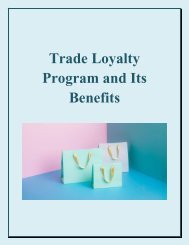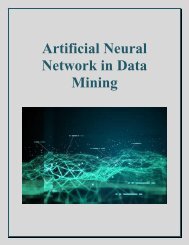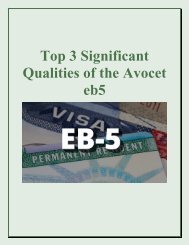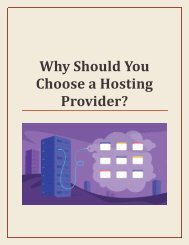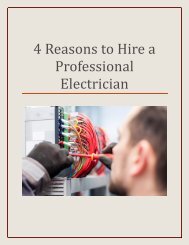Searching for a domain? Use WHOIS Look-Up!
The process of retrieving WHOIS details of a domain from the database is called WHOIS look-up. It can be done in many ways, and there are many websites where you can perform a WHOIS lookup.
The process of retrieving WHOIS details of a domain from the database is called WHOIS look-up. It can be done in many ways, and there are many websites where you can perform a WHOIS lookup.
You also want an ePaper? Increase the reach of your titles
YUMPU automatically turns print PDFs into web optimized ePapers that Google loves.
#Domain in<strong>for</strong>mation<br />
This in<strong>for</strong>mation has all the details about the <strong>domain</strong>. It<br />
consists of these following fields:<br />
1. Domain: It gives the <strong>domain</strong> name <strong>for</strong> which you<br />
are querying the <strong>WHOIS</strong> details<br />
2. Registrar: This gives the registrar’s name where the<br />
<strong>domain</strong> is registered.<br />
3. Date of Registration: It is the date of the<br />
registration of the <strong>domain</strong> name.<br />
4. Date of Expiration: It is the date when the date is<br />
going to get expired.<br />
5. <strong>Up</strong>dated Date: It was the date when the <strong>WHOIS</strong><br />
details were last updated.<br />
6. Status: It is the registrar status of the <strong>domain</strong>. It is<br />
‘OK’ if there is no restriction and the <strong>domain</strong> is free<br />
to transfer from one registrant to the other.<br />
7. Name Servers: It will provide the details of the<br />
name servers that are being used by the <strong>domain</strong>.