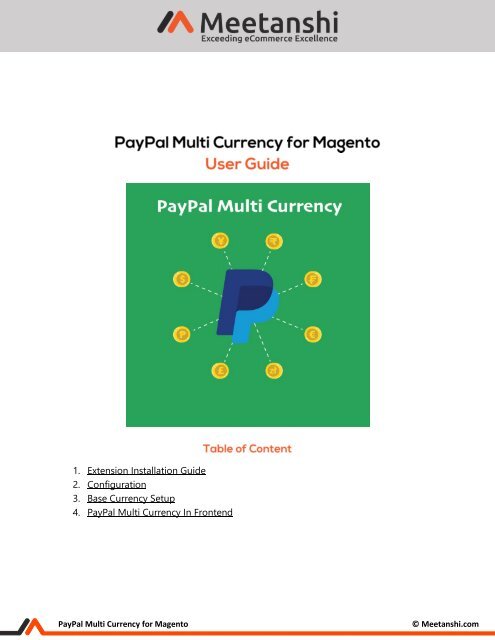Magento Paypal Multi Currency
Magento Paypal Multi Currency allows customers to make payments in multiple currencies in Magento stores!
Magento Paypal Multi Currency allows customers to make payments in multiple currencies in Magento stores!
Create successful ePaper yourself
Turn your PDF publications into a flip-book with our unique Google optimized e-Paper software.
1. Extension Installation Guide<br />
2. Configuration<br />
3. Base <strong>Currency</strong> Setup<br />
4. PayPal <strong>Multi</strong> <strong>Currency</strong> In Frontend<br />
PayPal <strong>Multi</strong> <strong>Currency</strong> for <strong>Magento</strong><br />
© Meetanshi.com
1. Extension Installation<br />
• Upload or copy all folders in the zip package to your <strong>Magento</strong> root folder. It doesn’t<br />
overwrite any existing files but just adds new files to the folder structure.<br />
• Once done, log in your <strong>Magento</strong> admin panel, go to System → Cache Management, select<br />
all caches and refresh.<br />
• Navigate to System → Configuration, if you can see the extension tab, it is installed<br />
properly.<br />
• If you get Access denied error, you need to log out admin panel and log in again.<br />
2. Configuration<br />
To configure the extension, login to <strong>Magento</strong> backend, move to System → Configuration →<br />
PayPal <strong>Multi</strong> <strong>Currency</strong> where you can find various settings to configure the extension.<br />
• PayPal <strong>Multi</strong> <strong>Currency</strong>: Enable the PayPal <strong>Multi</strong> <strong>Currency</strong> extension.<br />
PayPal <strong>Multi</strong> <strong>Currency</strong> for <strong>Magento</strong><br />
© Meetanshi.com
3. Base <strong>Currency</strong> Setup<br />
Default <strong>Magento</strong> requires to setup base currency to show products and services in frontend.<br />
The figure shows the set <strong>Magento</strong> store base currency for example.<br />
• Base <strong>Currency</strong>: Setup store base currency, here it is setup as USD.<br />
PayPal <strong>Multi</strong> <strong>Currency</strong> for <strong>Magento</strong><br />
© Meetanshi.com
4. PayPal <strong>Multi</strong> <strong>Currency</strong> in frontend<br />
• <strong>Currency</strong> chosen in Shopping Cart in Frontend<br />
From frontend, customers choose their preferred currency to add products to cart and<br />
checkout. Here, for example, customer has selected INR as the order currency.<br />
PayPal <strong>Multi</strong> <strong>Currency</strong> for <strong>Magento</strong><br />
© Meetanshi.com
• PayPal Redirection:<br />
Default behavior of <strong>Magento</strong> is to redirect to PayPal by replacing the selected<br />
currency (INR) to the base currency (USD). But with the extension, it redirects<br />
and allows to pay with the preferred currency on the PayPal. One such example,<br />
is shown here:<br />
If you have any question or need support, Contact us at https://meetanshi.com/contacts/<br />
PayPal <strong>Multi</strong> <strong>Currency</strong> for <strong>Magento</strong><br />
© Meetanshi.com