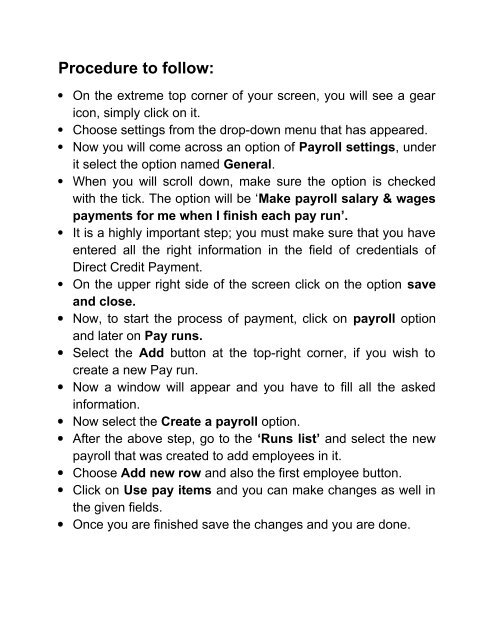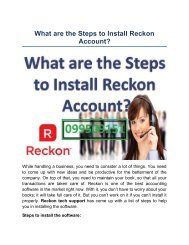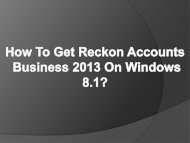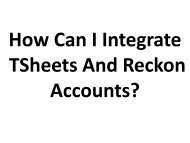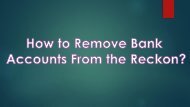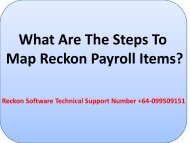Processing a pay run in Reckon one
Create successful ePaper yourself
Turn your PDF publications into a flip-book with our unique Google optimized e-Paper software.
Procedure to follow:<br />
On the extreme top corner of your screen, you will see a gear<br />
icon, simply click on it.<br />
Choose sett<strong>in</strong>gs from the drop-down menu that has appeared.<br />
Now you will come across an option of Payroll sett<strong>in</strong>gs, under<br />
it select the option named General.<br />
When you will scroll down, make sure the option is checked<br />
with the tick. The option will be ‘Make <strong>pay</strong>roll salary & wages<br />
<strong>pay</strong>ments for me when I f<strong>in</strong>ish each <strong>pay</strong> <strong>run</strong>’.<br />
It is a highly important step; you must make sure that you have<br />
entered all the right <strong>in</strong>formation <strong>in</strong> the field of credentials of<br />
Direct Credit Payment.<br />
On the upper right side of the screen click on the option save<br />
and close.<br />
Now, to start the process of <strong>pay</strong>ment, click on <strong>pay</strong>roll option<br />
and later on Pay <strong>run</strong>s.<br />
Select the Add button at the top-right corner, if you wish to<br />
create a new Pay <strong>run</strong>.<br />
Now a w<strong>in</strong>dow will appear and you have to fill all the asked<br />
<strong>in</strong>formation.<br />
Now select the Create a <strong>pay</strong>roll option.<br />
After the above step, go to the ‘Runs list’ and select the new<br />
<strong>pay</strong>roll that was created to add employees <strong>in</strong> it.<br />
Choose Add new row and also the first employee button.<br />
Click on Use <strong>pay</strong> items and you can make changes as well <strong>in</strong><br />
the given fields.<br />
Once you are f<strong>in</strong>ished save the changes and you are d<strong>one</strong>.