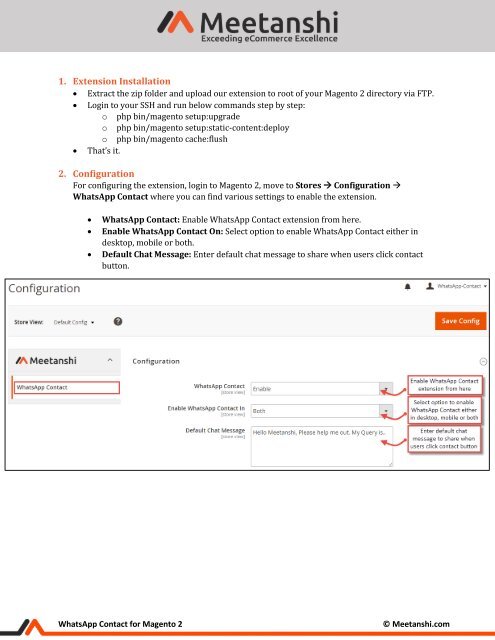Magento 2 WhatsApp Contact
Magento 2 WhatsApp Contact extension allows visitors to contact store admin instantly via WhatsApp and ask any queries. Such a direct conversation with potential customers benefits the business as well as improve the user experience.
Magento 2 WhatsApp Contact extension allows visitors to contact store admin instantly via WhatsApp and ask any queries. Such a direct conversation with potential customers benefits the business as well as improve the user experience.
You also want an ePaper? Increase the reach of your titles
YUMPU automatically turns print PDFs into web optimized ePapers that Google loves.
1. Extension Installation<br />
• Extract the zip folder and upload our extension to root of your <strong>Magento</strong> 2 directory via FTP.<br />
• Login to your SSH and run below commands step by step:<br />
o php bin/magento setup:upgrade<br />
o php bin/magento setup:static-content:deploy<br />
o php bin/magento cache:flush<br />
• That’s it.<br />
2. Configuration<br />
For configuring the extension, login to <strong>Magento</strong> 2, move to Stores → Configuration →<br />
<strong>WhatsApp</strong> <strong>Contact</strong> where you can find various settings to enable the extension.<br />
• <strong>WhatsApp</strong> <strong>Contact</strong>: Enable <strong>WhatsApp</strong> <strong>Contact</strong> extension from here.<br />
• Enable <strong>WhatsApp</strong> <strong>Contact</strong> On: Select option to enable <strong>WhatsApp</strong> <strong>Contact</strong> either in<br />
desktop, mobile or both.<br />
• Default Chat Message: Enter default chat message to share when users click contact<br />
button.<br />
<strong>WhatsApp</strong> <strong>Contact</strong> for <strong>Magento</strong> 2<br />
© Meetanshi.com