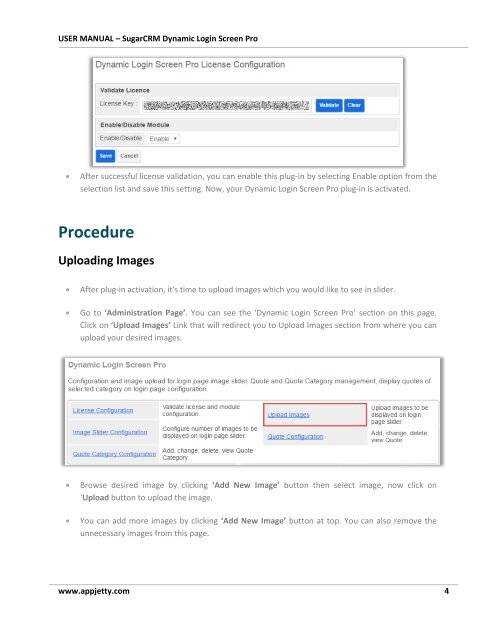SugarCRM Dynamic Login Screen Pro Plugin
Dynamic login screen pro sugarcrm plugin give a vibrant and inspiring look to your login page by displaying quotes and appealing images.
Dynamic login screen pro sugarcrm plugin give a vibrant and inspiring look to your login page by displaying quotes and appealing images.
Create successful ePaper yourself
Turn your PDF publications into a flip-book with our unique Google optimized e-Paper software.
USER MANUAL – <strong>SugarCRM</strong> <strong>Dynamic</strong> <strong>Login</strong> <strong>Screen</strong> <strong>Pro</strong><br />
<br />
After successful license validation, you can enable this plug-in by selecting Enable option from the<br />
selection list and save this setting. Now, your <strong>Dynamic</strong> <strong>Login</strong> <strong>Screen</strong> <strong>Pro</strong> plug-in is activated.<br />
<strong>Pro</strong>cedure<br />
Uploading Images<br />
<br />
<br />
After plug-in activation, it's time to upload images which you would like to see in slider.<br />
Go to ‘Administration Page’. You can see the ‘<strong>Dynamic</strong> <strong>Login</strong> <strong>Screen</strong> <strong>Pro</strong>’ section on this page.<br />
Click on ‘Upload Images’ Link that will redirect you to Upload Images section from where you can<br />
upload your desired images.<br />
<br />
<br />
Browse desired image by clicking ‘Add New Image’ button then select image, now click on<br />
‘Upload button to upload the image.<br />
You can add more images by clicking ‘Add New Image’ button at top. You can also remove the<br />
unnecessary images from this page.<br />
www.appjetty.com 4