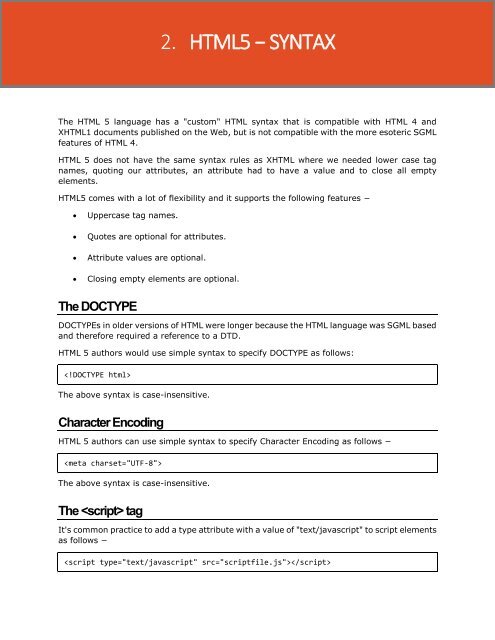HTML5
Create successful ePaper yourself
Turn your PDF publications into a flip-book with our unique Google optimized e-Paper software.
2. <strong>HTML5</strong> − SYNTAX<br />
<strong>HTML5</strong><br />
The HTML 5 language has a "custom" HTML syntax that is compatible with HTML 4 and<br />
XHTML1 documents published on the Web, but is not compatible with the more esoteric SGML<br />
features of HTML 4.<br />
HTML 5 does not have the same syntax rules as XHTML where we needed lower case tag<br />
names, quoting our attributes, an attribute had to have a value and to close all empty<br />
elements.<br />
<strong>HTML5</strong> comes with a lot of flexibility and it supports the following features −<br />
<br />
<br />
<br />
<br />
Uppercase tag names.<br />
Quotes are optional for attributes.<br />
Attribute values are optional.<br />
Closing empty elements are optional.<br />
The DOCTYPE<br />
DOCTYPEs in older versions of HTML were longer because the HTML language was SGML based<br />
and therefore required a reference to a DTD.<br />
HTML 5 authors would use simple syntax to specify DOCTYPE as follows:<br />
<br />
The above syntax is case-insensitive.<br />
Character Encoding<br />
HTML 5 authors can use simple syntax to specify Character Encoding as follows −<br />
<br />
The above syntax is case-insensitive.<br />
The tag<br />
It's common practice to add a type attribute with a value of "text/javascript" to script elements<br />
as follows −<br />