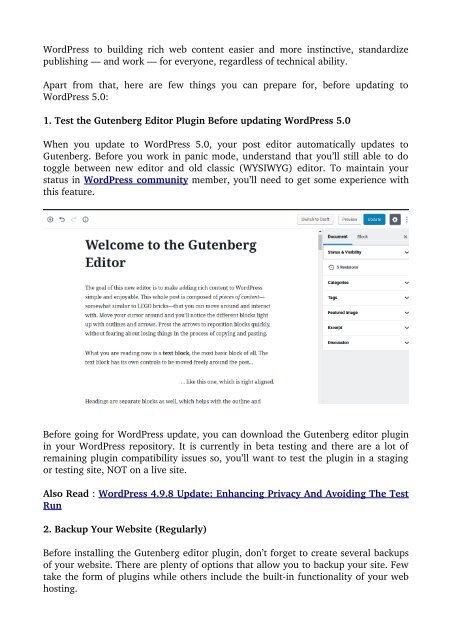What Needs To Be Taken Care Before Updating WordPress 5
This new feature will become the new standard for WordPress Development and WordPress is encouraging users to try it out. The huge change in the integration of Gutenberg technology is that, it will no longer require code. This format will utilise blocks section instead of the standard (TinyMCE) editor we have seen.
This new feature will become the new standard for WordPress Development and WordPress is encouraging users to try it out. The huge change in the integration of Gutenberg technology is that, it will no longer require code. This format will utilise blocks section instead of the standard (TinyMCE) editor we have seen.
Create successful ePaper yourself
Turn your PDF publications into a flip-book with our unique Google optimized e-Paper software.
<strong>WordPress</strong> to building rich web content easier and more instinctive, standardize<br />
publishing — and work — for everyone, regardless of technical ability.<br />
Apart from that, here are few things you can prepare for, before updating to<br />
<strong>WordPress</strong> 5.0:<br />
1. Test the Gutenberg Editor Plugin <strong>Be</strong>fore updating <strong>WordPress</strong> 5.0<br />
When you update to <strong>WordPress</strong> 5.0, your post editor automatically updates to<br />
Gutenberg. <strong>Be</strong>fore you work in panic mode, understand that you’ll still able to do<br />
toggle between new editor and old classic (WYSIWYG) editor. <strong>To</strong> maintain your<br />
status in <strong>WordPress</strong> community member, you’ll need to get some experience with<br />
this feature.<br />
<strong>Be</strong>fore going for <strong>WordPress</strong> update, you can download the Gutenberg editor plugin<br />
in your <strong>WordPress</strong> repository. It is currently in beta testing and there are a lot of<br />
remaining plugin compatibility issues so, you’ll want to test the plugin in a staging<br />
or testing site, NOT on a live site.<br />
Also Read : <strong>WordPress</strong> 4.9.8 Update: Enhancing Privacy And Avoiding The Test<br />
Run<br />
2. Backup Your Website (Regularly)<br />
<strong>Be</strong>fore installing the Gutenberg editor plugin, don’t forget to create several backups<br />
of your website. There are plenty of options that allow you to backup your site. Few<br />
take the form of plugins while others include the builtin functionality of your web<br />
hosting.