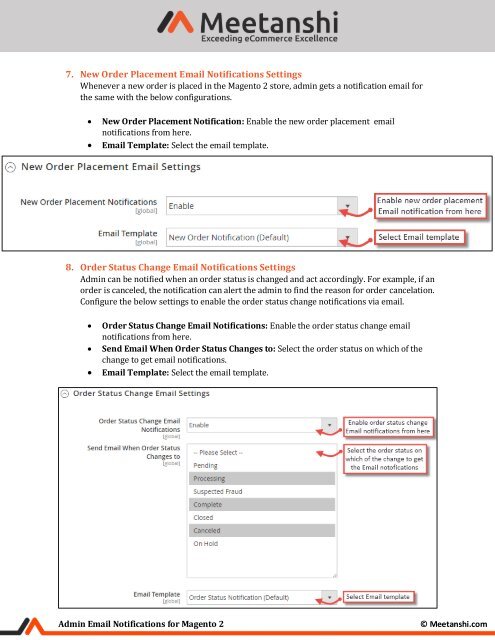Magento 2 Admin Email Notifications
Magento 2 Admin Email Notifications by Meetanshi help admin stay updated of the important store and customer activities via Email.
Magento 2 Admin Email Notifications by Meetanshi help admin stay updated of the important store and customer activities via Email.
You also want an ePaper? Increase the reach of your titles
YUMPU automatically turns print PDFs into web optimized ePapers that Google loves.
7. New Order Placement <strong>Email</strong> <strong>Notifications</strong> Settings<br />
Whenever a new order is placed in the <strong>Magento</strong> 2 store, admin gets a notification email for<br />
the same with the below configurations.<br />
• New Order Placement Notification: Enable the new order placement email<br />
notifications from here.<br />
• <strong>Email</strong> Template: Select the email template.<br />
8. Order Status Change <strong>Email</strong> <strong>Notifications</strong> Settings<br />
<strong>Admin</strong> can be notified when an order status is changed and act accordingly. For example, if an<br />
order is canceled, the notification can alert the admin to find the reason for order cancelation.<br />
Configure the below settings to enable the order status change notifications via email.<br />
• Order Status Change <strong>Email</strong> <strong>Notifications</strong>: Enable the order status change email<br />
notifications from here.<br />
• Send <strong>Email</strong> When Order Status Changes to: Select the order status on which of the<br />
change to get email notifications.<br />
• <strong>Email</strong> Template: Select the email template.<br />
<strong>Admin</strong> <strong>Email</strong> <strong>Notifications</strong> for <strong>Magento</strong> 2<br />
© Meetanshi.com