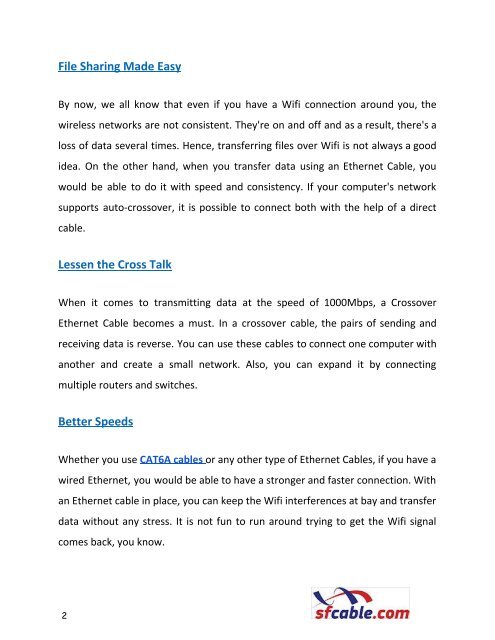Establishing Network Connections and Other Fun Things to Do with Ethernet Cables
Just when you thought Ethernet Cables are used to establish electronic connections, this article might give you a different perspective. Find out how Ethernet cables help resolve different purposes and the ways in which you can have fun with them. Read https://www.sooperarticles.com/shopping-articles/electronics-articles/establishing-network-connections-other-fun-things-do-ethernet-cables-1690729.html
Just when you thought Ethernet Cables are used to establish electronic connections, this article might give you a different perspective. Find out how Ethernet cables help resolve different purposes and the ways in which you can have fun with them. Read https://www.sooperarticles.com/shopping-articles/electronics-articles/establishing-network-connections-other-fun-things-do-ethernet-cables-1690729.html
You also want an ePaper? Increase the reach of your titles
YUMPU automatically turns print PDFs into web optimized ePapers that Google loves.
File Sharing Made Easy<br />
By now, we all know that even if you have a Wifi connection around you, the<br />
wireless networks are not consistent. They're on <strong>and</strong> off <strong>and</strong> as a result, there's a<br />
loss of data several times. Hence, transferring files over Wifi is not always a good<br />
idea. On the other h<strong>and</strong>, when you transfer data using an <strong>Ethernet</strong> Cable, you<br />
would be able <strong>to</strong> do it <strong>with</strong> speed <strong>and</strong> consistency. If your computer's network<br />
supports au<strong>to</strong>-crossover, it is possible <strong>to</strong> connect both <strong>with</strong> the help of a direct<br />
cable.<br />
Lessen the Cross Talk<br />
When it comes <strong>to</strong> transmitting data at the speed of 1000Mbps, a Crossover<br />
<strong>Ethernet</strong> Cable becomes a must. In a crossover cable, the pairs of sending <strong>and</strong><br />
receiving data is reverse. You can use these cables <strong>to</strong> connect one computer <strong>with</strong><br />
another <strong>and</strong> create a small network. Also, you can exp<strong>and</strong> it by connecting<br />
multiple routers <strong>and</strong> switches.<br />
Better Speeds<br />
Whether you use CAT6A cables or any other type of <strong>Ethernet</strong> <strong>Cables</strong>, if you have a<br />
wired <strong>Ethernet</strong>, you would be able <strong>to</strong> have a stronger <strong>and</strong> faster connection. With<br />
an <strong>Ethernet</strong> cable in place, you can keep the Wifi interferences at bay <strong>and</strong> transfer<br />
data <strong>with</strong>out any stress. It is not fun <strong>to</strong> run around trying <strong>to</strong> get the Wifi signal<br />
comes back, you know.<br />
2