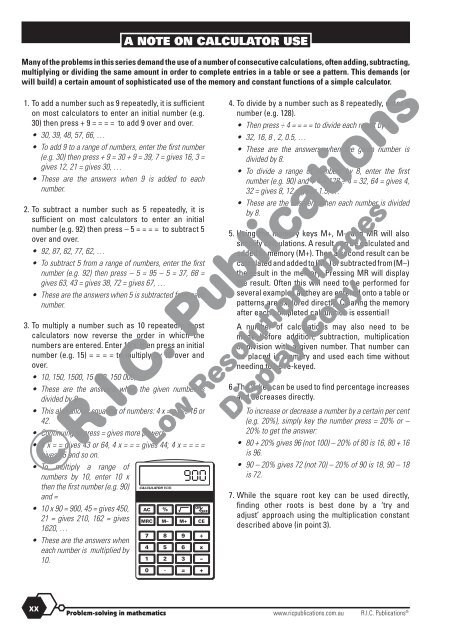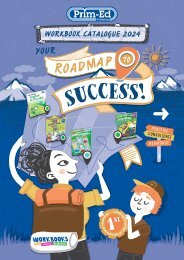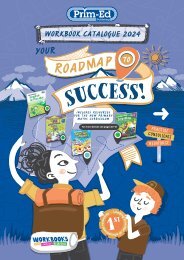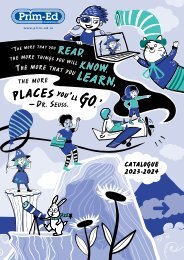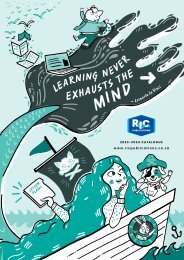20771_Problem_solving_Year_6_Background_information_resources
Create successful ePaper yourself
Turn your PDF publications into a flip-book with our unique Google optimized e-Paper software.
A NOTE ON CALCULATOR USE<br />
Many of the problems in this series demand the use of a number of consecutive calculations, often adding, subtracting,<br />
multiplying or dividing the same amount in order to complete entries in a table or see a pattern. This demands (or<br />
will build) a certain amount of sophisticated use of the memory and constant functions of a simple calculator.<br />
1. To add a number such as 9 repeatedly, it is sufficient<br />
on most calculators to enter an initial number (e.g.<br />
30) then press + 9 = = = = to add 9 over and over.<br />
• 30, 39, 48, 57, 66, …<br />
• To add 9 to a range of numbers, enter the first number<br />
(e.g. 30) then press + 9 = 30 + 9 = 39, 7 = gives 16, 3 =<br />
gives 12, 21 = gives 30, …<br />
• These are the answers when 9 is added to each<br />
number.<br />
2. To subtract a number such as 5 repeatedly, it is<br />
sufficient on most calculators to enter an initial<br />
number (e.g. 92) then press – 5 = = = = to subtract 5<br />
over and over.<br />
• 92, 87, 82, 77, 62, …<br />
• To subtract 5 from a range of numbers, enter the first<br />
number (e.g. 92) then press – 5 = 95 – 5 = 37, 68 =<br />
gives 63, 43 = gives 38, 72 = gives 67, …<br />
• These are the answers when 5 is subtracted from each<br />
number.<br />
3. To multiply a number such as 10 repeatedly, most<br />
calculators now reverse the order in which the<br />
numbers are entered. Enter 10 x, then press an initial<br />
number (e.g. 15) = = = = to multiply by 10 over and<br />
over.<br />
• 10, 150, 1500, 15 000, 150 000, …<br />
• These are the answers when the given number is<br />
divided by 8.<br />
• This also allows squaring of numbers: 4 x = gives 16 or<br />
42.<br />
• Continuing to press = gives more powers:<br />
• 4 x = = gives 43 or 64, 4 x = = = gives 44; 4 x = = = =<br />
gives 45 and so on.<br />
• To multiply a range of<br />
numbers by 10, enter 10 x<br />
then the first number (e.g. 90)<br />
and =<br />
• 10 x 90 = 900, 45 = gives 450,<br />
21 = gives 210, 162 = gives<br />
1620, …<br />
• These are the answers when<br />
each number is multiplied by<br />
10.<br />
CALCULATOR BSCX56<br />
AC %<br />
900<br />
ON<br />
OFF<br />
MRC M– M+ CE<br />
7 8 9 ÷<br />
4 5 6 x<br />
1 2 3 –<br />
0 . = +<br />
4. To divide by a number such as 8 repeatedly, enter a<br />
number (e.g. 128).<br />
• Then press ÷ 4 = = = = to divide each result by 4.<br />
• 32, 16, 8 , 2, 0.5, …<br />
• These are the answers when the given number is<br />
divided by 8.<br />
• To divide a range of numbers by 8, enter the first<br />
number (e.g. 90) and ÷ 4 = 128 ÷ 4 = 32, 64 = gives 4,<br />
32 = gives 8, 12 = gives 1.5, …<br />
• These are the answers when each number is divided<br />
by 8.<br />
5. Using the memory keys M+, M– and MR will also<br />
simplify calculations. A result can be calculated and<br />
added to memory (M+). Then a second result can be<br />
calculated and added to (M+) or subtracted from (M–)<br />
the result in the memory. Pressing MR will display<br />
the result. Often this will need to be performed for<br />
several examples as they are entered onto a table or<br />
patterns are explored directly. Clearing the memory<br />
after each completed calculation is essential!<br />
A number of calculations may also need to be<br />
made before addition, subtraction, multiplication<br />
or division with a given number. That number can<br />
be placed in memory and used each time without<br />
needing to be re-keyed.<br />
6. The % key can be used to find percentage increases<br />
and decreases directly.<br />
• To increase or decrease a number by a certain per cent<br />
(e.g. 20%), simply key the number press = 20% or –<br />
20% to get the answer:<br />
• 80 + 20% gives 96 (not 100) – 20% of 80 is 16, 80 + 16<br />
is 96.<br />
• 90 – 20% gives 72 (not 70) – 20% of 90 is 18, 90 – 18<br />
is 72.<br />
7. While the square root key can be used directly,<br />
finding other roots is best done by a ‘try and<br />
adjust’ approach using the multiplication constant<br />
described above (in point 3).<br />
xx<br />
<strong>Problem</strong>-<strong>solving</strong> in mathematics www.ricpublications.com.au R.I.C. Publications ®