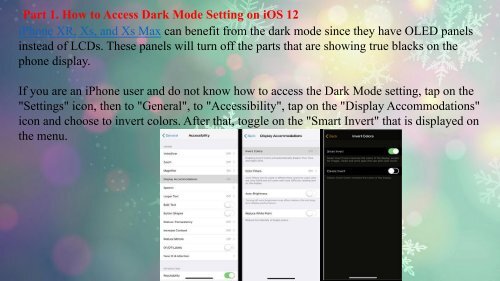iOS 12 Dark Mode Everything You Want to Know
https://www.coolmuster.com/ios-devices/dark-mode-on-ios-device.html Please read this post to learn how to access Dark Mode on iOS 12, how to turn on/off Dark Mode and how to effectively manage data on iPhone/iPad with iOS 12 here.
https://www.coolmuster.com/ios-devices/dark-mode-on-ios-device.html Please read this post to learn how to access Dark Mode on iOS 12, how to turn on/off Dark Mode and how to effectively manage data on iPhone/iPad with iOS 12 here.
You also want an ePaper? Increase the reach of your titles
YUMPU automatically turns print PDFs into web optimized ePapers that Google loves.
Part 1. How <strong>to</strong> Access <strong>Dark</strong> <strong>Mode</strong> Setting on <strong>iOS</strong> <strong>12</strong><br />
iPhone XR, Xs, and Xs Max can benefit from the dark mode since they have OLED panels<br />
instead of LCDs. These panels will turn off the parts that are showing true blacks on the<br />
phone display.<br />
If you are an iPhone user and do not know how <strong>to</strong> access the <strong>Dark</strong> <strong>Mode</strong> setting, tap on the<br />
"Settings" icon, then <strong>to</strong> "General", <strong>to</strong> "Accessibility", tap on the "Display Accommodations"<br />
icon and choose <strong>to</strong> invert colors. After that, <strong>to</strong>ggle on the "Smart Invert" that is displayed on<br />
the menu.