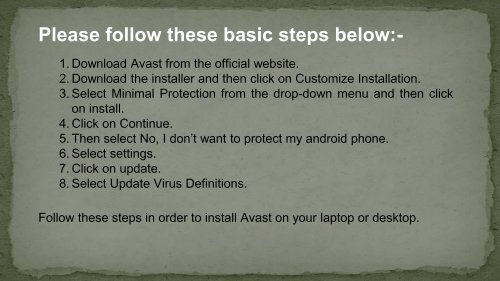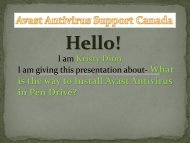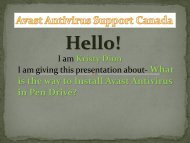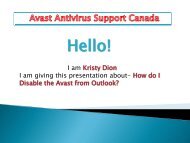How to Install Avast Antivirus
Create successful ePaper yourself
Turn your PDF publications into a flip-book with our unique Google optimized e-Paper software.
Please follow these basic steps below:-<br />
1. Download <strong>Avast</strong> from the official website.<br />
2. Download the installer and then click on Cus<strong>to</strong>mize <strong>Install</strong>ation.<br />
3. Select Minimal Protection from the drop-down menu and then click<br />
on install.<br />
4. Click on Continue.<br />
5. Then select No, I don’t want <strong>to</strong> protect my android phone.<br />
6. Select settings.<br />
7. Click on update.<br />
8. Select Update Virus Definitions.<br />
Follow these steps in order <strong>to</strong> install <strong>Avast</strong> on your lap<strong>to</strong>p or desk<strong>to</strong>p.