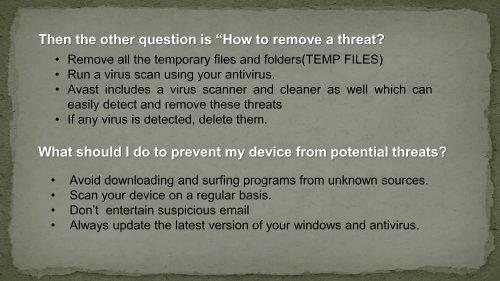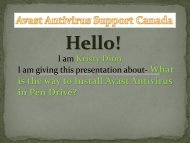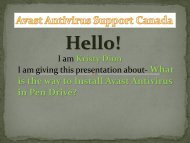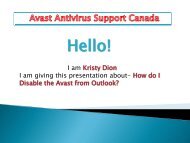How to Install Avast Antivirus
You also want an ePaper? Increase the reach of your titles
YUMPU automatically turns print PDFs into web optimized ePapers that Google loves.
Then the other question is “<strong>How</strong> <strong>to</strong> remove a threat?<br />
• Remove all the temporary files and folders(TEMP FILES)<br />
• Run a virus scan using your antivirus.<br />
• <strong>Avast</strong> includes a virus scanner and cleaner as well which can<br />
easily detect and remove these threats<br />
• If any virus is detected, delete them.<br />
What should I do <strong>to</strong> prevent my device from potential threats?<br />
• Avoid downloading and surfing programs from unknown sources.<br />
• Scan your device on a regular basis.<br />
• Don’t entertain suspicious email<br />
• Always update the latest version of your windows and antivirus.