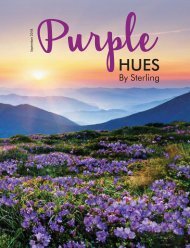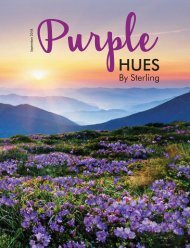You also want an ePaper? Increase the reach of your titles
YUMPU automatically turns print PDFs into web optimized ePapers that Google loves.
TRAVEL TECH<br />
FOR THE<br />
PERFECT<br />
SHOT<br />
Capture spontaneous shots of<br />
multiple subjects at once, using a<br />
wide-angle lens.<br />
The advent of dual- and quad-camera<br />
smartphones with premium quality lens<br />
has been a game changer in the field<br />
of photography, as more and more<br />
enthusiasts have started preferring their<br />
highly capable smartphone cameras to<br />
bulky DSLRs and dwindling point-andshoot<br />
ones.<br />
Ashwin Rajagopalan<br />
Smartphone cameras<br />
have made great<br />
progress over the<br />
last couple of years,<br />
making the conventional<br />
point-and-shoot camera all but<br />
redundant. I have been snapping<br />
all my travel photos on my phone<br />
camera way before Android<br />
became mainstream and the<br />
iPhone was even launched. All it<br />
takes to produce stellar images is<br />
a smartphone camera that matches<br />
your requirement and some simple<br />
steps to optimise it for that<br />
perfect shot!<br />
THE BASICS<br />
Begin with keeping the lens clean,<br />
using a micro-fibre cloth or a<br />
cotton swab. Use the grid option<br />
on your camera—the horizontal<br />
and vertical lines which can be<br />
accessed through the Settings<br />
menu—that divides the screen into<br />
nine squares. This allows you to<br />
apply one of the golden rules of<br />
photography, Rule of Thirds, where<br />
the most important subjects of the<br />
picture are to be placed along the<br />
gridlines and the intersections. Be<br />
mindful of shakes and moves. Even<br />
the slightest shake can make your<br />
images blurry. Look for devices<br />
that come with optical image<br />
stabilisation such as iPhone XR, XS,<br />
and XS Max.<br />
XS and XS Max also come with<br />
Potrait mode with adjustable blur—<br />
it allows the user to adjust the<br />
amount of blur in the background<br />
to give the photo an amazing level<br />
of depth.<br />
THE SELFIE<br />
Like with any picture, a strong<br />
10 | <strong>Purple</strong> <strong>Hues</strong> | January 2019 | sterlingholidays.com<br />
<strong>Purple</strong> <strong>Hues</strong> | January 2019 | sterlingholidays.com | 11