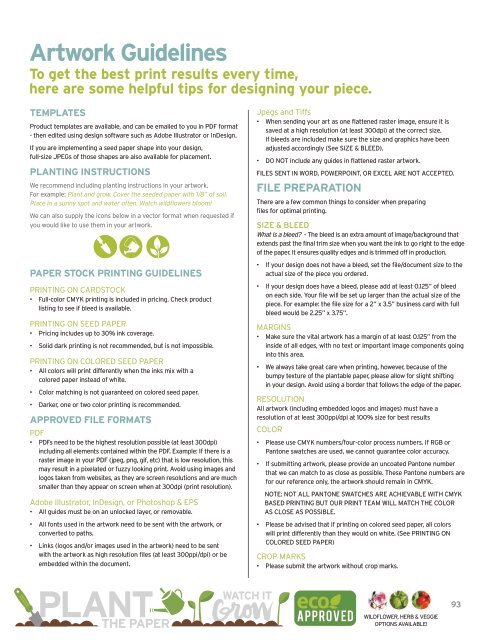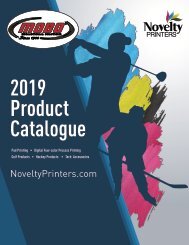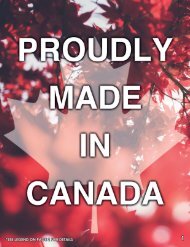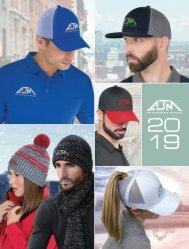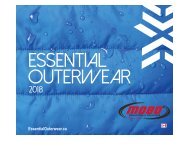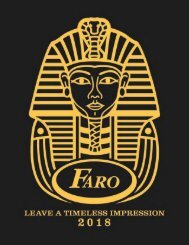BPW-Promo-Catalog-2019-CDN
Create successful ePaper yourself
Turn your PDF publications into a flip-book with our unique Google optimized e-Paper software.
Artwork Guidelines<br />
To get the best print results every time,<br />
here are some helpful tips for designing your piece.<br />
TEMPLATES<br />
Product templates are available, and can be emailed to you in PDF format<br />
- then edited using design software such as Adobe Illustrator or InDesign.<br />
If you are implementing a seed paper shape into your design,<br />
full-size JPEGs of those shapes are also available for placement.<br />
PLANTING INSTRUCTIONS<br />
We recommend including planting instructions in your artwork.<br />
For example: Plant and grow. Cover the seeded paper with 1/8” of soil.<br />
Place in a sunny spot and water often. Watch wildflowers bloom!<br />
We can also supply the icons below in a vector format when requested if<br />
you would like to use them in your artwork.<br />
PAPER STOCK PRINTING GUIDELINES<br />
PRINTING ON CARDSTOCK<br />
• Full-color CMYK printing is included in pricing. Check product<br />
listing to see if bleed is available.<br />
PRINTING ON SEED PAPER<br />
• Pricing includes up to 30% ink coverage.<br />
• Solid dark printing is not recommended, but is not impossible.<br />
PRINTING ON COLORED SEED PAPER<br />
• All colors will print differently when the inks mix with a<br />
colored paper instead of white.<br />
• Color matching is not guaranteed on colored seed paper.<br />
• Darker, one or two color printing is recommended.<br />
APPROVED FILE FORMATS<br />
PDF<br />
• PDFs need to be the highest resolution possible (at least 300dpi)<br />
including all elements contained within the PDF. Example: If there is a<br />
raster image in your PDF (jpeg, png, gif, etc) that is low resolution, this<br />
may result in a pixelated or fuzzy looking print. Avoid using images and<br />
logos taken from websites, as they are screen resolutions and are much<br />
smaller than they appear on screen when at 300dpi (print resolution).<br />
Adobe Illustrator, InDesign, or Photoshop & EPS<br />
• All guides must be on an unlocked layer, or removable.<br />
• All fonts used in the artwork need to be sent with the artwork, or<br />
converted to paths.<br />
• Links (logos and/or images used in the artwork) need to be sent<br />
with the artwork as high resolution files (at least 300ppi/dpi) or be<br />
embedded within the document.<br />
Jpegs and Tiffs<br />
• When sending your art as one flattened raster image, ensure it is<br />
saved at a high resolution (at least 300dpi) at the correct size.<br />
If bleeds are included make sure the size and graphics have been<br />
adjusted accordingly (See SIZE & BLEED).<br />
• DO NOT include any guides in flattened raster artwork.<br />
FILES SENT IN WORD, POWERPOINT, OR EXCEL ARE NOT ACCEPTED.<br />
FILE PREPARATION<br />
There are a few common things to consider when preparing<br />
files for optimal printing.<br />
SIZE & BLEED<br />
What is a bleed? - The bleed is an extra amount of image/background that<br />
extends past the final trim size when you want the ink to go right to the edge<br />
of the paper. It ensures quality edges and is trimmed off in production.<br />
• If your design does not have a bleed, set the file/document size to the<br />
actual size of the piece you ordered.<br />
• If your design does have a bleed, please add at least 0.125” of bleed<br />
on each side. Your file will be set up larger than the actual size of the<br />
piece. For example: the file size for a 2” x 3.5” business card with full<br />
bleed would be 2.25” x 3.75”.<br />
MARGINS<br />
• Make sure the vital artwork has a margin of at least 0.125” from the<br />
inside of all edges, with no text or important image components going<br />
into this area.<br />
• We always take great care when printing, however, because of the<br />
bumpy texture of the plantable paper, please allow for slight shifting<br />
in your design. Avoid using a border that follows the edge of the paper.<br />
RESOLUTION<br />
All artwork (including embedded logos and images) must have a<br />
resolution of at least 300ppi/dpi at 100% size for best results<br />
COLOR<br />
• Please use CMYK numbers/four-color process numbers. If RGB or<br />
Pantone swatches are used, we cannot guarantee color accuracy.<br />
• If submitting artwork, please provide an uncoated Pantone number<br />
that we can match to as close as possible. These Pantone numbers are<br />
for our reference only, the artwork should remain in CMYK.<br />
NOTE: NOT ALL PANTONE SWATCHES ARE ACHIEVABLE WITH CMYK<br />
BASED PRINTING BUT OUR PRINT TEAM WILL MATCH THE COLOR<br />
AS CLOSE AS POSSIBLE.<br />
• Please be advised that if printing on colored seed paper, all colors<br />
will print differently than they would on white. (See PRINTING ON<br />
COLORED SEED PAPER)<br />
CROP MARKS<br />
• Please submit the artwork without crop marks.<br />
93<br />
WILDFLOWER, HERB & VEGGIE<br />
OPTIONS AVAILABLE!