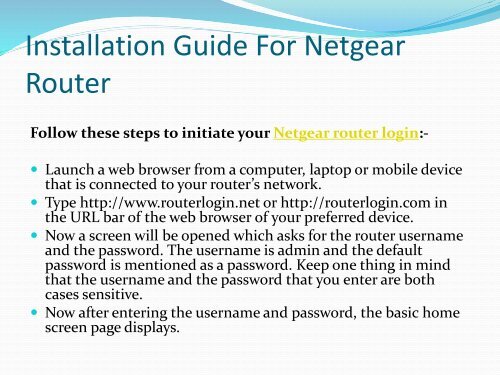Netgear Router Setup-converted
You also want an ePaper? Increase the reach of your titles
YUMPU automatically turns print PDFs into web optimized ePapers that Google loves.
Installation Guide For <strong>Netgear</strong><br />
<strong>Router</strong><br />
Follow these steps to initiate your <strong>Netgear</strong> router login:-<br />
• Launch a web browser from a computer, laptop or mobile device<br />
that is connected to your router’s network.<br />
• Type http://www.routerlogin.net or http://routerlogin.com in<br />
the URL bar of the web browser of your preferred device.<br />
• Now a screen will be opened which asks for the router username<br />
and the password. The username is admin and the default<br />
password is mentioned as a password. Keep one thing in mind<br />
that the username and the password that you enter are both<br />
cases sensitive.<br />
• Now after entering the username and password, the basic home<br />
screen page displays.