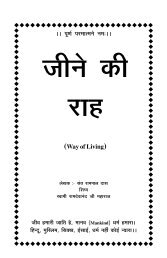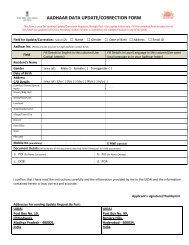RRC Group D Recruitment notification 2019 in English
RRC Group D Recruitment notification 2019 in English: आरआरसी ग्रुप डी की 1.03 लाख भर्तियों के लिए आवेदन प्रक्रिया जारी है। ऑनलाइन आवेदन की अंतिम तिथि 12 अप्रैल, 2019 है। 10वीं पास उम्मीदवार इसके लिए आवेदन कर सकते हैं। इस भर्ती के लिए 18 से 33 आयु के लोग आवेदन कर सकते हैं। ओबीसी के लिए 3 वर्ष और एससी, एसटी कैटेगरी के लिए 5 वर्ष की छूट दी गई है। वहीं RRB Group D Result घोषित किया जा चुका है। RRB ALP Technician 2nd stage Result का भी इंतजार है। पिछले साल रेलवे में 1,40,000 भर्तियां निकली थीं। अब पिछले एक महीने में रेलवे में और 1.42 लाख नई नौकरियां निकली हैं।
RRC Group D Recruitment notification 2019 in English: आरआरसी ग्रुप डी की 1.03 लाख भर्तियों के लिए आवेदन प्रक्रिया जारी है। ऑनलाइन आवेदन की अंतिम तिथि 12 अप्रैल, 2019 है। 10वीं पास उम्मीदवार इसके लिए आवेदन कर सकते हैं। इस भर्ती के लिए 18 से 33 आयु के लोग आवेदन कर सकते हैं। ओबीसी के लिए 3 वर्ष और एससी, एसटी कैटेगरी के लिए 5 वर्ष की छूट दी गई है। वहीं RRB Group D Result घोषित किया जा चुका है। RRB ALP Technician 2nd stage Result का भी इंतजार है। पिछले साल रेलवे में 1,40,000 भर्तियां निकली थीं। अब पिछले एक महीने में रेलवे में और 1.42 लाख नई नौकरियां निकली हैं।
Create successful ePaper yourself
Turn your PDF publications into a flip-book with our unique Google optimized e-Paper software.
m. Candidates are advised to keep at least 12 (Twelve) copies of the same<br />
photograph for further use as and when required dur<strong>in</strong>g the recruitment<br />
process.<br />
4. Select upload Signature Tab and upload your Scanned Signature. The<br />
signature image should comply with the follow<strong>in</strong>g specifications.<br />
5. Specification for Signature Image:<br />
a. The applicant has to sign on white paper with Black Ink pen with<strong>in</strong> a box<br />
of size 50mm x 20mm.<br />
b. Signature must be <strong>in</strong> runn<strong>in</strong>g letters and NOT IN BLOCK LETTERS.<br />
c. The image should be <strong>in</strong> JPG/JPEG format scanned with 100 DPI<br />
resolution.<br />
d. Dimensions of 50mm x 20mm or 140 x 60 pixels (preferred).<br />
e. Size of file should be between 10KB-40KB.<br />
f. Notes:<br />
i. The signature must be of the applicant only and not of any other<br />
person.<br />
ii. The applicants signature obta<strong>in</strong>ed dur<strong>in</strong>g registration and at the time<br />
of CBTs/SST/TT/DV/Medical should match the uploaded signature.<br />
iii. In case it is found that there is a mismatch of signature, the candidate<br />
may be disqualified, legal prosecution will be <strong>in</strong>itiated and the<br />
candidate will be debarred for life from appear<strong>in</strong>g <strong>in</strong> railway<br />
recruitments (RRBs/<strong>RRC</strong>s).<br />
6. SCANNING AND RESIZING OF THE PHOTOGRAPH AND SIGNATURE:<br />
a. Set the scanner resolution to a m<strong>in</strong>imum of 100 dpi (dots per <strong>in</strong>ch).<br />
b. Set Color to True Color. File Size as specified above.<br />
c. Crop the image <strong>in</strong> the scanner to the edge of the photograph/signature,<br />
then use the upload editor to crop the image to the f<strong>in</strong>al size (as<br />
specified above).<br />
d. The image file should be <strong>in</strong> JPG or JPEG format. An example file name is:<br />
image01.jpg or image01.jpeg.<br />
e. Image dimensions can be checked by list<strong>in</strong>g the folder files or mov<strong>in</strong>g the<br />
mouse over the file image icon. Candidates can easily obta<strong>in</strong> photo and<br />
signature <strong>in</strong> .jpeg format not exceed<strong>in</strong>g 50KB & 40KB respectively by<br />
us<strong>in</strong>g MS Pa<strong>in</strong>t or MS Office Picture Manager.<br />
f. Scanned photograph and signature <strong>in</strong> any format can be saved <strong>in</strong> .jpg<br />
format by us<strong>in</strong>g ‘Save As’ option <strong>in</strong> the File menu and size can be<br />
reduced below 50KB (photograph) & 40KB (signature) by us<strong>in</strong>g crop and<br />
then resize option <strong>in</strong> the ‘Image’ menu. Similar options are available <strong>in</strong><br />
other photo editors also.<br />
Page 36 of 93