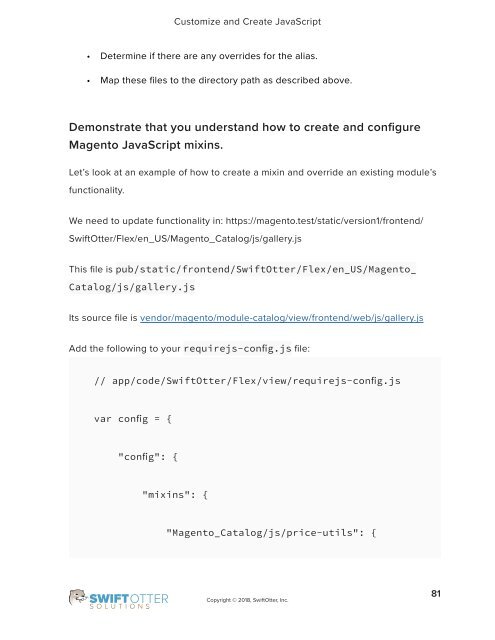frontend-developer-1
Create successful ePaper yourself
Turn your PDF publications into a flip-book with our unique Google optimized e-Paper software.
Customize and Create JavaScript<br />
• Determine if there are any overrides for the alias.<br />
• Map these files to the directory path as described above.<br />
Demonstrate that you understand how to create and configure<br />
Magento JavaScript mixins.<br />
Let’s look at an example of how to create a mixin and override an existing module’s<br />
functionality.<br />
We need to update functionality in: https://magento.test/static/version1/<strong>frontend</strong>/<br />
SwiftOtter/Flex/en_US/Magento_Catalog/js/gallery.js<br />
This file is pub/static/<strong>frontend</strong>/SwiftOtter/Flex/en_US/Magento_<br />
Catalog/js/gallery.js<br />
Its source file is vendor/magento/module-catalog/view/<strong>frontend</strong>/web/js/gallery.js<br />
Add the following to your requirejs-config.js file:<br />
// app/code/SwiftOtter/Flex/view/requirejs-config.js<br />
var config = {<br />
"config": {<br />
"mixins": {<br />
"Magento_Catalog/js/price-utils": {<br />
Copyright © 2018, SwiftOtter, Inc.<br />
81