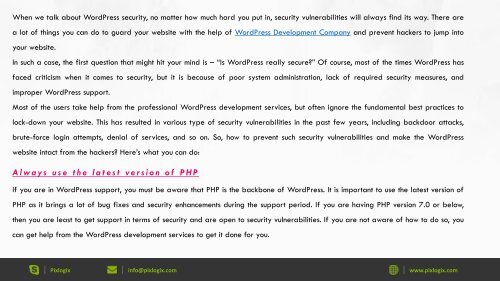6 Ways to Lock-Down Your WordPress Website from Security Threats
These are 6 simple steps can greatly reduce the risk of security vulnerability and make the WordPress website intact from the hackers.
These are 6 simple steps can greatly reduce the risk of security vulnerability and make the WordPress website intact from the hackers.
You also want an ePaper? Increase the reach of your titles
YUMPU automatically turns print PDFs into web optimized ePapers that Google loves.
When we talk about <strong>WordPress</strong> security, no matter how much hard you put in, security vulnerabilities will always find its way. There are<br />
a lot of things you can do <strong>to</strong> guard your website with the help of <strong>WordPress</strong> Development Company and prevent hackers <strong>to</strong> jump in<strong>to</strong><br />
your website.<br />
In such a case, the first question that might hit your mind is – “Is <strong>WordPress</strong> really secure?” Of course, most of the times <strong>WordPress</strong> has<br />
faced criticism when it comes <strong>to</strong> security, but it is because of poor system administration, lack of required security measures, and<br />
improper <strong>WordPress</strong> support.<br />
Most of the users take help <strong>from</strong> the professional <strong>WordPress</strong> development services, but often ignore the fundamental best practices <strong>to</strong><br />
lock-down your website. This has resulted in various type of security vulnerabilities in the past few years, including backdoor attacks,<br />
brute-force login attempts, denial of services, and so on. So, how <strong>to</strong> prevent such security vulnerabilities and make the <strong>WordPress</strong><br />
website intact <strong>from</strong> the hackers? Here’s what you can do:<br />
A l w a y s u s e t h e l a t e s t ve r s i o n of P H P<br />
If you are in <strong>WordPress</strong> support, you must be aware that PHP is the backbone of <strong>WordPress</strong>. It is important <strong>to</strong> use the latest version of<br />
PHP as it brings a lot of bug fixes and security enhancements during the support period. If you are having PHP version 7.0 or below,<br />
then you are least <strong>to</strong> get support in terms of security and are open <strong>to</strong> security vulnerabilities. If you are not aware of how <strong>to</strong> do so, you<br />
can get help <strong>from</strong> the <strong>WordPress</strong> development services <strong>to</strong> get it done for you.<br />
Pixlogix info@pixlogix.com www.pixlogix.com