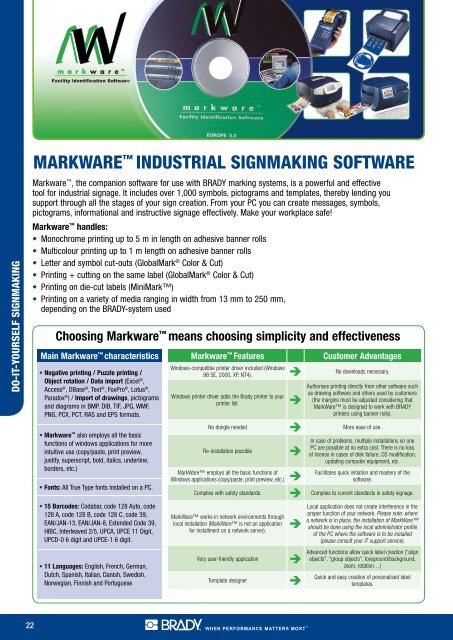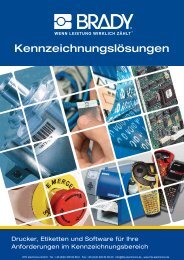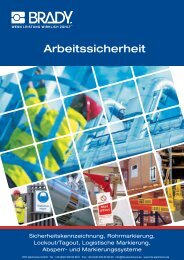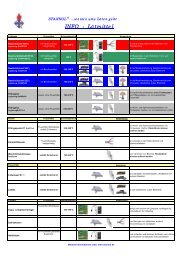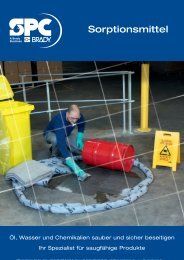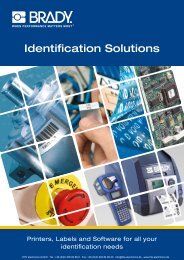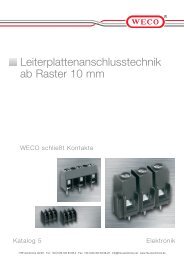BRADY Do-it-yourself Signmaking - HTE
BRADY Do-it-yourself Signmaking - HTE
BRADY Do-it-yourself Signmaking - HTE
You also want an ePaper? Increase the reach of your titles
YUMPU automatically turns print PDFs into web optimized ePapers that Google loves.
DO-IT-YOURSELF SIGNMAKING<br />
22<br />
MARKWARE INDUSTRIAL SIGNMAKING SOFTWARE<br />
Markware , the companion software for use w<strong>it</strong>h <strong>BRADY</strong> marking systems, is a powerful and effective<br />
tool for industrial signage. It includes over 1,000 symbols, pictograms and templates, thereby lending you<br />
support through all the stages of your sign creation. From your PC you can create messages, symbols,<br />
pictograms, informational and instructive signage effectively. Make your workplace safe!<br />
Markware handles:<br />
• Monochrome printing up to 5 m in length on adhesive banner rolls<br />
• Multicolour printing up to 1 m length on adhesive banner rolls<br />
• Letter and symbol cut-outs (GlobalMark ® Color & Cut)<br />
• Printing + cutting on the same label (GlobalMark ® Color & Cut)<br />
• Printing on die-cut labels (MiniMark)<br />
• Printing on a variety of media ranging in width from 13 mm to 250 mm,<br />
depending on the <strong>BRADY</strong>-system used<br />
Choosing Markware means choosing simplic<strong>it</strong>y and effectiveness<br />
Main Markware characteristics<br />
• negative printing / Puzzle printing /<br />
Object rotation / Data import (Excel ® ,<br />
Access ® , DBase ® , Text ® , FoxPro ® , Lotus ® ,<br />
Paradox ® ) / Import of drawings, pictograms<br />
and diagrams in BMP, DIB, TIF, JPG, WMF,<br />
PNG, PCX, PCT, RAS and EPS formats.<br />
• Markware also employs all the basic<br />
functions of windows applications for more<br />
intu<strong>it</strong>ive use (copy/paste, print preview,<br />
justify, superscript, bold, <strong>it</strong>alics, underline,<br />
borders, etc.)<br />
• fonts: All True Type fonts installed on a PC.<br />
• 15 Barcodes: Codabar, code 128 Auto, code<br />
128 A, code 128 B, code 128 C, code 39,<br />
EAN/JAN-13, EAN/JAN-8, Extended Code 39,<br />
HIBC, Interleaved 2/5, UPCA, UPCE 11 Dig<strong>it</strong>,<br />
UPCD-0 6 dig<strong>it</strong> and UPCE-1 6 dig<strong>it</strong>.<br />
• 11 Languages: English, French, German,<br />
Dutch, Spanish, Italian, Danish, Swedish,<br />
Norwegian, Finnish and Portuguese<br />
Markware features Customer Advantages<br />
Windows-compatible printer driver included (Windows<br />
98 SE, 2000, XP, NT4).<br />
Windows printer driver adds the Brady printer to your<br />
printer list.<br />
No downloads necessary.<br />
Authorises printing directly from other software such<br />
as drawing software and others used by customers<br />
(the margins must be adjusted considering that<br />
MarkWare is designed to work w<strong>it</strong>h <strong>BRADY</strong><br />
printers using banner rolls).<br />
No dongle needed More ease of use.<br />
Re-installation possible<br />
MarkWare employs all the basic functions of<br />
Windows applications (copy/paste, print preview, etc.)<br />
In case of problems, multiple installations on one<br />
PC are possible at no extra cost. There is no loss<br />
of license in cases of disk failure, OS modification,<br />
updating computer equipment, etc.<br />
Facil<strong>it</strong>ates quick in<strong>it</strong>iation and mastery of the<br />
software.<br />
Complies w<strong>it</strong>h safety standards. Complies to current standards in safety signage.<br />
MarkWare works in network environments through<br />
local installation (MarkWare is not an application<br />
for installment on a network server).<br />
Very user-friendly application<br />
Template designer<br />
Local application does not create interference in the<br />
proper function of your network. Please note: where<br />
a network is in place, the installation of MarkWare<br />
should be done using the local administrator profile<br />
of the PC where the software is to be installed<br />
(please consult your IT support service).<br />
Advanced functions allow quick label creation (“align<br />
objects”, “group objects”, foreground/background,<br />
zoom, rotation…)<br />
Quick and easy creation of personalised label<br />
templates.