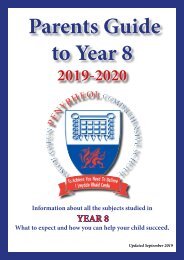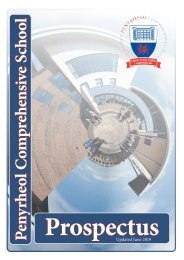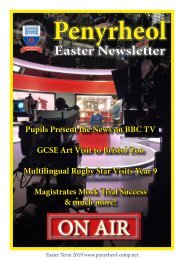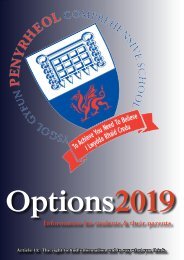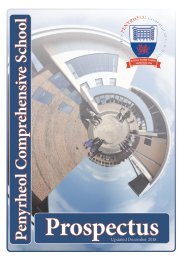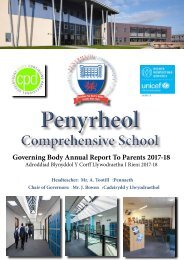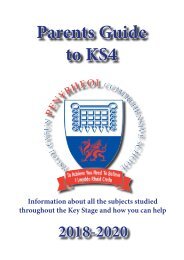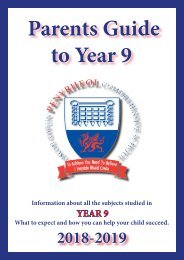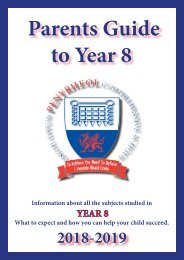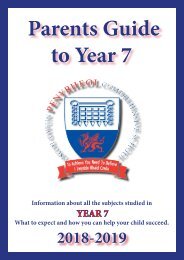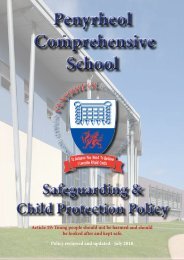Year 9 Parent Guide September 2019
Create successful ePaper yourself
Turn your PDF publications into a flip-book with our unique Google optimized e-Paper software.
Presentation of Work<br />
1. Work must be presented neatly at all times.<br />
2. Always write in blue or black pen.<br />
3. Drawings or diagrams must be done in pencil but labelled in pen.<br />
4. Always write in your neatest handwriting.<br />
5. Lay out your work like this:<br />
Classwork/Homework<br />
Date<br />
Title of Work<br />
6. Put numbers or letters of questions in the margin.<br />
7. Write on the top line of every page and start near the margin.<br />
8. Write on every page. Don’t leave big gaps.<br />
9. No Tipp-Ex. Cross out with one straight line. Don’t use brackets<br />
instead of crossing out.<br />
10. No graffiti.<br />
It is your responsibility to copy up work missed due to absence and<br />
ensure your work is complete.