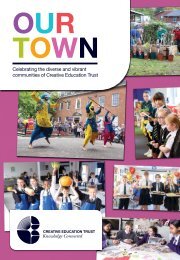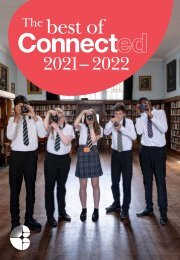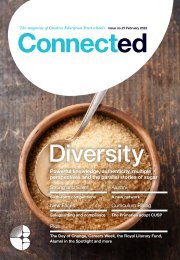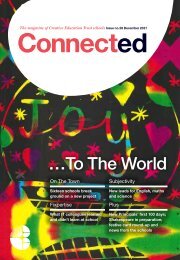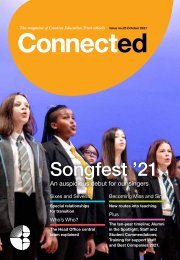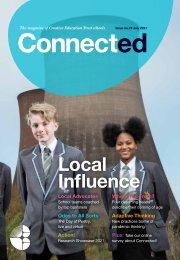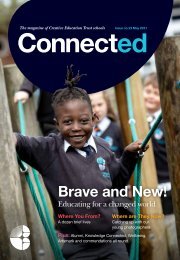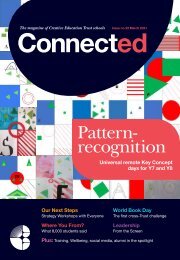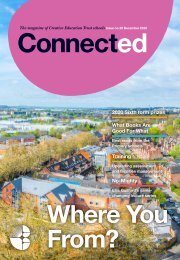Connected, issue 19
The 19th issue of Connected: the magazine of Creative Education Trust schools
The 19th issue of Connected: the magazine of Creative Education Trust schools
Create successful ePaper yourself
Turn your PDF publications into a flip-book with our unique Google optimized e-Paper software.
18<br />
<strong>Connected</strong><br />
The magazine of Creative Education Trust schools<br />
Issue no.<strong>19</strong><br />
October 2020<br />
<strong>19</strong><br />
Blended &<br />
Remote<br />
Joanna Grant,<br />
Abbeyfield<br />
Before lockdown,<br />
we had been<br />
working continuously<br />
to improve the pace<br />
and challenge of lessons<br />
– pedagogical support in<br />
‘15-minute forums’, planning<br />
sessions in subject faculties, and<br />
individual coaching – and we were starting to see the fruits<br />
of our labour. Then, in March 2020, we were thrown into<br />
lockdown and our teaching and learning priorities changed<br />
overnight. How would we ensure high quality teachers and<br />
students nowhere near the school?<br />
It became clear that our immediate priority was training rather<br />
than development. We all, leaders included, had to learn how<br />
to use the technology that would get us through the next few<br />
months, and fast! It became hugely apparent, that two (or ten)<br />
heads were better than one and we needed to share good<br />
practice. We relaunched the 15-minute forums as remote<br />
events, and staff from across the school offered sessions on<br />
pre-recording lessons, MS Forms, recording verbal feedback,<br />
using Immersive Reader and One Note – things that most<br />
of us hadn’t heard of a few weeks earlier. The willingness of<br />
colleagues to share undoubtedly pushed remote teaching and<br />
The last six months have presented<br />
unprecedented challenges in remote<br />
learning and, as some students have<br />
headed back into school and others<br />
have continued learning from home,<br />
the ‘blended’ learning model has forced<br />
teachers to adapt further. We asked<br />
Joanna Grant, Assistant Principal for<br />
Teaching and Learning at Abbeyfield<br />
and a member of the EduTech<br />
Group (See Still <strong>Connected</strong> No. 3)<br />
to tell <strong>Connected</strong> some of the<br />
ways students get the most from<br />
online lessons and resources.<br />
learning on. With the help of Microsoft Stream, we were able<br />
to share pre-recorded and asynchronous lessons.<br />
As staff became more confident with the technology, we<br />
were able to start considering how pedagogy fits into remote<br />
learning. As the weeks went on, we were able to gather<br />
feedback via a questionnaire on which aspects of remote<br />
learning were working for students, and which weren’t.<br />
Heads of faculties continually reviewed any online tools<br />
they were using to ensure we used only the diagnostic tools<br />
that worked. We set some initial clear parameters to ensure<br />
pedagogy was still a driving force behind our lessons:<br />
• Share the learning objectives so the students are<br />
clear about what they should have achieved by the<br />
end of the activity<br />
• Deliver theory in an accessible way – e.g. GCSE POD,<br />
YouTube clips, modelling using videos made via your<br />
visualiser<br />
• Have short AFL activities to ensure that students have<br />
engaged with any resource you have given them<br />
• Use consolidation activities to embed the learning<br />
they have just undertaken<br />
• Review their understanding in a way that will make<br />
it stick, e.g. quizzes through Teams or Kahoot; exam<br />
questions for GCSE / A-Level groups; exit ticket activities<br />
Get the most out of<br />
technology<br />
Top tips for remote learning by the staff of Abbeyfield<br />
Give clear accessible guidance on what is expected of<br />
the students during self-isolation – including instructions<br />
on how to access and use the technology required.<br />
Support low ability students remotely by offering step<br />
by step task plans/tick sheets – breaking the learning<br />
down into small, manageable chunks.<br />
Build independence by setting short term goals.<br />
Teach students to manage their time efficiently –<br />
give students some guidance on how long they should<br />
spend on different sections of the lesson.<br />
Be as explicit as possible in your instructions.<br />
Front load (and dual code) vocabulary required for<br />
the lesson.<br />
Sharing best<br />
practice in teaching<br />
and learning through<br />
MS Teams<br />
‘Watts you question’,<br />
a Youtube channel<br />
created by Mr Watts,<br />
science teacher<br />
at Abbeyfield<br />
Drip feed your content – if you give students too much<br />
content at once they may get confused, which can lead<br />
them to become unmotivated.<br />
Enhance your presentations with visual tools – most<br />
online students will learn best from strong visual content.<br />
Avoid black text on a white screen without imagery.<br />
Back in school we are facing new challenges: classes made<br />
up of some students online remotely and some in the room<br />
in front of us, or teachers at home remotely teaching a class<br />
which could itself be made up of some students in school and<br />
some at home. Teachers are working hard to deliver ‘blended’<br />
learning, planning their in-school lessons in ways that could<br />
be accessed by students without the teacher in front of them<br />
if necessary. We are asking staff to ‘plan well; plan once’, to<br />
ensure the same quality we offer in school is provided at home,<br />
and to minimise the workload implications of blended learning.<br />
Some are making the most out of ‘low-stakes’ assessment<br />
such as MS Forms to monitor progress.<br />
“Thank you for today’s<br />
live lessons, I find them<br />
super helpful and it feels<br />
like we’re all still part of<br />
the class!”<br />
An email from a year 11 student, currently<br />
self-isolating, to her English teacher<br />
We’ve used MS Teams to streamline how teachers receive<br />
work and give feedback, with the intention that eventually<br />
all homework will be done in this way. We’ve created video<br />
tutorials for students and parents and are training them in the<br />
remote learning systems in preparation for their child possibly<br />
having to self-isolate. We’ve deployed ‘learning mentors’ to do<br />
welfare checks and to provide targeted support for students<br />
identified from gap analysis and engagement data collected<br />
over lockdown.<br />
Over the last six months it’s become clear that we don’t know<br />
what’s around the corner. Our goal is to normalise blended<br />
learning so that if we face again what we faced in March, the<br />
transition is seamless and progress is uninterrupted. This is the<br />
reason we’re seeing blended learning in action every day!<br />
Abbeyfield students have quickly adapted to using technology<br />
in their classroom and at home.