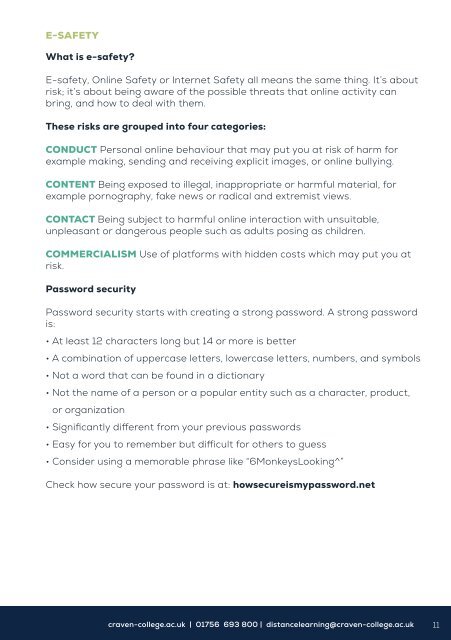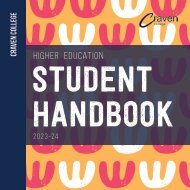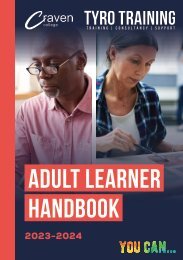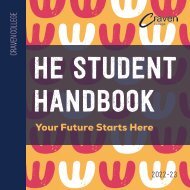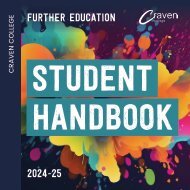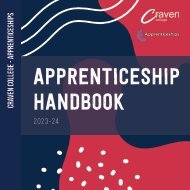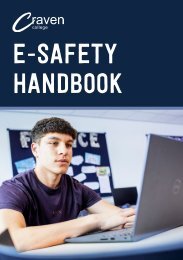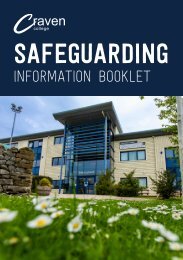Distance Learning - Adult Learner Handbook 23-24
You also want an ePaper? Increase the reach of your titles
YUMPU automatically turns print PDFs into web optimized ePapers that Google loves.
E-SAFETY<br />
What is e-safety?<br />
E-safety, Online Safety or Internet Safety all means the same thing. It’s about<br />
risk; it’s about being aware of the possible threats that online activity can<br />
bring, and how to deal with them.<br />
These risks are grouped into four categories:<br />
CONDUCT Personal online behaviour that may put you at risk of harm for<br />
example making, sending and receiving explicit images, or online bullying.<br />
CONTENT Being exposed to illegal, inappropriate or harmful material, for<br />
example pornography, fake news or radical and extremist views.<br />
CONTACT Being subject to harmful online interaction with unsuitable,<br />
unpleasant or dangerous people such as adults posing as children.<br />
COMMERCIALISM Use of platforms with hidden costs which may put you at<br />
risk.<br />
Password security<br />
Password security starts with creating a strong password. A strong password<br />
is:<br />
• At least 12 characters long but 14 or more is better<br />
• A combination of uppercase letters, lowercase letters, numbers, and symbols<br />
• Not a word that can be found in a dictionary<br />
• Not the name of a person or a popular entity such as a character, product,<br />
or organization<br />
• Significantly different from your previous passwords<br />
• Easy for you to remember but difficult for others to guess<br />
• Consider using a memorable phrase like “6MonkeysLooking^”<br />
Check how secure your password is at: howsecureismypassword.net<br />
craven-college.ac.uk | 01756 693 800 | distancelearning@craven-college.ac.uk<br />
11