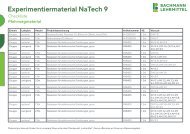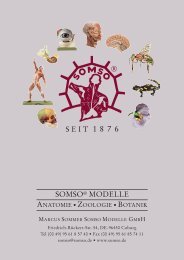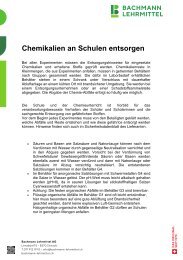OPTIKA Microscopy Catalog - Educational
You also want an ePaper? Increase the reach of your titles
YUMPU automatically turns print PDFs into web optimized ePapers that Google loves.
1
Plenty Of Smart & Innovative Light-Related Technologies
Educational
AUTOMATIC LIGHT CONTROL - ONLY AVAILABLE AT OPTIKA (ALC LINE)
» Choose the light intensity according to your preference
» Press the ALC button and the light will be automatically re-adjusted
» When another objective is used
» When the diphragm aperture changes
» When processing samples with different opacity
STEP 1
Set the brightness according
to your prefences.
STEP 2
Press the ALC button to save
the brightness level.
STEP 3
Forget about the illumination!
The microscope will automatically adjust the brightness for you, in case of:
• Another objective is used
• The diaphragm aperture is changed
• Another specimen with different opacity is processed
28
Regulation of diaphragm aperture