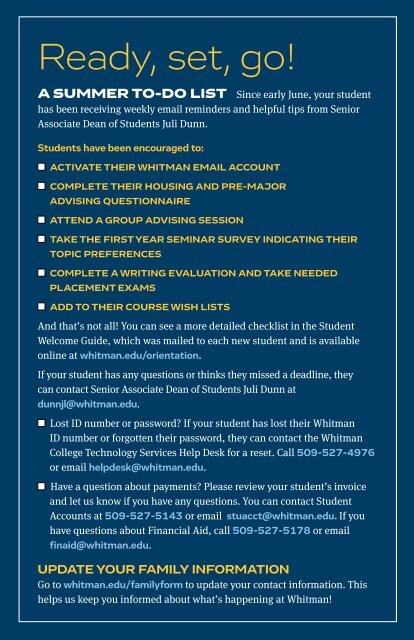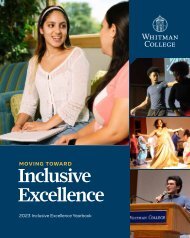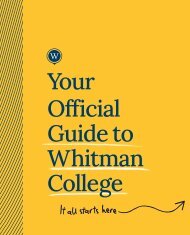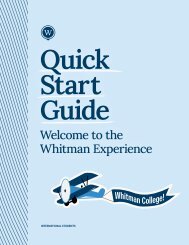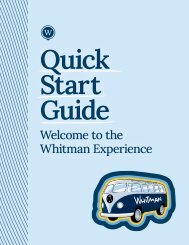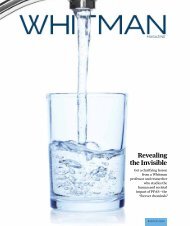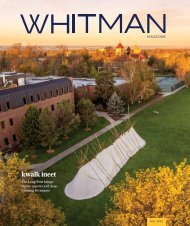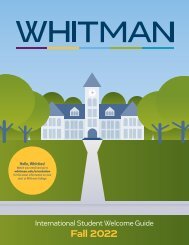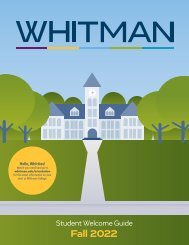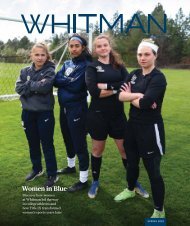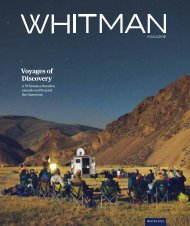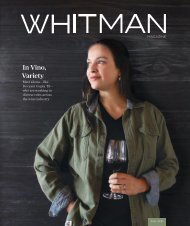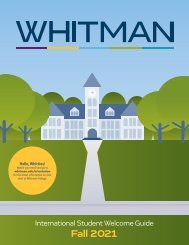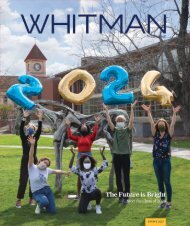Whitman College Family Welcome Guide 2021
Create successful ePaper yourself
Turn your PDF publications into a flip-book with our unique Google optimized e-Paper software.
Ready, set, go!<br />
A SUMMER TO-DO LIST<br />
Since early June, your student<br />
has been receiving weekly email reminders and helpful tips from Senior<br />
Associate Dean of Students Juli Dunn.<br />
Students have been encouraged to:<br />
ACTIVATE THEIR WHITMAN EMAIL ACCOUNT<br />
COMPLETE THEIR HOUSING AND PRE-MAJOR<br />
ADVISING QUESTIONNAIRE<br />
ATTEND A GROUP ADVISING SESSION<br />
TAKE THE FIRST YEAR SEMINAR SURVEY INDICATING THEIR<br />
TOPIC PREFERENCES<br />
COMPLETE A WRITING EVALUATION AND TAKE NEEDED<br />
PLACEMENT EXAMS<br />
ADD TO THEIR COURSE WISH LISTS<br />
And that’s not all! You can see a more detailed checklist in the Student<br />
<strong>Welcome</strong> <strong>Guide</strong>, which was mailed to each new student and is available<br />
online at whitman.edu/orientation.<br />
If your student has any questions or thinks they missed a deadline, they<br />
can contact Senior Associate Dean of Students Juli Dunn at<br />
dunnjl@whitman.edu.<br />
Lost ID number or password? If your student has lost their <strong>Whitman</strong><br />
ID number or forgotten their password, they can contact the <strong>Whitman</strong><br />
<strong>College</strong> Technology Services Help Desk for a reset. Call 509-527-4976<br />
or email helpdesk@whitman.edu.<br />
Have a question about payments? Please review your student’s invoice<br />
and let us know if you have any questions. You can contact Student<br />
Accounts at 509-527-5143 or email stuacct@whitman.edu. If you<br />
have questions about Financial Aid, call 509-527-5178 or email<br />
finaid@whitman.edu.<br />
UPDATE YOUR FAMILY INFORMATION<br />
Go to whitman.edu/familyform to update your contact information. This<br />
helps us keep you informed about what’s happening at <strong>Whitman</strong>!