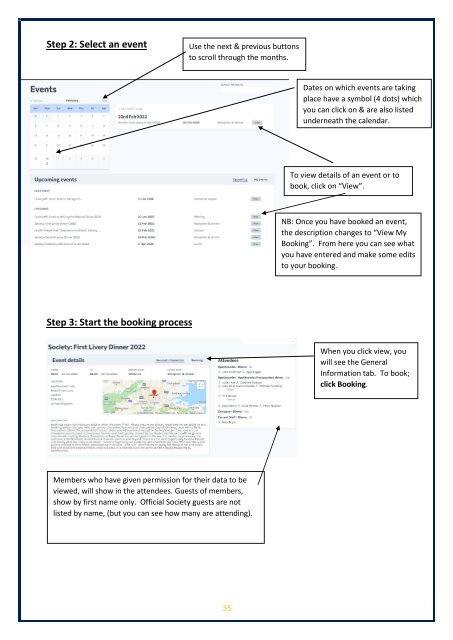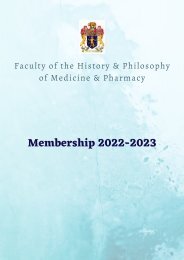Create successful ePaper yourself
Turn your PDF publications into a flip-book with our unique Google optimized e-Paper software.
Step 2: Select an event<br />
Use the next & previous buttons<br />
to scroll through the months.<br />
Dates on which events are taking<br />
place have a symbol (4 dots) which<br />
you can click on & are also listed<br />
underneath the calendar.<br />
To view details of an event or to<br />
book, click on “View”.<br />
NB: Once you have booked an event,<br />
the description changes to “View My<br />
Booking”. From here you can see what<br />
you have entered and make some edits<br />
to your booking.<br />
Step 3: Start the booking process<br />
When you click view, you<br />
will see the General<br />
Information tab. To book;<br />
click Booking.<br />
Members who have given permission for their data to be<br />
viewed, will show in the attendees. Guests of members,<br />
show by first name only. Official <strong>Society</strong> guests are not<br />
listed by name, (but you can see how many are attending).<br />
35