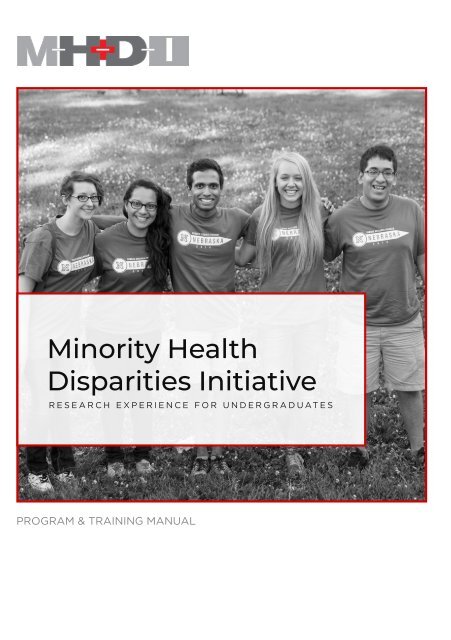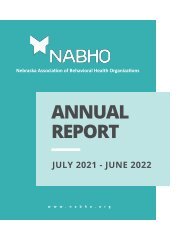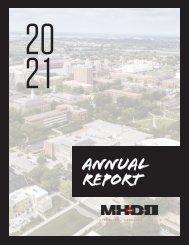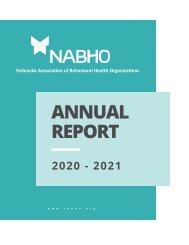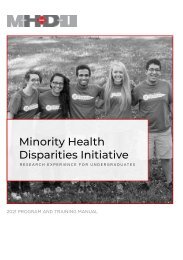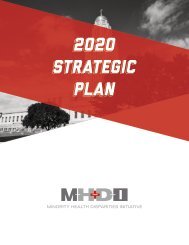REU Program & Training Manual
You also want an ePaper? Increase the reach of your titles
YUMPU automatically turns print PDFs into web optimized ePapers that Google loves.
Minority Health<br />
Disparities Initiative<br />
RESEARCH EXPERIENCE FOR UNDERGRADUATES<br />
PROGRAM & TRAINING MANUAL
TABLE TABle<br />
of<br />
CONTENTS Contents<br />
MHDI <strong>REU</strong> PROGRAM & TRA
3 + About the <strong>Program</strong><br />
5 + <strong>Program</strong> Expectations<br />
7 + <strong>Program</strong> Tips<br />
11 + Conducting Research<br />
12 + Presenting Your Work<br />
16 + Beyond the <strong>Program</strong><br />
17 + Contact<br />
18 + Appendix<br />
INING MANUAL
ABOUT THE PROGRAM<br />
Overview<br />
The University of Nebraska-Lincoln’s Minority Health Disparities<br />
Initiative (MHDI) administers the Minority Health Disparities <strong>REU</strong>,<br />
which is an interdisciplinary program aimed promoting interest<br />
in advanced methodological approaches for health equity and<br />
health disparities related research and to increase representation<br />
in health science careers. This project takes place under support<br />
of a Summer <strong>REU</strong> grant from the National Science Foundation<br />
for research in using novel methods to study health disparities<br />
with a focus on community based research.<br />
Based on these trainings, participants will develop hypotheses<br />
and learn how to design and conduct health disparities related<br />
research studies in order to employ these skills where possible<br />
in their summer research projects. Instruction will take place<br />
during the first week of the program and will be led by MHDI<br />
Core Faculty. <strong>Training</strong> will be used to enrich the students’<br />
experience during the subsequent 9 weeks. At the conclusion<br />
of the program, participants will present their research at the<br />
Summer Research Symposium poster session.<br />
<strong>Program</strong> Time Line<br />
The MHDI <strong>REU</strong> begins on June 1, 2022 and is completed<br />
on August, 5 2022. In addition to completing their own<br />
research project from start to finish, MHDI students have the<br />
opportunity to attend research workshops, learn about the<br />
graduate school admission process, apply for fellowships,<br />
and hear from other graduate students attending UNL.<br />
3<br />
MHDI <strong>REU</strong> PROGRAM MANUAL
<strong>Program</strong> Goals<br />
<strong>Training</strong> #01<br />
DEVELOPMENT #02<br />
Provide ten undergraduate<br />
students with training in<br />
advanced methodological<br />
approaches for health equity<br />
and health disparities related<br />
research.<br />
Provide professional development<br />
activities over the 10-week summer<br />
program to help participating students<br />
prepare for graduate research and<br />
diverse career paths in the social and<br />
behavioural sciences, medicine, and<br />
public health.<br />
EXPERIENCE #03<br />
Community #04<br />
Provide MHDI <strong>REU</strong> students with<br />
a ten-week summer research<br />
experience under the supervision<br />
of faculty working on health equity<br />
research.<br />
Provide MHDI <strong>REU</strong> students with<br />
activities throughout the summer and<br />
beyond that help students establish<br />
a mutual identity as a ‘community of<br />
scholars.’<br />
<strong>Program</strong> Outcomes and Broader Impacts<br />
This <strong>REU</strong> encompasses novel methods for social and health<br />
scientists, requiring that they move easily across formerly distinct<br />
fields of inquiry. Building this sort of transdisciplinary ability in<br />
a cohort of young researchers has the potential to transform<br />
future research. Beyond providing transdisciplinary training<br />
and interdisciplinary exposure for participating students, the<br />
project’s systemic impacts include:<br />
1. Increasing the diversity of undergraduate students<br />
performing minority health research;<br />
2. Improving STEM and minority health by providing research<br />
experiences for students with limited access to these<br />
opportunities at their home institutions; and<br />
3. Strengthening the infrastructure and relationships that the<br />
MHDI has formed across communities in Nebraska and with<br />
other campuses in University of Nebraska system.<br />
MHDI <strong>REU</strong> PROGRAM MANUAL 4
PROGRAM EXPECTATIONS<br />
The first two or three weeks of the program can be the hardest.<br />
While there may be long hours and hard work, the beginning can<br />
be difficult because of all the adjustments to a new institution or<br />
organization, student culture, and working in new ways that can<br />
challenge students’ abilities on the very first day.<br />
Research schedules can be demanding and will vary from<br />
project to project. The <strong>REU</strong> calendar of events can be found<br />
on Basecamp (see Appendix B). We ask that you plan around<br />
<strong>REU</strong> activities as they are mandatory. Please communicate these<br />
dates with your research mentor before scheduling meetings or<br />
other events. Please inform the <strong>REU</strong> <strong>Program</strong> Manager of any<br />
conflicts in schedule as far in advance as possible.<br />
You will be expected to:<br />
Complete any mandatory training before the program begins<br />
To conduct research on any NIH or NSF funded project at UNL,<br />
all undergraduate students must complete CITI <strong>Training</strong> Group 2<br />
Social / Behavioral for Research Investigators and Key Personnel<br />
and Responsible Conduct of Research (RCR). Please see<br />
Appendix A for instructions on how to complete this training.<br />
Plan and execute an independent research project<br />
Plan and execute an independent research project under the<br />
guidance of a research faculty mentor and graduate students.<br />
We anticipate that a minimum of 70% of your working time<br />
during the program will be devoted to activities directly related<br />
to your research project.<br />
Present your findings<br />
Present your research findings at a remote poster symposium<br />
organized by University of Nebraska-Lincoln Office of Graduate<br />
Studies August 4, 2021 This will be open to the UNL community<br />
and general public. You will also have the opportunity to present<br />
to the rest of your peers at a mock presentation.<br />
5<br />
MHDI <strong>REU</strong> PROGRAM MANUAL
Participate in program activities<br />
Participate in <strong>REU</strong> <strong>Program</strong> Activities including all orientation<br />
meetings, seminars, networking activities, and research activities<br />
in your mentor’s lab.<br />
Ask for help!<br />
Have fun and be sure to ask questions and reach out if you need<br />
help!<br />
Mentor Expectations<br />
Establishing communication expectations<br />
The best way to avoid misunderstandings between you and your<br />
mentor is to agree with them about the frequency, medium,<br />
format and drivers of your communication. Try to be explicit<br />
about what you will need from them and ask for clear statements<br />
of what they expect from you. Use these communication<br />
guidelines as a starting point for the discussion.<br />
2017 MHDI <strong>REU</strong> students Brandi Bentley & Katheryn Bost with their mentor, Dr. Jordan Soliz<br />
Meeting with your mentor<br />
Prepare written talking points before the meeting. Focus on<br />
what the key points are that you would like to discuss during<br />
the meeting. For example, show any analyses, point out<br />
concern(s) and ask if there is something that I am missing.<br />
If time allows, ask about helping your mentor on some of<br />
their other research that may have gained your interest.<br />
Productive meetings<br />
A productive meeting is often defined based upon<br />
expected outcomes and sometimes unanticipated events,<br />
6
such as break-through ideas for the work or an unintended<br />
discussion about professional or personal development.<br />
A productive meeting begins with planning. It is good to<br />
have an agreed upon agenda for each meeting. The agenda<br />
can be a formal or merely a list of key discussion topics.<br />
It can be helpful prior to discussing a topic to clarify the<br />
desired outcome of the discussion.<br />
TIPS<br />
Adjusting to a new environment<br />
Switching to a new institution or program may not seem like a<br />
significant challenge, but even a temporary change amounts to<br />
a change of culture. Students entering a new environment can<br />
undergo the same process of cultural adjustment as when you<br />
first started undergraduate studies or those studying abroad.<br />
Knowing the cycles of this adjustment process can help you to<br />
understand your own changes in mood or attitude. The University<br />
of Nebraska provides a guide to cultural adjustment (link) that<br />
can be applied to any change of environment.<br />
To ease the adjustment process consider these sugg-estions:<br />
Realize that changes in your mood or attitude are a normal part<br />
of the process. Keep in touch with friends and faculty at your<br />
home institution. Practice self care and take a holistic approach<br />
to your well-being & talk to others who may be experiencing<br />
the same thing. Make sure fun and relaxation are part of your<br />
routine!<br />
Socialize<br />
Be sure to take advantage of all of the social events that are<br />
provided throughout the life of the program. Socializing is<br />
a critical part of the experience – it contributes to or greatly<br />
impacts the bonds between colleagues who will work hard<br />
together, help each other, and then maintain contact after the<br />
program ends. For an undergraduate, this can be a critical time<br />
7<br />
MHDI <strong>REU</strong> PROGRAM MANUAL
to develop insight into the life of a graduate student and faculty<br />
member. It also provides times for students to receive informal<br />
mentoring on their professional development. Some of the best<br />
discussions initiated by a student about their future plans may<br />
happen when during informal discussions.<br />
Culture – diversity of background, institutional & program<br />
Depending on your family background, the institution that<br />
you are coming from and even the size of the school that you<br />
attended, the environment that you find yourself in can be a<br />
dramatic change. Faculty and students need to pay attention<br />
to and be sensitive to differences in culture and inherent<br />
biases that can impact the success of their interactions and<br />
expectations. A program at a large research institution or in a<br />
research laboratory can be quite a cultural shock if you come<br />
from a small undergraduate education-focused institution.<br />
Establish communication expectations<br />
The best way to avoid misunderstandings between you and your<br />
peers or mentors is to agree with them about the frequency,<br />
medium, format and drivers of your communication, as<br />
appropriate. Try to be explicit about what you will need from<br />
them and ask for clear statements of what they expect from you.<br />
Use the following communication guidelines as a starting point<br />
for the discussion.<br />
1. When to e-mail, phone, or meet face to face<br />
In general, the following is recommended:<br />
Use e-mail for:<br />
• Sending a document or information for review, or<br />
clarification to follow up a previous discussion or<br />
e-mail.<br />
• Quick communication – e.g. scheduling a meeting.<br />
Use Basecamp for:<br />
• Quick communication – e.g. scheduling a meeting.<br />
• Sharing something cool that you found in the Camp<br />
fire.<br />
MHDI <strong>REU</strong> PROGRAM MANUAL<br />
8
Use the phone for:<br />
• An issue that needs to be resolved that may be<br />
difficult, but there is no time for a face-to-face<br />
meeting.<br />
Face-to-face interaction:<br />
• This provides an opportunity for details to be<br />
shared and discussed as well as additional follow-up<br />
conversations.<br />
Social media, e-mail, texting, are all very convenient, but<br />
also fraught with danger: misunderstandings resulting from<br />
not communicating clearly an accurate sense of mood.<br />
Remember, that with any electronic communication it is best<br />
to assume that the intended person has not received it until<br />
there is confirmation. Similarly, when you receive electronic<br />
communication, respond as quickly as possible, even if only<br />
to indicate that the communication was received and to<br />
provide a time line for when you plan to act on it.<br />
2. Communicating with an absent mentor<br />
At some point, mentors engaged in professional or scholarly<br />
activities will have to leave the lab for periods of time.<br />
Planning your communication with your mentor(s) during<br />
their absence is crucial to receiving the mentoring support<br />
you want. When you discover that a mentor is planning to<br />
be away, request a meeting to agree on a communication<br />
plan that includes the following:<br />
Clear guidelines on:<br />
• The frequency of communication expected from you<br />
• The content to be communicated<br />
• The communication medium to be used<br />
9<br />
MHDI <strong>REU</strong> PROGRAM MANUAL
What you need from the mentor:<br />
• Specific areas of feedback and comment you expect to<br />
continue to receive<br />
• Specific time span within which you can expect to<br />
receive a reply to a question or issue<br />
If there is any doubt that the mentor will be able to<br />
communicate with enough frequency or depth to support<br />
you, you and your mentor should consult the faculty<br />
supervisor or director to decide whether a new mentor<br />
should be found.<br />
How to track your progress<br />
Tracking your progress can help you see what you have<br />
accomplished. This can help your self-confidence and also provide<br />
a basis for your discussions with mentors. Tracking your progress<br />
should look forward and backward. Each week, before meeting<br />
with your mentors, look back to what you have accomplished<br />
in the past one or two weeks and then think forward to plan<br />
what you would like to accomplish in the upcoming weeks. Each<br />
week you will be updating both the forward and backward view.<br />
The point is not to exactly predict the future or exactly follow<br />
a list of work tasks. These are points in time for you to reassess<br />
where you are progressing and also to provide a good basis for<br />
a discussion with your mentor on the work to be done.<br />
Write this in a document. It can be a document with ongoing<br />
revisions or a new document for each week. As you document<br />
your accomplishments, you are simultaneously developing a base<br />
of information for presentations and reports. When planning<br />
future work, be sure to write down each task and what goals or<br />
objective the task serves . This can be very helpful when looking<br />
back at the work that has been completed.<br />
The act of mapping out your progress and plans will help you<br />
organize your thoughts. So even if not requested by a mentor or<br />
program, these may be documents that you keep for yourself as<br />
MHDI <strong>REU</strong> PROGRAM MANUAL<br />
10
a reference for future work.Talk to your mentors about how they<br />
document their project progress. They often have large and very<br />
complex projects that they are managing.<br />
CONDUCTING HEALTH EQUITY RESEARCH<br />
Health disparities are real. The evidence base is sizeable and<br />
irrefutable. It is time to shift the research emphasis away from<br />
documenting the pervasiveness of the health disparities and<br />
begin focusing on health equity, the highest level of health<br />
possible.<br />
The focus on health equity research will require investigators<br />
to propose projects that develop and evaluate evidence-based<br />
solutions to health differences that are driven largely by social,<br />
economic, and environmental factors.<br />
Throughout the program, you will hear from numerous experts<br />
who are developing solutions to some very large issues. You will<br />
learn innovative methods, practical tools, and skills required to<br />
conduct rigorous health equity research and translate evidencebased<br />
strategies into practice and policy. This training will include<br />
topics such as community based participatory research, social<br />
network analyses, community-engaged methodologies, and<br />
social context assessment tools. You will also develop knowledge<br />
and skills in all phases of research, including hypothesis<br />
development, research design, data analysis, and scientific<br />
writing. Your mentors will guide you through the process of<br />
formulating a research hypothesis, analysing, and summarizing<br />
the findings, however, we have also provided you with a list<br />
of resources in Appendix C that include how to organize and<br />
manage your sources and also some resources on conducting<br />
analyses and choosing which statistical test is appropriate for<br />
your hypotheses.<br />
At the end of the program, you will present your research at the<br />
UNL Summer Research Symposium and potentially at regional<br />
or national conferences in your related fields. In the next section,<br />
11<br />
MHDI <strong>REU</strong> PROGRAM MANUAL
we will cover more about presenting your research and how to<br />
create a poster.<br />
PRESENTING YOUR WORK<br />
Effective presentation strategies and designs<br />
Posters are a critical component of science communication<br />
– an important element in a successful scientific career. The<br />
purpose of scientific posters is to present work to an audience<br />
who is walking through a hallway or exhibit. At a conference,<br />
the presenter usually stands next to the poster, thus allowing<br />
for passers-by to engage in one-on-one discussions with the<br />
presenter. In a hallway, posters are stand-alone presentations<br />
for passers-by. Best posters are snapshots of your work, and<br />
good titles—main and figure– are critical to communicating your<br />
research.<br />
For a poster to communicate the work, the poster first has to<br />
orient an audience that is not seated, but that is standing. Often<br />
the audience has distractions of noise and movement from other<br />
people. Given those distractions, a journal article tacked onto a<br />
board fails as an effective poster because the audience cannot<br />
concentrate for a time long enough to read through the paper.<br />
In fact, given the distractions that the audience faces, many in<br />
the audience will not even bother trying to read a journal article<br />
tacked onto a board.<br />
So what makes for an effective poster? This question is not<br />
easy to address because the expectations by the audience<br />
vary significantly from discipline to discipline. For instance,<br />
what an audience of a medical poster session expects differs<br />
significantly from what the audience of an engineering poster<br />
session expects. Nonetheless, this section will try to present<br />
some general guidelines that would apply to most situations.<br />
The title of an effective poster should quickly orient the<br />
audience. Here are some guidelines for poster titles:<br />
• Make the title the most prominent block of text on the<br />
MHDI <strong>REU</strong> PROGRAM MANUAL<br />
12
poster (either center or left justify at the top).<br />
• Do not typeset the title with a small font size (such text is<br />
difficult to read).<br />
Figure 1<br />
The poster should quickly orient the audience to the subject<br />
and purpose. One good test is whether the audience recognizes<br />
the subject and purpose within 20 seconds of seeing the poster.<br />
Usually, a poster accomplishes this goal with a well-crafted title<br />
and with supporting images. Also, make sure that the type is<br />
large enough to be read and that enough contrast exist between<br />
the color of the type and poster’s background. Typography<br />
recommendations can be found in the following PowerPoint<br />
poster template.<br />
The specific sections such as the results should be easy to<br />
locate on the poster. Once readers recognize what the work<br />
is, they decide how much energy to invest into the poster. For<br />
example, some audience members will read only the motivation<br />
for the work, the objectives (or goals) of the work, and then<br />
the final results. Others, who have a deep interest in the topic,<br />
will try to read the poster from beginning to end. Given these<br />
different approaches to reading posters, another characteristic<br />
of an effective poster is that specific sections are easy to locate.<br />
13<br />
MHDI <strong>REU</strong> PROGRAM MANUAL
Design the individual sections of a poster so that they can be<br />
quickly read. Given the distractions that occur while reading<br />
posters in a symposium, if possible, the sections should rely on<br />
images: photographs, drawings, and graphs. Figures 1 represents<br />
a poster that quickly orients the audience to the topic of the<br />
work. The poster also identifies the purpose of each section and<br />
then supports those sections in a manner can be quickly read.<br />
More information about the effectiveness of sentence headlines<br />
occurs in the following section.<br />
Oral Presentations<br />
Let’s take a look at the three parts that make up the structure of<br />
any presentation: Introduction, Body, and Conclusion.<br />
Introductions. The introduction of a talk is an opportunity to get<br />
your audience interested in your talk as well as prepare them<br />
for the journey. You’ll want to use the brief time that you devote<br />
to the introduction wisely. Here are some key components of<br />
effective introductions:<br />
How to begin. What is the best way to begin the talk? Your<br />
entry point should cultivate the audience’s interest in your<br />
topic so that they will want to pay attention to your upcoming<br />
presentation. Often, the entry point can be a chance for you to<br />
establish the importance of your topic or provide a “big picture”<br />
view of its significance. You might consider sharing a story from<br />
your research experience or providing an example. There are<br />
many strategies that can be employed, but the important thing<br />
to remember is that your entry point should be purposeful and<br />
help you begin to get the audience invested in your talk.<br />
Preview the development of the talk. Let the audience know the<br />
purpose of the talk and how you plan on covering the material.<br />
Audiences appreciate hearing a map of the presentation.<br />
The Body. Structuring the body of a presentation should begin<br />
with giving some critical thought to what your goals are for<br />
the presentation and thinking about what type of information<br />
MHDI <strong>REU</strong> PROGRAM MANUAL<br />
14
will need to be shared in order to accomplish those goals. It is<br />
common for presenters to try to do too much in a presentation.<br />
Perhaps they try to cram all of the details about one year’s<br />
worth of research into a 15 minute talk. Or, as is commonly seen<br />
at conferences, they try to pack all of the information from a<br />
complex research paper into a short conference presentation.<br />
Typically, this type of talk is doomed before it even begins.<br />
Conclusion. The conclusion of a talk is a crucial part of the talk’s<br />
structure, yet it is often neglected. Many presenters will just<br />
get to the end of all of the planned content and will end rather<br />
unceremoniously with “That’s all I have.” Or an abrupt, “Any<br />
questions?” With a small amount of effort, a good conclusion can<br />
increase retention and add some polish to your talk. You should<br />
view your conclusion as your final chance to reinforce what you<br />
want you audience to take away from your presentation.<br />
There are three goals that you should think about achieving with<br />
your conclusion:<br />
1. Review. You should recap the key ideas that you covered in<br />
the presentation as a way of brief review for your audience.<br />
2. Final appeal. Tell the audience what you hope your talk has<br />
shown them; essentially it is your final reminder of your<br />
main assertion.<br />
3. End with impact. You might consider an appropriate final<br />
thought for the talk. A well-planned closure line can wrap<br />
a presentation up very smoothly. Of course, you should<br />
follow up with asking for questions.<br />
BEYOND THE PROGRAM: WHAT’S NEXT?<br />
Your <strong>REU</strong> experience can enhance distinct goals and plans or<br />
mark the beginning of a new academic pathway. Either way, as<br />
the program draws to a close there are several important things<br />
you can do to make sure it fully serves next stages of your<br />
education or professional development. The mentors, faculty<br />
15<br />
MHDI <strong>REU</strong> PROGRAM MANUAL
and administrators with whom you worked during the program<br />
have gotten to know you and are invested in your success, so<br />
don’t miss the opportunity to let them help you progress.<br />
Schedule meetings with your faculty mentor to discuss your<br />
academic and professional goals. Don’t worry about how well<br />
developed you think those goals are - just use the focused<br />
time to get clarifying and validating your next steps. Often, the<br />
academic outputs of a research placement include as many areas<br />
for future study as conclusions about the work done. Consider<br />
working with your mentor on defining follow-up work and<br />
creating a plan for continuing to pursue aspects of the research<br />
that most interests you.<br />
Use what you learned during the program to guide your<br />
research into graduate school programs. Talk to mentors, faculty<br />
and administrators about how the work you completed in the<br />
placement might connect to particular graduate programs, and<br />
request introductions to any personal connections they may<br />
have at graduate programs of interest to you, so that you can<br />
get more information directly from program participants.<br />
Finally, request future reference letters from faculty and mentors.<br />
Be sure to request these letters no less than a month prior to the<br />
deadline as you want to ensure that your mentor has sufficient<br />
time to write a strong letter, especially if you are applying to<br />
multiple institutions. Be sure to send your application materials<br />
along with your request as this also helps contribute to a strong<br />
letter of recommendation.<br />
CONTACT<br />
Kim Gocchi Carrasco<br />
Research Specialist II and <strong>REU</strong> <strong>Program</strong> Manager<br />
University of Nebraska-Lincoln<br />
Oldfather Hall 430<br />
Lincoln, NE 68588-0309<br />
MHDI <strong>REU</strong> PROGRAM MANUAL<br />
16
Office: 402-472-5976<br />
Cell: 402-314-1331<br />
kstarlin2@unl.edu<br />
Trey Andrews<br />
Principle Investigator<br />
University of Nebraska-Lincoln<br />
Burnett Hall 317<br />
Lincoln, NE 68588-0308<br />
arthur.andrews@unl.edu<br />
17<br />
MHDI <strong>REU</strong> PROGRAM MANUAL
APPENDIX<br />
A. CITI <strong>Training</strong> for Student Workers<br />
All faculty, employees, students and other institutional<br />
representatives at the University of Nebraska-Lincoln are required<br />
to complete the Human Subjects Research (HSR) Course via<br />
the Collaborative Institutional <strong>Training</strong> Initiative (CITI) website if<br />
they will be working on a research project that involves human<br />
subjects. The course is presented as several modules with a<br />
brief quiz at the end of each module to assess understanding of<br />
the material. A cumulative passing score of 75% is required for<br />
successful completion and is valid for a period of 3 years at which<br />
time a refresher course must be taken. It takes approximately<br />
2-3 hours to complete the Basic course. However, the training<br />
does not have to be completed in one sitting but can be spread<br />
out over time if needed. This training needs to be completed<br />
before you can start working as a research assistant in our lab.<br />
Mandatory education of research personnel is consistent with<br />
the National Institutes of Health (NIH) policy. This policy requires<br />
training of key project personnel as a condition of proposal award<br />
and with the recommendations of the Association of American<br />
Universities (AAU) Task Force on Research Accountability. UNL’s<br />
Federal-Wide Assurance requires that all UNL research done<br />
with human subjects, regardless of funding source, abide by the<br />
federal regulations in 45 CFR 46 and the Belmont principles of<br />
respect, beneficence and justice.<br />
Further, it states that UNL will provide introductory and<br />
continued education to personnel conducting research with<br />
human subjects to help ensure that these ethical standards are<br />
met. The responsibility for ensuring the rights, safety and wellbeing<br />
of research participants is shared by the investigator, the<br />
Institutional Review Board (IRB), the University, and all research<br />
personnel. Education of the research community in the principles<br />
and procedures for protecting human research participants is a<br />
necessary step in order to meet this joint responsibility.<br />
MHDI <strong>REU</strong> PROGRAM MANUAL<br />
18
To assist in this process, UNL has subscribed to the Consortium<br />
for IRB <strong>Training</strong> Initiative in Human Subjects Protections (CTI),<br />
which covers a self-paced, web-based tutorial. To be certified<br />
for human subjects research, key project personnel must<br />
complete the CITI tutorial every three years; this training must<br />
be supplemented annually through CITI refresher tutorials or<br />
through attendance at one or more educational sessions held<br />
by the IRB.<br />
CITI <strong>Training</strong> Instructions<br />
1. Create your user account through the CITI website (www.<br />
citiprogram.org). You will be requested to complete a series<br />
of questions or provide information specific to your UNL<br />
affiliation. Here are just a few tips to ensure a smooth account<br />
set-up:<br />
• UNL is listed by the full name under the “Participating<br />
Institutions” heading. Please select “University of<br />
Nebraska – Lincoln.”<br />
• This training does NOT require payment from the trainee/<br />
user if you are completing this training for UNL purposes.<br />
In other words, we do not require CME/CEU credits or<br />
registration as an Independent Learner. If this is selected<br />
as an option, this is the responsibility of the user to pay<br />
for any fees assessed.<br />
• The email address you enter does not have to be a UNL<br />
email address but it should be one that is used frequently<br />
so that you do not miss important reminders to refresh<br />
your training.<br />
• Page 6 of the registration form will ask you to provide<br />
your institutional email address. Please feel free to use<br />
the same email address as before.<br />
2. You will need to add both “Responsible Conduct of Research<br />
(RCR) and Group 2 Social / Behavioral Research Investigators<br />
and Key Personnel courses in the “Main Menu” under “My<br />
Learner Tools at The University of Nebraska-Lincoln”. On<br />
the next page, you will see “Select Curriculum - University<br />
of Nebraska - Lincoln (416)” and below that, it should say<br />
19<br />
MHDI <strong>REU</strong> PROGRAM MANUAL
“CITI Course Enrollment Procedure”. You will want to scroll<br />
all the way to the bottom where it says: “Please choose the<br />
appropriate course you wish to take for the University of<br />
Nebraska – Lincoln: Choose all that apply”. You will want to<br />
click on two:<br />
• “Yes, I conduct human subjects research at UN-L. This is<br />
the required course at UN-L for Human Subjects Research<br />
Protection.” and also<br />
• “Yes, I wish to take a course in Responsible Conduct of<br />
Research (RCR)”. Then, click “next”.<br />
3. On the next page, scroll down to the bottom, you will see the<br />
required question “* Have you previously completed a Basic<br />
Course in the protection of human research subjects at the<br />
UNL?” Choose one answer. You will need to choose “No, I am<br />
a new investigator at UNL. I have not completed an approved<br />
Basic Course previously.”<br />
4. On the next page, again scroll down to the bottom of the<br />
page where it says “Select the focus that is most appropriate<br />
for your human subjects research activities. If you conduct<br />
both biomedical and social and behavioral research, choose<br />
all that apply.” and choose “Group 2. Basic Course for Social<br />
/ Behavioral Research Investigators and Key Personnel. This<br />
course is for all UNL-affiliated human social and behavioral<br />
research personnel who are responsible for project oversight,<br />
design, or data collection.”<br />
5. On the next page, again, scroll to the bottom, and click “This<br />
does not apply to me”.<br />
6. On the next page that appears, again scroll to the bottom<br />
where it says “ If you are required to complete the Responsible<br />
Conduct of Research training, please select your research<br />
focus below: Choose one answer”, select “RCR Biomedical<br />
Sciences: This course is appropriate of Investigators, Staff<br />
and Students from CITI participating organizations, who<br />
have an interest in the Biomedical Sciences. Case studies<br />
MHDI <strong>REU</strong> PROGRAM MANUAL<br />
20
are embedded in the modules for your review. Complete<br />
all required modules, case studies and quizzes to obtain a<br />
Completion Certificate.” Then click next. The courses should<br />
now appear under your University of Nebraska-Lincoln<br />
Courses.<br />
7. Click on the Biomedical Responsible Conduct of Research<br />
- Basic Course, and be sure to click right below it where it<br />
says “To pass this course you must: Complete all 10 required<br />
modules, achieve an average score of at least 80% on all<br />
quizzes associated with this course’s module requirements.<br />
There should be a link below this that you have to follow<br />
before completing the courses. Once you complete RCR,<br />
you will need to complete the Group 2 Social / Behavioral<br />
Research Investigators and Key Personnel course as well.<br />
8. You will need TWO copies of each of your completion<br />
forms. Email one copy to the <strong>Program</strong> Manager (Kim Gocchi<br />
Carrasco), the other copy is for your records.<br />
B. Basecamp<br />
Basecamp is a project management software tool and a way<br />
to keep us all productive and better organized. We ask that all<br />
students create an account before they arrive. Below are some<br />
helpful tips on how to use Basecamp.<br />
General Guidelines:<br />
To minimize interruptions, click on your photo/initial in the circle<br />
at the top right-hand corner of the page and click “Change<br />
your notifications settings”. If you do not change your settings,<br />
Basecamp will literally bombard you with emails and notifications.<br />
You can change when and how you receive notifications as well<br />
as change the hours that you receive notifications by email.<br />
The “Home” Page<br />
This page will show all the current teams and projects that you<br />
are on. At the top, there is a row of links to different sites on<br />
Basecamp.<br />
21<br />
MHDI <strong>REU</strong> PROGRAM MANUAL
Pings are direct messages similar to texting, and you can use this<br />
to communicate with a specific person or even multiple people.<br />
The “Hey” feature lists current correspondence, tasks that are<br />
due, upcoming events, and any notices. The “Activity” tab lists<br />
all activity across all projects and teams. The find is a search tool.<br />
The search tool is great if you are looking for something specific.<br />
On the “Home” page, there is a list of<br />
bullets that link to different pages on<br />
Basecamp (top right of the page under<br />
“My Stuff”). They should look like this:<br />
• My Assignments list all of your<br />
assignments under each team and<br />
project.<br />
• My Bookmarks can bookmark items<br />
so that they are easy to find.<br />
• My Schedule links to all of the events on your schedule across<br />
projects and teams.<br />
• My Drafts lists any drafts that you have started<br />
• My Recent Activity lists anything that you have accomplished<br />
recently<br />
• My Boosts is a short, flexible, and personal way to respond<br />
to something directly. Boosts can be up to 16 characters,<br />
and can contain emojis, text, or a combination of the two.<br />
The Jump Menu<br />
Right below the row of Pings, Hey, Activity, Search is the “Jump<br />
Menu” If you’re like me and have a ton of Basecamp projects and<br />
teams, the Jump menu can help get you somewhere quickly. It’s<br />
as easy as hitting Command-J (Mac) or Ctrl-J (Windows). The<br />
jump menu will pop up and you can start typing to narrow down<br />
on the person, project, team, or your HQ. Click or hit Enter on<br />
MHDI <strong>REU</strong> PROGRAM MANUAL<br />
22
the selection and you’ll jump right to where you want to go.<br />
Teams<br />
Teams are where people in similar roles share things with each<br />
other and stay coordinated. Think of them like mini-HQs. Use<br />
them for long term ongoing groups or departments. They are<br />
set up exactly like projects so it can be confusing which should<br />
be used for what. At REACH we use teams for communication<br />
between leadership staff, our undergraduates, and for specific<br />
teams. For example, our Puerto Rico field team has a “team” in<br />
Basecamp and several “Projects” as well. We do not currently<br />
have a WoC Team, but I just thought I would share how we use it.<br />
Projects<br />
The Project section lists all of your projects. If you work on one<br />
(or more) project more than the rest, you can pin it so that<br />
it appears at the top of the projects section. When you pin a<br />
project, a push pin will appear on the right of the project card<br />
(see example on the right). You can pin projects by clicking the<br />
three dots on the side of the project. In each project, you will<br />
find the project sections. Which I will go into more details on<br />
each one below.<br />
Campfire<br />
The campfire is great for informally<br />
discussing ideas. This should be used for<br />
exploring a topic or sharing big ideas,<br />
not for correspondence that requires<br />
immediate response such as meeting<br />
reminders. For example, you might use<br />
the Campfire section to share an article or<br />
video that others might find helpful.<br />
Message Board<br />
The message board works well for sharing announcements and<br />
asking specific project related questions. The Message Board is<br />
also used to share reminders.<br />
23<br />
MHDI <strong>REU</strong> PROGRAM MANUAL
To-Dos<br />
The To-Do’s section is the task management platform where the<br />
managers and coordinators can post tasks. Please place clear<br />
instructions for each item, keeping in mind that you may not be<br />
available to answer questions when someone gets to your item. In<br />
each project there should be at least two To-Do categories. One<br />
for priority items that need to be done within a week, and one<br />
for general to-do’s that have a longer lifespan or that aren’t due<br />
for a while. Be careful to not upload any necessary documents<br />
needing editing to a to-do, but rather link them to a Dropbox<br />
or a Box file. Make sure that the person completing the To-Do<br />
also has access to the Dropbox/Box folder. Please be sure not to<br />
upload transcription or sensitive information to Basecamp.<br />
The Schedule<br />
The schedule is a place to view events for a certain project or<br />
team. It’s also a great place to post links to agendas, meeting<br />
places, links, and other information pertaining to the meeting.<br />
Automatic Check-ins<br />
Automatic Check-ins are reoccurring questions that might pop<br />
up from time to time such as List the goals that that you want to<br />
accomplish for the week.<br />
Docs and Files:<br />
This is a great space for sharing project sharing articles and files.<br />
***Please note: It is also important not to not upload any sensitive<br />
files here such as transcription or data.<br />
MHDI <strong>REU</strong> PROGRAM MANUAL<br />
24
At the bottom of each Basecamp page, there is an Archived and<br />
Deleted link to all of your files that have either been archived or<br />
deleted. If you accidently delete something, this should be the<br />
first place you look. Keep in mind that items are permanently<br />
erased in 25 days, or when you empty the trash, whichever comes<br />
first. Its data will remain on the Basecamp internal systems and<br />
backups for up to 30 days before it’s completely destroyed.<br />
C. Research Resources<br />
1. Citation managers such as Zotero, Mendeley, or End Note<br />
• During the course of your research project, you will likely<br />
read a wide variety of academic research articles. Keeping<br />
track of these articles in a citation manager will make<br />
your life much easier when it comes time to writeyour<br />
research proposal. A good citation manager will allow you<br />
to organize articles your references and will automatically<br />
generate references for you in the accepted format of<br />
your field. Zotero is very popular among students as it is<br />
free. Learn more and download Zotero here.<br />
2. Understanding statistics<br />
• Statistics can be an intimidating topic, especially for<br />
those who are new to it. Luckily, there are resources online<br />
that can help ease students into the subject matter. It is<br />
always okay to ask for help if a concept is new and does<br />
not make sense! StatQuest is taught by Josh Starmer, a<br />
professor of Biostatistics at UNC Chapel Hill. His YouTube<br />
channel goes over foundational and advanced statistical<br />
method.His videos can be a little silly but are incredibly<br />
informative. His channel can be a great resource to learn<br />
about a statistical method you hear about during your<br />
research. Here is a link to his channel.<br />
3. Choosing a statistical test<br />
• Choosing a statistical test to run can be a very complicated<br />
process, and you will likely involve your mentor when<br />
making this decision. However, it helps to know the basics<br />
of which tests are suited to which types of data. Depend-<br />
25<br />
MHDI <strong>REU</strong> PROGRAM MANUAL
ing on the form of your variables of interest (categorical,<br />
ordinal, numeric), their distributions, and the question<br />
you are trying to answer with your data, different statistical<br />
tests will be relevant.<br />
• For choosing which statistical test is appropriate, this<br />
resource from UCLA can help you decide what type of<br />
statistical test is appropriate depending on the data you<br />
have and the question you are trying to answer. This list<br />
is not exhaustive of all possible tests but it can help you<br />
come up with a short list of which tests might be applicable.<br />
MHDI <strong>REU</strong> PROGRAM MANUAL<br />
26