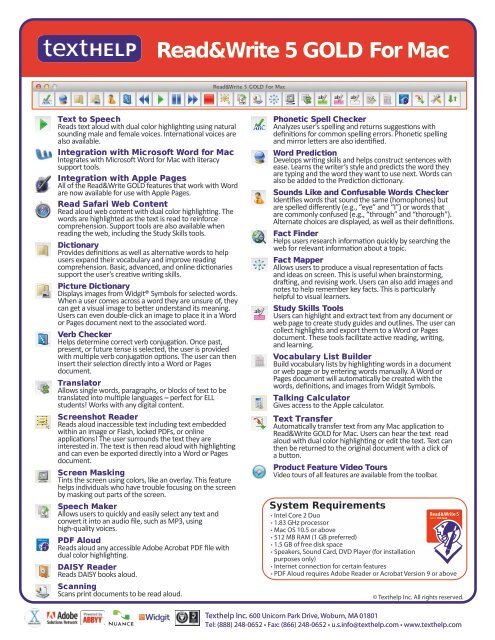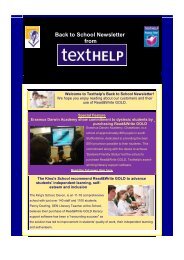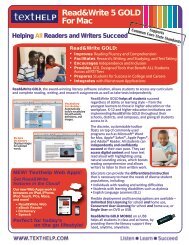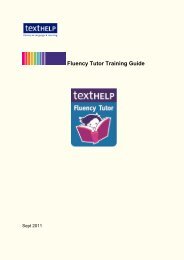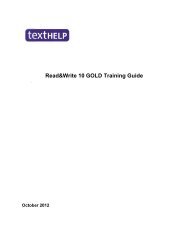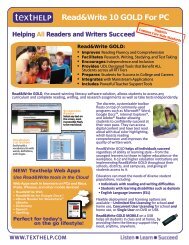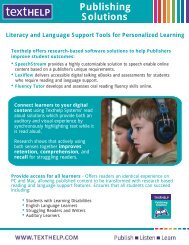Read&Write GOLD for Mac Flyer - Texthelp
Read&Write GOLD for Mac Flyer - Texthelp
Read&Write GOLD for Mac Flyer - Texthelp
You also want an ePaper? Increase the reach of your titles
YUMPU automatically turns print PDFs into web optimized ePapers that Google loves.
Text to Speech<br />
Reads text aloud with dual color highlighting using natural<br />
sounding male and female voices. International voices are<br />
also available.<br />
Integration with Microsoft Word <strong>for</strong> <strong>Mac</strong><br />
Integrates with Microsoft Word <strong>for</strong> <strong>Mac</strong> with literacy<br />
support tools.<br />
Integration with Apple Pages<br />
All of the Read&<strong>Write</strong> <strong>GOLD</strong> features that work with Word<br />
are now available <strong>for</strong> use with Apple Pages.<br />
Read Safari Web Content<br />
Read aloud web content with dual color highlighting. The<br />
words are highlighted as the text is read to rein<strong>for</strong>ce<br />
comprehension. Support tools are also available when<br />
reading the web, including the Study Skills tools.<br />
Dictionary<br />
Provides definitions as well as alternative words to help<br />
users expand their vocabulary and improve reading<br />
comprehension. Basic, advanced, and online dictionaries<br />
support the user’s creative writing skills.<br />
Picture Dictionary<br />
Displays images from Widgit® Symbols <strong>for</strong> selected words.<br />
When a user comes across a word they are unsure of, they<br />
can get a visual image to better understand its meaning.<br />
Users can even double-click an image to place it in a Word<br />
or Pages document next to the associated word.<br />
Verb Checker<br />
Helps determine correct verb conjugation. Once past,<br />
present, or future tense is selected, the user is provided<br />
with multiple verb conjugation options. The user can then<br />
insert their selection directly into a Word or Pages<br />
document.<br />
Translator<br />
Allows single words, paragraphs, or blocks of text to be<br />
translated into multiple languages – perfect <strong>for</strong> ELL<br />
students! Works with any digital content.<br />
Screenshot Reader<br />
Reads aloud inaccessible text including text embedded<br />
within an image or Flash, locked PDFs, or online<br />
applications! The user surrounds the text they are<br />
interested in. The text is then read aloud with highlighting<br />
and can even be exported directly into a Word or Pages<br />
document.<br />
Screen Masking<br />
Tints the screen using colors, like an overlay. This feature<br />
helps individuals who have trouble focusing on the screen<br />
by masking out parts of the screen.<br />
Speech Maker<br />
Allows users to quickly and easily select any text and<br />
convert it into an audio file, such as MP3, using<br />
high-quality voices.<br />
PDF Aloud<br />
Reads aloud any accessible Adobe Acrobat PDF file with<br />
dual color highlighting.<br />
DAISY Reader<br />
Reads DAISY books aloud.<br />
Scanning<br />
Scans print documents to be read aloud.<br />
Read&<strong>Write</strong> 5 <strong>GOLD</strong> For <strong>Mac</strong><br />
Phonetic Spell Checker<br />
Analyzes user's spelling and returns suggestions with<br />
definitions <strong>for</strong> common spelling errors. Phonetic spelling<br />
and mirror letters are also identified.<br />
Word Prediction<br />
Develops writing skills and helps construct sentences with<br />
ease. Learns the writer’s style and predicts the word they<br />
are typing and the word they want to use next. Words can<br />
also be added to the Prediction dictionary.<br />
Sounds Like and Confusable Words Checker<br />
Identifies words that sound the same (homophones) but<br />
are spelled differently (e.g., “eye” and “I”) or words that<br />
are commonly confused (e.g., “through” and “thorough”).<br />
Alternate choices are displayed, as well as their definitions.<br />
Fact Finder<br />
Helps users research in<strong>for</strong>mation quickly by searching the<br />
web <strong>for</strong> relevant in<strong>for</strong>mation about a topic.<br />
Fact Mapper<br />
Allows users to produce a visual representation of facts<br />
and ideas on screen. This is useful when brainstorming,<br />
drafting, and revising work. Users can also add images and<br />
notes to help remember key facts. This is particularly<br />
helpful to visual learners.<br />
Study Skills Tools<br />
Users can highlight and extract text from any document or<br />
web page to create study guides and outlines. The user can<br />
collect highlights and export them to a Word or Pages<br />
document. These tools facilitate active reading, writing,<br />
and learning.<br />
Vocabulary List Builder<br />
Build vocabulary lists by highlighting words in a document<br />
or web page or by entering words manually. A Word or<br />
Pages document will automatically be created with the<br />
words, definitions, and images from Widgit Symbols.<br />
Talking Calculator<br />
Gives access to the Apple calculator.<br />
Text Transfer<br />
Automatically transfer text from any <strong>Mac</strong> application to<br />
Read&<strong>Write</strong> <strong>GOLD</strong> <strong>for</strong> <strong>Mac</strong>. Users can hear the text read<br />
aloud with dual color highlighting or edit the text. Text can<br />
then be returned to the original document with a click of<br />
a button.<br />
Product Feature Video Tours<br />
Video tours of all features are available from the toolbar.<br />
System Requirements<br />
• Intel Core 2 Duo<br />
• 1.83 GHz processor<br />
• <strong>Mac</strong> OS 10.5 or above<br />
• 512 MB RAM (1 GB preferred)<br />
• 1.5 GB of free disk space<br />
• Speakers, Sound Card, DVD Player (<strong>for</strong> installation<br />
purposes only)<br />
• Internet connection <strong>for</strong> certain features<br />
• PDF Aloud requires Adobe Reader or Acrobat Version 9 or above<br />
© <strong>Texthelp</strong> Inc. All rights reserved.<br />
<strong>Texthelp</strong> Inc. 600 Unicorn Park Drive, Woburn, MA 01801<br />
Tel: (888) 248-0652 • Fax: (866) 248-0652 • u.s.info@texthelp.com • www.texthelp.com