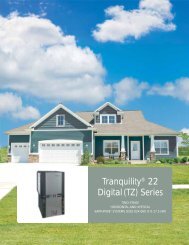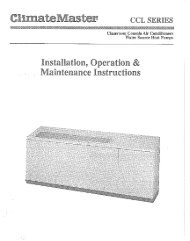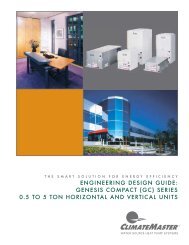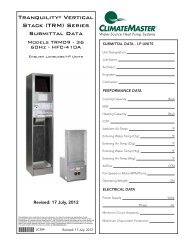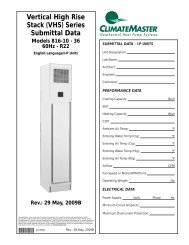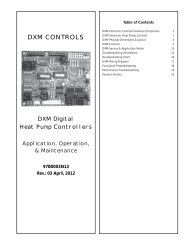Tranquility 27 (TT) Series - Climatemaster
Tranquility 27 (TT) Series - Climatemaster
Tranquility 27 (TT) Series - Climatemaster
Create successful ePaper yourself
Turn your PDF publications into a flip-book with our unique Google optimized e-Paper software.
The ECM fan is controlled by an interface board that<br />
converts thermostat inputs and fi eld selectable CFM<br />
settings to signals used by the ECM motor controller.<br />
Units manufactured before July 2005 have version I (P/N<br />
69243707). Units manufactured between July 2005 and May<br />
11, 2009 have version II (P/N 17B0019N01). Fan speeds are<br />
selected with jumpers for version I or via a nine position<br />
DIP switch for version II and III. To take full advantage of<br />
the ECM motor features, a multi-stage thermostat should<br />
be used (2-stage heat/2-stage cool or 3-stage heat/2-stage<br />
cool).<br />
HFC-410A packaged units built after May 11, 2009 have<br />
ECM controller version III (P/N 17B0034N01). This controller<br />
includes logic and a relay to control the HWG functions.<br />
Note: Power must be off to the unit for at least three<br />
seconds before the ECM motor will recognize a speed<br />
change. The motor will recognize a change in the CFM<br />
Adjust or dehumidifi cation mode settings while the unit<br />
is powered.<br />
There are four different airfl ow settings from lowest airfl ow<br />
rate (speed tap 1) to the highest airfl ow rate (speed tap 4).<br />
The charts below indicate settings for both versions of the<br />
ECM interface board, followed by detailed information for<br />
each setting.<br />
Cooling Settings: The cooling setting determines the<br />
cooling (normal) CFM for all units with ECM motor.<br />
Cooling (normal) setting is used when the unit is not in<br />
dehumidifi cation mode. This setting also determines the<br />
heating CFM for Genesis (GS) units. Tap 1 is the lowest<br />
CFM setting, while tap 4 is the highest CFM setting. To<br />
avoid air coil freeze-up, tap 1 may not be used if the<br />
dehumidifi cation mode is selected. Consult submittal data<br />
or specifi cations catalog for the specifi c unit series and<br />
model to correlate speed tap setting to airfl ow in CFM.<br />
Heating Settings: The heating setting determines the<br />
heating CFM for <strong>Tranquility</strong> ® <strong>27</strong> (<strong>TT</strong>) and <strong>Tranquility</strong> ® 20<br />
(TS) units. This setting is not used for Genesis (GS) units.<br />
Tap 1 is the lowest CFM setting, while tap 4 is the highest<br />
CFM setting. Consult submittal data or specifi cations<br />
catalog for the specifi c unit series and model to correlate<br />
speed tap setting to airfl ow in CFM.<br />
Auxiliary/Emergency Heat Settings: The auxiliary/<br />
emergency heat setting determines the CFM when the unit<br />
is in auxiliary heat or emergency heat mode. This setting<br />
is used for residential units with internal electric heat.<br />
When auxiliary electric heat is energized (i.e. compressor<br />
and electric heat), the greater of the auxiliary/emergency<br />
or heating setting will be used. A “G” (fan) signal must be<br />
present from the thermostat for electric heat to operate.<br />
ClimateMaster Geothermal Heat Pump Systems<br />
<strong>Tranquility</strong> ® <strong>27</strong> ECM Control Features<br />
Residential Products Technical Guide<br />
Consult the submittal data or specifi cations catalog for the<br />
specifi c unit series and model to correlate speed tap setting<br />
to airfl ow in CFM.<br />
CFM Adjust Settings: The CFM adjust setting allows<br />
four selections. The NORM setting is the factory default<br />
position. The + or – settings adjust the airfl ow by +/- 15%.<br />
The +/- settings are used to “fi ne tune” airfl ow adjustments.<br />
The TEST setting runs the ECM motor at 70% torque, which<br />
causes the motor to operate like a standard PSC motor, and<br />
disables the CFM counter.<br />
Dehumidifi cation Mode Settings: The dehumidifi cation<br />
mode setting provides fi eld selection of humidity control.<br />
When operating in the normal mode, the cooling airfl ow<br />
settings are determined by the cooling tap setting above.<br />
When dehumidifi cation is enabled there is a reduction in<br />
airfl ow in cooling to increase the moisture removal of the<br />
heat pump. Consult submittal data or specifi cations catalog<br />
for the specifi c unit series and model to correlate speed<br />
tap to airfl ow in CFM. The dehumidifi cation mode can be<br />
enabled in two ways.<br />
1. Constant Dehumidifi cation Mode: When the<br />
dehumidifi cation mode is selected (via DIP switch or<br />
jumper setting), the ECM motor will operate with a<br />
multiplier applied to the cooling CFM settings (approx.<br />
20-25% lower airfl ow). Any time the unit is running in<br />
the cooling mode, it will operate at the lower airfl ow<br />
to improve latent capacity. The “DEHUM” LED will be<br />
illuminated at all times. Heating airfl ow is not affected.<br />
NOTE: Do not select dehumidifi cation mode if cooling<br />
setting is tap 1.<br />
2. Automatic (Humidistat-controlled) Dehumidifi cation<br />
Mode: When the dehumidifi cation mode is selected<br />
(via DIP switch or jumper setting) AND a humidistat is<br />
connected to terminal DH (version II) or HUM (version<br />
I), the cooling airfl ow will only be reduced when the<br />
humidistat senses that additional dehumidifi cation is<br />
required. The DH (or HUM) terminal is reverse logic.<br />
Therefore, a humidistat (not dehumidistat) is required.<br />
The “DEHUM” LED will be illuminated only when<br />
the humidistat is calling for dehumidifi cation mode.<br />
Heating airfl ow is not affected. NOTE: Do not select<br />
dehumidifi cation mode if cooling setting is tap 1.<br />
<strong>TT</strong><br />
81