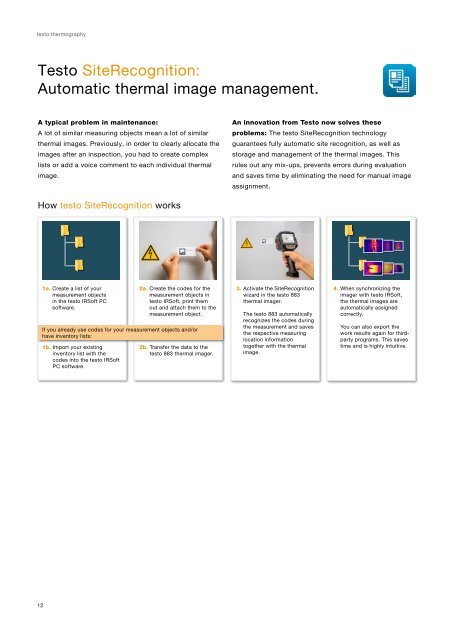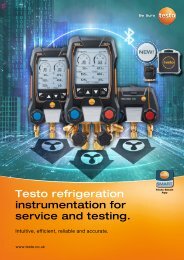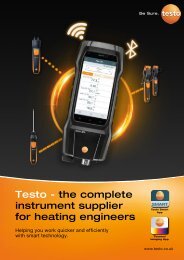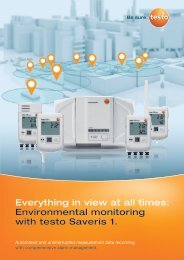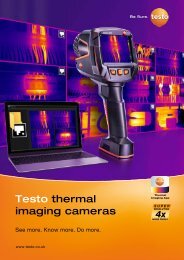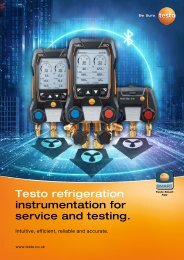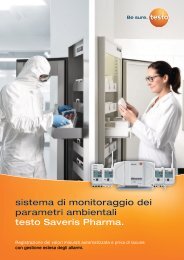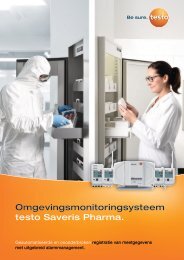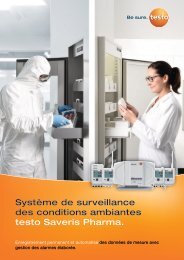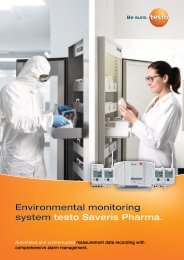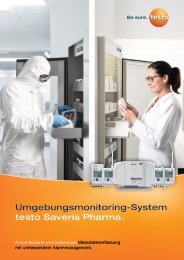Testo UK - Thermal Imaging Brochure (Oct)
Create successful ePaper yourself
Turn your PDF publications into a flip-book with our unique Google optimized e-Paper software.
testo thermography<br />
<strong>Testo</strong> SiteRecognition:<br />
Automatic thermal image management.<br />
PC software IRSoft.<br />
A typical problem in maintenance:<br />
A lot of similar measuring objects mean a lot of similar<br />
thermal images. Previously, in order to clearly allocate the<br />
images after an inspection, you had to create complex<br />
lists or add a voice comment to each individual thermal<br />
image.<br />
An innovation from <strong>Testo</strong> now solves these<br />
problems: The testo SiteRecognition technology<br />
guarantees fully automatic site recognition, as well as<br />
storage and management of the thermal images. This<br />
rules out any mix-ups, prevents errors during evaluation<br />
and saves time by eliminating the need for manual image<br />
assignment.<br />
IRSoft – the high-performance PC software for professional thermography analysis from <strong>Testo</strong>. IRSoft enables thermograms<br />
to be analysed comprehensively on a PC. It is characterised by its clear structure and excellent user-friendliness. All<br />
analysis functions are explained using easily comprehensible symbols. Tool tips additionally provide explanations of each<br />
function by mouseover. This assistance simplifies image processing and allows intuitive operation. A fully functional version<br />
of the PC software IRSoft is included with all <strong>Testo</strong> thermal imagers.<br />
How testo SiteRecognition works<br />
1a. Create a list of your<br />
measurement objects<br />
in the testo IRSoft PC<br />
software.<br />
If you already use codes for your measurement objects and/or<br />
have inventory lists:<br />
1b. Import your existing<br />
inventory list with the<br />
codes into the testo IRSoft<br />
PC software.<br />
2a. Create the codes for the<br />
measurement objects in<br />
testo IRSoft, print them<br />
out and attach them to the<br />
measurement object.<br />
2b. Transfer the data to the<br />
testo 883 thermal imager.<br />
3. Activate the SiteRecognition<br />
wizard in the testo 883<br />
thermal imager.<br />
The testo 883 automatically<br />
recognizes the codes during<br />
the measurement and saves<br />
the respective measuring<br />
location information<br />
together with the thermal<br />
image.<br />
4. When synchronizing the<br />
imager with testo IRSoft,<br />
the thermal images are<br />
automatically assigned<br />
correctly.<br />
You can also export the<br />
work results again for thirdparty<br />
programs. This saves<br />
time and is highly intuitive.<br />
IRSoft – precise analysis of thermal images<br />
IRSoft enables users to conveniently process and analyse<br />
infrared images on a PC. Extensive functions are available<br />
for professional image analysis. For example, the different<br />
emission levels of various materials can be corrected<br />
afterwards for image areas, right up to individual pixels.<br />
The histogram function shows the temperature distribution<br />
of an image area. Up to five profile lines can be used to<br />
analyse the temperature curves. In order to visualise critical<br />
temperatures in an image, limit value violations as well as<br />
pixels in a specific temperature range can be emphasised.<br />
In addition, unlimited measurement points can be set, hot/<br />
cold spots determined and comments on the analysis<br />
made.<br />
IRSoft – everything important at a glance<br />
Easy creation of professional thermography reports<br />
Infrared and real images are displayed in the screen<br />
during the analysis and automatically transferred into the<br />
report. This makes it possible to simply and professionally<br />
document the measurement results.<br />
The report assistant guides you step by step to a complete<br />
and clear report. Different templates are available for<br />
both short, quick reports and more comprehensive<br />
documentation. The templates contain all the relevant<br />
information on the measuring location, measuring task and<br />
inspection results. In addition, the report designer can be<br />
used to create user-defined templates for individual reports.<br />
Several infrared images can be opened and analysed in<br />
parallel. All analyses in the images are visible at a glance<br />
and can be compared. Settings can be adjusted for either<br />
the entire infrared image or individual image sections. It is<br />
also possible to transfer current image corrections to all<br />
open infrared images with a mouse click.<br />
Simultaneous evaluation and<br />
comparison of several images<br />
Change the emissivity of certain<br />
areas, for precise temperature<br />
analysis<br />
With IRSoft from <strong>Testo</strong>:<br />
Multi-page reports<br />
for complete<br />
documentation<br />
• analyse thermal images precisely<br />
• create professional thermography reports quickly<br />
and easily<br />
• analyse and compare several images simultaneously<br />
12<br />
13