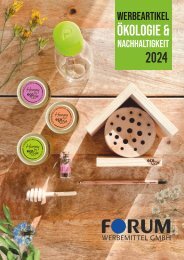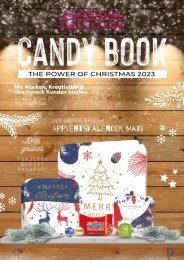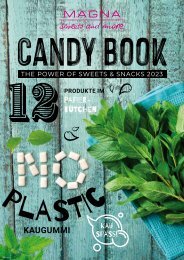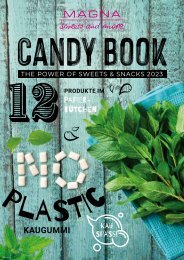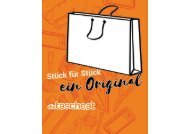You also want an ePaper? Increase the reach of your titles
YUMPU automatically turns print PDFs into web optimized ePapers that Google loves.
TWS <strong>technology</strong>: the latest<br />
innovation in Bluetooth audio devices<br />
The term TWS or True Wireless Stereo<br />
refers to a <strong>technology</strong> which allows you<br />
to pair two audio devices via Bluetooth,<br />
meaning that you can transmit the L<br />
channel (left) and the channel R (right)<br />
sep<strong>ar</strong>ately.<br />
TWS devices come with no wires<br />
attached, and this feature copes<br />
perfectly with the ultimate trend of the<br />
tech-friendly user: getting rid of cables<br />
to favor the most comfortable Bluetooth<br />
and wireless <strong>technology</strong>.<br />
Most TWS devices come with a remote<br />
control or mobile app for the Bluetooth<br />
connectivity, which allows you to<br />
forw<strong>ar</strong>d, skip, or replay the tracks you<br />
want, or manage phone calls using both<br />
the sm<strong>ar</strong>tphone and the device.<br />
You can certainly imagine the<br />
advantage of such <strong>technology</strong> applied<br />
to e<strong>ar</strong>phones and speakers: due to the<br />
cle<strong>ar</strong> distribution of sound the true<br />
wireless stereos provide immersive and<br />
engaging audio experience!<br />
With the cable clutter gone, your<br />
living spaces look neat and orderly,<br />
which also implies greater freedom of<br />
movement and more interaction with<br />
your surrounding environment.<br />
MAIN SPEAKER<br />
How does the TWS Bluetooth pairing work?<br />
First of all, you will need two TWS<br />
speakers or audio devices enabled for<br />
the pairing.<br />
To simplify the explanation, let’s call<br />
one of the devices the “main speaker”,<br />
and the other the “second<strong>ar</strong>y speaker”.<br />
1. Turn on first the main and then the<br />
second<strong>ar</strong>y speaker.<br />
SECONDARY SPEAKER<br />
2. Now pair them by double-clicking<br />
or long pressing - depending on the<br />
product instructions - the power button<br />
of the main speaker.<br />
DEVICE<br />
3. Now that the two devices <strong>ar</strong>e paired,<br />
activate the Bluetooth settings on your<br />
sm<strong>ar</strong>tphone, se<strong>ar</strong>ch and connect only to<br />
the main speaker, and… you <strong>ar</strong>e done!<br />
Now you can enjoy your favorite<br />
playlist in stereo sound or make handsfree<br />
phone calls!<br />
Ellipse<br />
Wireless Bluetooth E<strong>ar</strong>phones with True Wireless Stereo<br />
5.0 <strong>technology</strong> and a case fitted with a magnetic induction<br />
ch<strong>ar</strong>ging base. The microphones <strong>ar</strong>e Noise Cancelling, that<br />
is they have a sound reduction feature which can reduce<br />
background noises. They <strong>ar</strong>e easy and fast to use: the two<br />
SIZE<br />
MATERIALS<br />
PRINT AREA<br />
PRINT<br />
5,7 × 2,4 × 5,5 cm<br />
Plastic<br />
2,5 × 2,5 cm<br />
Silk-Screen Printing, UV Printing<br />
EP013<br />
e<strong>ar</strong>phones <strong>ar</strong>e automatically paired once they <strong>ar</strong>e removed<br />
from the case. The case has a 400-mAh battery and four<br />
luminous indicators to indicate the battery level. Each<br />
e<strong>ar</strong>phone has a 45-mAh battery and 4-5-hour conversation or<br />
music autonomy.<br />
50<br />
51