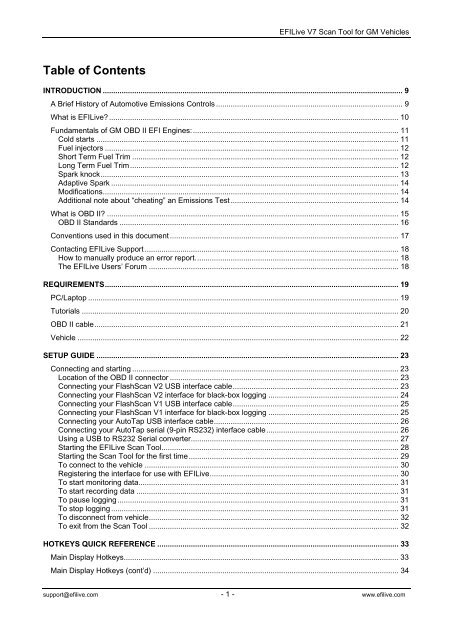Scan Tool User Manual - EFILive Download Server
Scan Tool User Manual - EFILive Download Server
Scan Tool User Manual - EFILive Download Server
Create successful ePaper yourself
Turn your PDF publications into a flip-book with our unique Google optimized e-Paper software.
Table of Contents<br />
<strong>EFILive</strong> V7 <strong>Scan</strong> <strong>Tool</strong> for GM Vehicles<br />
INTRODUCTION ............................................................................................................................................... 9<br />
A Brief History of Automotive Emissions Controls ......................................................................................... 9<br />
What is <strong>EFILive</strong>? .......................................................................................................................................... 10<br />
Fundamentals of GM OBD II EFI Engines:.................................................................................................. 11<br />
Cold starts ................................................................................................................................................ 11<br />
Fuel injectors ............................................................................................................................................ 12<br />
Short Term Fuel Trim ............................................................................................................................... 12<br />
Long Term Fuel Trim................................................................................................................................ 12<br />
Spark knock.............................................................................................................................................. 13<br />
Adaptive Spark ......................................................................................................................................... 14<br />
Modifications............................................................................................................................................. 14<br />
Additional note about “cheating” an Emissions Test ................................................................................ 14<br />
What is OBD II? ........................................................................................................................................... 15<br />
OBD II Standards ..................................................................................................................................... 16<br />
Conventions used in this document ............................................................................................................. 17<br />
Contacting <strong>EFILive</strong> Support ......................................................................................................................... 18<br />
How to manually produce an error report................................................................................................. 18<br />
The <strong>EFILive</strong> <strong>User</strong>s’ Forum ....................................................................................................................... 18<br />
REQUIREMENTS............................................................................................................................................ 19<br />
PC/Laptop .................................................................................................................................................... 19<br />
Tutorials ....................................................................................................................................................... 20<br />
OBD II cable................................................................................................................................................. 21<br />
Vehicle ......................................................................................................................................................... 22<br />
SETUP GUIDE ................................................................................................................................................ 23<br />
Connecting and starting ............................................................................................................................... 23<br />
Location of the OBD II connector ............................................................................................................. 23<br />
Connecting your Flash<strong>Scan</strong> V2 USB interface cable............................................................................... 23<br />
Connecting your Flash<strong>Scan</strong> V2 interface for black-box logging .............................................................. 24<br />
Connecting your Flash<strong>Scan</strong> V1 USB interface cable............................................................................... 25<br />
Connecting your Flash<strong>Scan</strong> V1 interface for black-box logging .............................................................. 25<br />
Connecting your AutoTap USB interface cable........................................................................................ 26<br />
Connecting your AutoTap serial (9-pin RS232) interface cable............................................................... 26<br />
Using a USB to RS232 Serial converter................................................................................................... 27<br />
Starting the <strong>EFILive</strong> <strong>Scan</strong> <strong>Tool</strong>................................................................................................................. 28<br />
Starting the <strong>Scan</strong> <strong>Tool</strong> for the first time.................................................................................................... 29<br />
To connect to the vehicle ......................................................................................................................... 30<br />
Registering the interface for use with <strong>EFILive</strong>.......................................................................................... 30<br />
To start monitoring data............................................................................................................................ 31<br />
To start recording data ............................................................................................................................. 31<br />
To pause logging ...................................................................................................................................... 31<br />
To stop logging ......................................................................................................................................... 31<br />
To disconnect from vehicle....................................................................................................................... 32<br />
To exit from the <strong>Scan</strong> <strong>Tool</strong> ....................................................................................................................... 32<br />
HOTKEYS QUICK REFERENCE ................................................................................................................... 33<br />
Main Display Hotkeys................................................................................................................................... 33<br />
Main Display Hotkeys (cont’d) ..................................................................................................................... 34<br />
support@efilive.com - 1 - www.efilive.com