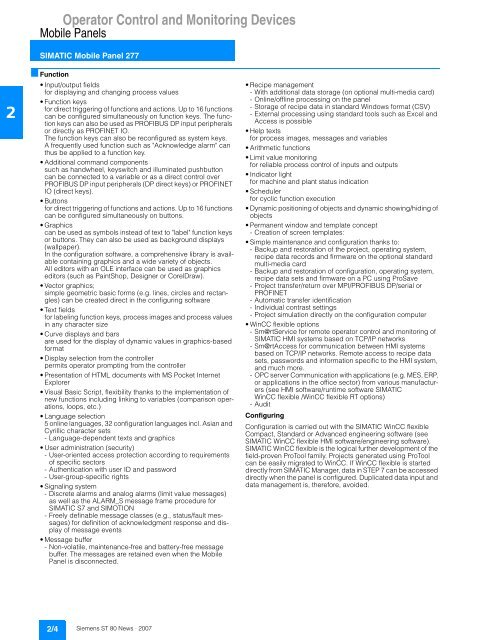Operator Control and Monitoring Devices - Hankook System
Operator Control and Monitoring Devices - Hankook System
Operator Control and Monitoring Devices - Hankook System
You also want an ePaper? Increase the reach of your titles
YUMPU automatically turns print PDFs into web optimized ePapers that Google loves.
2<br />
2/4<br />
<strong>Operator</strong> <strong>Control</strong> <strong>and</strong> <strong>Monitoring</strong> <strong>Devices</strong><br />
Mobile Panels<br />
SIMATIC Mobile Panel 277<br />
■ Function<br />
Input/output fields<br />
for displaying <strong>and</strong> changing process values<br />
Function keys<br />
for direct triggering of functions <strong>and</strong> actions. Up to 16 functions<br />
can be configured simultaneously on function keys. The function<br />
keys can also be used as PROFIBUS DP input peripherals<br />
or directly as PROFINET IO.<br />
The function keys can also be reconfigured as system keys.<br />
A frequently used function such as "Acknowledge alarm" can<br />
thus be applied to a function key.<br />
Additional comm<strong>and</strong> components<br />
such as h<strong>and</strong>wheel, keyswitch <strong>and</strong> illuminated pushbutton<br />
can be connected to a variable or as a direct control over<br />
PROFIBUS DP input peripherals (DP direct keys) or PROFINET<br />
IO (direct keys).<br />
Buttons<br />
for direct triggering of functions <strong>and</strong> actions. Up to 16 functions<br />
can be configured simultaneously on buttons.<br />
Graphics<br />
can be used as symbols instead of text to "label" function keys<br />
or buttons. They can also be used as background displays<br />
(wallpaper).<br />
In the configuration software, a comprehensive library is available<br />
containing graphics <strong>and</strong> a wide variety of objects.<br />
All editors with an OLE interface can be used as graphics<br />
editors (such as PaintShop, Designer or CorelDraw).<br />
Vector graphics;<br />
simple geometric basic forms (e.g. lines, circles <strong>and</strong> rectangles)<br />
can be created direct in the configuring software<br />
Text fields<br />
for labeling function keys, process images <strong>and</strong> process values<br />
in any character size<br />
Curve displays <strong>and</strong> bars<br />
are used for the display of dynamic values in graphics-based<br />
format<br />
Display selection from the controller<br />
permits operator prompting from the controller<br />
Presentation of HTML documents with MS Pocket Internet<br />
Explorer<br />
Visual Basic Script, flexibility thanks to the implementation of<br />
new functions including linking to variables (comparison operations,<br />
loops, etc.)<br />
Language selection<br />
5 online languages, 32 configuration languages incl. Asian <strong>and</strong><br />
Cyrillic character sets<br />
- Language-dependent texts <strong>and</strong> graphics<br />
User administration (security)<br />
- User-oriented access protection according to requirements<br />
of specific sectors<br />
- Authentication with user ID <strong>and</strong> password<br />
- User-group-specific rights<br />
Signaling system<br />
- Discrete alarms <strong>and</strong> analog alarms (limit value messages)<br />
as well as the ALARM_S message frame procedure for<br />
SIMATIC S7 <strong>and</strong> SIMOTION<br />
- Freely definable message classes (e.g., status/fault messages)<br />
for definition of acknowledgment response <strong>and</strong> display<br />
of message events<br />
Message buffer<br />
- Non-volatile, maintenance-free <strong>and</strong> battery-free message<br />
buffer. The messages are retained even when the Mobile<br />
Panel is disconnected.<br />
Siemens ST 80 News · 2007<br />
Recipe management<br />
- With additional data storage (on optional multi-media card)<br />
- Online/offline processing on the panel<br />
- Storage of recipe data in st<strong>and</strong>ard Windows format (CSV)<br />
- External processing using st<strong>and</strong>ard tools such as Excel <strong>and</strong><br />
Access is possible<br />
Help texts<br />
for process images, messages <strong>and</strong> variables<br />
Arithmetic functions<br />
Limit value monitoring<br />
for reliable process control of inputs <strong>and</strong> outputs<br />
Indicator light<br />
for machine <strong>and</strong> plant status indication<br />
Scheduler<br />
for cyclic function execution<br />
Dynamic positioning of objects <strong>and</strong> dynamic showing/hiding of<br />
objects<br />
Permanent window <strong>and</strong> template concept<br />
- Creation of screen templates:<br />
Simple maintenance <strong>and</strong> configuration thanks to:<br />
- Backup <strong>and</strong> restoration of the project, operating system,<br />
recipe data records <strong>and</strong> firmware on the optional st<strong>and</strong>ard<br />
multi-media card<br />
- Backup <strong>and</strong> restoration of configuration, operating system,<br />
recipe data sets <strong>and</strong> firmware on a PC using ProSave<br />
- Project transfer/return over MPI/PROFIBUS DP/serial or<br />
PROFINET<br />
- Automatic transfer identification<br />
- Individual contrast settings<br />
- Project simulation directly on the configuration computer<br />
WinCC flexible options<br />
- Sm@rtService for remote operator control <strong>and</strong> monitoring of<br />
SIMATIC HMI systems based on TCP/IP networks<br />
- Sm@rtAccess for communication between HMI systems<br />
based on TCP/IP networks. Remote access to recipe data<br />
sets, passwords <strong>and</strong> information specific to the HMI system,<br />
<strong>and</strong> much more.<br />
- OPC server Communication with applications (e.g. MES, ERP,<br />
or applications in the office sector) from various manufacturers<br />
(see HMI software/runtime software SIMATIC<br />
WinCC flexible /WinCC flexible RT options)<br />
-Audit<br />
Configuring<br />
Configuration is carried out with the SIMATIC WinCC flexible<br />
Compact, St<strong>and</strong>ard or Advanced engineering software (see<br />
SIMATIC WinCC flexible HMI software/engineering software).<br />
SIMATIC WinCC flexible is the logical further development of the<br />
field-proven ProTool family. Projects generated using ProTool<br />
can be easily migrated to WinCC. If WinCC flexible is started<br />
directly from SIMATIC Manager, data in STEP 7 can be accessed<br />
directly when the panel is configured. Duplicated data input <strong>and</strong><br />
data management is, therefore, avoided.