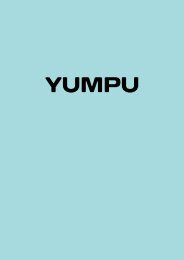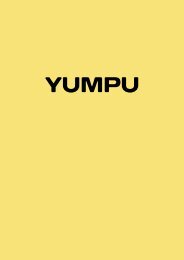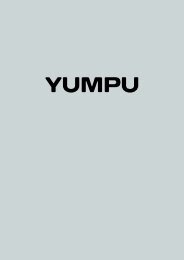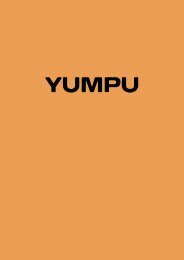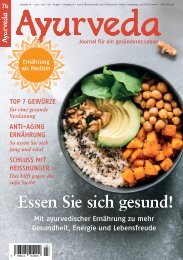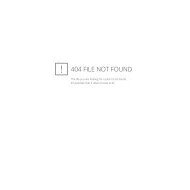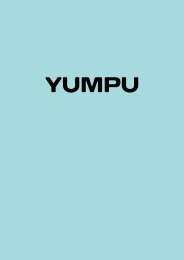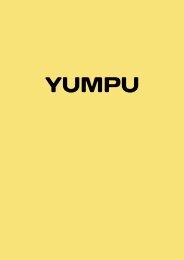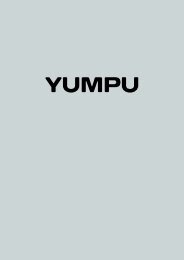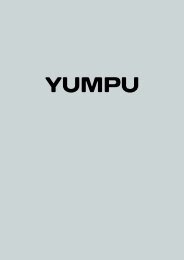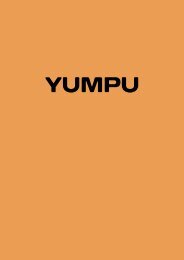AWS
4 weeks subscription
4 weeks subscription
You also want an ePaper? Increase the reach of your titles
YUMPU automatically turns print PDFs into web optimized ePapers that Google loves.
Amazon Simple Queue Service Developer Guide<br />
Viewing Your <strong>AWS</strong> Identifiers<br />
<strong>AWS</strong> or Amazon.com. No one who legitimately represents Amazon will ever ask you for your<br />
Secret Access Key.<br />
The Access Key ID is associated with your <strong>AWS</strong> account. You include it in <strong>AWS</strong> service requests to<br />
identify yourself as the sender of the request.<br />
The Access Key ID is not a secret, and anyone could use your Access Key ID in requests to <strong>AWS</strong>. To<br />
provide proof that you truly are the sender of the request, you must also include a digital signature. For<br />
all requests, you calculate the signature using your Secret Access Key. <strong>AWS</strong> uses the Access Key ID in<br />
the request to look up your Secret Access Key and then calculates a digital signature with the key. If the<br />
signature <strong>AWS</strong> calculates matches the signature you sent, the request is considered authentic. Otherwise,<br />
the request fails authentication and is not processed.<br />
Related Topics<br />
• HMAC-SHA Signatures (p. 19)<br />
• Query Request Authentication (p. 23)<br />
Viewing Your <strong>AWS</strong> Identifiers<br />
Your Access Key ID and Secret Access Key are displayed to you when you create your <strong>AWS</strong> account.<br />
They are not e-mailed to you. If you need to see them again, you can view them at any time from your<br />
<strong>AWS</strong> account.<br />
To view your <strong>AWS</strong> access identifiers<br />
1. Log in to the <strong>AWS</strong> security credentials web site.<br />
2. Scroll down to the Access Credentials section and select the Access Keys tab.<br />
3. Locate an active Access Key in the Your Access Keys list.<br />
4. To display the Secret Access Key, click Show in the Secret Access Key column.<br />
Related Topics<br />
• Your <strong>AWS</strong> Account (p. 18)<br />
• Your <strong>AWS</strong> Identifiers (p. 18)<br />
HMAC-SHA Signatures<br />
Topics<br />
• Required Authentication Information (p. 20)<br />
• Basic Authentication Process (p. 20)<br />
• About the String to Sign (p. 22)<br />
• About the Time Stamp (p. 22)<br />
• Java Sample Code for Base64 Encoding (p. 22)<br />
• Java Sample Code for Calculating HMAC-SHA1 Signatures (p. 22)<br />
The topics in this section describe how Amazon SQS uses HMAC-SHA signatures to authenticate Query<br />
requests.<br />
API Version 2009-02-01<br />
19