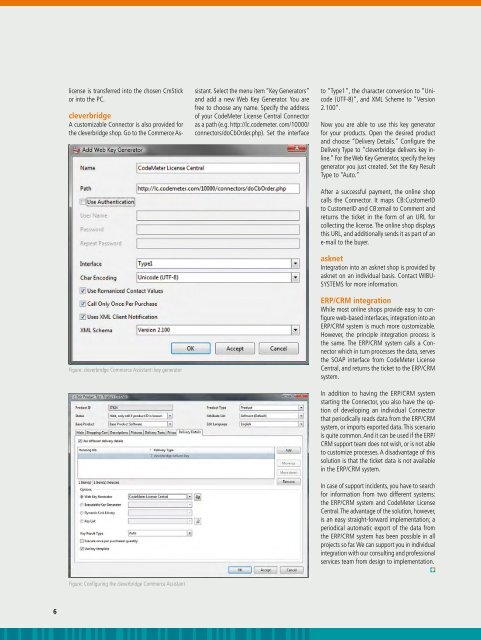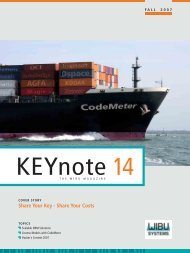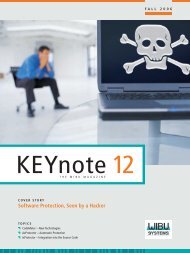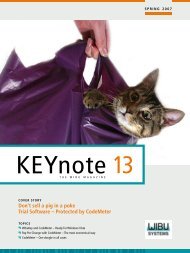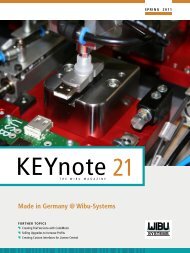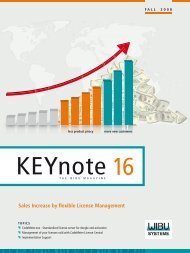Mixing made simple – switching a snap - CodeMeter
Mixing made simple – switching a snap - CodeMeter
Mixing made simple – switching a snap - CodeMeter
You also want an ePaper? Increase the reach of your titles
YUMPU automatically turns print PDFs into web optimized ePapers that Google loves.
6<br />
license is transferred into the chosen CmStick<br />
or into the PC.<br />
cleverbridge<br />
A customizable Connector is also provided for<br />
the cleverbridge shop. Go to the Commerce As-<br />
Figure: cleverbridge Commerce Assistant: key generator<br />
Figure: Confi guring the cleverbridge Commerce Assistant<br />
sistant. Select the menu item “Key Generators”<br />
and add a new Web Key Generator. You are<br />
free to choose any name. Specify the address<br />
of your <strong>CodeMeter</strong> License Central Connector<br />
as a path (e.g. http://lc.codemeter. com/10000/<br />
connectors/doCbOrder.php). Set the interface<br />
to “Type1“, the character conversion to “Unicode<br />
(UTF-8)“, and XML Scheme to “Version<br />
2.100“.<br />
Now you are able to use this key generator<br />
for your products. Open the desired product<br />
and choose “Delivery Details.” Confi gure the<br />
Delivery Type to “cleverbridge delivers key inline.”<br />
For the Web Key Generator, specify the key<br />
generator you just created. Set the Key Result<br />
Type to “Auto.”<br />
After a successful payment, the online shop<br />
calls the Connector. It maps CB:CustomerID<br />
to CustomerID and CB:email to Comment and<br />
returns the ticket in the form of an URL for<br />
collecting the license. The online shop displays<br />
this URL, and additionally sends it as part of an<br />
e-mail to the buyer.<br />
asknet<br />
Integration into an asknet shop is provided by<br />
asknet on an individual basis. Contact WIBU-<br />
SYSTEMS for more information.<br />
ERP/CRM integration<br />
While most online shops provide easy to confi<br />
gure web-based interfaces, integration into an<br />
ERP/CRM system is much more customizable.<br />
However, the principle integration process is<br />
the same. The ERP/CRM system calls a Connector<br />
which in turn processes the data, serves<br />
the SOAP interface from <strong>CodeMeter</strong> License<br />
Central, and returns the ticket to the ERP/CRM<br />
system.<br />
In addition to having the ERP/CRM system<br />
starting the Connector, you also have the option<br />
of developing an individual Connector<br />
that periodically reads data from the ERP/CRM<br />
system, or imports exported data. This scenario<br />
is quite common. And it can be used if the ERP/<br />
CRM support team does not wish, or is not able<br />
to customize processes. A disadvantage of this<br />
solution is that the ticket data is not available<br />
in the ERP/CRM system.<br />
In case of support incidents, you have to search<br />
for information from two different systems:<br />
the ERP/CRM system and <strong>CodeMeter</strong> License<br />
Central. The advantage of the solution, however,<br />
is an easy straight-forward implementation; a<br />
periodical automatic export of the data from<br />
the ERP/CRM system has been possible in all<br />
projects so far. We can support you in individual<br />
integration with our consulting and professional<br />
services team from design to implementation.