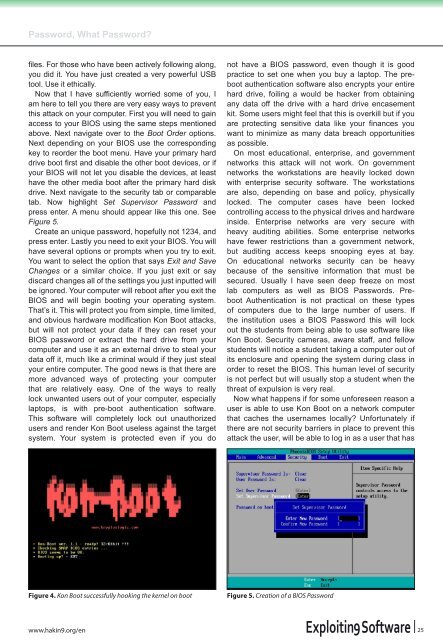ttern - Free Web Hosting with PHP, MySQL and cPanel
ttern - Free Web Hosting with PHP, MySQL and cPanel
ttern - Free Web Hosting with PHP, MySQL and cPanel
You also want an ePaper? Increase the reach of your titles
YUMPU automatically turns print PDFs into web optimized ePapers that Google loves.
Password, What Password?<br />
files. For those who have been actively following along,<br />
you did it. You have just created a very powerful USB<br />
tool. Use it ethically.<br />
Now that I have sufficiently worried some of you, I<br />
am here to tell you there are very easy ways to prevent<br />
this attack on your computer. First you will need to gain<br />
access to your BIOS using the same steps mentioned<br />
above. Next navigate over to the Boot Order options.<br />
Next depending on your BIOS use the corresponding<br />
key to reorder the boot menu. Have your primary hard<br />
drive boot first <strong>and</strong> disable the other boot devices, or if<br />
your BIOS will not let you disable the devices, at least<br />
have the other media boot after the primary hard disk<br />
drive. Next navigate to the security tab or comparable<br />
tab. Now highlight Set Supervisor Password <strong>and</strong><br />
press enter. A menu should appear like this one. See<br />
Figure 5.<br />
Create an unique password, hopefully not 1234, <strong>and</strong><br />
press enter. Lastly you need to exit your BIOS. You will<br />
have several options or prompts when you try to exit.<br />
You want to select the option that says Exit <strong>and</strong> Save<br />
Changes or a similar choice. If you just exit or say<br />
discard changes all of the settings you just inputted will<br />
be ignored. Your computer will reboot after you exit the<br />
BIOS <strong>and</strong> will begin booting your operating system.<br />
That’s it. This will protect you from simple, time limited,<br />
<strong>and</strong> obvious hardware modification Kon Boot attacks,<br />
but will not protect your data if they can reset your<br />
BIOS password or extract the hard drive from your<br />
computer <strong>and</strong> use it as an external drive to steal your<br />
data off it, much like a criminal would if they just steal<br />
your entire computer. The good news is that there are<br />
more advanced ways of protecting your computer<br />
that are relatively easy. One of the ways to really<br />
lock unwanted users out of your computer, especially<br />
laptops, is <strong>with</strong> pre-boot authentication software.<br />
This software will completely lock out unauthorized<br />
users <strong>and</strong> render Kon Boot useless against the target<br />
system. Your system is protected even if you do<br />
not have a BIOS password, even though it is good<br />
practice to set one when you buy a laptop. The preboot<br />
authentication software also encrypts your entire<br />
hard drive, foiling a would be hacker from obtaining<br />
any data off the drive <strong>with</strong> a hard drive encasement<br />
kit. Some users might feel that this is overkill but if you<br />
are protecting sensitive data like your finances you<br />
want to minimize as many data breach opportunities<br />
as possible.<br />
On most educational, enterprise, <strong>and</strong> government<br />
networks this attack will not work. On government<br />
networks the workstations are heavily locked down<br />
<strong>with</strong> enterprise security software. The workstations<br />
are also, depending on base <strong>and</strong> policy, physically<br />
locked. The computer cases have been locked<br />
controlling access to the physical drives <strong>and</strong> hardware<br />
inside. Enterprise networks are very secure <strong>with</strong><br />
heavy auditing abilities. Some enterprise networks<br />
have fewer restrictions than a government network,<br />
but auditing access keeps snooping eyes at bay.<br />
On educational networks security can be heavy<br />
because of the sensitive information that must be<br />
secured. Usually I have seen deep freeze on most<br />
lab computers as well as BIOS Passwords. Preboot<br />
Authentication is not practical on these types<br />
of computers due to the large number of users. If<br />
the institution uses a BIOS Password this will lock<br />
out the students from being able to use software like<br />
Kon Boot. Security cameras, aware staff, <strong>and</strong> fellow<br />
students will notice a student taking a computer out of<br />
its enclosure <strong>and</strong> opening the system during class in<br />
order to reset the BIOS. This human level of security<br />
is not perfect but will usually stop a student when the<br />
threat of expulsion is very real.<br />
Now what happens if for some unforeseen reason a<br />
user is able to use Kon Boot on a network computer<br />
that caches the usernames locally? Unfortunately if<br />
there are not security barriers in place to prevent this<br />
attack the user, will be able to log in as a user that has<br />
Figure 4. Kon Boot successfully hooking the kernel on boot Figure 5. Creation of a BIOS Password<br />
www.hakin9.org/en 25