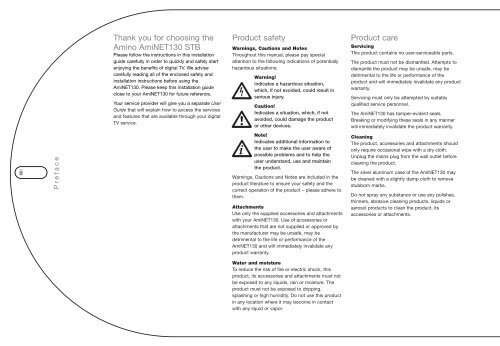Create successful ePaper yourself
Turn your PDF publications into a flip-book with our unique Google optimized e-Paper software.
<strong>AmiNET130</strong> <strong>User</strong> <strong>Guide</strong> 15/8/06 11:50 am Page ii<br />
ii<br />
Preface<br />
Thank you for choosing the<br />
Amino <strong>AmiNET130</strong> STB<br />
Please follow the instructions in this installation<br />
guide carefully in order to quickly and safely start<br />
enjoying the benefits of digital TV. We advise<br />
carefully reading all of the enclosed safety and<br />
installation instructions before using the<br />
<strong>AmiNET130</strong>. Please keep this installation guide<br />
close to your <strong>AmiNET130</strong> for future reference.<br />
Your service provider will give you a separate <strong>User</strong><br />
<strong>Guide</strong> that will explain how to access the services<br />
and features that are available through your digital<br />
TV service.<br />
Product safety<br />
Warnings, Cautions and Notes<br />
Throughout this manual, please pay special<br />
attention to the following indications of potentially<br />
hazardous situations:<br />
Warning!<br />
Indicates a hazardous situation,<br />
which, if not avoided, could result in<br />
serious injury.<br />
Caution!<br />
Indicates a situation, which, if not<br />
avoided, could damage the product<br />
or other devices.<br />
Note!<br />
Indicates additional information to<br />
the user to make the user aware of<br />
possible problems and to help the<br />
user understand, use and maintain<br />
the product.<br />
Warnings, Cautions and Notes are included in the<br />
product literature to ensure your safety and the<br />
correct operation of the product – please adhere to<br />
them.<br />
Attachments<br />
Use only the supplied accessories and attachments<br />
with your <strong>AmiNET130</strong>. Use of accessories or<br />
attachments that are not supplied or approved by<br />
the manufacturer may be unsafe, may be<br />
detrimental to the life or performance of the<br />
<strong>AmiNET130</strong> and will immediately invalidate any<br />
product warranty.<br />
Water and moisture<br />
To reduce the risk of fire or electric shock, this<br />
product, its accessories and attachments must not<br />
be exposed to any liquids, rain or moisture. The<br />
product must not be exposed to dripping,<br />
splashing or high humidity. Do not use this product<br />
in any location where it may become in contact<br />
with any liquid or vapor.<br />
Product care<br />
Servicing<br />
This product contains no user-serviceable parts.<br />
The product must not be dismantled. Attempts to<br />
dismantle the product may be unsafe, may be<br />
detrimental to the life or performance of the<br />
product and will immediately invalidate any product<br />
warranty.<br />
Servicing must only be attempted by suitably<br />
qualified service personnel.<br />
The <strong>AmiNET130</strong> has tamper-evident seals.<br />
Breaking or modifying these seals in any manner<br />
will immediately invalidate the product warranty.<br />
Cleaning<br />
The product, accessories and attachments should<br />
only require occasional wipe with a dry cloth.<br />
Unplug the mains plug from the wall outlet before<br />
cleaning the product.<br />
The silver aluminum case of the <strong>AmiNET130</strong> may<br />
be cleaned with a slightly damp cloth to remove<br />
stubborn marks.<br />
Do not spray any substance or use any polishes,<br />
thinners, abrasive cleaning products, liquids or<br />
aerosol products to clean the product, its<br />
accessories or attachments.