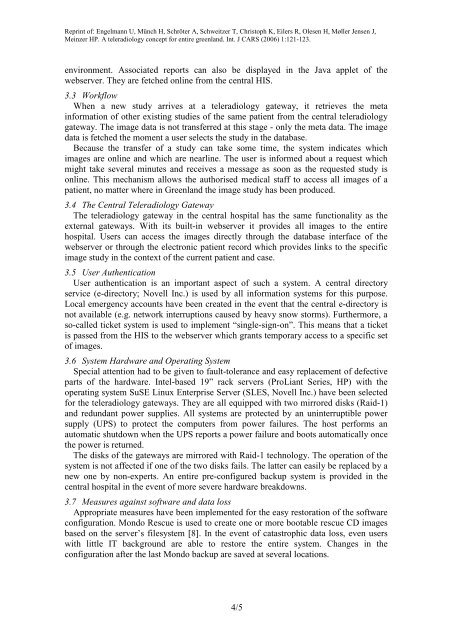A teleradiology concept for entire Greenland - Chili
A teleradiology concept for entire Greenland - Chili
A teleradiology concept for entire Greenland - Chili
You also want an ePaper? Increase the reach of your titles
YUMPU automatically turns print PDFs into web optimized ePapers that Google loves.
Reprint of: Engelmann U, Münch H, Schröter A, Schweitzer T, Christoph K, Eilers R, Olesen H, Møller Jensen J,<br />
Meinzer HP. A <strong>teleradiology</strong> <strong>concept</strong> <strong>for</strong> <strong>entire</strong> greenland. Int. J CARS (2006) 1:121-123.<br />
environment. Associated reports can also be displayed in the Java applet of the<br />
webserver. They are fetched online from the central HIS.<br />
3.3 Workflow<br />
When a new study arrives at a <strong>teleradiology</strong> gateway, it retrieves the meta<br />
in<strong>for</strong>mation of other existing studies of the same patient from the central <strong>teleradiology</strong><br />
gateway. The image data is not transferred at this stage - only the meta data. The image<br />
data is fetched the moment a user selects the study in the database.<br />
Because the transfer of a study can take some time, the system indicates which<br />
images are online and which are nearline. The user is in<strong>for</strong>med about a request which<br />
might take several minutes and receives a message as soon as the requested study is<br />
online. This mechanism allows the authorised medical staff to access all images of a<br />
patient, no matter where in <strong>Greenland</strong> the image study has been produced.<br />
3.4 The Central Teleradiology Gateway<br />
The <strong>teleradiology</strong> gateway in the central hospital has the same functionality as the<br />
external gateways. With its built-in webserver it provides all images to the <strong>entire</strong><br />
hospital. Users can access the images directly through the database interface of the<br />
webserver or through the electronic patient record which provides links to the specific<br />
image study in the context of the current patient and case.<br />
3.5 User Authentication<br />
User authentication is an important aspect of such a system. A central directory<br />
service (e-directory; Novell Inc.) is used by all in<strong>for</strong>mation systems <strong>for</strong> this purpose.<br />
Local emergency accounts have been created in the event that the central e-directory is<br />
not available (e.g. network interruptions caused by heavy snow storms). Furthermore, a<br />
so-called ticket system is used to implement “single-sign-on”. This means that a ticket<br />
is passed from the HIS to the webserver which grants temporary access to a specific set<br />
of images.<br />
3.6 System Hardware and Operating System<br />
Special attention had to be given to fault-tolerance and easy replacement of defective<br />
parts of the hardware. Intel-based 19” rack servers (ProLiant Series, HP) with the<br />
operating system SuSE Linux Enterprise Server (SLES, Novell Inc.) have been selected<br />
<strong>for</strong> the <strong>teleradiology</strong> gateways. They are all equipped with two mirrored disks (Raid-1)<br />
and redundant power supplies. All systems are protected by an uninterruptible power<br />
supply (UPS) to protect the computers from power failures. The host per<strong>for</strong>ms an<br />
automatic shutdown when the UPS reports a power failure and boots automatically once<br />
the power is returned.<br />
The disks of the gateways are mirrored with Raid-1 technology. The operation of the<br />
system is not affected if one of the two disks fails. The latter can easily be replaced by a<br />
new one by non-experts. An <strong>entire</strong> pre-configured backup system is provided in the<br />
central hospital in the event of more severe hardware breakdowns.<br />
3.7 Measures against software and data loss<br />
Appropriate measures have been implemented <strong>for</strong> the easy restoration of the software<br />
configuration. Mondo Rescue is used to create one or more bootable rescue CD images<br />
based on the server’s filesystem [8]. In the event of catastrophic data loss, even users<br />
with little IT background are able to restore the <strong>entire</strong> system. Changes in the<br />
configuration after the last Mondo backup are saved at several locations.<br />
4/5