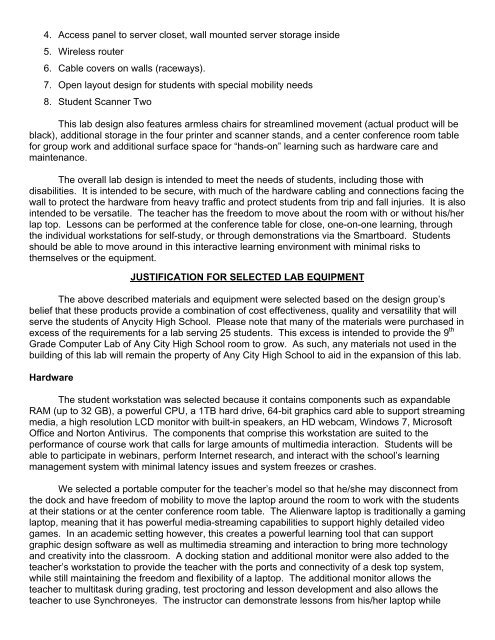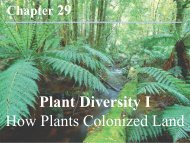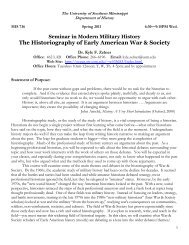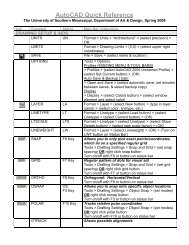COMPUTER LAB PLAN: EQUIPMENT LIST AND BUDGET
COMPUTER LAB PLAN: EQUIPMENT LIST AND BUDGET
COMPUTER LAB PLAN: EQUIPMENT LIST AND BUDGET
Create successful ePaper yourself
Turn your PDF publications into a flip-book with our unique Google optimized e-Paper software.
4. Access panel to server closet, wall mounted server storage inside<br />
5. Wireless router<br />
6. Cable covers on walls (raceways).<br />
7. Open layout design for students with special mobility needs<br />
8. Student Scanner Two<br />
This lab design also features armless chairs for streamlined movement (actual product will be<br />
black), additional storage in the four printer and scanner stands, and a center conference room table<br />
for group work and additional surface space for “hands-on” learning such as hardware care and<br />
maintenance.<br />
The overall lab design is intended to meet the needs of students, including those with<br />
disabilities. It is intended to be secure, with much of the hardware cabling and connections facing the<br />
wall to protect the hardware from heavy traffic and protect students from trip and fall injuries. It is also<br />
intended to be versatile. The teacher has the freedom to move about the room with or without his/her<br />
lap top. Lessons can be performed at the conference table for close, one-on-one learning, through<br />
the individual workstations for self-study, or through demonstrations via the Smartboard. Students<br />
should be able to move around in this interactive learning environment with minimal risks to<br />
themselves or the equipment.<br />
JUSTIFICATION FOR SELECTED <strong>LAB</strong> <strong>EQUIPMENT</strong><br />
The above described materials and equipment were selected based on the design group’s<br />
belief that these products provide a combination of cost effectiveness, quality and versatility that will<br />
serve the students of Anycity High School. Please note that many of the materials were purchased in<br />
excess of the requirements for a lab serving 25 students. This excess is intended to provide the 9 th<br />
Grade Computer Lab of Any City High School room to grow. As such, any materials not used in the<br />
building of this lab will remain the property of Any City High School to aid in the expansion of this lab.<br />
Hardware<br />
The student workstation was selected because it contains components such as expandable<br />
RAM (up to 32 GB), a powerful CPU, a 1TB hard drive, 64-bit graphics card able to support streaming<br />
media, a high resolution LCD monitor with built-in speakers, an HD webcam, Windows 7, Microsoft<br />
Office and Norton Antivirus. The components that comprise this workstation are suited to the<br />
performance of course work that calls for large amounts of multimedia interaction. Students will be<br />
able to participate in webinars, perform Internet research, and interact with the school’s learning<br />
management system with minimal latency issues and system freezes or crashes.<br />
We selected a portable computer for the teacher’s model so that he/she may disconnect from<br />
the dock and have freedom of mobility to move the laptop around the room to work with the students<br />
at their stations or at the center conference room table. The Alienware laptop is traditionally a gaming<br />
laptop, meaning that it has powerful media-streaming capabilities to support highly detailed video<br />
games. In an academic setting however, this creates a powerful learning tool that can support<br />
graphic design software as well as multimedia streaming and interaction to bring more technology<br />
and creativity into the classroom. A docking station and additional monitor were also added to the<br />
teacher’s workstation to provide the teacher with the ports and connectivity of a desk top system,<br />
while still maintaining the freedom and flexibility of a laptop. The additional monitor allows the<br />
teacher to multitask during grading, test proctoring and lesson development and also allows the<br />
teacher to use Synchroneyes. The instructor can demonstrate lessons from his/her laptop while